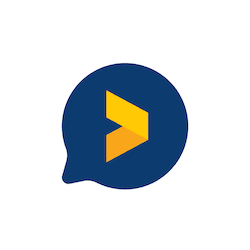Embedded Reviews: What, Why & How
Last edited: June 26th, 2024
Embed a stylish review widget on your website in just one minute.
Embed reviews on website
Embedded reviews are a great way to convince all website visitors that you are a legitimate and trustworthy business.
If you are looking for a way to embed positive reviews on your website, keep on reading.
First up, we will define what embedded reviews are, the core benefits of having them on your site, and then how to get them there.
Do not worry, our instructions are easy enough even for people categorizing themselves as website newbies to understand.
Steps to Embed Reviews
- Import reviews to Trustmary
- Choose where you want to add reviews
- Pick a widget that suits use case
- Customize layout, add your brand colors
- Copy-paste widget code to website
- Update to save changes
Embedded Reviews: Definition
We all know what online reviews are – they are created by your customers and can be either in the form of star ratings, open feedback, or a combination of both.
Online reviews can be either positive or negative reviews and they can be in the form of:
Or any other third-party review site relevant to your industry.
Embedded reviews are when you display reviews from those third-party sources on your own website.
There are two ways to embed reviews:
- In-page reviews widget
- Popup reviews widget
Both review widget types have their specific use cases and best practices to boost your conversion rate.
Before we dive deeper into that, let us talk about what are the core benefits of displaying Google reviews and all other reviews on your website in the first place.
Benefits of Having Embedded Reviews
Almost all potential customers will google your business to read reviews before even considering buying from you. The exact number of people that do that is 93%, in case you were wondering.
So, showcasing your best reviews directly on your website must be a smart move.
Here are three key reasons why you should:
- Add business reviews on a website
- Collect reviews with an automated process
Leverage Digital Word-of-mouth
People buy a lot online these days. They do their research and search high and wide for what is said about a company online. In other words, they are looking for digital word of mouth.
You are probably familiar with the concept of traditional word of mouth, where you recommend products or services to people close to you and they do the same.
Now the process can be entirely digital and not limited to people you know, but the whole world.

Before purchasing decisions are made, potential customers will most probably:
- Have a look at your Google business profile
- Check your rating on Google Maps
- Go over what comes up in Google search results when they enter your business name
- Look at a few third-party review sites
- Try to find any user generated content (UGC) on your brand
If you get web visitors to your website, you should consider displaying reviews to prevent them from leaving your site to find that digital social proof.
In order for you to tap into the power of digital word of mouth, try having at least one reviews widget on your site!
Take Control
Sure, reviews on Google, Facebook, and other review sites are critical to have, but you cannot manage them.
However, by importing them to your website, you get to choose which reviews people see. You can display Google reviews on relevant product pages or choose the time when the reviews are shown.
By taking control of your reviews, you have a better chance of convincing your customers to convert.
Showcasing Reviews – Aspects to Consider
To get the most out of your reviews, you need to:
- Show the right reviews
- In the right way
- At the right time
- To the right web visitors
- In the right place (aka on your website!)
Boost Website Performance
Now that we have gone over the things you cannot really measure, let us have a look at the hard evidence – numbers related to your website’s performance.
No matter if you have a WordPress site or rather use Squarespace, the numbers will improve the same way.
1. Better SEO Results & Higher rankings
Thanks to Google’s emphasis on the helpful content system and their regular core updates in which they have recently rewarded sites with embedded reviews, you do need to add them ASAP.
Did you know that when people google places, they automatically also see the star rating?
Here is an example of a snippet that pops up, if you google “Trustmary”.
You can easily test whether your reviews are indexed by Google by using their Rich Results Test.
If you come up empty, you can easily set up Trustmary and toggle on one setting to get the results.
Voilá!
No coding skills are needed.
Psst… If you use WordPress as your CRM and are looking for a testimonial plugin, you can easily install Trustmary’s WordPress plugin here to embed your reviews in minutes – for free!
2. Lower Bounce Rate & Longer Time on Page
When you are able to offer your web visitors relevant content, you can significantly increase the time they spend on your website. This will also lead to a lower bounce rate.
If you manage to display Google reviews or any other positive reviews at the right moment to someone visiting your site, you have a higher chance of engaging them.
Any type of reviews widget that has movement in it or that pops up works wonders here.
For example, having customer testimonials and reviews in a carousel on your home page can stop people from leaving your site. Instead, they are reading reviews while being there already!
Here is an example of a carousel ⬇️
When you get that average time spent on a page up, search engines will reward you with better rankings in the future.
3. More Leads and Sales
The goal of any website is to get more customers, aka to convert leads and even direct sales.
If you are an online business, your website might be the only avenue of customer acquisition. Therefore, you need to make sure it is working in the best possible way.
Just by embedding reviews to their website, you can get:
- 20% more sales with video reviews
- 37% more sales with a review popup
- Over 60% more contact requests
How to Add Embedded Reviews to a Website
There are two ways to embed Google reviews onto your website. Or any reviews for that matter.
You can either use in-page widgets that are a permanent part of your website’s design.
The other option is to use attention-grabbing popups that can be set to be triggered by, for example, time spent on the page. Both have their use cases, and they can also be used simultaneously to get the best results.

Let us go over how to embed Google reviews in both of these styles.
But First: Import Google Reviews
Before you can start embedding Google reviews, you must first import them to Trustmary.
All you need to do is
- Type in your Google My Business location
- Create a widget
Trustmary will fetch all reviews connected to your Google place ID, and you can start adding them.
You can do the same process for all of your reviews.
Why only create a Google reviews widget, when you can have your own widget for G2 reviews, Capterra reviews, and Yelp reviews? And do not forget to create a Facebook reviews widget!
Or create one widget that displays all those reviews and the source the review is from. It is totally up to you.
Try it out yourself ⬇️
Once you have completed that part, you can add Google reviews to your website.
Embed Google Reviews as Inpage Elements
Now that you have completed the first step and imported your existing Google reviews, it is time to add them to your business page.
Copy the Embed Code
Step two is very simple and takes you one second: Copy the script.
Choose Placement
The third step might take you a few minutes to complete. You will need to decide where exactly you would like to embed Google reviews.
Here is what it will look like ⬇️
See? A piece of cake!
However, as great as in-page widgets are in having embedded Google reviews on your website, they might not be seen by every visitor.
If you want to make sure your reviews get noticed by everyone no matter which part of your page they visit, try using popups!
Embedding Reviews as Popups
Once you have imported your existing reviews, you can start designing your popup widget.
There are a few things to consider before deciding which type of widget to add Google reviews to your website with popups.
After having perfected your widget to fit its purpose, the last part shows you how to embed Google reviews as popup.
Placement of a Popup Widget
First of all, placement of the popup.
Are you intending to use it as a full-screen popup that people cannot miss or do you wish to have a somewhat subtler solution and place the popup on a corner of your page?
When designing your Google reviews widget, this is something to consider.
If you opt for a full-screen popup, you can:
- Add call to actions
- Offer a discount code
- Get signups to, for example, newsletters
- Get contact requests
Social proof popups are great for adding that extra trust to potential customers. Just seeing a few Google reviews pop up on the bottom corner while browsing can make a huge difference.
You can also include call to actions to them, if you wish.
Triggering Events
All popups can be set to be shown in three different ways:
- Page on-load
- Page on-scroll
- Exit-intent
Furthermore, you can also use UTM tags to target which visitors see which widget.
Setting Popup to a Page
When you have created your widget, you can add it to your page simply by adding the URL you want it to appear on.
You can just as easily exclude certain pages.
By using the wildcard character, you can set your Google reviews widget to be shown on all pages that include that specific part.
Best Way to Embed Reviews
Even though there are many great options to display embedded reviews on your website.
Having your own review section on your website is a great idea, but you should also try to catch people while they are browsing other parts of your site.
This is where reviews widgets come into play. Here is the easiest way to add them ⬇️
Profit with no investment – Trustmary
Embedding Google reviews has now become a walk in the park.
Feel free to try out our three-step guided process by typing your Google business location below. You can test it for free and directly add one widget to your website – in minutes.
No matter if you have a WordPress website or rather use Squarespace, the process of adding all the reviews to your website is simple.
Collect More Reviews to Embed
Imagine if you could automate your whole review collection process all the while giving your salespeople access to the review data.
In other words, you could constantly gather reviews from our whole customer base, use them in your marketing, and provide sales and customer success with the most recent review data – without any manual work.
This is easily doable by automating your review collection process with Trustmary. It can be connected to most CRMs, such as Pipedrive and HubSpot.
With Trustmary, you can easily automate which reviews get shown, to whom, and when. Trustmary is compatible with the most popular CMS platforms.
Getting those additional reviews has never been easier.
Real-Life Results from Using Trustmary
No matter what industry you operate in, having embedded Google reviews on your website will make a huge difference in the number of leads and direct sales from your website.
Do not just take our word for it, check out some amazing results below.
+60% More Contact Requests
A construction company added an exit-intent popup to their website to lure in those about to leave without interacting. The popup was spiced up with reviews from happy customers.
The results were mind-blowing: In a matter of a few months, they got over 60% more contact requests directly from their website.
For them, those leads are worth their weight in gold, as very few consumers leave their contact information unless they are serious about getting something renovated.
14% More Leads with Longer Reviews
Having one Google review is great, but having many that also include open feedback really makes a difference.
We performed an AB test together with Elega to see how seeing short reviews and long reviews impacted the overall conversion rate. The result was that you can get 14% more leads, if you can show your website visitors longer and more detailed reviews.
37% More Sales from Website
If you have an online store, you need to have that Google reviews widget to convince people to go through with their purchase.
Within a two-month test period, Ruokaboksi was able to generate 37% more sales directly from their online store.
The only thing they changed was that they added a review widget to their checkout page. It targeted people that had already added things to their cart and were about to buy, but then had second thoughts and were about to leave.
These were just a few examples of what Trustmary enables you to do.
What kind of results would you like to see?
Further Reading:
- Reviews that Matter: Grow your Business with Reviews
- How to Get More Reviews on Google With 9 Actionable Tips
- Customer Reviews Examples That Help You Generate Leads
- 7 Top Reasons Websites with Customer Reviews Outperform Others
- 8 Branded Google Review Widget Templates
FAQ
Quite simply, if you have online reviews on any third-party website and you embed those reviews on your website, they are referred to as embedded reviews.
With Trustmary, you can embed Google reviews, your Facebook reviews, or any other reviews with a stylish review widget on any website. One widget is free of charge!
Can I embed Google reviews on a WordPress website?
Yes. Trustmary allows you to embed reviews on your website with a review widget. The process is simple no matter which website platform you currently use.
In addition to being 100% compatible with WordPress, it can be used with:
In addition to Google reviews, you can also import reviews from Facebook, G2, Capterra, Tripadvisor, and Yelp to name a few.
How do I embed a review on my website?
There are two ways:
- Use inpage widgets, such as carousels
- Try review popups
Both are easy to implement on all possible websites with Trustmary. If you have a WordPress website, you can also use review plugins to ease the process.
Can I embed all my existing reviews?
With Trustmary, you can embed all existing reviews on a website with widgets.
Can I embed Facebook reviews on my own website?
Yes! All you need to do is:
- Sign up for Trustmary
- Import your Facebook reviews
- Copy and paste the Facebook widget script to your website
And you are done! There is no reason why you should only have your FB reviews on your Facebook page.
How can I get more reviews or Google reviews?
Interestingly, there are two factors that help you get more reviews:
- Displaying reviews
- Having a process to ask for reviews
In other words, by showing others have reviewed your business, you can ultimately generate more reviews. More importantly, you should have a process in place to constantly ask for reviews after each customer interaction.
All you need to get started is Trustmary and your Google review link
Can I embed reviews to Shopify?
Yes. Here’s how to add reviews to Shopify:
- Import reviews
- Choose a widget
- Copy the widget embed code
- Paste it into Shopify
All of this takes less than 5 minutes and all future reviews from the sources you chose will be added automatically.