Search engine optimization with reviews
Show Star Rating in Search Results
- Add reviews to your website.
- Get a star rating in the Google rich results.
- Increase your click-through rate and improve your search engine ranking.
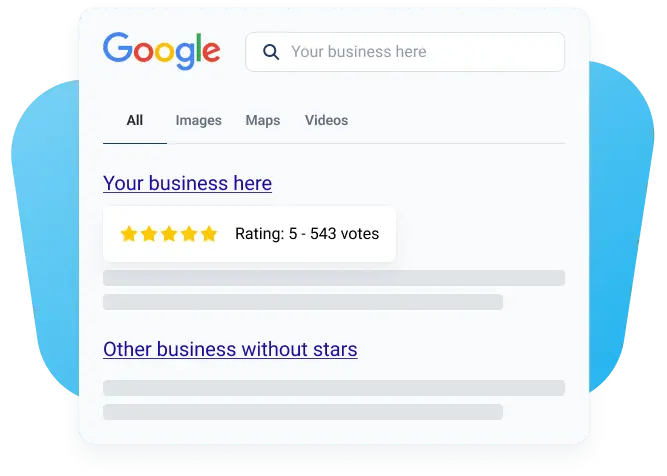
How can I get a star rating to show up in Google search results?
With Trustmary, you can add star reviews to your website and signal that to Google.

2. Personalize your widget
Create a widget with your best reviews and customize it to fit your website seamlessly. You can modify the colors, fonts, titles, and other details.
You can also simply use one of our ready-made widget templates and make it automatically adapt to your website’s style.
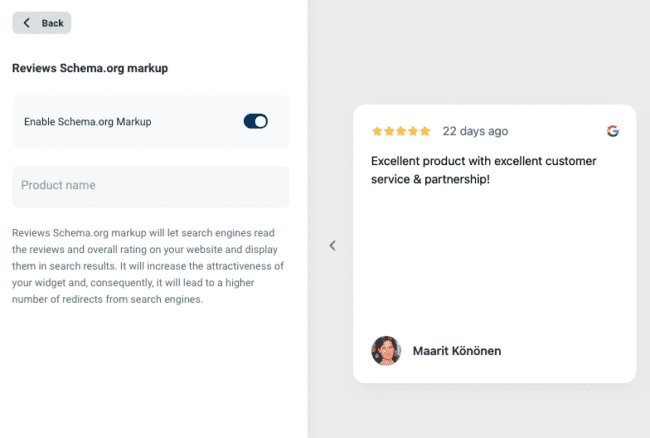
3. Check structured data
Make sure that the Schema.org Markup is enabled on your review widget. This signals to Google that your website contains star ratings.
It’s best to also add a product name on the empty field. This helps Google to note what type of reviews you are showcasing.

4. Add to your website
Copy and paste an HTML code to the desired spot on your website. The widget is compatible with all website builders.
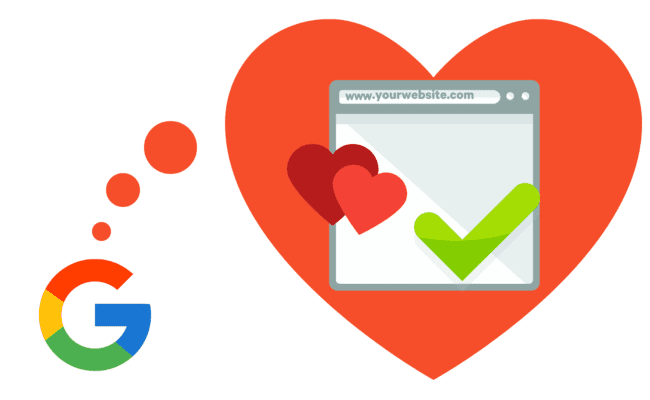
5. Wait for Google to take notice
Now that you have added a review widget with structured data to your website, Google has the opportunity to pick up the star rating and show it in rich results.
To speed up the process, you can ask Google to index the page again.
Adding the review widget to your website only takes a minute.
Why not do it right now?
Create widget for free
Need some proof?
Why should I aim to get a star rating in the search results?
Having a star rating in Google’s search results under your page has benefits.
![]()
Get noticed
With a star rating, you stand out from the list of results better.
![]()
More clicks
Rich results often get more clicks than basic links with no additional elements.
![]()
Better rankings
Increased clicks are a signal to Google that people find your page helpful, and it will result in a higher rank.
Act now and start seeing the results faster.
FAQ
A star rating in your search results is a good way to do search engine optimization. When Google shows the review rich snippet below your search result, your page stands up more and might get more clicks. In return, Google rewards you with better search rankings, which in turn increases your online visibility.
Unfortunately, it’s impossible to predict when Google picks up the star rating. Sometimes it can happen almost immediately, while other times you’ll have to wait a long time. Additionally, there’s no 100% guarantee it will work every time. You can try to speed up the process by requesting Google to index your page.
Creating the widget and activating the structured data setting is free of charge. However, the number of widget views depends on your subscription. View pricing to learn more.
At the moment, it seems that Google does not support showing a star rating in search results in the context of home pages. You have a better chance of getting the stars on your other pages.
It also makes sense: your home page will likely pop up in branded search. In that case, stars have a lesser impact on the visitor’s decisions. Your landing and product pages, however, will pop up on Google when people search for specific keywords. In these searches, you compete with other similar companies, and here the stars have a much greater impact on clicks and building trust.
You can always pop a web page in Google’s rich results tester and see if Google recognizes a schema markup.
Read our blog to learn more about review schema.
