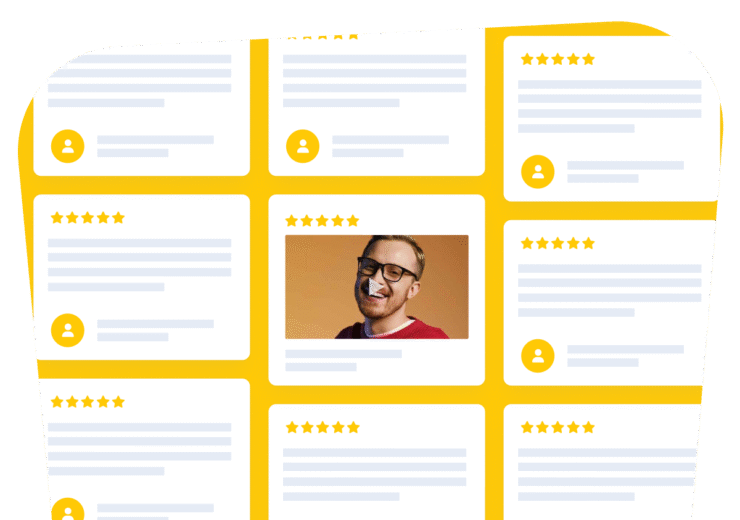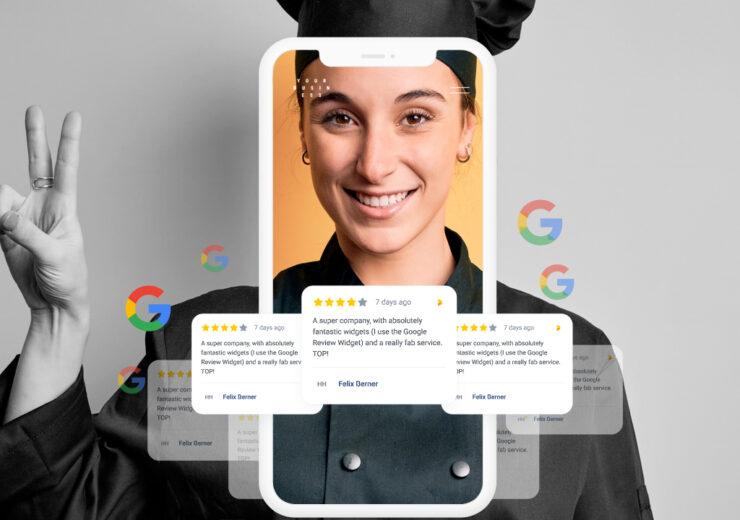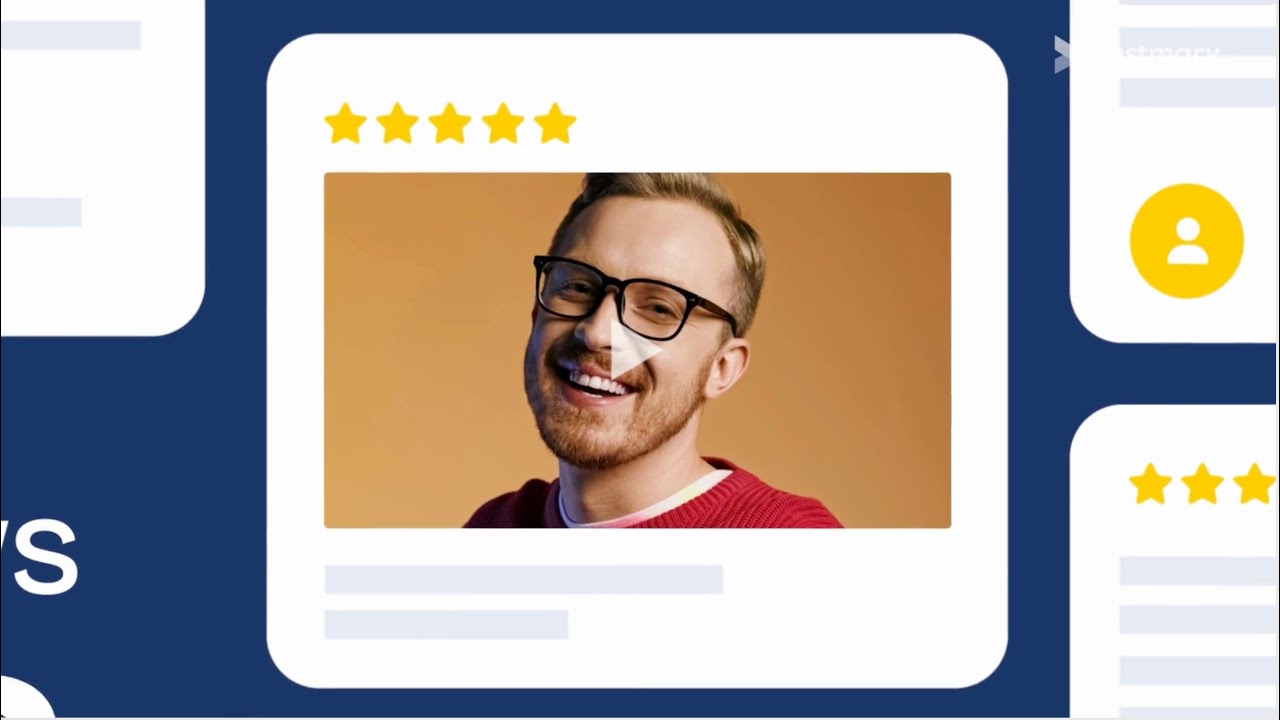Google Review Widget – Install in 2 Minutes
Add Google reviews to your website easily and without coding
- Connect with your business name or Google Maps URL
- Get a stylish and customizable Google review widget for website
- Works with all CMS and websites
- Collect fresh Google reviews continuously

The easiest way to integrate
Google reviews into your website
Get your Google Reviews Widget
in 4 easy steps
The process of adding Google reviews using Trustmary takes just a minute and requires no coding skills.
1. Import reviews
Simply paste the Google Maps URL or use the search bar to find your business to import your Google reviews into Trustmary.
2. Get a widget
Trustmary makes you a widget with your best Google reviews. It automatically adapts to your website’s look and feel.
3. Add to website
Copy a code snippet and paste it to your website. The Google review widget works with all the most popular website builders.
4. Boost your website
Let your best Google reviews increase your website’s conversion rates! Follow its performance directly inside Trustmary App.
In just a minute, you have a powerful social proof tool on your website.
Add it now and get the benefits today.
What makes Trustmary’s
Google Review Widget special?
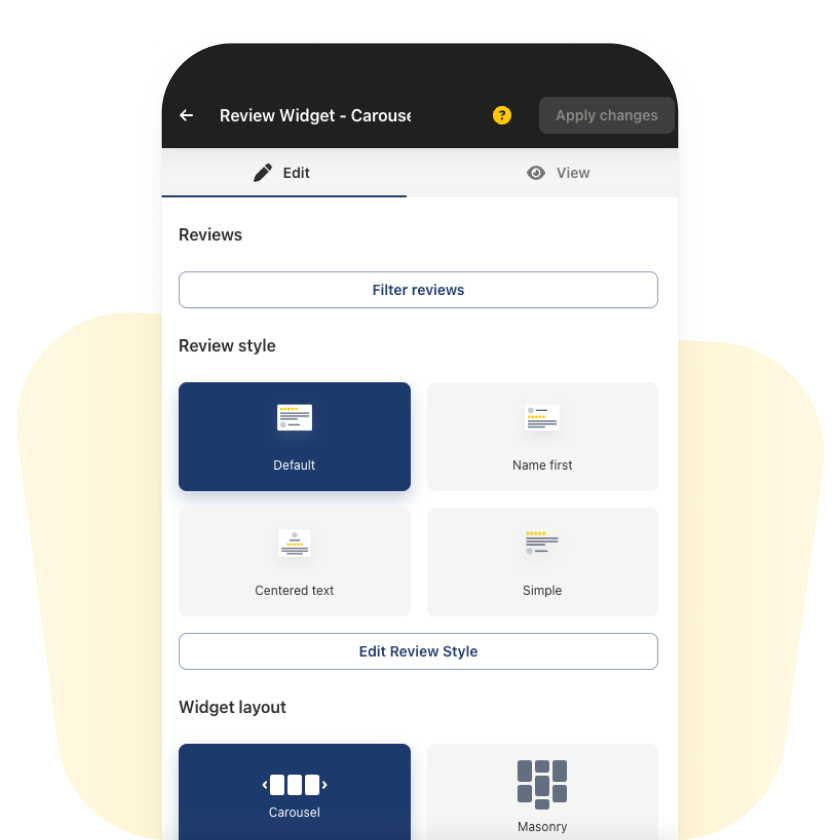
Use widget templates or create your own
Create a review widget that elevates your website’s performance and appearance. The styles of the widget can be adapted to your website with just one click.
- Review carousel
- Wall of love
- Pop-ups
- And many more templates
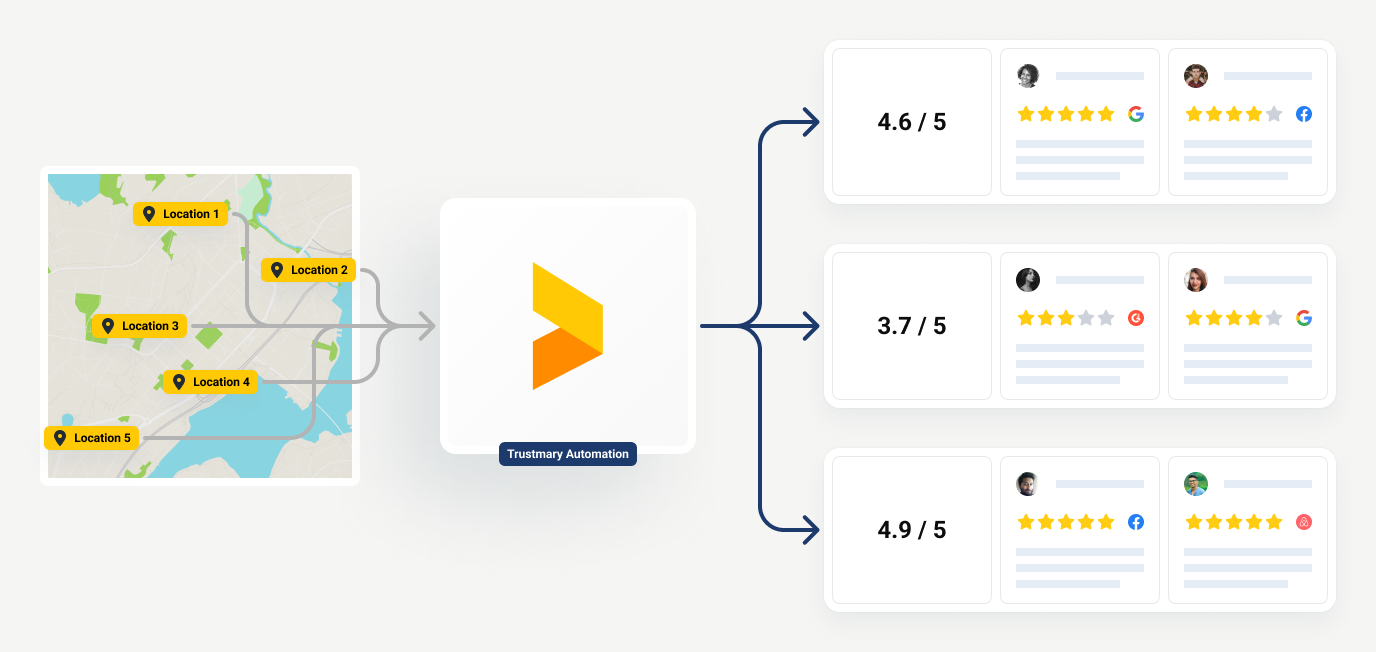
Manage all locations with one widget
If your business has multiple Google Maps locations, and you have separate web pages for the locations on your website, you might want to showcase relevant reviews on each page,
You can do this easily using our dynamic review widget. Direct the correct reviews to each location-specific web page.
Book a demo meeting with us to learn more:
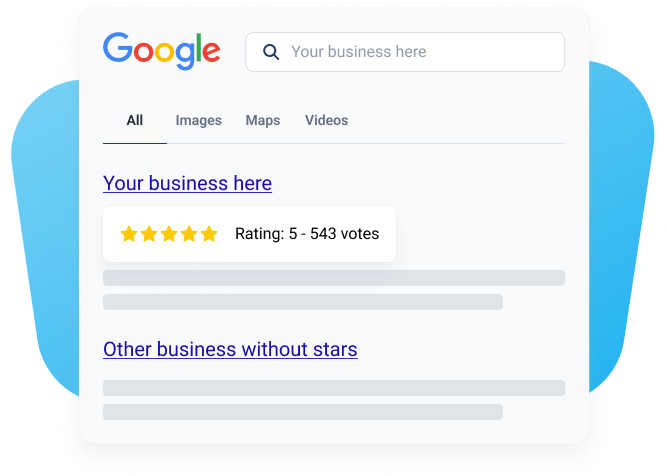
Built-in review schema to boost SEO
Trustmary’s widgets help you showcase a star rating in Google search results and get an SEO boost!
- Star rating draws more attention to your link
- Improves the click-through rate
- Can increase your Google rankings

Boost conversions with impactful reviews
Let Trustmary prioritize your best reviews or pick them by hand.
- Use the most powerful reviews
- Put your best foot forward
- Build trust effectively

Collect new Google reviews
Keep the social proof fresh with Trustmary’s review surveys.
- Get more Google reviews automatically
- Integrate with your CRM and other systems
- Save time while getting more reviews than ever before
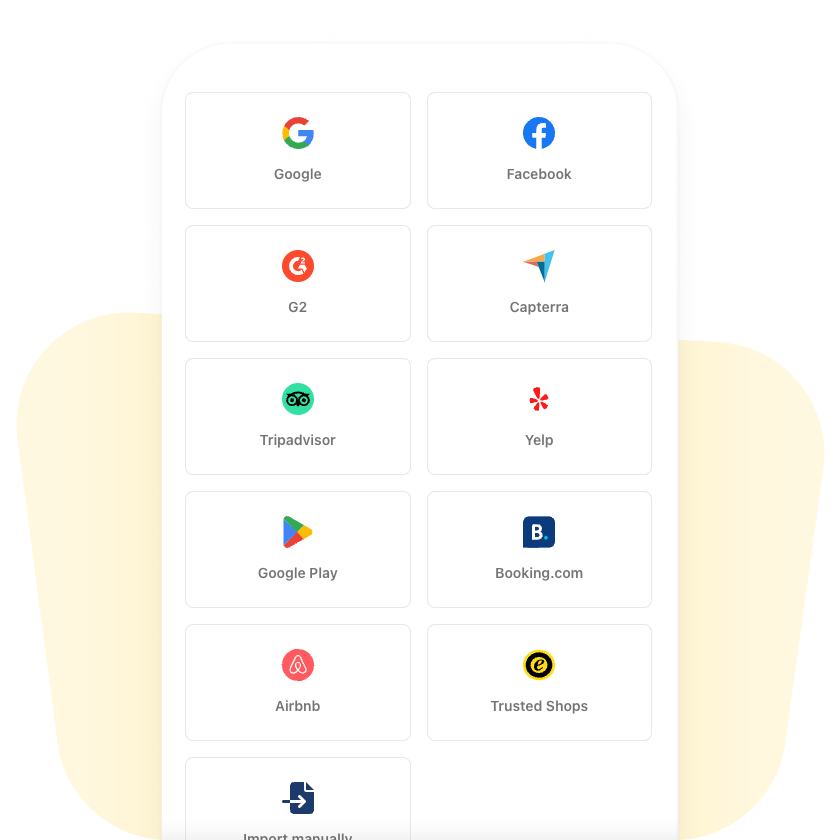
Showcase all your reviews
Combine all your reviews from various review websites and native sources with an all-in-one review widget.
Compatible with all the important platforms
Trustmary can be used with a number of review platforms, CMS, and CRM systems,
including WordPress, Squarespace, Wix, Shopify, and more.
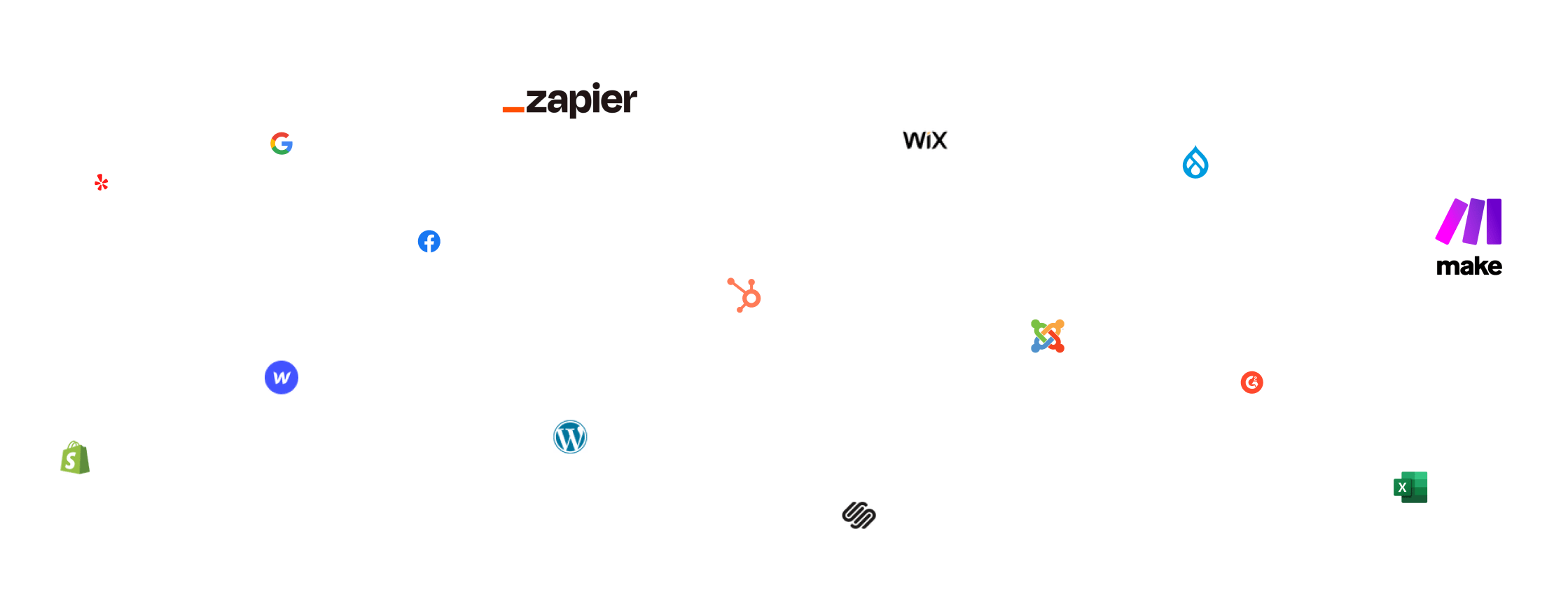
Get started for free
Pricing
Choose the right plan for your needs – for solo entrepreneurs and multi-location companies alike.
Solo
Best for solo business with a small website
$0/month
200 monthly widget views
1 Google location
Includes:
- Manual review import
- Review schema
- Collect 5 Google reviews/month
Display Mini
Showcase more Google reviews and get extra features
$5/month
1,000 monthly widget views
1 Google location
Includes:
- Automatic review import
- Review schema
- Dynamic review widget
- Collect 5 Google reviews/month
Display Small
Showcase Google reviews for multi-location companies
$27/month
5,000 monthly widget views
3 Google locations
Includes:
- Automatic review import
- Review schema
- Dynamic review widget
- AI review translation
- Collect 5 Google reviews/month
Customize your plan
Want more widget views, more locations, or more review collection possibilities?
Make Trustmary subscription your own.

We are here to help
When in doubt, reach out to us. Real humans are there for you every step of the way.
FAQ
Google Business reviews can be easily embedded on a website with the right tool. Trustmary’s Google review widget helps you do it in just three steps:
- Give your Google My Business location
- Sign up for free
- Copy-paste your automatically generated Google review widget to your website.
Embedding Google Reviews Widget on your website helps your business in many ways. Reviews build trust, demonstrate social proof, inform visitors about your business, and help you get more leads and customers from your website. Additionally, your SEO performance increases thanks to review schema that ranks you higher on Google.
You can use Google review widgets, such as the ones by Trustmary. Just sign up, give your Google business location, and you will get a stylish widget for your Google reviews. After that, you can simply add it to your website by copying and pasting a code snippet.
You can copy Google reviews one by one to your website, but why should you, when there is an easy and automatic solution available?
Trustmary automatically imports your newest Google reviews to your website, and all you have to copy is a single code snippet to embed a Google review widget. It automatically adds the review schema, so you don’t need to do that manually either.
Few reasons to choose Trustmary:
- Add Google reviews to your website quickly and easily.
- Fastest onboarding on the market.
- Trustmary works with 99,99% of content management systems and is lightning fast.
- The widget is fully customizable in terms of colors, fonts, and templates.
- An intelligent algorithm prioritizes your best reviews in the widget.
- The team provides timely support for your questions.
That’s just the tip of the iceberg!
You can start using Trustmary’s Google reviews widget in just three easy steps. The process will take only a couple of minutes.
Step 1: Connect your Google location by giving your Google Maps location
Step 2: Sign up with your work email.
Step 3: Copy and paste the provided Google review widget code to your website.
Now you are ready, and can modify the widget whenever you need to.
Using the HTML code for a Google reviews widget is as simple as copying and pasting a piece of text. You can simply copy the HTML embed code from Trustmary, and paste it to the right spot on your website using a separate HTML block or putting it directly into your website HTML.
Use Trustmary’s Google reviews widget to embed Google reviews on your WordPress website.
- Sign up to Trustmary
- Connect your Google Maps location, and
- Let Trustmary create a Google review widget from your best reviews automatically. Once the widget is ready,
- Simply copy the HTML code snippet and
- Paste it on WordPress using an HTML block
If you want to get more reviews on Google directly from your website, you can add a CTA button to your widget and add your Google review link.
That way, all website visitors can easily leave you a review.
Trustmary’s Google review widget works on
- WordPress,
- Squarespace,
- Wix,
- Shopify, and
- 99% of other content management systems
Yes. However, the free widget has a limited number of monthly loads, which means that once the widget is seen a set number of times, it will disappear and reappear again in the next month. Depending on how many visitors you get on your website, you can purchase more monthly loads by upgrading your subscription.
There are a few key reasons.
- Customer reviews work as social proof. Especially positive reviews from current customers help new customers trust your business.
- Showcasing Google reviews on your website is the best way to instantly build credibility for your brand.
- It helps you rank higher on Google by providing structured data that shows your star rating in Google search results.
No. Trustmary is an independent organization. None of Trustmary or its features belong to Google. Trustmary is integrated with Google in order to import and collect reviews, but Trustmary and Google are separate organizations.
Ready to get started?
All features for
collecting and showcasing reviews
Trustmary is more than a Google review widget tool. It helps you collect, analyze, and showcase customer feedback.
As a result, you understand your customers better, build more trust, and grow your business.
Everything you need for customer feedback
Collect, analyze, and showcase customer feedback. Everything you need on one simple platform.
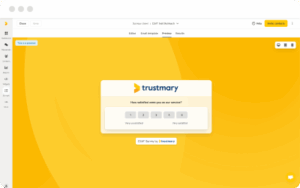
Up to 4 times more responses
Get feedback and reviews with 3-in-1 surveys
Measure customer satisfaction, get open feedback, and collect reviews at the same time with one branded survey.
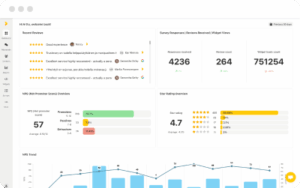
Improve your business using feedback
Analyze feedback and reviews to get valuable insights
Turn customer feedback and online reviews into actionable insights with AI-powered analysis and reporting tools.
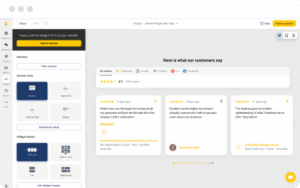
Build trust with reviews
Add reviews to website, search engines and more
Share reviews in all channels. Add reviews to website, share them on social media, and build reputation in search engines and AI tools.
Try the automated system to collect, analyze, and showcase customer feedback.