Build credibility and enhance your online visibility with Capterra reviews.
Get More Capterra Reviews from Your Happy Clients
Ask for Capterra company reviews from customers using tailored review forms.
Get authentic Capterra reviews from customers
Automatically gather Capterra reviews from your clients and enjoy the following perks.
Build trust and credibility
93% of customers read reviews prior to making a purchase decision. Having positive Capterra reviews leads to heightened trust from potential clients.
Elevate online visibility
Businesses with positive Capterra reviews are more likely to get discovered by customers.
Attract more customers
Over 70% of customers tend to disregard reviews that are more than a month old. Having up-to-date Capterra reviews secures your reputation in potential customers’ eyes.
Would you like to seize these benefits right away?
Start asking for Capterra reviews in just a few steps!
How to ask for Capterra reviews in three easy steps
Requesting Capterra reviews from a large number of customers is fast and easy with Trustmary.
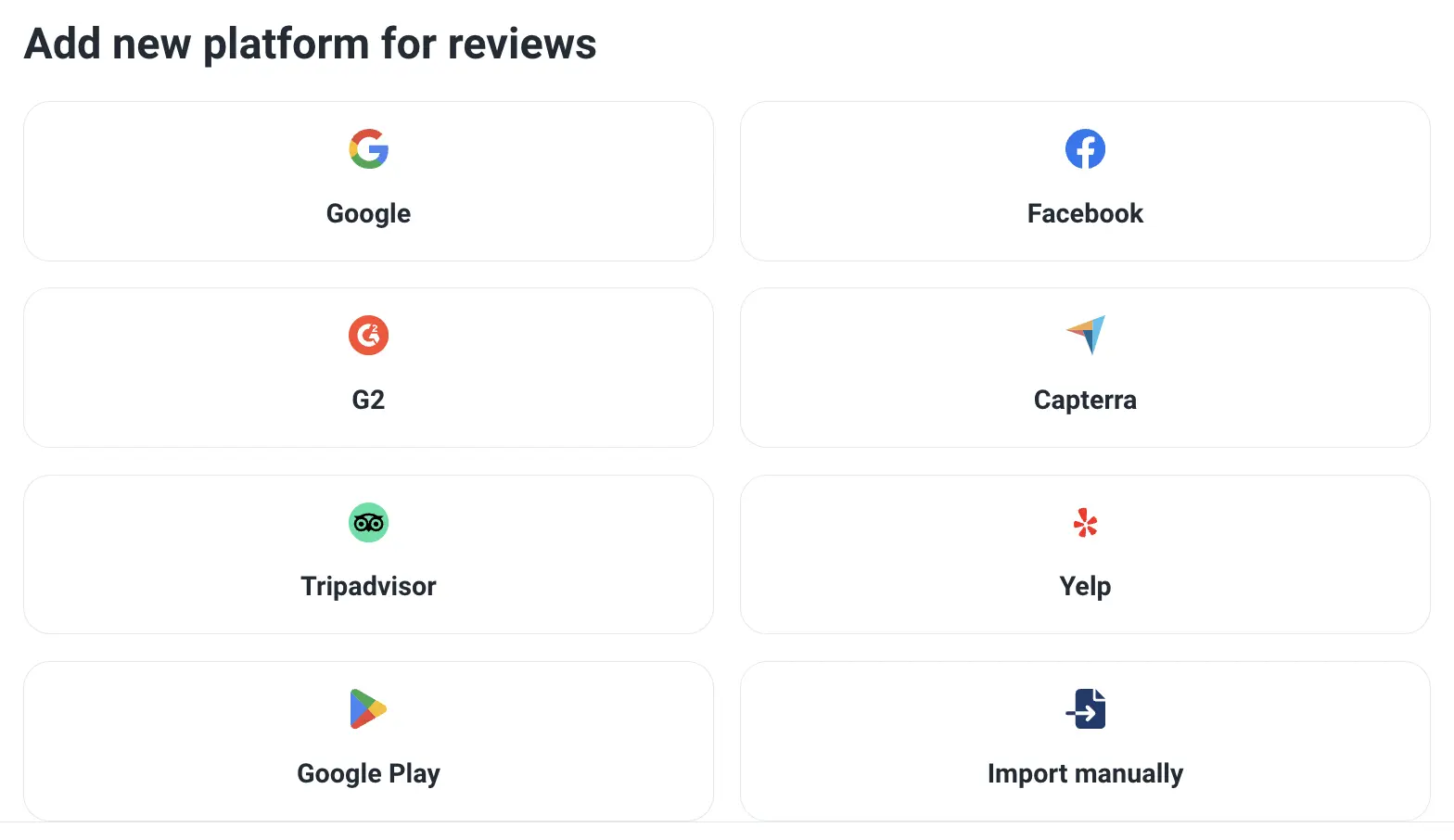
1. Connect your Capterra review page
After signing in to Trustmary with your business email and connect your Capterra review page by pasting its URL.
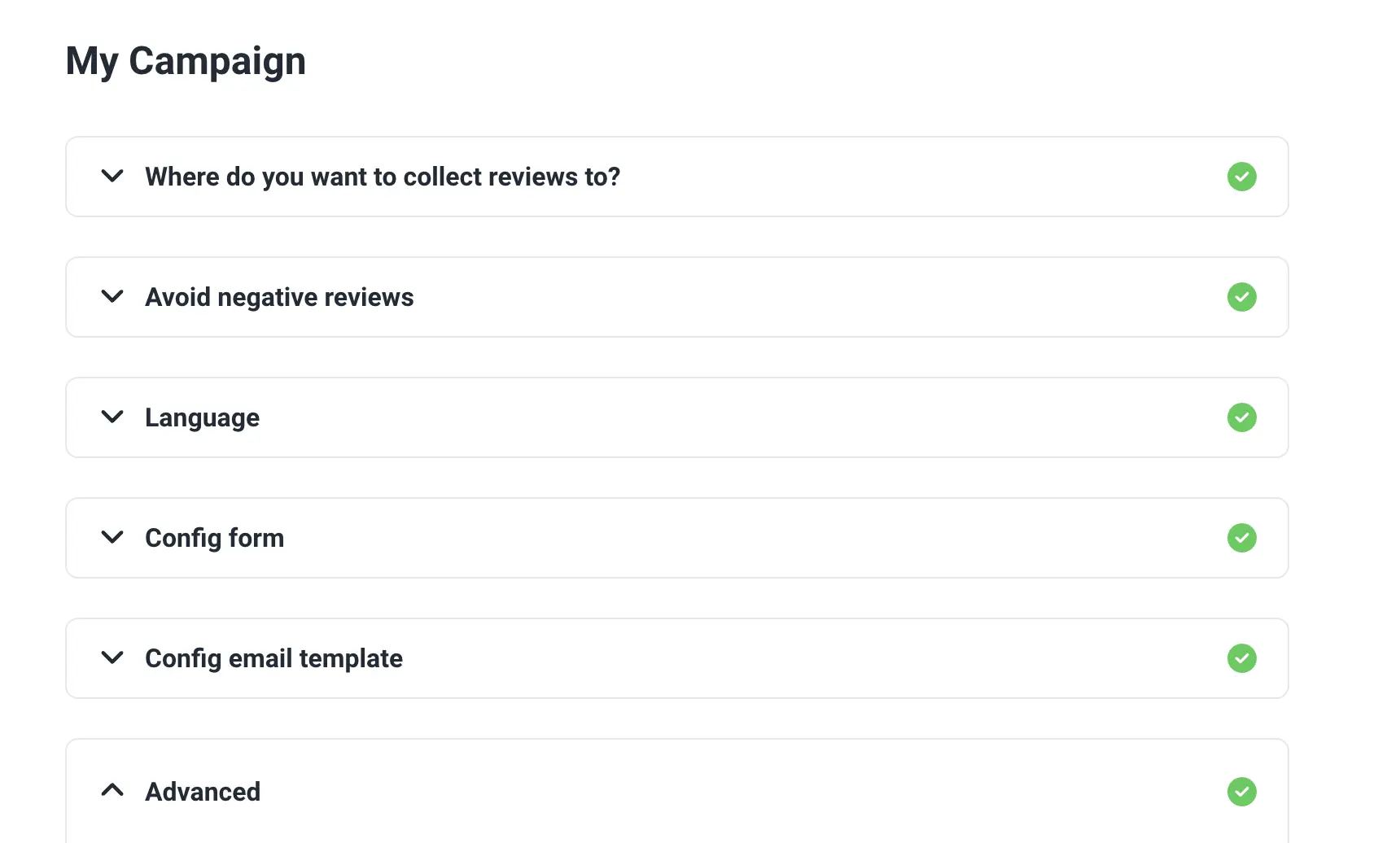
2. Set up your campaign
Set up your review request message, the review form, a reminder message, and other settings on one page.
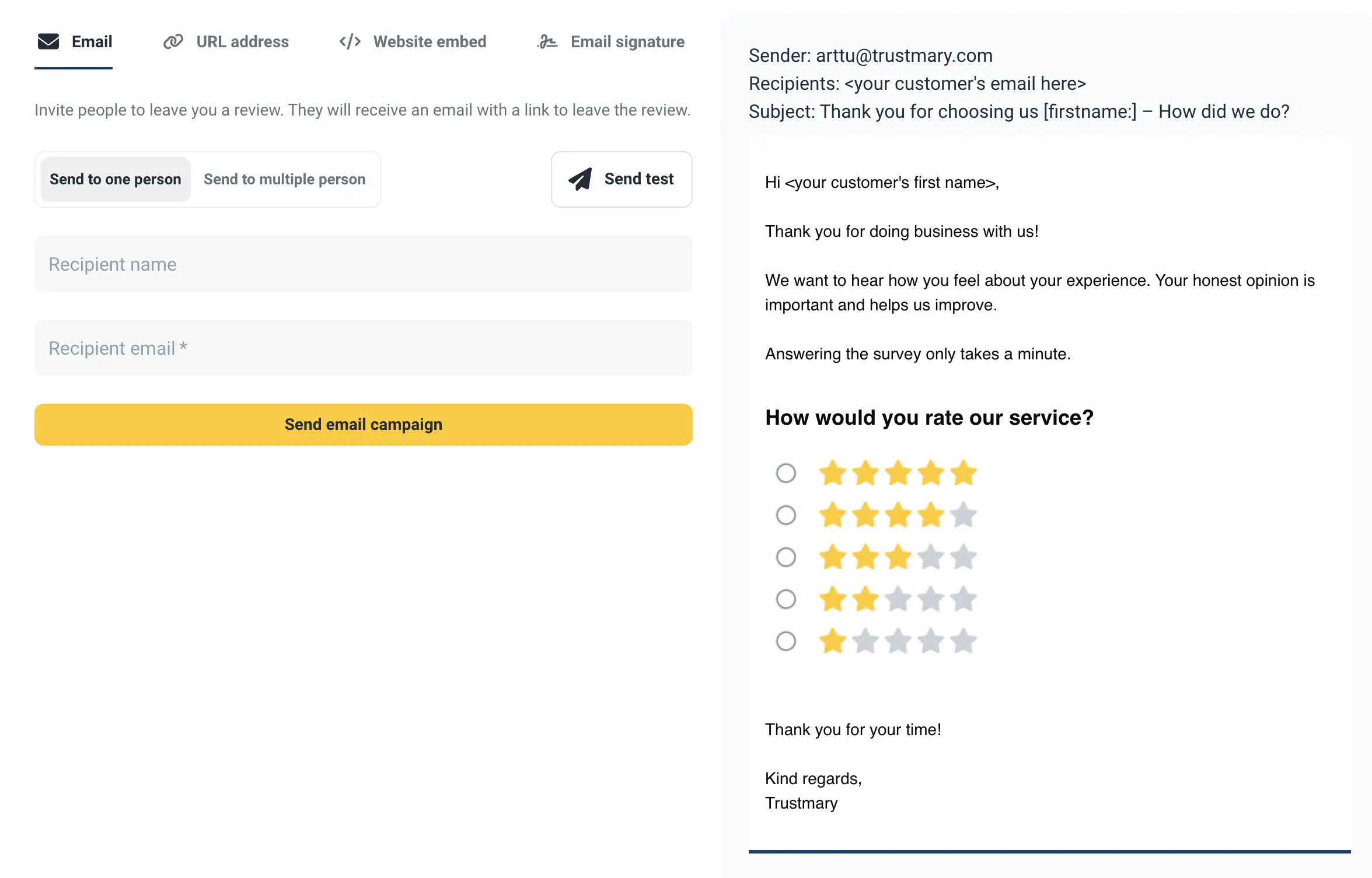
3. Get more Capterra reviews
Lastly, send the campaign to your contacts and start getting more reviews from your customers! Once you do, add them to your website with a Capterra review widget.
Now you’re ready to go!
Once you receive Capterra reviews, make sure to respond to them and feature them on your website.
Would you like to test it out?
Here’s what customers say about Trustmary
Why should I choose Trustmary to get more Capterra reviews?
Trustmary is an all-in-one solution for your review marketing process.
Don’t just collect Capterra reviews. Embed them on your website and boost your website’s performance!
1. Get reviews
Ask for Capterra reviews from your happy customers with Trustmary’s simple review request forms.
2. Add to website
When your customers write reviews on Capterra, you can automatically embed them on your website with customizable widgets.
3. Reviews that matter
With Trustmary, you don’t showcase just any reviews, but reviews that truly have an impact. Trustmary’s AI ensures you are exhibiting your top reviews.
All of this can be done automatically – don’t spend another minute on manual review requests!
FAQ
The most effective way to get reviews for your Capterra page is to ask your clients personally. That is easily done with Trustmary’s review request campaigns. Just copy the review request link from Capterra and complete our step-by-step guide for the campaign. Next, send the message to your customers, and wait for the responses.
Asking for reviews via email is one of the most effective ways to get Capterra reviews. Your customers will likely leave recommendations when they feel you are personally asking them. In your request message, highlight how important the customer’s insights are to encourage them to leave a review.
Request Capterra reviews with a short and sweet message that highlights how helpful the customer’s review would be. Trustmary’s platform includes templates for the messages you send via email. You can also check out our tips on how to solicit reviews to discover how to formulate your own message.
The only way to get good Capterra reviews is to provide outstanding products and services. Strive to understand and improve the customer experience at all times.
You also need to be proactive and ask for Capterra reviews. People who have a fairly good experience are not likely to leave a review unless they are specifically asked to do so.
Simply go to to your Capterra review page and copy the URL.
You can simply copy the review link from your Capterra review page, and send it to your customers using Trustmary’s review campaigns.
Capterra business reviews are important because today’s customers rarely engage with businesses that have no reviews. Reviews show your potential customers that you are a legit business that offers something valuable. Additionally, having Capterra reviews can help you rank higher on search engines and get you noticed more often.
It’s best to have as many authentic Capterra reviews as possible. The more you have them, the more likely you are to get found by new clients, and the more powerful the social proof effect on your potential clients.
You can import your existing Capterra reviews and use them on your website. The easiest way to do it is to use Trustmary. We offer the fastest onboarding on the market, and you can get your Capterra reviews on your website in just a minute with a simple copy-and-paste embed code.
