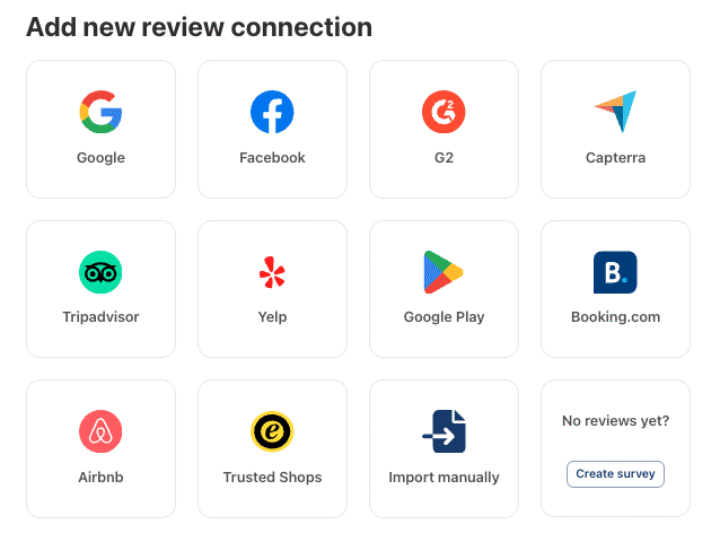Capterra review widget
Capterra Review Widget for Your Website
Embed your existing Capterra reviews on your website easily and without any coding skills.
- Display your best Capterra reviews on your website
- Get more Capterra reviews on autopilot
- No credit card required

How to add Capterra reviews to website
Creating a Capterra review widget using Trustmary is easy and requires no coding skills.
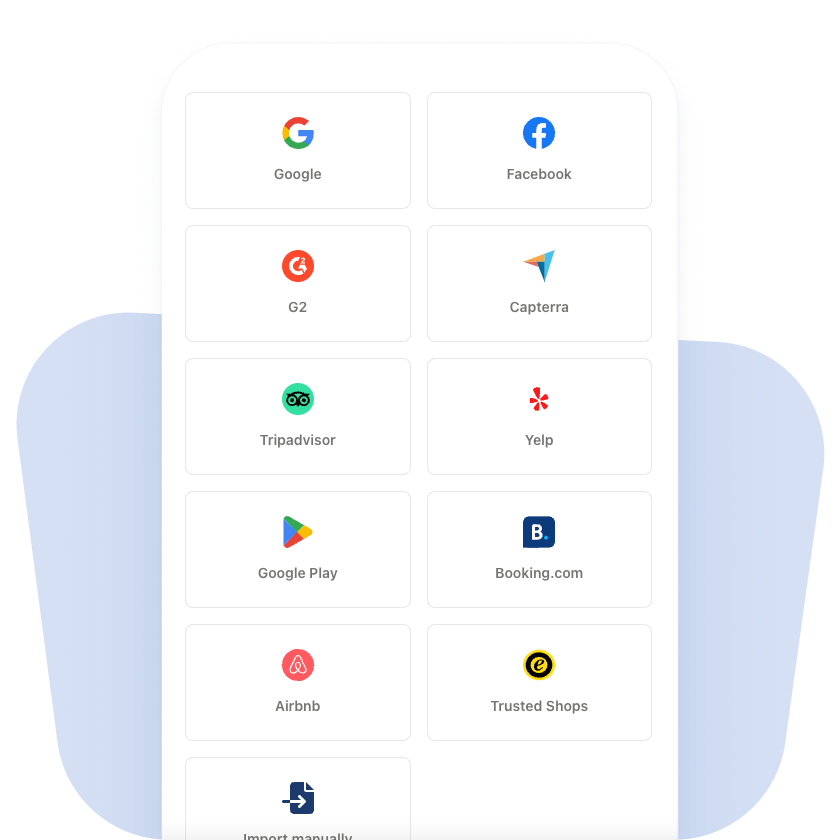
Import reviews
- Type your Capterra review page URL in Trustmary.
- Import reviews with just one click.
- Reviews are stored and usable directly in Trustmary.
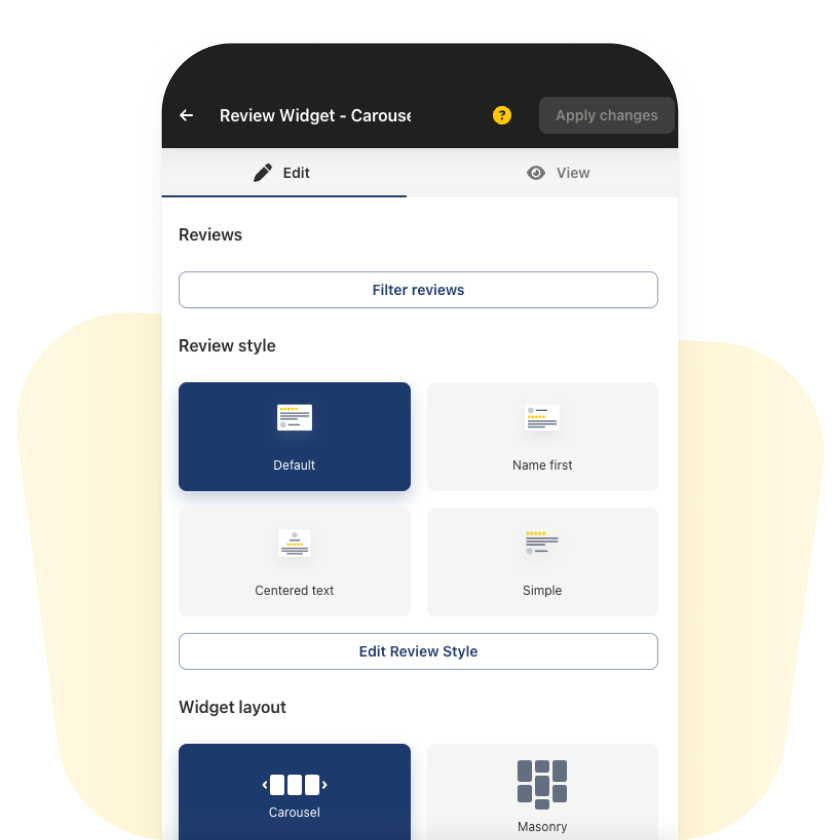
Preview your widget
- Trustmary generates a widget that is ready to go on your website.
- You can still edit the colors, fonts, and contents of the widget in an easy editor.
- Pick the reviews you want to showcase or let Trustmary prioritize them automatically.
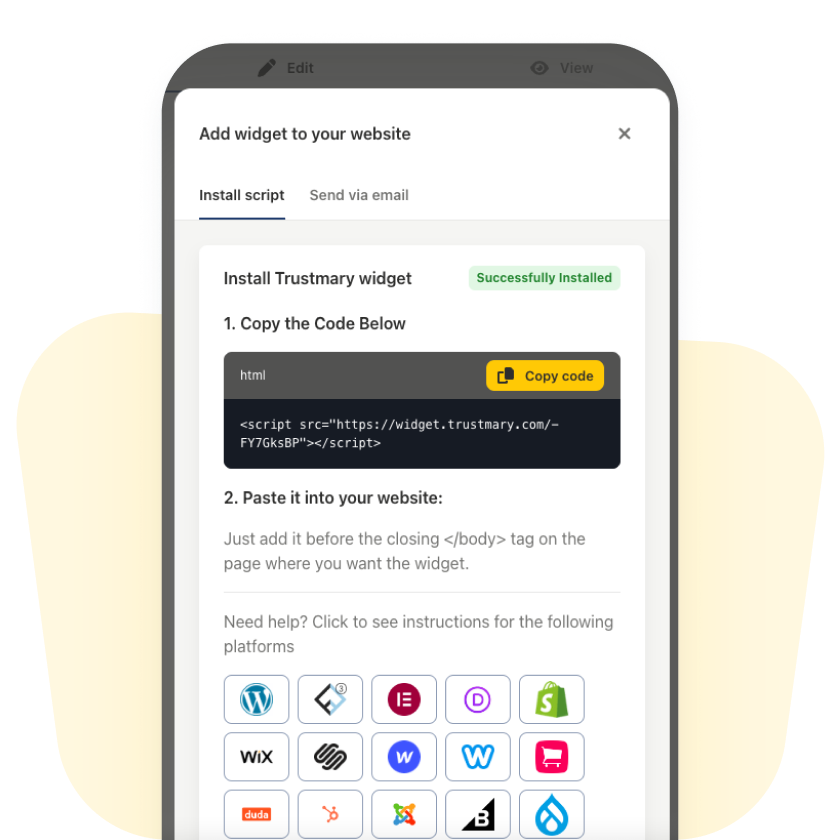
Add to Your Website
- Copy and paste the widget to your website.
- No coding needed – anyone can do it.
- Works with the CMS of your choice, including WordPress, Hubspot, Wix, and many more.
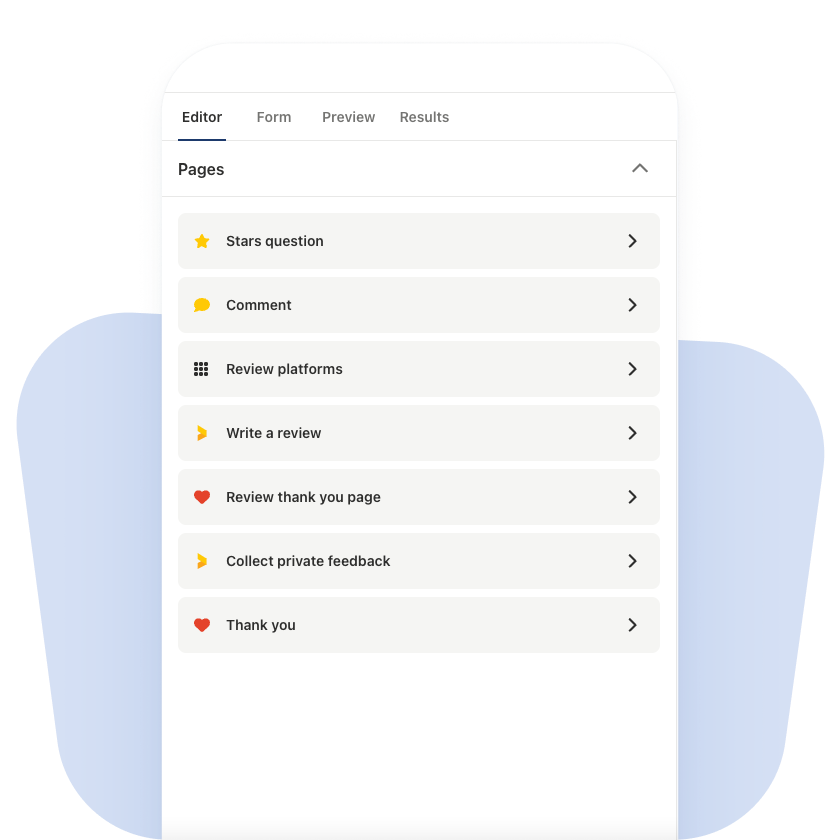
Collect more Capterra reviews
- Get more Capterra reviews with easy review campaigns.
- Add fresh reviews to your widget automatically.
- Boost your credibility even more.

Manage all your reviews
You don’t have to be limited to Capterra reviews only. These review sources are also available in Trustmary:
Easy as that.
Add Capterra reviews to your website and start seeing results today.
Here’s what customers say about Trustmary
Why choose Trustmary’s Capterra review widget?
Trustmary offers the easiest experience for managing Capterra reviews.
Use tried and tested widget for Capterra reviews
- Get a customizable Capterra review widget that is perfect for your use case.
- Use at the right place on your website, be it a front page, a blog, or a checkout page.
- It’s proven – You can reach up to 60% more conversions with the right review widget in the right place. Read more >
Showcase all your social proof
- All the social proof on one platform, at your disposal.
- Display reviews imported from multiple sources.
- Including Google, Facebook, G2, Capterra, Yelp, and Tripadvisor reviews.
Control which reviews the visitors see
- Trustmary prioritizes your best and newest reviews automatically in a widget.
- Hand-pick which reviews you want to show to your website visitors.
- Marketing team can manage and display reviews without the help of developers.
Climb up the search engine results
- Activate review schema structured data in your review widget.
- Google can pick up the star rating and show it in the search results.
- Capture more interest in Google Search and increase clicks.
Only pay for what you need
- Import and showcase Capterra reviews for free.
- Choose the correct plan according to how many views you need.
- No strings attached. Opt out any day.
By showcasing Capterra reviews with Trustmary, you can get more leads and sales from your website.
Why not start today and tap into the benefits right away?
Key features

Import the best reviews
Import existing reviews from Capterra with just a few clicks and highlight the best ones on your website.

Stylish widget designs
Choose your favorite review widget from our extensive widget library and edit it to fit your website seamlessly.
![]()
Use all your reviews
If you only have a few Capterra reviews, don’t worry! You can import reviews from various sources and use them in the widget.
![]()
Rich snippets for SEO
Enable your overall star rating to show up on search engine results and increase visibility and clicks in Google search.
![]()
GDPR-Compliant
Trustmary follows the general data privacy regulations of the European Union and is a safe choice for any business.
![]()
Get more reviews
Keep your social proof fresh with review campaigns and add new reviews on your website automatically.
Why use Capterra reviews on your website?
Capterra reviews on your website build trust for your brand and help you get more leads and sales.
Build trust with Capterra reviews
- Reviews increase trust for your brand.
- Satisfied customers are the best advocates for your business.
- Showcasing their experience helps potential new customers choose you.
Get more sales from your website traffic
- Reviews increase conversion rates on your website.
- You get the best results from your existing website traffic.
- Benefits the ROI of your advertising campaigns and other marketing efforts.
Take control of your reviews
- Reviews on Capterra are important, but you cannot easily manage them.
- Proactively collect more reviews to capture valuable customer feedback.
- Easily manage all your reviews on one platform.
Ready to take the next step?
Start for free now or book a meeting with us to discuss your needs.
FAQ
Reviews build trust and help you get more leads and customers from your website.
With Trustmary you can add Capterra reviews to your website quickly and easily. Trustmary works with 99,99% of content management systems and is lightning fast. You can showcase reviews from multiple sources in one widget.
Just sign up, type in your Capterra review page URL, and you are ready to add the widget to your website.
You can simply copy the HTML code from Trustmary, and paste it to the right spot on your website using HTML block.
Use Trustmary’s Capterra Review Widget. Once you have created the widget, simply copy and paste the HTML code to your website on WordPress.
Yes.
Yes.
Trustmary’s Capterra Review Widget works on WordPress, Squarespace, Wix, Shopify, and 99% of other content management systems.
It’s free to install and try the Capterra Review Widget, but it has a monthly view limit. If your website has a lot of visitors, you will likely need a paid plan with more views.
See our current pricing information.
Yes. You can import reviews from Facebook, Google, Yelp, G2, Capterra, Tripadvisor, and Google Play.