Add reviews to website
Add Reviews to Your Website
Embed your existing customer reviews on any website easily and without any coding skills.
- Import reviews from major third-party review platforms: Google, Facebook, G2, Yelp, Tripadvisor and more.
- Add reviews to your website with a copy-and-paste embed code.
- Easy to get started, no credit card needed.
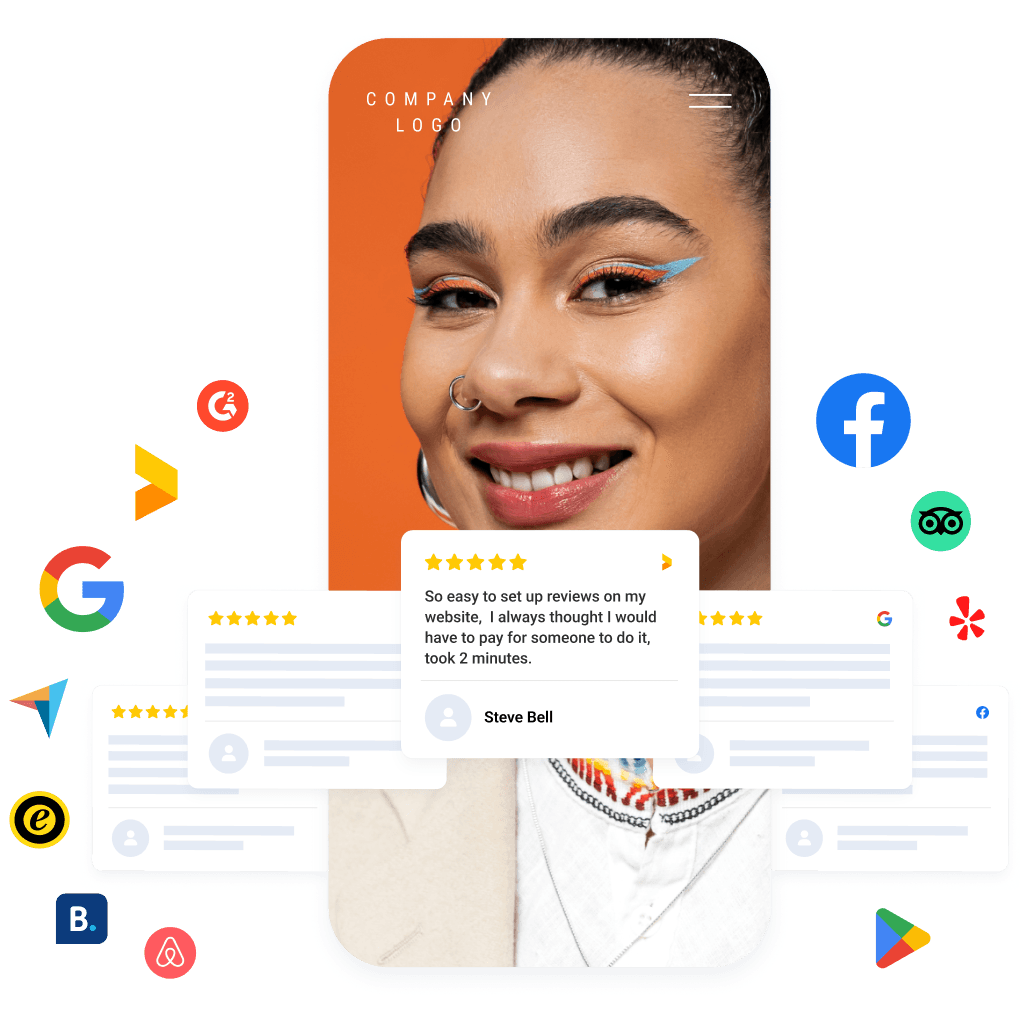
How to add reviews to your website
Easily embed reviews on any website for free in just a few minutes.

Step 1: Import reviews from the desired source
- Import reviews from major review sites: Google, Facebook, Yelp, Tripadvisor, Capterra, G2, and Google Play.
- Connect the review platform simply by pasting the page URL.
- Whenever you get new reviews on the site, they are automatically imported to Trustmary.

Step 2: Get a widget tailored to your needs
- Trustmary generates a review widget with your best reviews.
- The widget can be aligned with your website’s style with just one click.
- Vast customization options for beginners and possibility to add custom CSS for savvy users.
- The widget is fast and SEO-friendly.

Step 3: Copy and paste the embed code
- Copy an HTML code snippet.
- Paste it to the desired spot on your website.
- Anyone with admin rights can do it easily.
- Compatible with all the most popular website builders.

Step 4: Collect more reviews
It’s important to keep getting more reviews, as fresh reviews are more trustworthy.
- Collect more reviews with Trustmary.
- Automate review collection and showcasing.
- Keep your website updated with fresh reviews.
Sounds easy, right?
You can do all this right now, and start seeing results immediately.
See how it works through this interactive demo
Elevate your website with reviews
Convert your website visitors more effectively with customer reviews.
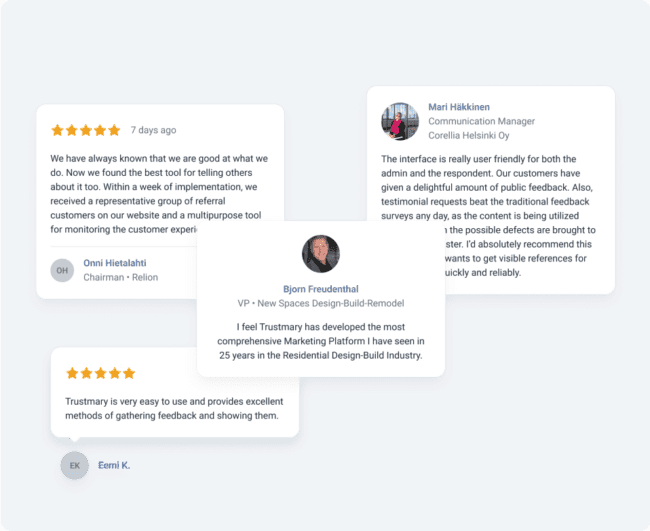
Show reviews on website to build credibility
- Customer reviews are a must in every industry.
- Most people read reviews before making a purchase decision.
- Reviews are the best way to build trust digitally.
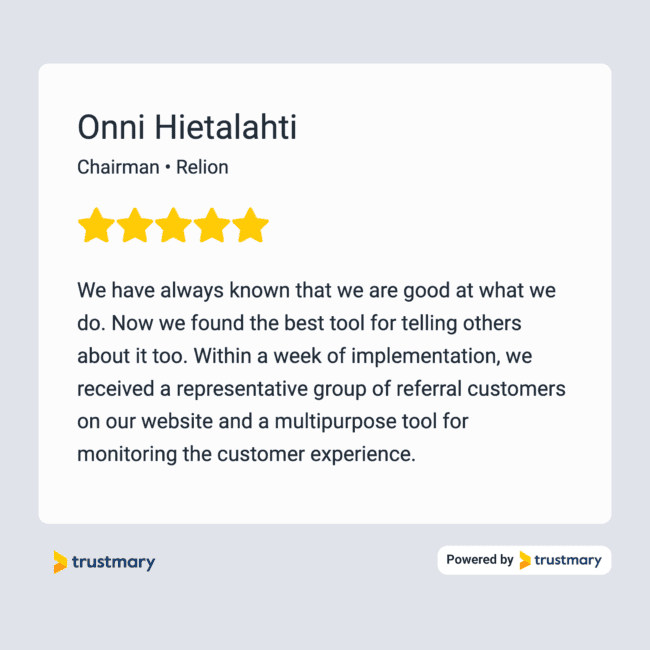
Leverage digital word-of-mouth
- Make use of your existing positive word-of-mouth online.
- Impress your website visitors with social proof from previous customers.
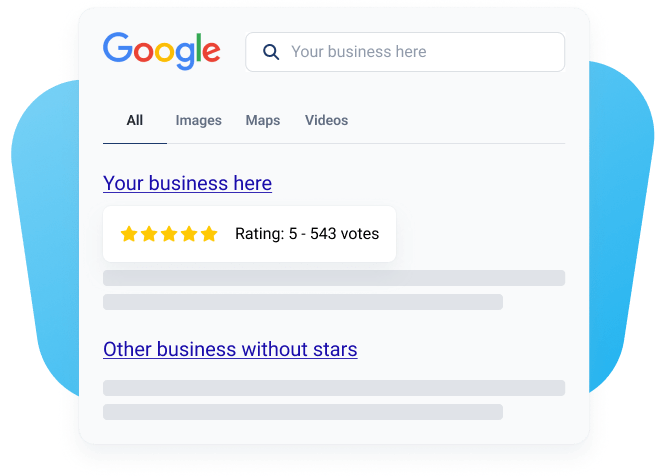
Climb up the search engine results
- Trustmary signals to Google that your page contains a star rating.
- Google can pick up the star rating and show it in the search results.
- As a result, you can get better rankings and more clicks.
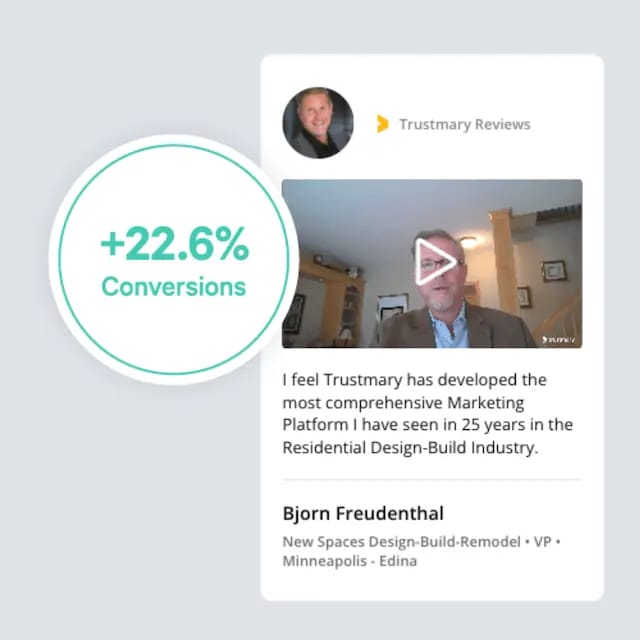
Boost your conversions
- Get the most out of your website traffic.
- Increase engagement and reduce bounce rate.
- Reach up to 60% more conversions with the right review widget in the right place. Read more >
Show reviews on your website to get more customers
Embed reviews on any website
Trustmary’s review widget is compatible with most CMS and website builders.

Works on all major CMS
- WordPress
- Shopify
- Squarespace
- Wix
- And many more
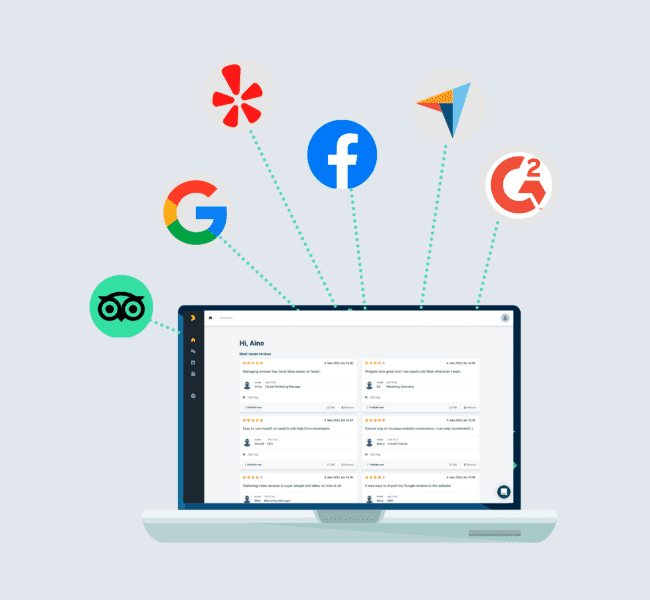
Import reviews from
- Google to create a Google review widget
- Facebook for a branded Facebook review widget
- Yelp
- Tripadvisor
- G2
- Capterra
- Trusted Shops
- Booking.com
- Airbnb
- Google Play
- Spreadsheets
Follow your success in real time
- Each widget includes goal tracking.
- Goal tracking reports the number of conversions and the conversion rate.
- See the tangible results you have achieved with review widgets.
Are you willing to increase website conversions right now?
Why Trustmary?
There are many solutions for adding reviews to your website. Here’s why you should choose Trustmary.
Reason #1: Comprehensive review platform
Trustmary does much more than just embeds reviews on your website. It also:
- Gets you new reviews.
- Automates your review collection process.
- Turns positive customer feedback into reviews.
- Helps you to analyze your feedback and reviews.
Reason #2: Reviews that matter
Don’t just display any reviews – highlight reviews that matter! That’s what Trustmary does.
- We know what the most effective reviews look like.
- Our tool analyses your reviews and finds the best ones.
- We provide resources on how to make the most out of your reviews.
Reason #3: Fair pricing
When you use Trustmary, you only pay for what you need and use. Our fair pricing is based on your software use.
- Start for free.
- You have access to all features.
- Increase your subscription according to your needs.
Reason #4: Constant improvements
Trustmary is a young, small, and agile company. We are able to react to customer feedback fast.
- Your feedback is valued and taken seriously.
- We are able to craft new features upon requests.
- We are willing to constantly learn and improve our service.
Reason #5: Competent support
Helping customers is our priority. That’s why we offer:
- Live chat support.
- Extensive help documentation.
- Consultations with Customer Success.
Sign up for free and see it yourself!
Key features
![]()
Import reviews
Import existing reviews from the biggest review platforms like Google, Yelp, and Tripadvisor.
![]()
Stylish widgets
Display reviews with a tried and tested review widget that fits your website seamlessly. No coding needed.
![]()
SEO
Trustmary helps you with search engine optimization by enabling star ratings in your search results.
![]()
Security
Trustmary is a GDPR-compliant solution and is committed to privacy and data security.
Trustmary pricing
You can build your own subscription to fit your needs – here are some examples.
Solo
Free solution to try review showcasing with Trustmary.
Free
200 monthly widget views
Includes:
- Manual review import
- Review schema
- Collect 5 new reviews / month
Display Mini
Showcase more reviews and get extra features.
$5/month
1,000 monthly widget views
1 review connection
Includes:
- Automatic review import
- Review schema
- Dynamic review widget
- Collect 5 reviews/month
Display Small
Showcase reviews for multi-location companies.
$27/month
5,000 monthly widget views
3 review connections
Includes:
- Automatic review import
- Review schema
- Dynamic review widget
- AI review translation
- Collect 5 reviews/month
Build your dream plan
This is just a start. You can find everything related to feedback and reviews under one roof.
Get more views, collect new reviews, different widgets, integrations, analytics…
Make Trustmary subscription your own.
FAQ
Most people read reviews before making purchase decisions. Positive customer reviews can encourage purchase decisions as much as personal recommendations. In other words, reviews build trust and help you get more leads and customers from your website. The power of reviews is based on the social proof effect that makes people follow other people’s behavior. Companies that don’t leverage reviews overlook an effective marketing tactic.
Yes. Creating widgets and importing reviews is free with Trustmary. However, the free widget has a set monthly view limit. After the limit is reached, the widget disappears. It reappears the next month until the view limit is full again. View pricing to learn more about the limits.
Trustmary is a comprehensive review management tool that helps you import, showcase, test, and manage reviews. Trustmary has various customizable widget templates and an easy-to-use widget editor. As a European company, Trustmary follows strict data privacy regulations and provides a GDPR-compliant solution to its customers. Starting is easy and requires no strings attached. No payments, no credit card required, no binding terms. You only pay for the features you actually use.
You can import reviews from multiple sources, including Google, Facebook, Yelp, Tripadvisor, Capterra, G2, Google Play, and custom sources like spreadsheets. The free plan includes one source at a time.
Just sign up for free with your email address. After that, you can import reviews from your desired source with just one click and use them on your website!
You can simply copy the HTML code from Trustmary, and paste it to the right spot on your website using an HTML block.
To embed reviews on your website, use Trustmary’s review widget. Import reviews from Google or another review site, including Facebook, Yelp, Tripadvisor, Capterra, and G2. Once you have created the widget, simply copy and paste the HTML code to embed reviews on your website. If you want, you can personalize the widget in an easy widget editor.
Trustmary’s review widget works on WordPress, Squarespace, Wix, Shopify, and 99% of other CMS.
Why wait when you can increase website conversions starting now?
How to Add Reviews to Your Website: A Step-by-Step Guide
Online reviews are crucial for building trust and credibility with potential customers.
Adding them to your website can significantly boost conversions and enhance your brand’s reputation.
Let’s walk through the simple steps to get those valuable reviews displayed on your site.
1. Choose a Review Platform
First, select a review platform (or several!) that fits your needs. Popular options include:
- Google Reviews: Great for SEO and visibility. Google Reviews appear in search results, which can drive more traffic to your website and improve your local search ranking.
- Yelp: Ideal for local businesses. Yelp is widely used for restaurant and service reviews, making it perfect for local businesses aiming to attract nearby customers.
- Facebook Reviews: Good for social media engagement. Facebook Reviews can be easily shared and interacted with on social media, helping to boost your online presence.
- G2 Reviews: G2 is the most influential review website for software businesses. On top of collecting reviews, make sure your profile page is updated with your business information.
- Tripadvisor: Companies in the travel and tourism industry should ensure they are listed on Tripadvisor, as travelers often make decision based on Tripadvisor listings and reviews.
- Trustmary: Trustmary is a great choice for any service-based businesses that want to collect and showcase verified customer reviews.
2. Collect Customer Reviews
It’s best to keep more fresh reviews coming in steadily, as people trust recent reviews.
Many companies push off collecting reviews as they are afraid of negative reviews or they trust that customers will write reviews without prompting.
However, these beliefs can be detrimental and a self-fulfilling prophecy. Not many customers leave reviews without asking. And the ones that do are usually unhappy customers.
By not asking for reviews, you end up getting a disproportionate number of negative reviews.
That’s why actively collecting reviews is important.
Encourage your customers to leave reviews by:
- Email Requests: Send follow-up emails after a purchase or experience asking for feedback. Personalize the emails to make customers feel valued and more likely to respond.
- Incentives: Offer discounts or small rewards for reviews. A small percentage off their next purchase or a freebie can motivate customers to leave a review.
- In-Store Prompts: Use signage or receipts to request reviews. Display signs at checkout or print a review request on receipts. QR codes are handy for this purpose.
- Social Media: Ask followers to share their experiences. Post on social media asking satisfied customers to leave reviews and share their stories.
3. Import reviews to Trustmary
While some review platforms provide widgets you can embed on your website, you make your life much easier by implementing one tool that consolidates all your reviews onto one platform: such as Trustmary.
Instead of playing with the Google API, import Google reviews into Trustmary with just your Google Maps location link.
Why should you develop a new widget yourself when you can get customized review widgets in just a few clicks with Trustmary?
After importing all your reviews, you can create a stylish review widget that adapts to your website’s style automatically. Choose which reviews you want to showcase in the widget, and add new reviews to the widget automatically as soon as customers leave them on different platforms.
4. Embed the Widget on Your Site
Next, embed your review widget on your website.
If you know how to copy and paste, you know how to add a Trustmary review widget on your website.
To embed the widget:
- Copy the Embed Code: Get the HTML code from your widget editor. Ensure you copy the entire code snippet.
- Access Your Website’s HTML: Log in to your website’s editor view. This can be done through your CMS (e.g., WordPress, Shopify).
- Paste the Code: Insert the code where you want the reviews to appear. Place it in a section where visitors are likely to see it, such as the homepage or a dedicated reviews page.
- Save and Publish: Save the changes and publish your updates. Preview the page to make sure the widget displays correctly.
Trustmary’s review widgets work with any website builder.
5. Add Reviews to Homepage
Next question is: where should you showcase reviews?
One of the best places for a review widget is your homepage.
That is the place where people learn about your brand, and where customer stories (social proof) make a great impact.
Try to place the widget quite high on your website – otherwise visitors might miss it.
6. Display Reviews on Product Pages
Another important place for review widgets is your product pages.
Especially when you use review schema (explained later), product pages are a delicious spot for reviews.
If applicable, use reviews that are specifically about the product or service or location that you promote on each page.
Here are some examples:
- If you have a car rental that has multiple locations, showcase reviews for the specific location on each individual landing page.
- If you own a spa that offers different services, make sure to add customer reviews about each specific service to the corresponding page.
7. Create a Dedicated Reviews Page
For better visibility, create a dedicated reviews page:
- In your website builder, create a new page. This page should be easy to find from your main navigation.
- Name it something clear, like “Customer Reviews.” A clear title helps with SEO and lets visitors know exactly what to expect.
- Embed your review widgets on this page. Include reviews from multiple platforms if possible, to show a variety of feedback.
- Add a link to this page from your main menu. Consider adding a call-to-action (CTA) button on your homepage linking to the reviews page.
When you use Trustmary, you also get your own external profile page that features all your reviews.
As the page is under Trustmary’s strong domain, you will have nice visibility in search engines.
8. Use Schema Markup
Schema markup helps search engines understand your reviews, improving SEO. WIth the review schema markup, Google can showcase a star rating below your link in the search result pages.
Trustmary adds the schema to your widgets automatically.
All you have to do is add a product name in the widget editor. This complements the schema and helps Google showcase relevant reviews in search results.
If you want to check whether Google recognizes the schema, use Google’s Structured Data Testing Tool.
9. Monitor and Respond
Keep an eye on your reviews and respond promptly.
Luckily, this is easy as Trustmary notifies you of the new reviews you receive on any connected platform.
- Thank Positive Reviewers: Show appreciation for their feedback. A simple thank you can go a long way in building customer loyalty.
- Address Negative Reviews: Respond professionally to resolve issues. Offer solutions or apologies to show you care about customer satisfaction.
Product Reviews vs Business Reviews
Lastly, let’s discuss the difference between product reviews and business reviews.
The first thing that people think when they hear the word “reviews” is usually product reviews. It’s expected that online stores feature product reviews and people like to read reviews about different products.
While product reviews are important, you shouldn’t overlook business reviews.
Even if you don’t need product reviews (e.g. you have a service-based business), you need business reviews.
Business reviews are comments about your company overall: the customer experience, the ease of doing business with you, quality of the service, trustworthiness, and much more.
Business reviews are crucial for any service-based business, but also for online stores and industries that traditionally sell products.
After all, there are very few unique products out there. The chances are that dozens or hundreds of other businesses sell the exact same products as you.
So while product reviews can convince someone to buy a certain product, what convinces people to buy it from YOU?
Exactly. Business reviews.
Trustmary is the best solution for business reviews: from collecting and managing to showcasing them online.
You can test out Trustmary’s features for free for as long as you wish. Make the purchase decision when you are sure.
FAQ
How do I encourage customers to leave reviews?
Send follow-up emails, offer incentives, use in-store prompts, and ask on social media.
Which review platform is best for SEO?
Google Reviews is highly beneficial for SEO due to its integration with Google search results.
How do I embed a review widget on my site?
Copy the embed code from Trustmary, paste it into your website’s HTML, and save the changes.
Should I create a dedicated reviews page?
Yes, it improves visibility and makes it easier for visitors to find and read reviews.
What is schema markup?
Schema markup is code that helps search engines understand and display your reviews in search results.

