Save time with review marketing email automation
Automate Review and Feedback Collection
- Create custom automation easily
- Collect reviews and feedback automatically
- Save time while getting more feedback
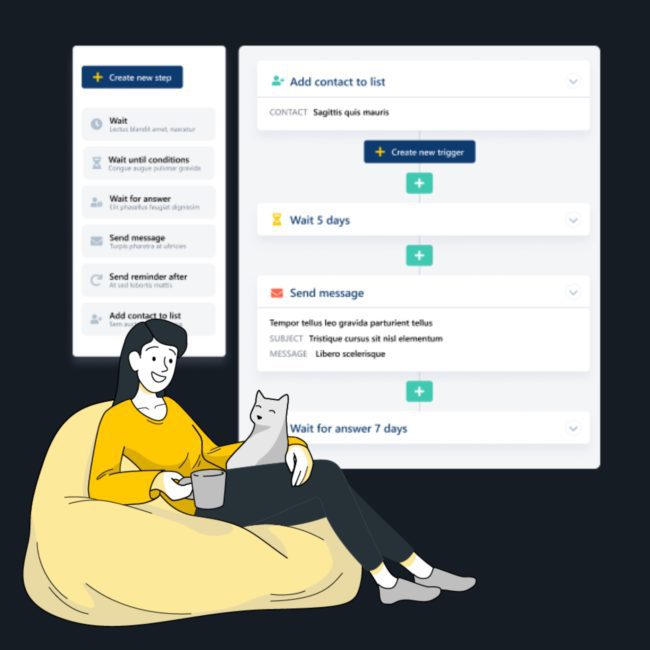
Get reviews and feedback automatically
Why collect feedback and reviews manually when you can automate the process and get more responses than ever before?
Here’s how you can create your own custom automation with Trustmary.
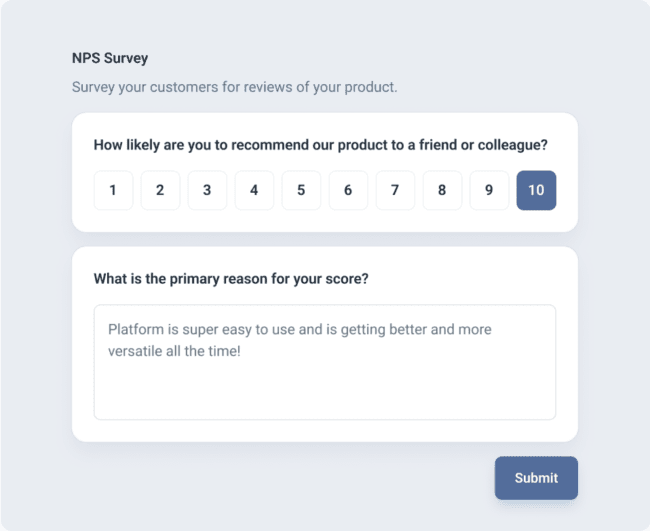
Create a form and message
Whether you want to collect reviews or measure customer satisfaction, there’s a suitable survey form in our library. We also provide a set of template messages you can use directly or modify to your needs.
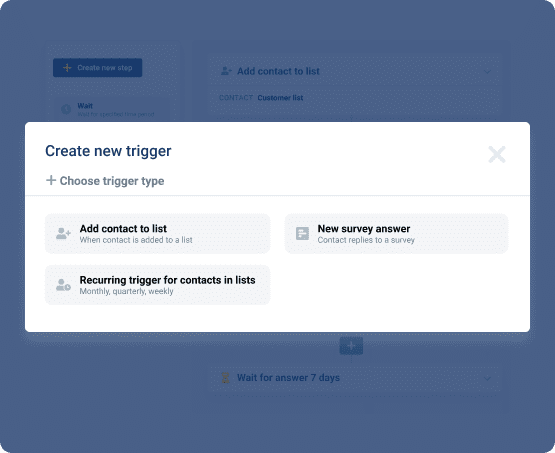
Choose automation triggers
Ensure you are sending surveys and review requests at the right time by using triggers.
- When contact is added to a list
- When contact responds to a specific survey
- Send surveys at specific intervals, such as monthly or yearly
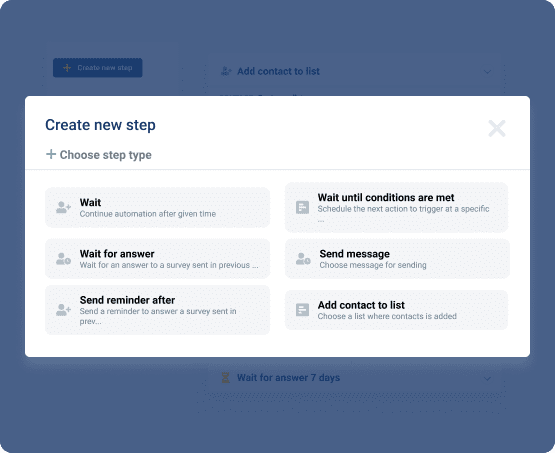
Pick automation actions
Customize the automation flows and choose the actions that suit your use case the best.
- Send message (email or SMS, sms only in EU/EEA)
- Wait for a specific time period
- Wait until conditions are met
- Send reminder after
- Add contact to list
Integrate with other tools
Make automation even more effective by integrating Trustmary with other tools.
- CRM systems
- Email marketing software
- Communication software
- Websites
- More
That’s it! Creating survey automations has never been easier.
Anyone can do it in a matter of minutes.
Don’t take our word for it
What kind of automations can you create?
Here are just a few examples of automation flows you can create with Trustmary.
![]()
Regular feedback surveys
Ask for feedback at regular intervals from your customers, such as weekly, quarterly, or yearly.
![]()
Trigger-based surveys
Send surveys when certain conditions are met. Integrate with other systems to unlock more triggers.
![]()
Share responses
Share new customer feedback responses to your team via Slack or Teams.
![]()
Reviews to website
Publish reviews automatically on your website when you collect them with review forms.
![]()
Lead generation
Trigger actions in other systems when you get new responses to lead generation forms.
Start automating your review and feedback collection today!
The first step is to create a free feedback survey in just a few clicks.
Or book a meeting with us to learn more from a real person.
FAQ
Trustmary has a native integration with HubSpot and Pipedrive. Trustmary is also a Zapier app, which means you can integrate it with thousands of other systems. We also offer integration straight through API or webhooks.
When you craft automations that send review and feedback requests at the right time, you’ll get more responses. It will also obviously save you time and effort.
Yes, you can fully customize all the emails you send via automations.
You can use our email, or connect your own email to Trustmary for sending messages.
