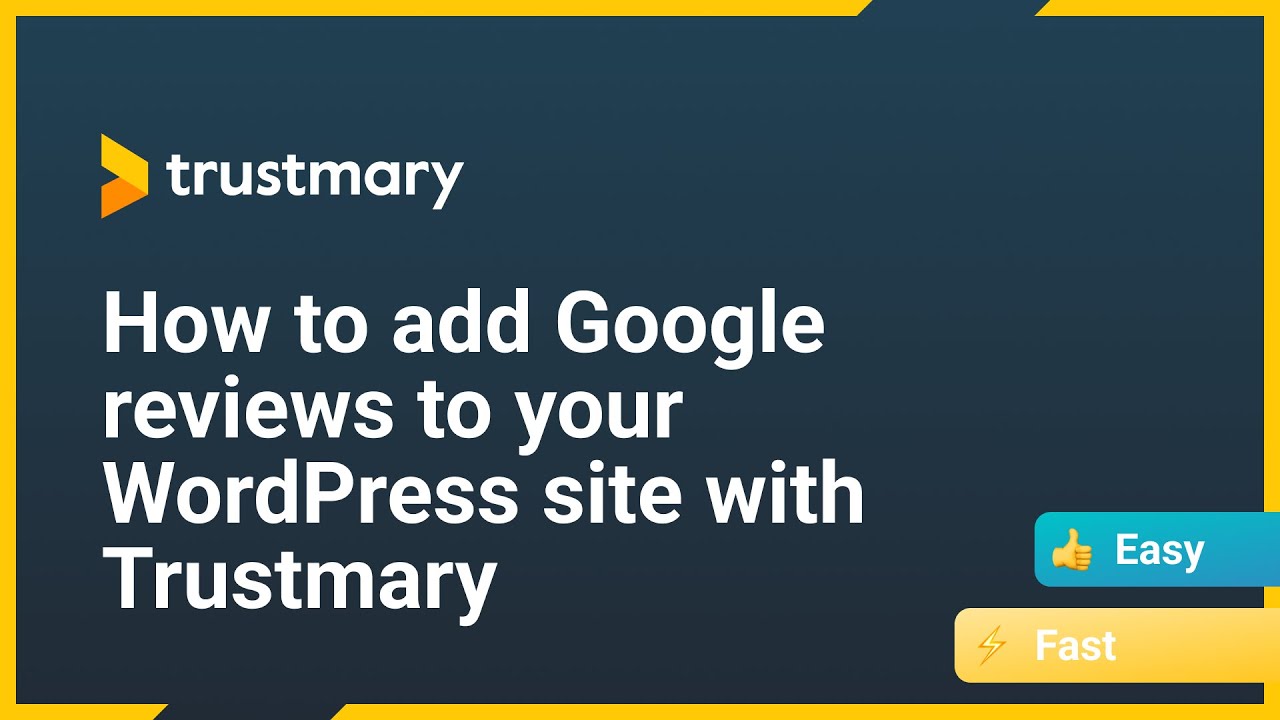WordPress Testimonial Plugin Comparison: 11 Best Plugins
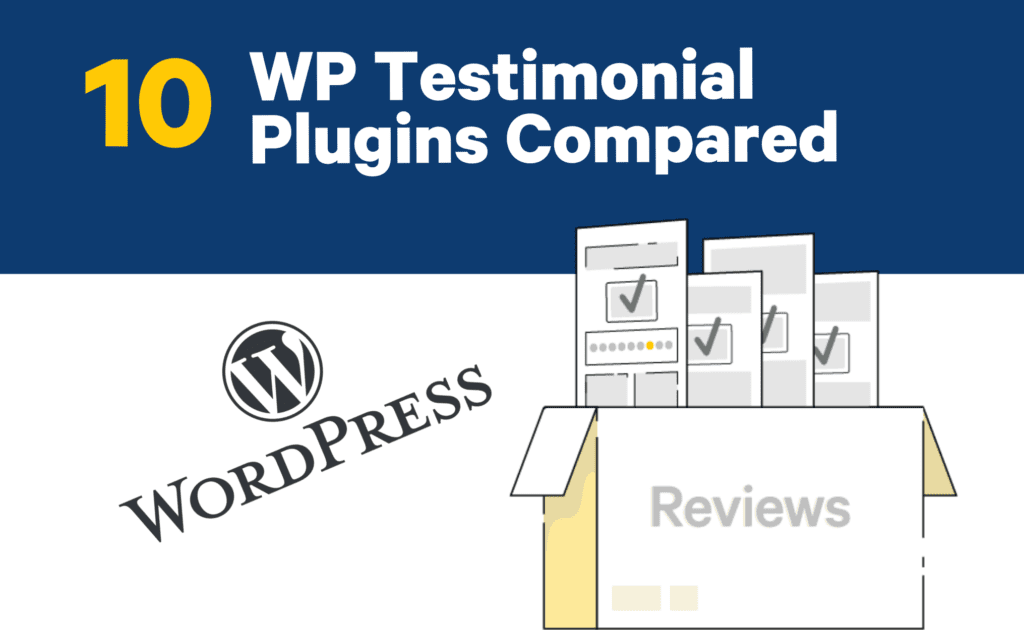
Looking for a comprehensive WordPress testimonial plugin comparison?
There are several options in the market, and comparing the prices and benefits can be tiring. Luckily, help is near!
This blog makes a WordPress testimonial plugin comparison between 11 plugins and tools. In case you only need reviews for your website, check the best WordPress plugins for Google reviews comparison.
Let’s get started!
Display Testimonials on Your Wordpress Website
Since you have come as far as searching for the best testimonial plugin, you surely know that testimonials are a great way to leverage social proof.
Showcasing testimonials can help you with lead generation, sales and conversion rates.
Testimonials and reviews work because people trust the wisdom of the crowds. If someone else already trusts you enough to have their name and face connected to you, your brand must be trustworthy!
That is the power of social proof.
The more positive reviews and testimonials you have, the better. At least according to review statistics:
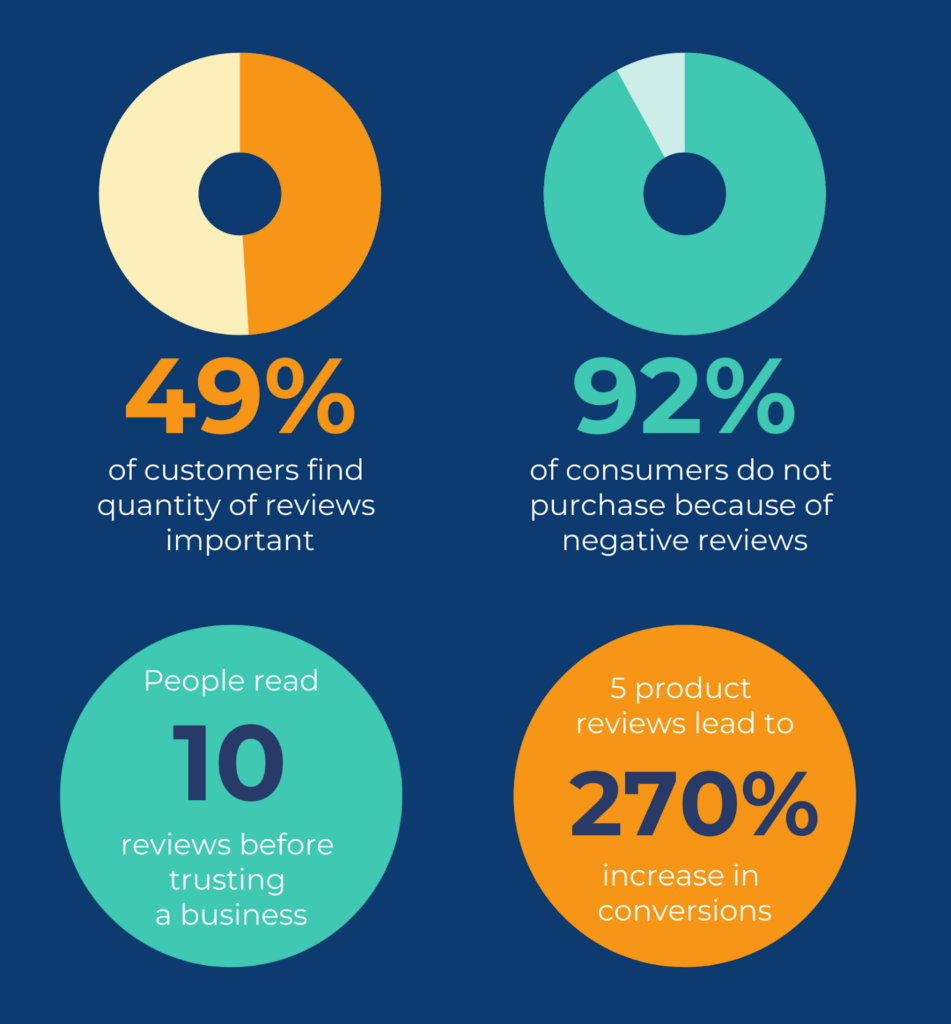
Benefits of A Testimonial Plugin
No one prevents you from adding testimonials to your website manually. But is it the most effective way?
I’ll break it to you.
No, it isn’t.
Best testimonial plugins have a feature that allows your customers to leave testimonials directly on your website. You don’t have to send messages or start asking questions yourself.
You can also add testimonials on your website with a simple click.
When you adopt a testimonial plugin, you can get
- Stylish display
- Easy uploading
- Widgets
- Importing existing testimonials from external review sites
- Integrations
- Tools for collecting testimonials
- And more
Of course, every feature depends on the plugin and whether you are using a free version or premium version.
In any case, testimonial plugins can make your life so much easier and save you lots of time.
11 Best WordPress Testimonial Plugins Compared
Let’s move on and look at the actual plugin comparison.
We have compiled a list of 11 testimonial plugins for Wordpress.
Some of them are premium plugins while some are more simple and free to use.
The basic features that we compared were:
- Is there a free version?
- Are video testimonials offered?
- Built-in testimonial collecting
- Testimonial importing
- Testimonial widgets
- Integrations
You can find the unique benefits of each plugin in the end of the section.
#1: Trustmary
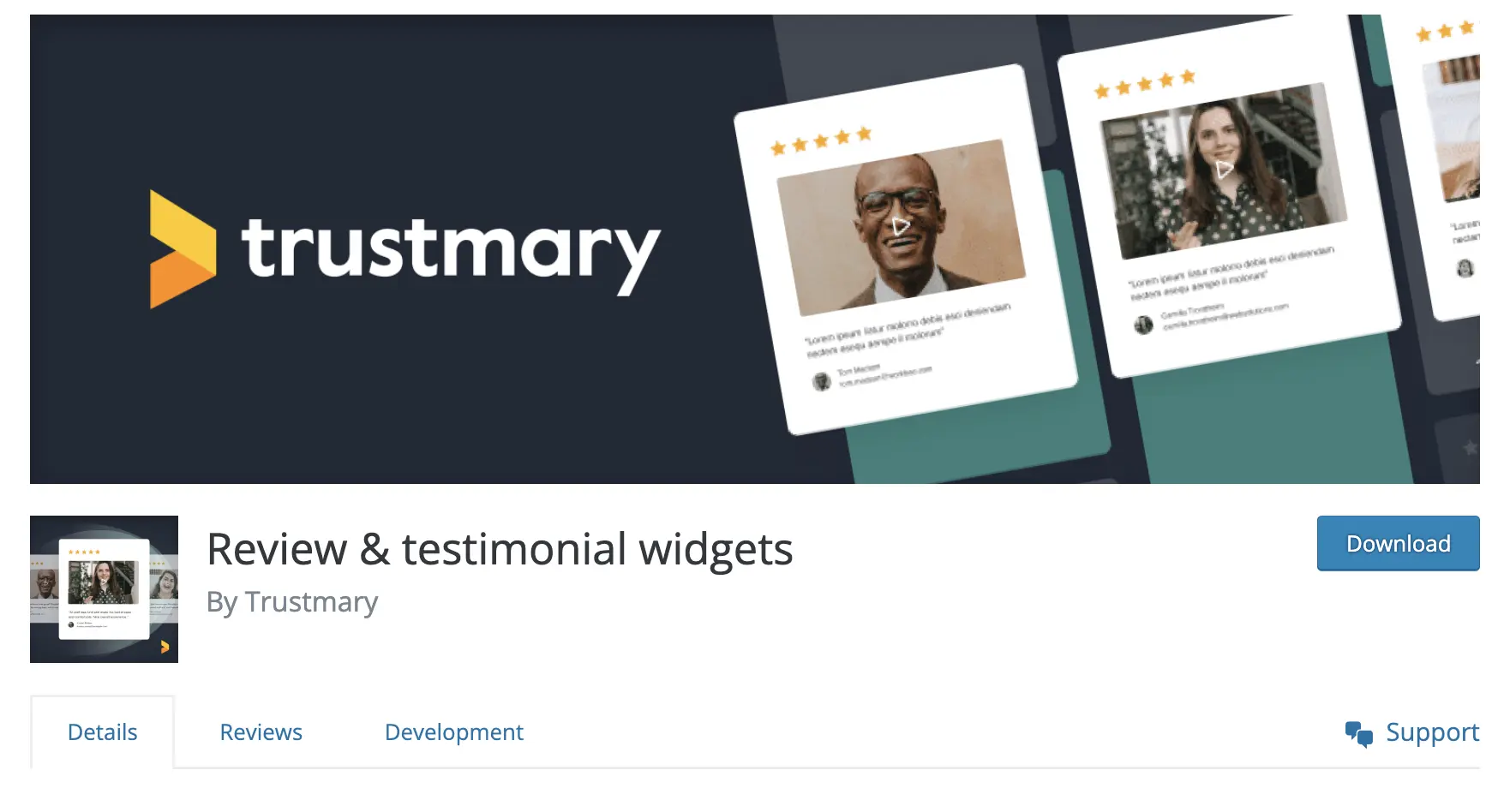
Trustmary is a multifaceted software that gets you much more than just testimonials and reviews.
You can use Trustmary even without the plugin, but it has one major advantage.
If you use Trustmary without the plugin, you'll have to install a Trustmary Tag for your website's header script using Google Tag manager. Depending on who is managing your WordPress website, this can turn out to be a problem.
When you implement the plugin, you don't have to do the previous steps. Anyone with the typical admin credentials can install the plugin and start immediately using Trustmary's widgets.
Now, let's see how Trustmary App works.
The interface is easy to use and navigate. You don’t have to be a technology pro to get the most out of it.
Install widgets simply with a copy-and-paste code snippet directly to your WordPress website.
Trustmary provides Help articles and fast customer support in case you have any trouble with using it.
Free Trustmary Solo includes:
- Importing existing reviews and testimonials from Excel, Google, Facebook, Capterra, G2, Yelp, and Tripadvisor.
- Unlimited elegant testimonial and reviews widgets (However, the monthly views are limited.)
- Branded Google review widget, G2 review widget, or an all-in-one review widget
- Review collection features (including video reviews)
The paid version gets you:
- All the above benefits
- More widget views
- More reviews collected
- Integrations
- Automation
- Much more!
Unique benefits of Trustmary
Video testimonials are what makes Trustmary stand out from the competition.
Additionally, you can embed Trustmary widgets on any website. It is not limited to WordPress only.
Trustmary is constantly developing and adding new features. What you see now is just the start!
The free version of Trustmary lets you get familiar with all Trustmary's features. You can even add surveys to WordPress if that's your jam.
And you can easily start using it! Here's a quick tutorial:
#2: Testimonial Slider
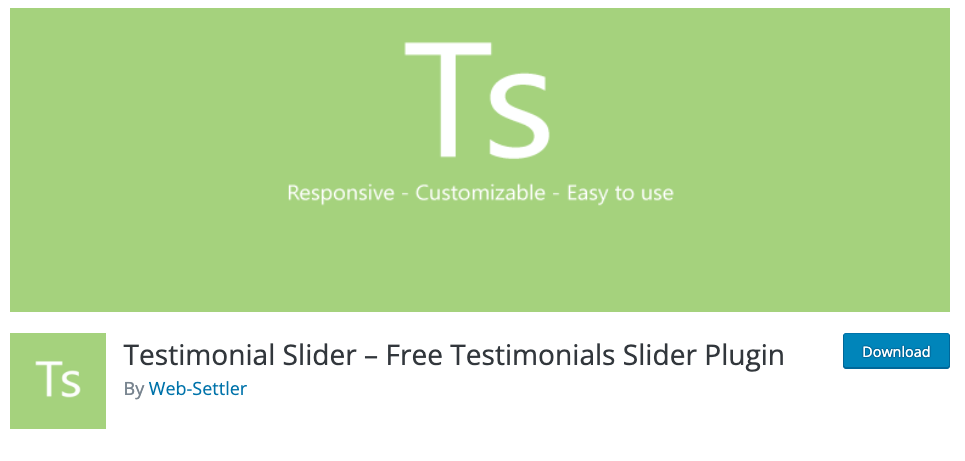
Testimonial Slider is a free plugin for Wordpress testimonials. There is also a premium version that gets you some additional features.
The plugin is a simple tool for displaying written testimonials.
Features of free plugin include:
- Unlimited testimonial sliders
- Slider customizations
- Widgets supported
Premium version (starting at 17$) also includes:
- Testimonial form
- Testimonial list view
- More slider layouts
Unique Benefits of Testimonial Slider
Testimonial Slider plugin allows you to add and delete testimonials directly on your Wordpress dashboard.
#3: Strong Testimonials
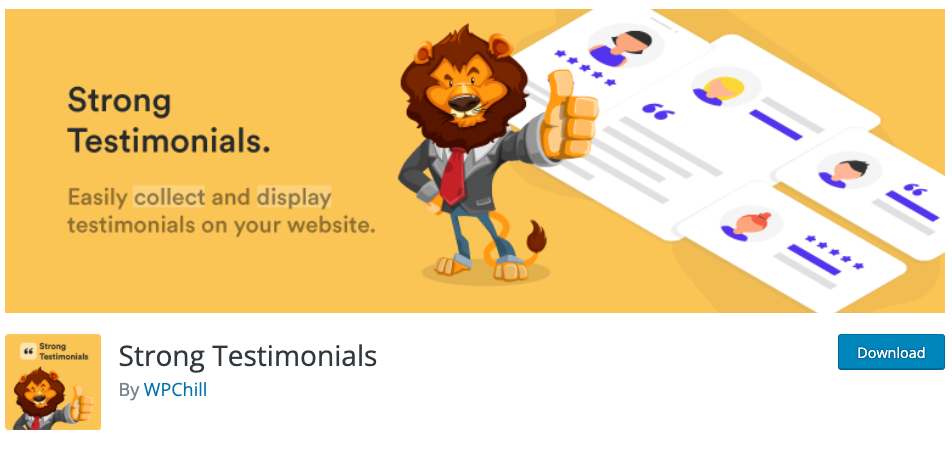
Strong Testimonials is a Wordpress testimonial plugin that allows you to collect and display written testimonials.
You can get started with a 14-day free trial that gets you:
- Testimonials for one site
- Testimonial collecting with one form
The freemium plugin includes only a few designs and they are based on your Wordpress theme. More personalized styles can be done with custom CSS.
The premium licenses Plus (69$) and Business (99$) have more features such as:
- Testimonial importing
- Integrations
- More sites
- Professional testimonial templates
Unique Benefits of Strong Testimonials
The plugin is compatible with WPML, Polylang and Globus, so it is a functional option for multilingual websites.
#4: Testimonials Showcase
Testimonials Showcase by cmoreira is one of the more premium Wordpress testimonial plugins.
Testimonials Showcase regular license costs 19$.
You can display customer testimonials, reviews and quotes in a grid view or slider view.
Other features include:
- Collect testimonials with front-end submission form
- Rich snippets compatible
- Shortcode generator
There is no possibility of integrations or testimonial importing.
Unique Benefits of Testimonials Showcase
Testimonials Showcase plugin has advanced link options.
You can add a link in the subtitles or the featured image. The link can lead the viewers to e.g. a case study.
#5: Site Reviews
Site Reviews is a review plugin similar to TripAdvisor or Yelp.
It allows your customers to leave your products star ratings.
Free version includes following features:
- Collect testimonials from logged-in visitors
- Integrations to Slack and Woocommerce
- Testimonial importing
- Unlimited widgets
- Templates
A premium license for a single site is 89€ and it offers:
- Review filters
- Custom review forms
- Add images to reviews
- Drag-and-drop theme builder
Unique Benefits of Site Reviews
The visitors must be logged in to leave reviews. This can limit the number of reviews but also limit the number of spam messages.
You can block messages by certain keywords, IP addresses, or users.
Lets you submit responses to the reviews.
#6: Easy Testimonials
Easy Testimonials plugin works well with Wordpress 5 and Gutenberg Editor. It is one of the most used Wordpress testimonials plugins.
The plugin lets you collect written client testimonials with pictures attached, but no video testimonials.
Free plugin version includes:
- Unlimited testimonial widgets
- Insert testimonials on specific pages
Pro version (99$) offers e.g.:
- Collect testimonials with forms
- Export and import testimonials
- More themes, fonts and transitions
Unique Benefits of Easy Testimonials
The Pro version includes over 100 testimonial themes.
You can create different transitions for the testimonials, such as scrolling, flipping and tiling.
#7: Real Testimonials
Real Testimonials is a testimonial and review plugin for Wordpress.
The plugin offers various customization opportunities and considers the smallest details, such as navigation arrows and pagination dots.
Free version features:
- Unlimited widgets
- Customization options for testimonial displays
- Star rating system
Pro version (starting at 39$/yr) includes e.g:
- Video testimonials
- Collect testimonials with unlimited forms
- Rich snippets compatible
- More testimonial layouts
- Import and export testimonials
- Custom Css field
Unique Benefits of Real Testimonials
Testimonials are easy to translate to other languages. The plugin is RTL ready, so it can be localized to Arabic or Hebrew as well.
The plugin is speed optimized and works efficiently on any site.
#8: BNE Testimonials
BNE testimonials is a testimonial and review plugin that includes freemium and premium plugin.
Each client testimonial includes title, image, tagline, website URL and message. The testimonials inherit their style from your Wordpress theme.
Freemium version offers:
- Unlimited widgets
- REST API integration
- List and slider display
Premium version (25$) features include:
- Import reviews
- Submit testimonials with form
- Additional layouts and themes
- Custom styling
Unique Benefits of BNE Testimonials
The BNE Testimonials plugin features various hooks for custom programming.
#9: Stars Testimonials
Stars Testimonials plugin lets you add testimonial grids to your Wordpress website.
It is compatible with various Wordpress page builders.
With the free version you can:
- Up to 5 testimonials
- Display testimonials and reviews in grid view
When you purchase the paid version (starting at 19$/yr), you get:
- Unlimited testimonials
- Collect testimonials
- Slider and wall display
- More styles and colors
Unique Benefits of Stars Testimonials
Stars Testimonials offer significant discounts for renewed yearly plans. They also offer lifetime support and updates for a discounted price.
#10: Thrive Ovation
Thrive Ovation is a testimonial tool for collecting, displaying and managing written testimonials.
Thrive Ovation can generate testimonials from Wordpress comments, social media posts and testimonial forms on your website.
The plugin alone costs 47$/year per site. You can also use it if you have purchased Thrive Suite, a collection of Wordpress plugins (299$/yr).
What the plugin gets you:
- Testimonial collecting
- Testimonial importing
- Unlimited testimonial widgets on one site
Thrive Ovation is not suitable for video testimonials.
Unique Benefits of Thrive Ovation
Thrive Ovation allows you to convert Wordpress comments into testimonials.
#11: Ultimate Blocks
Ultimate Blocks is a multi-purpose WordPress plugin that comes with a collection of useful blocks. These blocks allow you to create beautiful and engaging blocks.
One of the blocks is Testimonial. It lets you add professional-looking testimonials to your WordPress site in no time. Besides, there are 20+ blocks available for other purposes like image slider, review, star rating, and more.
The tool is completely free to use.
Features of Ultimate Blocks include:
- Unlimited customization
- Device responsive
- Zero coding knowledge required
- Includes a wide range of blocks to create exclusive content
- Compatible with other popular WordPress themes and plugins
Unique Benefits of Ultimate Blocks
The testimonial block of Ultimate Blocks is simple; anyone with zero developing knowledge can create a testimonial within minutes.
Conclusion
We compared 11 best WordPress testimonial plugins and learned about their unique features.
These plugins allow you to collect testimonials, display testimonials and manage testimonials.
Some of them are more premium testimonial plugins, and some are great for beginners. Each has their own unique benefits.
Any of the above tools is great for leveraging social proof and collecting customer testimonials.
Here’s a visual summary on the key features that we discussed.
| Trustmary Solo | Testimonial Slider | Strong Testimonials | Testimonials Showcase | Site Reviews | Easy Testimonials | Real Testimonials | BNE Testimonials | Stars Testimonials | Thrive Ovation | The Ultimate Blocks | |
| Free version | Yes | Yes | Yes | No | Yes | Yes | Yes | Yes | Yes | No | Yes |
| Video testimonials | Yes | Paid version | No | No | No | No | Paid version | No | No | No | No |
| Testimonial collecting | Yes | No | Yes | Yes | Yes | Paid version | Paid version | Paid version | Paid version | Yes | No |
| Testimonial importing | Yes (Excel, Google, FB, Capterra, G2, Yelp, Tripadvisor) | No | Paid version | No | Yes.csv files | Paid version (e.g. Excel, .csv) | Yes | No | No | Yes | No |
| Testimonial widgets | Unlimited (200 views) | Unlimited | Unlimited | Unlimited | Unlimited | Unlimited | Unlimited | Unlimited | Unlimited | Unlimited (1 site) | Unlimited Blocks |
| Integrations | Paid version | No | Paid version | No | Slack, WooCommerce | No | No | REST API | No | No | No |
What is your favorite out of these 11?
Next Steps
However well I try to explain the pros and cons of each plugin, you can only find out what you think by testing them out.
You can register to Trustmary for free and use the free version for as long as you want to. The free version includes all of the necessary features you need to form an opinion.
And I predict you will enjoy how easy and effortless it is!
FAQ
What are the best WordPress testimonial plugins?
Some of the best tools for adding customer testimonials on your WordPress website are:
- Trustmary review widget for WordPress
- Testimonial Slider
- Strong Testimonials
- Testimonials Showcase
- Site Reviews
- Easy Testimonials
- Real Testimonials
- BNE Testimonials
- Stars Testimonials
- Thrive Ovation
How many testimonials can I collect with Trustmary?
Trustmary's free version includes a limited number of responses to review request forms. View Pricing to learn about the details. You can also easily add your testimonials and reviews to WordPress – for free.
How can I get impressive testimonials in my Wordpress website?
Video testimonials are an impressive way to leverage social proof. Sign up free to Trustmary Solo and start collecting reviews, Google reviews, and even selfie video testimonials! They can be embedded on your WordPress website easily with a review widget or a specialized Google review widget.
What kind of testimonials can I showcase with Trustmary?
You can display your text and video reviews, and the Trustmary review plugin also doubles as Google review plugin, Facebook review plugin, Tripadvisor plugin, and much more!