Foolproof Way to Generate Reviews

Many businesses are still severely underutilizing the power of positive reviews and struggle to generate reviews at a steady pace. These problems especially concern the service industry and the B2B field.
There are common pain points in collecting reviews, which include:
- Reviews are no one's responsibility
- Not wanting to automate review requests
- Sounding spammy to customers
- Annoying or bothering customers
Few businesses have the resources to take care of the issue, or maybe they are just not aware of the benefits of online reviews.
There are no excuses for the indifferent attitude anymore, as there is an easy way to generate reviews by automating review requests altogether.
This blog explores why you need reviews, what principles help you get more Google reviews, and introduces a foolproof way to generate reviews.
3-Minute Guide to Review Generation
- Get a customer list
- Create a survey (NPS, CSAT, star rating)
- Add review request step
- (Optional) Add your Google review link or another third-party review link
- Send to your customers via email or SMS
- Share on social media, newsletters, print as QR code
When you use the email method, you will get reviews from your verified customers with ease.
This is the simplest review process on the market – and it identifies satisfied customers from less-satisfied ones.
Start for free now or finish the rest of the guide first.
Why You Need Reviews
Online reviews are one of the biggest factors in whether consumers will trust a brand.
In fact, 93% of consumers read online reviews before making a purchase.
Let’s see what functions reviews have for your business.
Reviews prove that you are real
A brand that has no sign of having actual customers is shady AF.
Think about it: if you come across a new company, but no one else seems to know anything about it, would you buy from the company?
When you have reviews, you can instantly prove that people buy from you.
Reviews build trust for your brand
Positive reviews are a sign that people have enjoyed your product or service before. This encourages new customers to try your product, too.
Reviews also function as social proof: in new situations, people look at what other people are doing and learn from them.
The phenomenon also works in purchase decision-making. If lots of people have purchased from your brand, it must be a trustworthy brand.
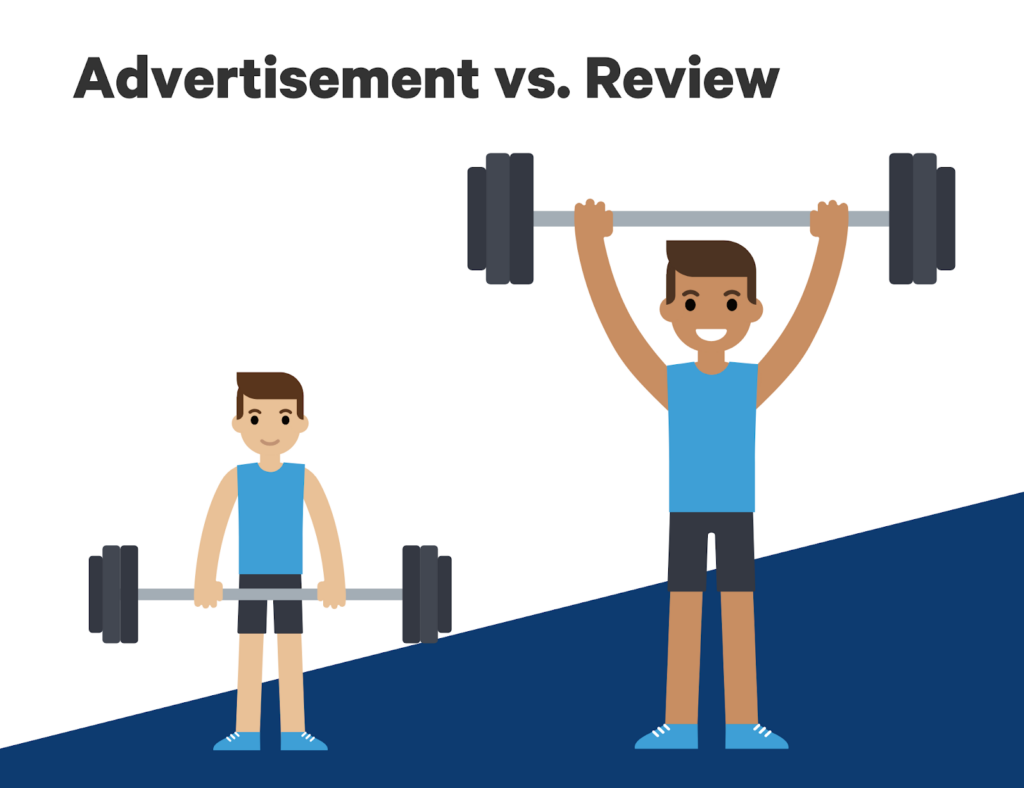
Reviews provide additional information about your company
When in doubt about whether a product or service is the right fit, people look for customer reviews.
Reviews reveal all about the product or service, the customer service, and how people have felt during the customer journey.
These testimonies are especially important when considering a bigger and more expensive purchase.
When it comes to professional services, word-of-mouth can reveal things that the customer would otherwise not find out. That’s why people trust reviews from other customers.
Reviews increase search engine rankings
Having Google reviews is of course an important ranking factor, as adding review snippet structure data is a way to signal that your positive reviews should be added to search engines.
Therefore, reviews on your website can also positively affect search results.
Before we even get to the technical side more, your review volume will impact brand perception. When people google you, your business information with the reviews will come up, like it or not.
Reviews include relevant keywords and they increase the time spent on the page. Both of those facts help you rank better.
Think of how you act as a potential customer. You use a search engine to find a solution to your problem. Once you've found your top picks, you want to see overall star ratings, product reviews, and candid testimonials.
Most probably, you choose products or services that have the best product reviews that are also quickly and easily there to be found.
At least that's how I buy online.
So, having reviews already showing in search engines is if not the best way, then at least among the best ways to attract more customers.
It's the first step in providing relevant social proof to prospective customers and casual browsers.
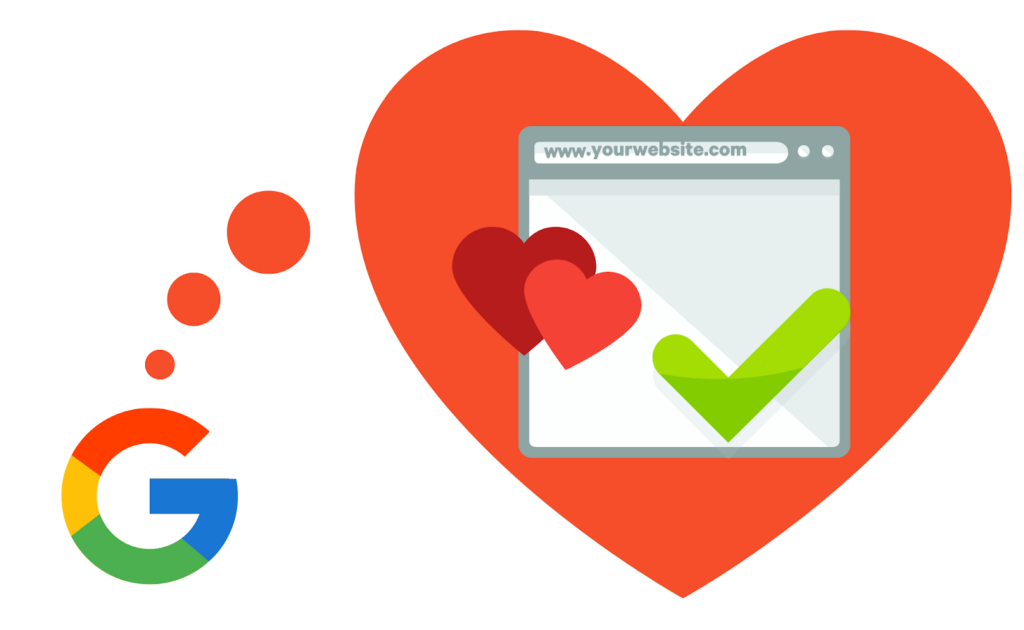
Positive online reviews generate more revenue
When your customer reviews show that people like your brand, others are more likely to become your customers.
The difference between brands with bad reviews and good reviews is how much effort customers are willing to put into the purchase process.
58% of consumers say that they would be ready to pay more or travel further to visit companies with good reviews.
All of this means that companies with great reviews get more sales with less effort!
In summary, reviews are a cost effective way to keep your website information up to date and relevant.

Basics of Generating Reviews
You might get some online reviews if your customers proactively write reviews on Google or other review sites.
However, customers are likely to proactively write reviews only when they are experiencing extreme feelings. Those reviews are going to be either very negative or extremely positive.
Customers who are satisfied but not ecstatic about the experience are not likely to go ahead and write reviews.
You need to specifically ask for them.
I've gathered some tips and steps below that will help you generate online reviews like a pro.
Easiest Way to Generate Reviews for FREE & on Autopilot
However, before getting into the tips, you can also let Trustmary do all the work for you.
You can start collecting more reviews on Google, more Facebook reviews, or to many other reviews sites relevant to your business.
For example, to collect more reviews organically to your Google business account, you only need to connect it to Trustmary, and follow the simple onboarding steps.
After that, new reviews will be flying in without you ever having to manually send review requests.
Start by typing searching for your Google my Business location below ⬇️
If you don't have a Google Business account, or it's not relevant for your industry, does one of the following sound more appealing:
- Get Facebook Reviews
- Get Tripadvisor Reviews
- Get G2 Reviews
- Get Capterra Reviews
- Get Yelp Reviews
- Get Customer Feedback
- Get Video Testimonials
- Measure NPS (Net Promoter Score)
Benefits of Using Trustmary Method
Trustmary Method has so many benefits.
- Send personalized review requests
- Avoid negative reviews – get valuable feedback instead
- Manage your online reputation
- Get more positive reviews for your business
- Share the results: Add those raving reviews to website
- Improve search engine optimization results with social proof
- Save time and energy by doing less manual work
Then let's get into more detailed tips on which aspects to consider.
1. Timing
First of all, what is the right time for sending out the review request?
When we think about the surface level, aka the day or time that is best for sending review requests, different research shows different results.
It is recommended to send a review request message at less busy times, like lunchtime or afternoon hours. There’s a bigger chance that your customers are free at that moment.
Some studies show that the middle of the week is the best time to send review requests.
But more important than the day or hour is the correct timing in relation to the customer journey and your business type.
Depending on the timing of the request, you are going to receive different reviews.
If you want to get reviews on a product, you should give the customer some time to use the product and form an opinion. A week or two is a good wait.
If you want to get reviews on a service, the best time is to send the review request right after the appointment. This way, the customer won’t forget how they felt during the service.
On the other hand, if you are a beautician, masseuse, or another professional whose work leaves more long-term effects, you might want to hear what your customer say about those results. In that case, wait sometime before asking for reviews.
How long that is, depends on your estimate of when the results should be noticeable.
In case you are doing a continuous collaboration with your clients, you should ask for feedback and reviews at regular intervals, e.g. once every few months.

2. Personalization
When you send out the review request, remember to personalize the message. It makes the request instantly more attractive.
Think about the difference between these two messages:
A: “Write a review on your latest appointment here.”
B: “Hi there, Mary! You had an appointment with our Senior Finance Consultant Matt yesterday. Would you like to tell us how you liked it? We certainly hope you found the meeting helpful! You can write a review here.”
Generally speaking, there are a few persuasion tactics that help you get more reviews:
- “Writing a review would help future customers.”
- “Would you like to help me by writing a review? It would make a big difference for my business.”
- “Can I borrow one minute of your time? Writing a review only takes a moment.”
Read further tips on how to write an effective review request.
3. Incentive
If you already have many reviews, social proof lowers the threshold for leaving more reviews.
However, if you are just starting and don’t have many reviews yet, it might be useful to incentivize the review collection.
You could e.g. promise a lottery ticket or a discount for those who leave a review.
4. Channel
As important as any of the above factors is the distribution channel.
The most popular channel is still email, but there are other options, too.
- SMS. Text messages are not used as review collection channels, which might make them more noticeable. On the other hand, they can feel more disruptive and annoying than emails. WhatsApp surveys and SMS are worth trying if you communicate with your customers via those channels.
- QR code. When you want to collect reviews on the spot at an event or in your office, a QR code is a handy alternative. Instead of waiting for links or messages, customers can scan the code from a poster and write a review immediately. QR codes can even be used to get more Google reviews.
- Website embed. Another option for collecting reviews is a website embed. You can add the review form to your website and get reviews directly from it. It’s a suitable tactic e.g. when you are looking for opinions on a blog post or other content.
- Social media. You could add a direct link to your review form on your social media channels. It works if you have active followers, but a generic social media post can be difficult to connect to a certain customer journey touchpoint.
Even though there are many options for distributing your review request, one factor makes email superior for most cases.
An outsider could go and spam your review form if you publish it on your website, social media, or in a public space with a QR code. Those random comments are a nuisance and useless.
When you use email or SMS, the review request is sent to relevant people at the right time.

5. Simplicity
Keep the request form simple. Don’t overwhelm customers with multiple questions. Make sure they can leave feedback easily.
The longer a form is, the more likely people won’t complete it.
A suitable length for a review form is 1-2 questions. One of them could be a rating, and the other an open feedback comment.
6. Accessibility
Ensure that anyone could leave a review via your request form.
Accessibility means that your review form is easy to use, everyone understands what you are requesting, and anyone can successfully complete the form.
Things to look out for in terms of accessibility are usability, the layout of the form, and language.
Are the buttons logical and intuitive? Is your question clear? Does the form scale correctly? Is it easy to use?
If your marketing strategy is all about getting Google reviews, consider this:
Not everyone has a Google account, so they can't leave you a review.
It's bad user experience to send them a direct review link to Google. Use options that don't require to be signed in to give equal access to reviewing you.
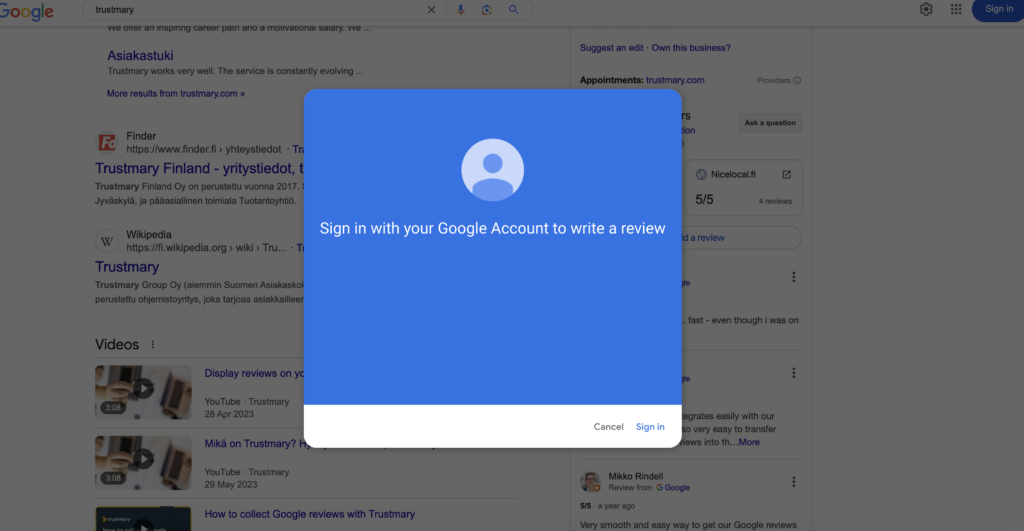
The Foolproof Formula for Getting High-Quality Reviews
It’s a daunting task to collect reviews manually.
Luckily, Trustmary can help you automate the process.
Before automating anything, try our campaign feature!
Creating a Review Campaign
There are only three steps:
- Log into Trustmary & decide where you want to collect reviews (Trustmary or third party source)
- Edit review request form
- Upload customer list & hit send
We can also create a free review campaign together.
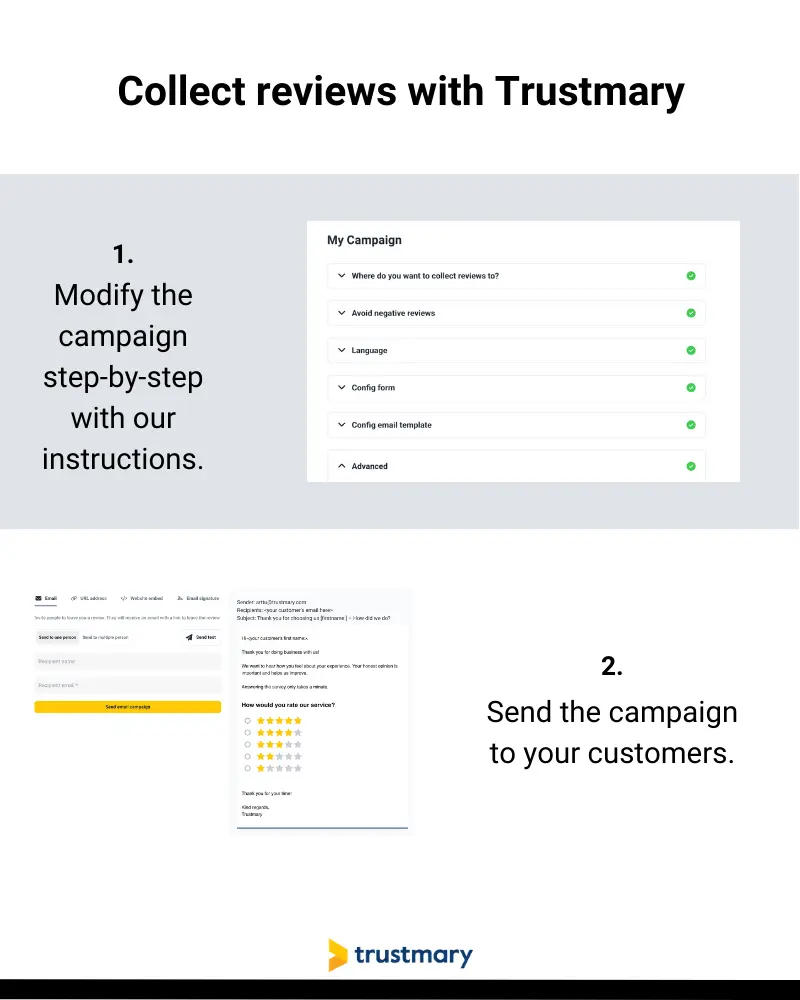
Start collecting reviews directly to Google with your Google review link
The best thing is that Trustmary doesn’t just generate any reviews, but reviews that matter.
You can use them directly on your website to build trust with potential customers.
Collecting and managing reviews can be done on one platform.
Here’s how it works.
1. Create A Review Request Form
First thing is to create the feedback form that you will use to generate reviews.
If you want to get started fast, choose a suitable template from Trustmary’s template library.
Choose a star review, NPS, or video review template. All of them are tried and tested.
The best reviews are achieved when you use an NPS or star review template because they let you identify and filter happy customers from unhappy customers. More about that later.
Make small tweaks to the template to personalize it to fit your brand. Add a logo, switch to brand colors, and edit the copy to fit your tone of voice.
If you want, you can even create your own form from scratch in the survey builder.
Test out this star review template yourself:
2. Send the Request
Next, you must decide how you are going to distribute your review request.
The recommended method is via email, as that enables personalization and automatic reminders.
There are two ways you can do it:
- Copy the URL of the form and paste it into your email campaigns on an external email marketing tool.
- Formulate your email message directly in Trustmary, upload a contact list, and send the message to all contacts.
3. Follow Up
Sometimes your customers will ignore or forget about your first request.
When you create an automation flow in Trustmary, a reminder message will be sent automatically after a set time.
This will increase the response rate and get you more reviews.
4. Identify Happy Customers
You could use a simple review form with just one field for leaving a comment.
It is a functional tactic, but if you want to easily identify positive reviews, it’s best to use a template that includes a numeric value, such as a star rating.
This way you can easily filter reviews based on the star rating.
If you use Trustmary’s Net Promoter Score survey, you can bring the identification of happy customers to a new level.
The survey divides respondents into two groups based on the initial score.
Those who gave a good score are asked to submit a review. Customers who gave a bad score are asked to provide open feedback, but not a review.
This saves you time in the next step (and helps with analyzing customer relationships).
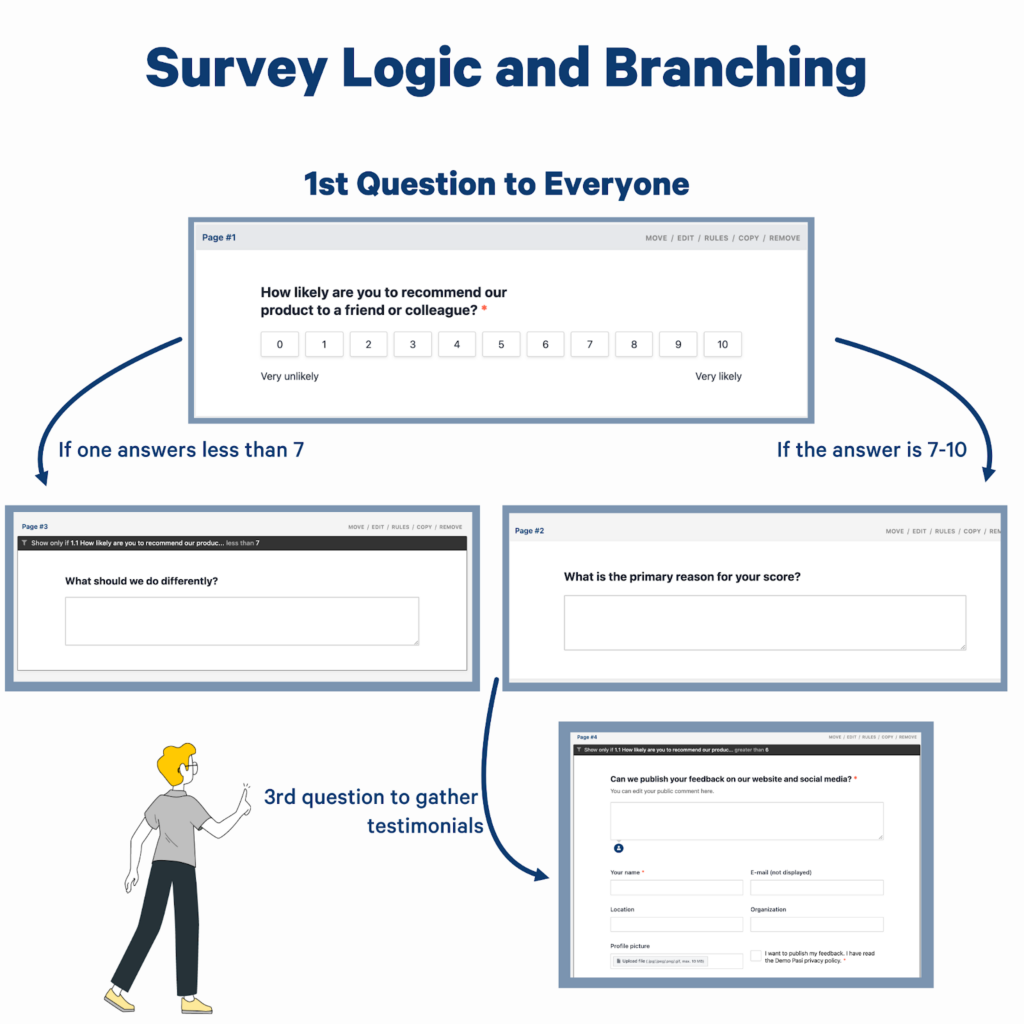
6. Showcase
Once your customers have given their opinions, you want to add reviews to your website. In case you don't want to battle with the Google business reviews API, Trustmary is a great choice.
At this point, it’s great if you have a way to filter the best reviews based on a star rating. If you have not included any numeric information in the form, you’ll have to read through each comment before publishing.
In Trustmary, each new comment appears on the platform in real-time. With just a few clicks, you can publish them on your website.
The possibilities for publishing reviews are vast. Trustmary has many different widgets for showcasing reviews.
Different widgets make it possible to showcase reviews on multiple pages.
For example, a carousel or rotating testimonial wall is a great choice for landing pages, while the wall of love or a review list is suitable for a separate testimonial page.
Review widgets are a great way to boost the conversion rate of your website.
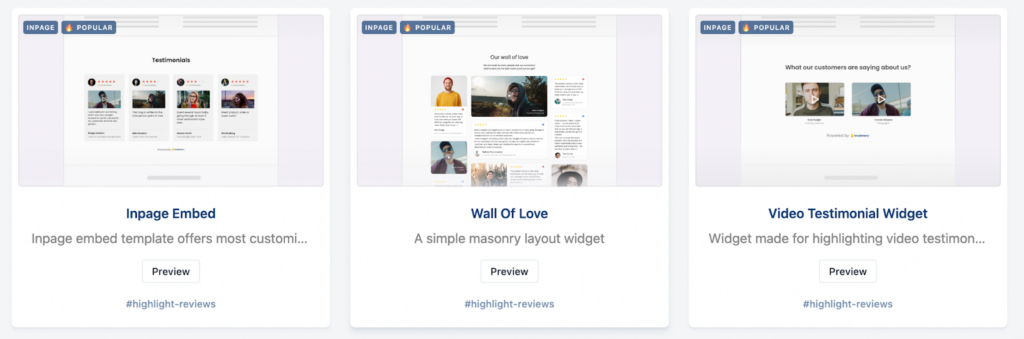
Pro tip: if you already have reviews on third-party review sites, Trustmary can help you utilize them, too. See e.g. Trustmary's free Google review widget.
7. Report
Finally, Trustmary can draw reports and insights from your customer reviews and feedback.
Track the progress of your NPS score or inspect answers to your review forms. See the response rate of your surveys and create a personalized report using filters.
Invest a Little Time Now, See Results Immediately
You might feel overwhelmed by all this information. But I promise you: if you invest a couple of hours of your time to set everything up, you will see results soon.
You can get the first reviews within a few minutes of setting up your request.
Book a meeting with us, and our specialists will help you get started.
A Shortcut for Getting Reviews on Your Website
If you need some time to set up the review generation process but want to start raising your conversion rate now, I have a tip for you.
Trustmary can also import Google reviews and other online reviews from external sources.
All you have to do is log in to Trustmary, connect the platform with your Google Business account (or other online review site account), let the software fetch reviews, and showcase them with stylish widgets.
You can get online reviews from:
- Yelp
- Tripadvisor
- G2
- Capterra
- Custom spreadsheet
The process takes a few minutes, and you can leverage the positive customer experience of your happy customers.
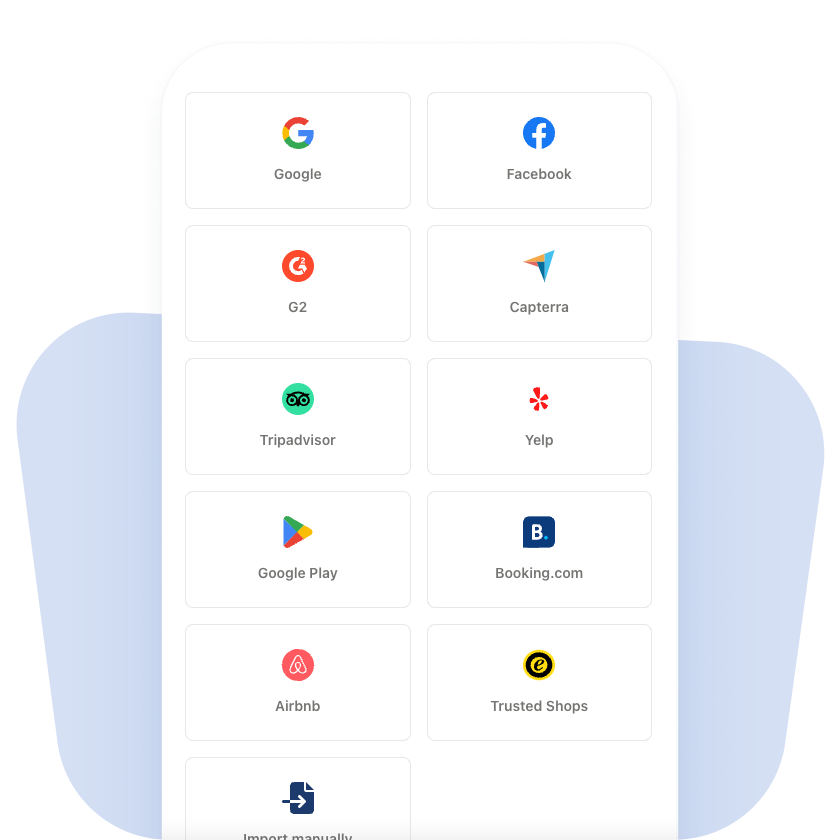
Concluding Words
Online reviews are essential for your business, regardless of the type of business you have.
Positive reviews build trust for your brand, help you rank in search engines, and make the purchase decision easier for new customers.
Many businesses fail to utilize the power of their happy customers. Everyone is used to product reviews in online stores, but the service industry is lagging behind.
There is an easy way to generate reviews and manage them on one platform. Why not start using it today?
Trustmary offers a free forever Solo plan that collects unlimited reviews and video reviews for your company. Sign up and see how your review generation process will be transformed.
If you want to tap into customer feedback tools like NPS and make use of all Trustmary’s widgets, book a meeting with us and find the best solution for you.
Further Reading
FAQ
How can I generate reviews easily?
The easiest way to generate reviews is to ask for reviews at the right time. You can do this by implementing a review software like Trustmary that automatically collects reviews from your customers.
How to get online reviews?
The first step to getting online reviews is to ask for reviews. Most people are ready to leave reviews after a good experience if they have an easy way to do so. Send your customers a review request email or provide them a link to your Google review site. Here are 9 further tips on getting more Google reviews:
- Set up and verify your Google business account
- Ask for reviews
- Follow up on unanswered review requests
- Create a Direct Link to Your Google Reviews Page
- Personalize the request
- Respond to all reviews
- Provide good service
- Offer many channels to review you
- Ask for reviews daily
The same tricks apply to all types of online reviews.
How to add Google reviews to a website?
If you have Google reviews, you can easily add them to your own website by using Trustmary. Trustmary is a review software that imports reviews from other sites (Google, Facebook, Yelp, G2, Capterra, and Tripadvisor) and showcases them with stylish review widgets.
