Message Templates for Customer Feedback (Email and More)

Creating and sending email surveys with high survey response rates can feel tricky.
- To get high open rates, you need to perfect your email subject line.
- After they open your email survey, they see the message that needs to convince them in a few seconds
- Then they check the CTA, and either answer your customer survey – or don't.
In other words, there are three aspects to consider before they even see the first survey question.
In this blog post, I go over different templates for the initial messages based on the customer journey stage and ways of sending surveys.
Step-by-Step Guide to Creating Email Surveys
Email surveys are one of the most common ways to automate customer surveys.
Creating effective email surveys is crucial for gathering valuable customer feedback.
Follow these steps to design and implement surveys that yield high response rates and actionable insights.
Step 1: Define Your Objectives
- Identify Goals: Determine what you want to achieve with your survey. Are you interested in product feedback on a new product, measuring customer satisfaction, or understanding user behavior?
- Specific Questions: Outline specific questions you need answers to. For example, "How satisfied are customers with our new feature?" or "What improvements do users suggest for our service?"
Step 2: Know Your Audience
- Segment Your Audience: Identify the segment of your customer base you want to survey. Segments could include new customers, long-term users, or recent purchasers.
- Tailor Questions: Customize your questions based on the audience segment to ensure relevance and higher engagement.
Step 3: Design the Survey
- Choose the Right Questions: Select appropriate customer feedback question types such as multiple-choice, Likert scale, open-ended, or rating scale. Use a mix to gather both quantitative and qualitative data.
- Multiple-Choice: Best for straightforward responses.
- Likert Scale: Useful for gauging attitudes or opinions.
- Open-Ended: Allows for detailed feedback that can be converted into reviews!
- Star Rating Scale: Measures satisfaction
- Keep it Short: Aim for 3-5 questions to avoid survey fatigue and maintain high response rates.
- Logical Flow: Ensure questions follow a logical order and are easy to understand.
Keep in mind survey advantages and disadvantages, and create a functional and effective survey.
Step 4: Write Compelling Survey Invitations
- Engaging Subject Line: Write a clear and compelling subject line that captures attention. For example, "We Value Your Feedback – Take Our 1-Minute Survey."
- Personalize the Message: Use the recipient's name and personalize the email content to make it more engaging. "Hey Max!"
- Explain the Purpose: Clearly state why you are conducting the survey and how the feedback will be used.
- Include a Call to Action: Provide a clear and direct link to the survey with a strong call to action, such as "Start Survey."
- Try Embedded Email Survey: When you embed the first question to the email, you can omit the CTA button and customers need one click less to complete your customer survey.
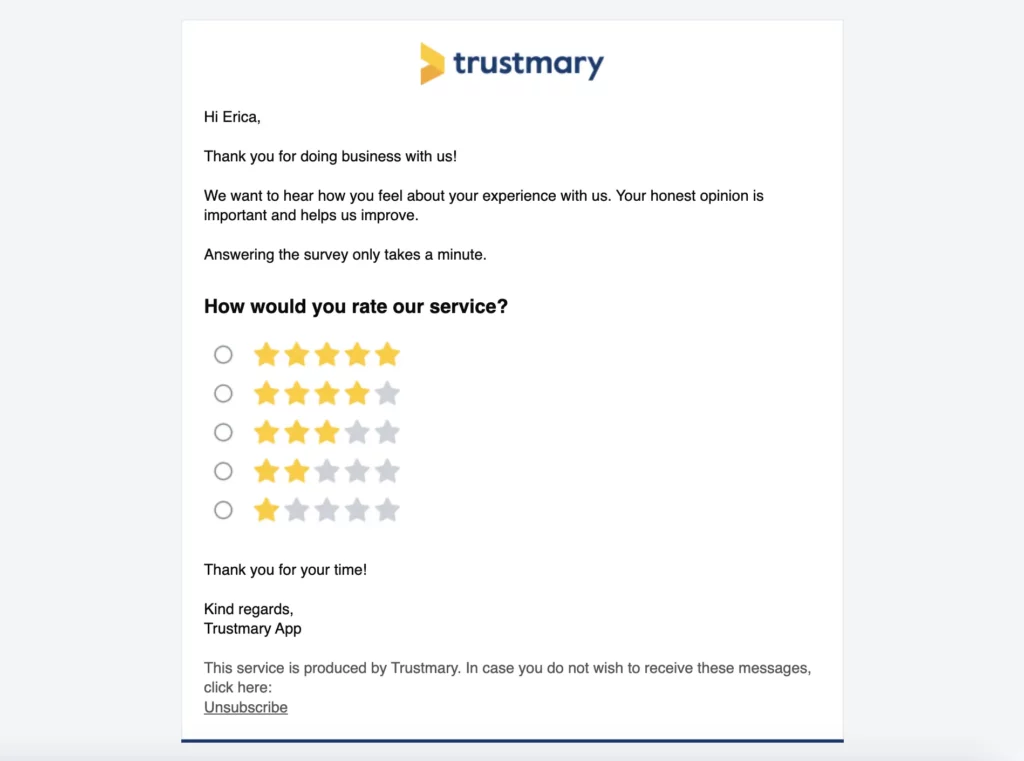
Step 5: Test the Survey
- Pilot Test: Send the survey to yourself first. And maybe a few colleagues. That allows you to identify any issues with question clarity or technical problems.
- Gather Feedback: Ask pilot testers for feedback on the survey’s length, question clarity, and overall user experience.
Step 6: Distribute the Survey
- Optimal Timing: Choose the best time to send your survey emails. Generally, weekdays in the morning or early afternoon are optimal.
- Use Reminders: Send reminder emails to non-respondents to increase response rates. Space reminders a few days apart.
💡Pro Tip: Share the survey via email, but also
💛 In your newsletter as survey links
💛 QR Code to printed materials
💛 Use website surveys (HTML feedback forms)
💛 Send survey links via SMS or WhatsApp
Step 7: Analyze the Results
- Collect Data: Use survey tools to compile and analyze the data collected.
- Identify Trends: Look for common themes in the survey data: trends, and significant similarities in the responses offer a great tool for business improvement.
- Actionable Insights: Translate the findings into actionable steps for improving your product, service, or customer experience.
Step 8: Act on Feedback
- Implement Changes: Based on survey results, implement necessary changes or improvements.
- Communicate Updates: Inform your customers about the changes made as a result of their feedback. This shows that you value their input and fosters trust.
Step 9: Follow Up
- Thank Respondents: Send a thank-you email to respondents, expressing gratitude for their time and insights.
- Share Results: Consider sharing a summary of the survey results with respondents to increase transparency and engagement. Or share the results on social media!
Principles of Persuasive Survey Intros
The science of persuasion has been studied by many. Perhaps the most well-known person to ever talk about persuasion is Robert Cialdini. He formulated these 6 principles of persuasion:
- Reciprocity
- Commitment/Consistency
- Social Proof
- Authority
- Liking
- Scarcity
While these principles are mostly used in sales and marketing, you can use them in any situation. Some of them can be applied to the survey introduction message.
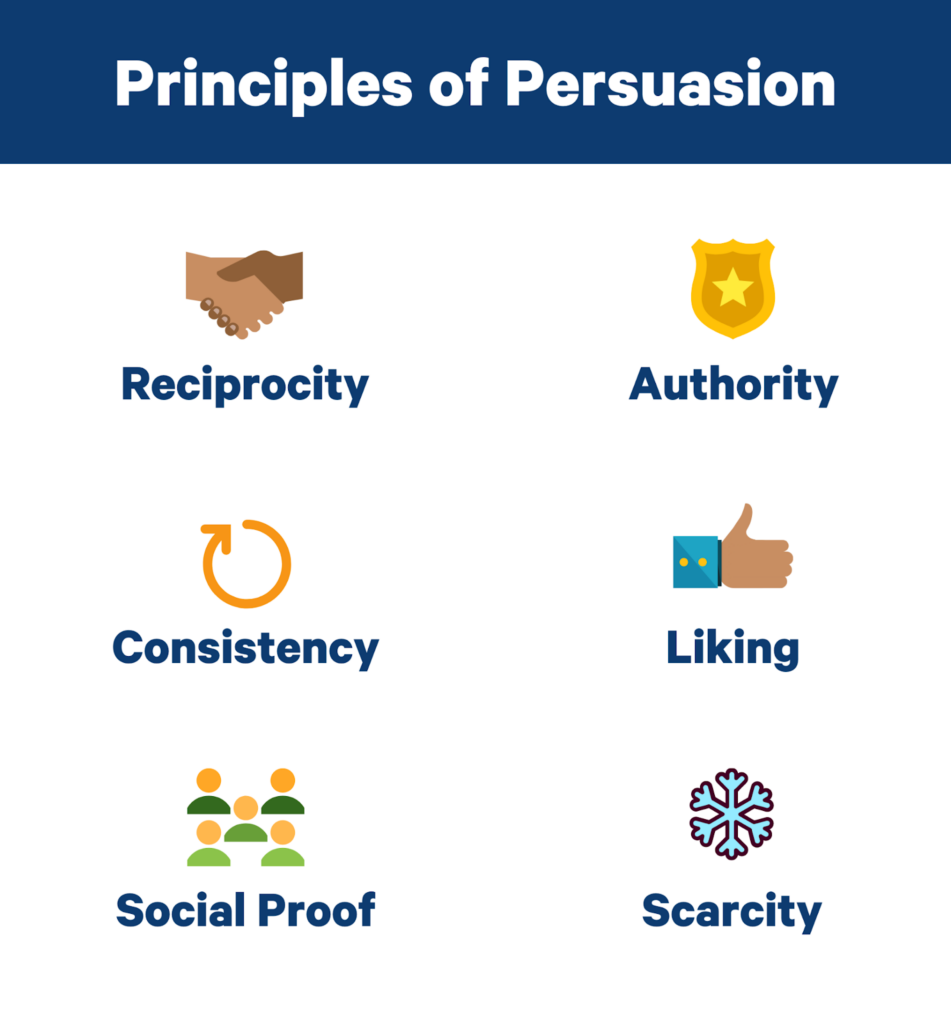
Recently, I was persuaded to like a Facebook account because I received an email with a title: “I ask for your help for 10 seconds”. It was from a fitness coach whose services I had tried before and liked.
Naturally, I thought “Okay, why not. It’s just a few seconds!” I did what he asked in the message.
My reaction was probably affected by at least the principles of
- Reciprocity (I had enjoyed his training program, so why not help him with boosting his visibility a bit)
- Consistency (I had previously given positive feedback, so why not do it again)
- Liking (he asked nicely and made it seem like a personal request)
What can we learn from this example? How can you use the same tactic in your survey intros?
- Enhance that it will only take a moment to fill in the survey.
- Highlight that the feedback can help the customer, you, or future customers.
- Be personal: people are more likely to help a person than an enterprise.
In different situations, you can try and employ other principles of persuasion as well.
However, no matter how well you formulate your message, you can’t expect a 100% open rate or response rate. Don’t be discouraged if only a fraction of recipients actually fill out the feedback form: that’s completely normal!
Templates for Different Situations
Here are some examples of message templates based on different stages of the customer journey.
Each example includes one template and suggestions for distribution.
Attention! Remember that templates are templates. You should try to personalize them to fit your brand.
Add details and change the tone if necessary. Keep in mind that these messages are part of good customer service!
1. First Impressions
You might want to know the opinions of those people who have not yet decided to actually make a purchase, so that you can improve the very first stages of the customer journey.
Here are three different templates for first impressions: before purchase, after purchase, and after declining an offer or abandoning a cart.
When the customer hasn’t made a purchase yet
This template is for you if:
- your customer has been on the checkout page for a while without completing the purchase, or
- hasn’t reacted to the offer you sent.
“Hi there! I noticed you have not made up your mind about the purchase yet. Can I ask you why that is? Maybe we can help you!”
Medium: pop up on the checkout page, email, or simply a phone call (in case of the sent offer)!
When the customer has made a purchase
Collect feedback on the shopping experience or sales process by asking about the client's feelings immediately.
“Thanks for your purchase! We would like to hear how your shopping/purchase experience was. Could you answer some questions? It only takes a minute of your time but is a great help for us!”
Medium: email, SMS or on-page survey.
When the customer abandons the cart or declines an offer
Sometimes you just can’t close a deal, and in those situations, it’s good to know why that happened. Only that way you can know if you can develop the process or improve the product itself.
“We are bummed to see you go. Is there anything we could have done differently? Let us know so we can improve the experience for the next time!”
Medium: on-page or email.
2. After Onboarding
In case you sell a service or product that requires a more thorough onboarding process, it’s important to know how that process works.
“Congratulations on completing the onboarding! Now you are almost a professional. 👏
How do you feel about the collaboration this far? Please let us know by answering a few questions. This way we can keep improving the process.”
Medium: on-app, email, face to face.
3. After a Few Months
Don’t abandon your clients after they have made a purchase. Otherwise you will miss out on upsales and increasing customer lifetime value.
When you conduct a customer satisfaction survey on your client after a while, you can learn if they are about to churn, or if they would be mature for additional purchases.
“How are you doing? I hope you are enjoying our collaboration! At least we are happy to have you as our client.
I have a short feedback survey that I would like you to fill out. It will help us figure out how to help you better!”
Medium: email, on-app
Pro tip: automate the sending of satisfaction surveys with Trustmary!
4. Checking In
Maybe the customer has not done anything on your software for a while or they have not made their regular repurchase.
When you notice that there is no activity from your customers' side, it’s time to act.
“Hey you! We haven’t been in touch for a while. Would you like to let us know how you are doing by answering this short survey?”
Medium: email, SMS
5. Loyalty
Remember the example of a persuasive ask I gave before?
Key thing to notice there: I was a happy former customer. It was no-brainer to ask for such a small favor.
“Great to see you are enjoying our product! Would you like to leave feedback for us? It just takes a moment and is a great help for us.”
Medium: email, SMS, in-app
You might be wondering why even ask for feedback from someone you know is a loyal customer.
Let me introduce you to testimonials. They are a great help for your marketing efforts, as they add social proof (one of the principles of persuasion!) to your sales funnel.
Trustmary’s survey tool enables you to collect marketing permission from the customers who give positive feedback. Thus, you can leverage the great experiences of your happy customers!
How to Optimize the Message for Different Platforms
You surely noticed that I provided some suggestions for how to distribute your survey or at least the initial message.
Now, let’s dig deeper into the requirements and affordances of each option. You will learn how to modify the message for each channel.
This is the obvious and most used form of communication.
It’s no surprise: emails can be very visually pleasing and attract people’s attention.
On the other hand, we receive so much information via email that many messages go unnoticed. In fact, especially in retail, the average click-through rate is as low as less than 1%.
In order to have people actually open your email, you need to pay lots of attention to the title. Be concise and let the reader know what exactly you are offering or asking. (Still remember the “I ask for your help for 10 seconds”?)
Once you have decided to use email, utilize all its possibilities! Make the message look beautiful by adding banners, brand colors, noticeable fonts and your profile picture.
Make sure that your email is deliverable. Otherwise it might go straight to spam and be ignored.
SMS
SMS has a feeling of urgency, and it gets ignored less than an email.
When you send an SMS, be mindful of sounding legitimate. There are so many scams circulating around that people are extremely cautious when it comes to opening links in text messages.
Remember to identify yourself in the message, and possibly add a detail like which product or service you are wanting feedback on. This will increase your chances of being regarded as legitimate and not a scam, especially when sending the first message.
Also, make sure that you have permission to send SMS to the customer. Offer a chance to opt out from messages as well.
Timing is another crucial factor in SMS marketing. Don’t interrupt your clients’ day or night with annoying messages.
When writing a survey request for SMS, keep it short and sweet. You can use some emojis if that fits your tone of voice.
QR code
Having a QR code option for feedback surveys is a lifesaver if your business is location based and offline in nature.
No customer would like to start typing a long URL in order to get to your online survey. On the other hand, managing paper surveys is time consuming and makes following trends difficult.
When you have a QR code survey at hand, you can just make it into a poster and hang it on your office wall or fair pop up stand.
In this case, make sure that you can capture the client’s attention. The customer needs to realize what your poster is all about with just one glance.
Use noticeable visual elements and large fonts.
Website or In-App
Some of the above templates included cases in which the survey is located on a website or in an app.
This tactic is great when you want to target the exact moment when the customer is scrolling a specific page.
Websites have lots of possibilities for different feedback surveys. You can add a link or even embed the whole form on your website. These days it’s easy to add widgets to your website by just copy-pasting a code snippet.
The downside of on-page surveys is that they are easy to ignore by scrolling past the link or embed. To prevent this from happening, use dynamic elements like pop ups and chatbots!
On the Phone or Face-to-Face
There is always the possibility to ask for feedback during a meeting or a phone call. It’s almost too obvious for people who are in contact with their clients in person.
It is good customer service and enables you to get into more thorough conversations with your clients. This will boost the customer experience, as the customer feels like they are truly listened to.
Despite all the advantages, there are still some big disadvantages:
- People can be shy about giving direct feedback face-to-face.
- The situation might feel rushed and they don’t have time to reflect.
- You have to write the feedback down anyway, if you want to remember it later.
- In order to get reports and analysis on customer satisfaction, you need to mark the feedback into some kind of database (good ol’ Excel, perhaps).
- It takes time, and time is money.
- You can’t automate the feedback collection process.
Benefits of Regular Customer Feedback Surveys
Why collect customer feedback regularly?
Because it has many benefits! In the long run, it will affect your business growth positively.
- Learn what your customers think and improve the customer experience.
- Prevent customer churn and increase customer retention.
- Know how you compare against your competitors (according to customers).
- Spot pain points in the customer journey or your product itself.
- Positive feedback boosts morale.
- You can ask for testimonials and reviews from your happy customers.
- Notice trends and react to them fast.
Gathering regular feedback is easy with the help of automations.
You can set a specific time for when the feedback surveys will be sent out, or you can base it off of triggering events.
Learn more about feedback automations and save time!

Choose the Right Email Survey Software
Choosing the right email survey software is critical for effectively gathering and utilizing customer feedback.
Trustmary stands out among competitors by
- Offering a user-friendly interface
- Comprehensive selection of customizable customer satisfaction survey templates, and
- Advanced analytics to help you make data-driven decisions.
The software simplifies the entire survey process, from creation to distribution and analysis, ensuring you get actionable insights with minimal effort.
Unlike other platforms, Trustmary provides personalized support and continuous updates to keep you ahead of the curve.
Our superior support is one of the most mentioned factors in our regular customer surveys.
With Trustmary, you not only collect feedback but also build stronger customer relationships, making it the superior choice for all your email survey needs.
Further Reading
FAQ
How to write good feedback survey messages?
A good request for customer feedback is brief, personal, persuasive and highlights how helpful the feedback is.
Where can I find templates for customer feedback?
Trustmary’s survey builder has lots of templates for successful customer feedback forms. You can choose one of the existing templates, modify it to your liking, or build a form completely from scratch.
