Ultimate Guide To Marketing in 2025

If you think the ultimate goal of marketing is to sell products and services, you’re mistaken. The ultimate goal is to become the market leader.
In order to reach this goal, you need to use effective marketing strategies, be creative and manage your online reputation carefully. We all want to do viral marketing, but you can’t just decide to “go viral”. You need to test and try different strategies to see what works.
With a lot of trial and error, elbow grease and some good old-fashioned luck might even make you go viral.
This article will go through the following marketing concepts:
- Difference between inbound and outbound marketing
- 2 most used marketing theoretical frameworks for your marketing strategy
- Different marketing channels and how to measure your success in them
Let’s start with the basics.
The Difference between Inbound and Outbound Marketing
Let’s dip our toes in first by going over the differences of inbound marketing and outbound marketing. The main difference is that inbound marketing is done by the marketing department and outbound marketing requires the efforts of both sales and marketing team.
Examples of Inbound Marketing
- SEO and PPC
- Blogging
- Community building
- Opt-in email lists
- Video content
- Word of mouth marketing
- …
Examples of Outbound Marketing
- Banner Ads
- Outbound sales calls
- Pop-ups
- Cold emails
- Event marketing
- Video ads
- …
Now that you’ve been reminded of all the different types of marketing there is, let’s move on to look at the three most used theoretical frameworks you can base your marketing on.
2 Most Used Frameworks in Marketing
This section introduces you to key elements of the three most used frameworks.
1. Funnel
A marketing funnel showcases your customer's whole journey with your company. It has various stages that have been given different names over time.
It starts with people learning about your brand. It moves on to describe the whole journey until a conversion happens. A marketing funnel can help you learn what your company must do at various stages to influence potential customers.
An adequately utilized marketing funnel will
- Help you qualify your leads (MQL, SQL)
- Lead to increased sales
- Enhanced loyalty
- Larger brand awareness
Let’s have a look at two different types of funnels.
AIDA
Elias St. Elmo Lewis created the AIDA model in 1898, and it was used along with the funnel concept in 1924 by William H. Townsend. AIDA stands for attention, interest, desire, and action.
You'll also hear that AIDA stands for attention, interest, decision, and action. Who remembers the famous Alec Baldwin scene from Glengarry Glen Ross (1992)?
- Awareness – The prospect knows about their problems and the likely solutions for those problems.
- Interest – The prospect takes an interest in a product or service.
- Desire – The prospect begins assessing a certain brand.
- Action – The prospect decides on purchasing.
RACE
This particular marketing funnel model comes from Dr. Dave Chaffey, the content director and co-founder of Smart Insights. It was developed in 2010.
RACE stands for reach, act, convert and engage. It is generally followed by a planning phase as well.
- Reach – This phase is all about working on brand awareness. You will spread awareness about your products and services. How? By using traditional and digital marketing channels. Check out the new digital marketing trends to improve your marketing!
- Act – It is short for interacting through your website and social media pages with your visitors and potential customers. You can think of it as an act of generating leads.
- Convert – This is the phase where your leads convert into paying customers. Again, it can happen either online or offline.
- Engage – This phase creates a long-term relationship with your paying customers. It builds brand loyalty and generates recurring sales.
2. Flywheel
The flywheel framework is a cyclic framework, unlike marketing funnels. It has three stages; attract, engage, and delight.
Firstly, you will attract strangers. Secondly, you will engage with them to transform them into customers. Finally, you will delight them into becoming your brand ambassadors.
Each process feeds the next process, and thus the flywheel continues to spin while compounding on these processes. The flywheel marketing framework is about offering an incredible customer experience.
Marketing funnels treat customers as the outcome, whereas the flywheel engages your happy customers to bring in more referrals and recurring sales.
But how does it work? The momentum of your flywheel depends on the following:
- How fast are you spinning it?
- How much friction is it encountering?
- How big is your flywheel?
The speed comes from your strategies and plans. For instance, your inbound marketing, seamless selling, customer referral programs, paid advertisement, customer service team, and more.
Friction is anything that's hampering your flywheel. It includes poor internal processes, lack of communication, limited channels, poor design, a hefty checkout process, and a lack of helpful content.
As for the size of the flywheel, an enormous flywheel may take longer to gain momentum but will be difficult to stop once it gets going.
Conclusion on Choosing a Framework
It doesn’t matter if you choose to use the funnel or the flywheel approach as the basis for your marketing strategy. The only thing that matters is that you’ve included customer satisfaction, organizational objectives and consistent content production to your plan.
Marketing Channels
A marketing channel is the set of people, activities, and organizations that work together to transfer services and products from their origin to their point of consumption. It develops a connection between the company and the potential customers of its product or service.
Marketing channels are divided into two categories:
- Traditional Marketing Channels
- Digital Marketing Channels
We’ll now take a closer look at them both.
1. Traditional Marketing Channels
Traditional marketing channels refer to any promotion that reaches an offline audience.
Some of the traditional marketing channels are listed below:
- Outdoor (Billboards, posters, bus/taxi wraps, etc.)
- Print (Newspapers, Magazines, etc.)
- Broadcasting (TV, Radio, etc.)
- Telemarketing (Phone, text message)
- Window display and signs
- Direct Mail (catalogs, brochures, etc.)
- Event marketing
Interesting Statistics About Traditional Marketing Channels
- A study by BrightLocal in 2019 found that 60% of consumers prefer calling local businesses after finding them.
- 84% said that outbound calls were an important aspect of their communication strategy. (2019 Forrester Study)
- Consumers are more likely to consider direct mail items when they are closer to buying. (Pebble Post Study 2019)
- The United States Postal Service says that 67% of consumers experienced feelings of isolation during the COVID-19. It also says that 42% of them use mail more because of the social distancing guidelines.
- 33% of millennials use ad blockers.
- 62% of millennials will read print ads rather than discard them.
2. Digital Marketing Channels
Digital marketing relies on digital channels for your communication with the target audience. So, for example, the ads served to you when you're on social media are a form of digital marketing.
Some of the digital marketing channels are as follows:
- Websites & Blogs
- Search Engines
- Email Marketing
- Social Media
- Content Marketing
- Search Ads
- Influencer Marketing
- Video Marketing
- Podcast Marketing
Interesting Statistics About Digital Marketing Channels
- 55% of the US population above the age of 12 listens to podcasts.
- Twitter ads are 11% more effective during live events when compared with live TV.
- 73% of marketers say social media marketing is effective for their business.
- Instagram ads can potentially reach up to 928.5 million users.
- 71% of marketers believe influencer marketing generates higher-quality traffic than other ad formats.
- 69% of consumers prefer learning about a brand's offerings via video content.
How to Measure and Analyze Marketing Success
You can use various metrics to measure and analyze your digital marketing campaigns. We’ll now analyze the eight most important metrics.
Remember that these are just metrics you should track, but they shouldn’t become a goal. Some of them overlap one another, so be sure to know what you’re tracking.
1.ROI
ROI (return on investment) is a metric used to determine your investment's profitability. It can also compare the efficiency or profitability of different investments.
ROI is the return on an investment divided by the cost of the investment. The result is either expressed as a ratio or a percentage.
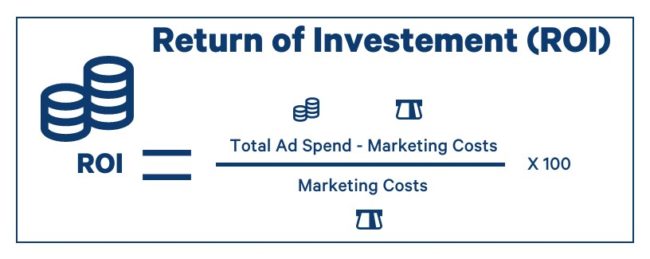
2. ROMI
ROMI (return on marketing investment) is a subset of ROI and calculates the effectiveness of your marketing campaign. In addition, marketers use ROMI to make decisions about future investments.
ROMI is calculated by comparing revenue gains against your marketing investment. However, it only measures the direct impact of the marketing investment and ignores the indirect impact.
3. Lead Conversion Rate
It is the percentage of visitors that come to your website and are converted or captured as leads. It is the most significant TOFU (top-of-the-funnel) conversion metric.
It represents your ability to do two things. Firstly, attract the ideal target audience. Secondly, the efficiency with which your website converts them into leads.
4. Conversion Rate by Marketing Channel
The conversion rate refers to the percentage of users that have completed a specific action.
You can calculate it by dividing the total number of users who convert by the size of the audience. It is expressed as a percentage.

Calculate it for each of your different marketing channels separately. Thus, assessing the efficiency of each marketing channel and making changes where necessary.
| Channel | Conversion Rate (%) | Money spent |
| 6,5 | $ 5,000 | |
| 7,8 | $ 3,500 | |
| Landing Page | 2,3 | $ 1,500 |
| Campaign 1 (email) | 1,4 | $ 800 |
| Campaign 2 (Ads on a magazine) | 0,3 | $4,500 |
As you can see, different channels converted a different amount of people. However, conversion rate doesn’t tell you anything about lead value so you can’t really use only conversion rate to measure if something’s worth doing or not.
5. CPL (Cost Per Lead)
Cost per lead refers to how cost-effective the marketing campaign is in generating new leads.

A lead is any person that has expressed interest in your service or product by completing an action (filling out a form or applying for a free tutorial). Keep an eye on your CPL. The lower you can make it, the more effective your marketing will be.
| Channel | Conversion Rate (%) | Money spent | Number of leads | CPL ($) |
| 6,5 | $ 5,000 | 418 | 11,96 | |
| 7,8 | $ 3,500 | 590 | 5,9 | |
| Landing Page | 2,3 | $ 1,500 | 20 | 75 |
| Campaign 1 (email) | 1,4 | $ 800 | 2000 | 0,4 |
| Campaign 2 (Ads on a magazine) | 0,3 | $4,500 | 10 | 450 |
In this scenario, the email campaign had the lowest CPL and campaign two the highest.
Again, CPL shouldn’t be treated as a goal, as it tells you nothing about who became a customer at the end.
6. Customer Lifetime Value Per Channel
This metric helps you understand how valuable users are to your business. In addition, it shows you how much revenue a customer will bring to your business in total. That is to say, as long as they continue to buy from you.
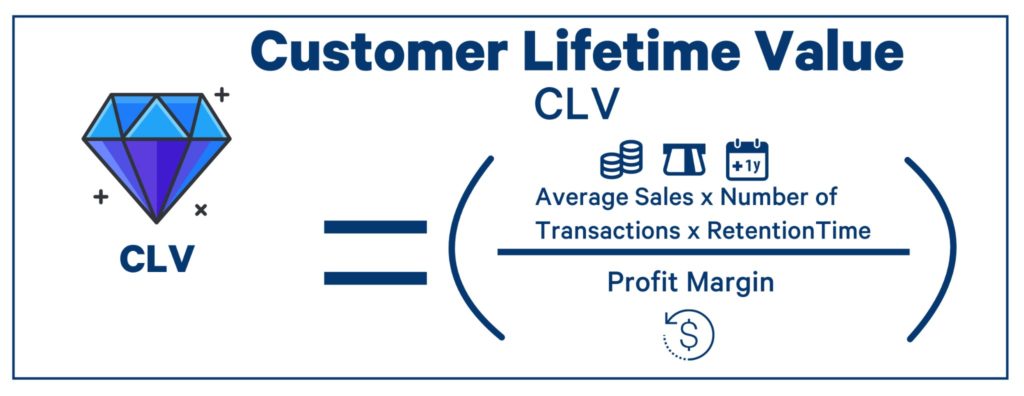
For instance, your organic search customers might have a higher customer lifetime value than other marketing channels. In which case, it would make sense to use more resources to acquire these customers.
7. Organic Traffic
Any traffic that's coming to you from search engines and is earned is called organic traffic. Good marketing aims at increasing organic traffic so that the bottom line can increase.
8. Brand Searches And Their Growth
When people search for your products or brand by name, they are likely deeper within the sales funnel. Furthermore, Google says that branded keywords have more than two times higher conversion rates than non-branded terms.
A good marketing strategy will increase brand searches and the associated growth that accompanies it.
Digital Marketing Tactics You Should Consider
There's a wide variety of digital marketing tactics that are available to marketers today.
Your internet marketing should take advantage of most of the marketing tactics that are readily available and applicable for your particular case.
The following section goes over a few of them in more detail.
Digital Sales Funnels
In simple words, a digital sales funnel is defined as each step that your potential customer takes to become your actual customer.
The digital sales funnels help you break down your visitors into different segments. You can then create content and experiences for each segment while helping them transition down the funnel.
SEO
Search engine optimization (SEO) is the name for improving your site's visibility when people search for products or services linked to your business on search engines.
As a marketing tactic, it is an essential one since this is how you will be driving organic traffic to your business. Your SEO practices will determine what share of the market you can attract to your website.
Don't forget to do your internal linking well, as it will boost your search engine visibility. By doing internal linking, you're ultimately showing search engines, what you consider to be important. The more internal link juice you give to one article, search engines are more likely to see it as an important piece.
Search Engine Ads
While SEO caters to organic traffic, you cannot ignore paid traffic. That's where Search Engine Ads step in, such as Google Ads. You can create online ads to reach people precisely when they are interested in services or products that you're offering.
They can be leveraged to promote your business, sell a specific product or service, increase traffic to your website, or raise awareness.
The ads can be tailored according to the search engines that your potential customers are using. Some of the prominent examples include Google, Bing, Yandex, and Baidu.
Social Media Ads
Did you know that more than 3.6 billion people are using social media, like Facebook and Instagram? And that this number is estimated to rise to 4.41 billion in 2025?
You can easily redirect customers from these platforms to your website or serve them with the right content on these platforms. Check out Instagram marketing and Facebook marketing tips for more details.
The best thing? You can control the ads for these platforms from a single place. You can even use the same ad copies and visual aids that undergo tailoring to meet each platform's specific requirements.
Email Marketing
Email marketing is a great type of direct marketing and also a kind of digital marketing. It uses emails to promote your products or services.
You can also use it to let your customers know about new offers or discounts and to reach out to them between purchases to keep them engaged. To ensure that your promotional messages successfully reach the customers' inboxes, implement an SPF checker and take other email security measures.
You can automate your email marketing using the appropriate software. It can be custom-made for each customer based on how they interact with your brand.
Check out the benchmarks for email conversion rates to learn more.
Word of Mouth Marketing (WOMM)
Word of mouth marketing means that you're collecting and using what your existing happy customers are saying about you online.
WOM strategies can include:
- Reposting Instagram stories
- Sharing user-generated content in your channels
- Creating a community
- Share customer testimonials and reviews
- Creating a referral program
- Connect with influencers or thought leaders in the industry
WOM can be used in advertising. Interestingly, it's considered to be one of the most effective ways to increase trust in your brand.
A staggering 66% of consumers have purchased from a formerly unknown brand after seeing a social media post made by another consumer.
If you're worried if a widget will slow down your website, think again.
Be more worried that people won't buy from you, because they can't trust you.
How to Choose the Right Tactics
Now to the million-dollar question: How do you choose the right marketing tactics? Unfortunately, there is no one-size-fits-all answer to this question. Each brand operates differently and has different scenarios and goals that they want to achieve.
However, there's one thing for sure; you can't choose only a single marketing tactic.
Instead, you'll have to refer to your marketing strategy and marketing plan and constantly re-evaluate them. Afterward, you will select a combination of marketing tactics that are ideal for your particular case.
We recommend that you explore all marketing tactics with a limited budget. You can always scale up well-performing ones while improving the poor-performing ones.
If you feel stuck and stressed about the state of your marketing and have the resources, try reaching out to a marketing agency!
How to Build an Effective Marketing Strategy?
Developing a marketing strategy varies greatly from business to business. There's no one-size-fits-all strategy.
However, there are some basic guidelines that you can use as the starting point for your marketing strategy.
Building Your Marketing Strategy
The following steps are general guidelines for when you're building your marketing strategy. However, do remember that your marketing framework and specifics will vary from other businesses.
- Set your goals – Make sure the marketing goals align with your business goals.
- Do market research – You must understand the market where you want to operate.
- Identify your ICP (ideal customer profile) – Customers are the core of every marketing strategy. Thus, the more you learn about them, the better you can design your marketing strategy.
- Understand your product & resources – You should have a clear understanding of the value proposition you're offering to the potential customers. If you have a team, be a great leader for them.
- Further, refine & define your objectives – Now's the time to get specific about your objectives. For example, do you want to increase conversions? By how much? By when?
- Outline your technique – Consider the various marketing techniques and channels that you will be using to achieve your goals.
- Set a budget – You need to assign a fair share of revenue to your marketing efforts.
- Generate a marketing plan
- Constantly measure performance – You need to have KPIs in place to ensure how well your marketing strategy has performed.
- Stay on top of the newest digital marketing tools available! – They're a timesaver and can help close the gap between sales and marketing.
Use Artificial Intelligence to Automate
Once you've created a working strategy, your next step should be about evaluating which repetitive tasks you could automate. There are great AI marketing tools out there that you should try.
The core idea is that the more you can automate simple tasks, the more time you'll have for analyzing and tweaking your strategy.
User-Generated Content: The Future of Content Marketing?
User-generated content (UGC) means that your happy customers are creating and giving you the content to use in marketing. The types of UGC include:
- Written testimonials
- Photos of products in use
- Videos of products in use
- Selfie video testimonials
Using UGC in your marketing makes the process a two way communication: Consumers provide you with content, and you thank them for it.
Many companies are missing out on implementing this into their marketing strategies. This is mostly because they lack a process to ask and to collect this type of content.
By adding voice of customer to your marketing strategy, you'll be able to increase trust in your company.
This, in turn, will lead to higher conversion rate and more leads!
Growth Hacking for All
Growth hacking aims to solve business problems and achieve objects via systematic experiments and learning from these experiments.
In other words, it should be a standard practice of all marketers when testing new concepts and approaches. It can be a small-scale issue or a grandiose project.
If you're new to growth hacking, start out small.
Growth Hacking Process
Each growth hacking process follows the same basic formula.
- Hypothesis
- Prioritization
- Test
- Analysis
Let's go over the process in laymen terms and with examples.
Hypothesis
You either already have an idea you want to test. Such ideas can include:
- Testing TikTok for the first time
- Targeting new segments with paid ads
- Increasing ROI on campaigns
Or you have a problem that you'd like to solve. These can range from increasing profits to getting more meetings with inbound marketing.
Whichever the case, you need to end this stage by defining what you'd like to achieve. Try to be as precise as possible. "Increasing revenue" is way too broad, but "increasing ROI on LinkedIn campaigns by 25%" is more like it.
Involve your whole team and all other relevant teams at this stage! Mix the situation by mixing the teams as talking with new people facilitates fresh ideas.
Prioritization
Once you have your goal, you need to assess different ways to reach your goal. Evaluate:
- Effort needed
- Success probability
- Scalability
Based on these factors, pick the strongest candidate and move on to...
Test phase
Get cracking! Now's the time to put your idea into practice to see if your initial thoughts were right.
Aim to use the least amount of resources to test out your idea. After all, you don't know if this'll work in the first place, so there's no point in wasting tons of money on it at this stage.
- Determine a budget
- Define a sample size
- Create low-budget campaigns to promote
- Track results meticulously
Bear in mind that each failure brings you closer to a successful outcome. It's called growth hacking, because you're systematically trying to test what works and what doesn't.
It requires a lot of failed attempts to find what works.
Analysis
Take all the data you gathered and figure out why it worked or didn't work as expected. Keep an eye out for:
- Target audience
- Way of approaching
- Medium of approaching
- Channel used
- Money spent
- ROI
- Effort spent
- Message
- Visuals
- Anything related!
Once you know what you did right, keep on doing it. You can even invest more if your test was a success.
In case you didn't do as well as you hoped, start again from hypothesis. The best part is that you've now ruled out one thing that didn't work. That way you are one step closer to finding what works for you!
Conclusion
To sum it all up, marketing is a crucial component of your business. However, it is an ever-evolving aspect. There are many forces at play, from marketing frameworks to marketing mix to its execution.
You can choose any marketing framework, any marketing strategy, and craft an execution plan. However, your customers must be at the very core of it to generate incredible results. That's why social proof, customer reviews, and video testimonials work.
If you take one thing away from this post, let it be that you need to improve your customer experience. You should delight them continually to grow your business.
Further Reading
Our readers have found the following four articles to be helpful. These articles offer actionable knowledge that your company can use to boost your sales with marketing.
Customer Experience Improvement – 7 Ways to Improve Customer Experience
Lead Generation Vs Brand Awareness: Where Should You Focus Your Efforts?
FAQ on Marketing
How much should a company invest in marketing?
There are many factors at play when you're calculating this. However, the general rule of thumb is spending 2-5% of your gross revenue. Keep the 80/20 rule in mind when allocating your budgets!
What is the difference between marketing and sales?
Marketing is building awareness of your brand to potential customers. Sales is converting them into paying customers and generating profit.
Is email marketing still effective?
Yes, email marketing is one of the most incredible marketing tactics.
Which social media platforms should I focus on?
Simple, your social media marketing efforts should be directed to the platforms where your customers are present. Do your market research and track your metrics closely.
Does my business need a blog?
Yes, and you should regularly update it. Blog is an essential part to add to your marketing plan.
Content marketing helps you to do the following:
- Raise awareness
- Answer your visitors' queries
- Convert them into customers
- A blog will also help you with SEO
