Customer Reviews Template: Ask and Showcase

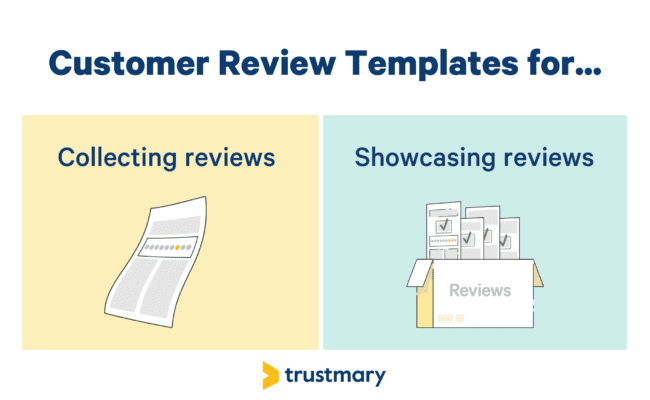
Are you looking for a template that gets you reviews? Or are you perhaps in search of review showcase templates?
Whichever your goal is, I got you covered!
Super-Quick Guide to Review Collection and Displaying
For the busy peeps, this is the quickest guide to a review marketing strategy. It's quick in real life, too. Create the campaign in just a few minutes, and add new reviews to website automatically.
- Register to Trustmary.
- Use the ready-made review templates to collect reviews.
- Send to your customers via email or other methods.
- Create a review widget
- Copy the embed code and add it to your website
This is all done in a few moments, and your website will be updated with fresh reviews. You're welcome.
If text reviews feel like last season, you can try to set up a video testimonial campaign. It's just as easy to set up.
Start now for free or read the rest of the guide.
The Importance of Customer Reviews
First things first: let’s refresh our memory about why customer reviews are important.
You might be surprised how many benefits there are.
1. Trust and Credibility
Reviews and testimonials are a form of social proof.
They build trust and credibility for your brand. They show that you are a legit business.
A company that has no reviews anywhere is like a ghost. Do you even exist if you have no reviews at all?
2. Aid Purchase Decisions
Reviews help your customer make purchase decisions.
Honest opinions by other customers help the prospective customer understand your product.
Moreover, if you happen to have video reviews, you are winning. Using video testimonials has had a 20% boost in sales.
Seeing how the products work in real life can help the customer even more!
According to research done at Boston University, being able to read honest reviews before purchasing can decrease the number of returns, as one makes more informed decisions.
🌎 This is great news for the environment, and also for business owners.
3. Improve Customer Experience
When the customer knows that you are a legit and trustworthy company, they can relax and feel good about the experience.
We all know that feeling when we stumble across an ad or a new online shop.
“Is this place for real? Will I get scammed? What about the quality?”
Real people’s real comments help alleviate that doubt.
4. Increase Website Conversions
Most reviews can be found on external review websites, like Google or Yelp.
However, showcasing reviews on your own website increases conversions.
When the potential customer is on your website already, the recommendations by other customers make them convert faster.
The purchase journey experienced a boost of 38,52% when Eurokangas added the review widget to the start of it.
Antti Voutilainen, Head of eCommerce, Eurokangas
In the case of Eurokangas, it uses customer reviews to get more customers to order a custom-made product online that can't be returned.
When they displayed honest feedback from existing customers, they were able to boost conversion rates by almost 40%, which is huge.
This is all thanks to asking for reviews with an automated process using Trustmary.
5. More Traffic
When people share their experiences with brands online, you might get surprising results.
I just recently read about a product on a Facebook group, and it took me about 2 minutes to go from “I didn’t know stuff like this exists!” to “I need this” to “Add to cart”.
So, positive reviews on the internet can drive traffic to your ecommerce site.
That’s word-of-mouth at its finest.
6. Offer Customer Feedback
On top of more conversions and sales, customer reviews are customer feedback that offer you valuable insights.
Even though negative reviews don’t feel nice, they are super important.
Those negative reviews tell you when something isn’t working.
You have a chance to fix it, as opposed to not knowing about a problem in the first place.
Additionally, the Founder of ByBrand tells how they use business reviews to improve its business.
As a SaaS company, our reputation is the difference between success and failure. Our software needs to be high quality before consumers will consider using it.
Bernardo Castro, Founder @Bybrand
We take reviews seriously, so we collect reviews from various sites and use feedback to improve our product. We constantly need to update our software to keep up with the competition and satisfy new and existing clients.
7. Help SEO
This might surprise you, but reviews do get you better results in the search engines.
Google reviews are an especially effective ranking factor for businesses.
In addition, reviews add those natural, organic keywords to your website. This helps Google to find your page.
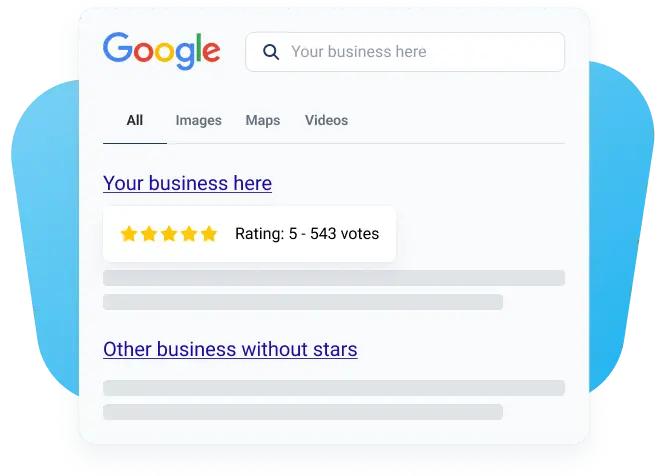
Review Form Templates
Now that we know the “why” for getting reviews, let’s tackle the “how”.
Usually, getting reviews is no more complicated than just asking.
71% of consumers will leave reviews if the company provides an easy way to do so.
What is an easy way?
Provide the customer with a review form during the right moments.
Send it via email, SMS, QR, or embed on a website if you want the feedback directly after an interaction.
Remember to make the review form brief, so that everyone who opens the survey will also complete it.
Here are a few tried and tested review forms that get you replies.
All of them are available in the Trustmary app and can be modified as much as you would like.
1. Star Review Template
With this easy template, you ask for star reviews.
They are familiar to all, and especially useful as product reviews.
Star reviews help your customers form an opinion about the product with one glance.
Additionally, your customers can leave open feedback in which they tell the reasons for their score.
Test out the template yourself:
2. Feedback and Testimonial Template
This template offers you a great opportunity to collect measurable feedback and get testimonials.
Testimonials differ from reviews in the sense that they are, by definition, exclusively positive reviews.
They are collected from happy customers who endorse the company.
This template starts with an NPS question that measures customer satisfaction.
After the respondent has given their score, they are led to the next question based on the score.
Those who are not satisfied with your brand, can leave open feedback.
Satisfied customers are asked to leave their positive comment as a public testimonial.
Permission to use it in marketing is also collected.
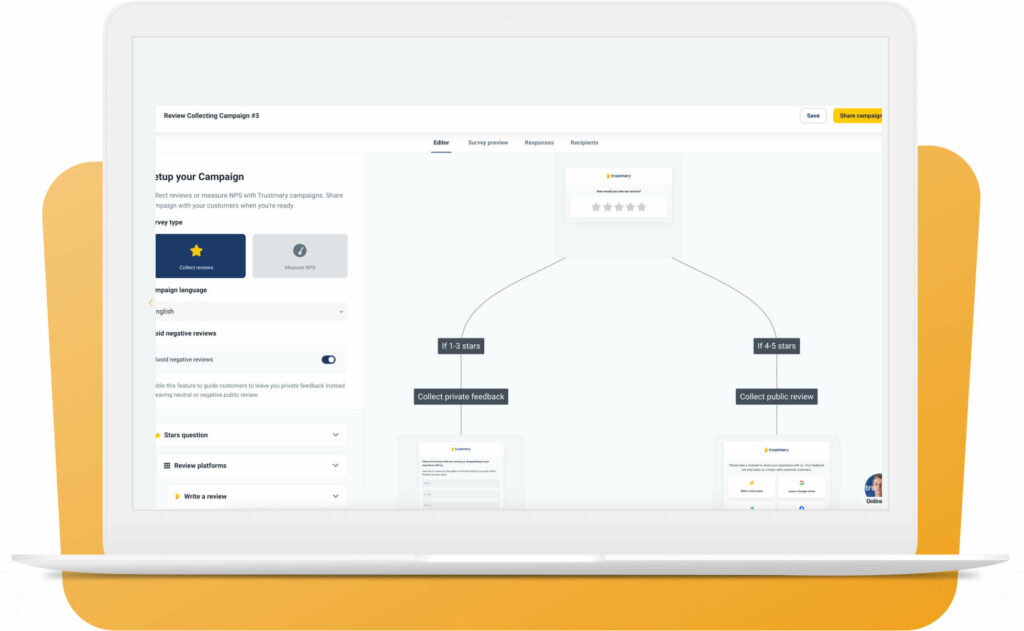
3. Video Review Template
Video content like video testimonials are becoming more popular by the minute.
Video testimonial is not a new invention, but this far making them has required quite a bit of effort.
Not anymore!
Trustmary lets you collect remote video testimonials with an easy to use tool.
All you have to do is use the template, formulate your ask, and let the customer record or upload a video.
How to Get More Online Reviews?
In order to access these templates, sign up to Trustmary and create your first review campaign.
You can decide if you want to ask for:
- NPS
- Star rating
- Google reviews via review link
- Other third party reviews
- Customer feedback on 1-5 scale
How to Request Reviews
You have three great templates above, but they only get you responses if customers open them in the first place.
It is important to formulate an engaging and timely request.
Without one, your customers will simply ignore your review submission forms.
Style of the Message
We have compiled some message templates for this purpose, and here are the main points:
- Highlight how little time it will take to leave a review.
- Tell how much it means to you that you get reviews.
- Remind them about the importance of customer reviews for new customers.
- Be personal rather than professional.
- Back the request with social proof: show that other people are already reviewing you.
Distribution
Choosing the right distribution channel is also important.
Email is the classic way to ask for feedback and reviews. It works, but emails are also easy to ignore and forget. Pro tip: Personalize the email subject line for best results!
SMS causes more urgency in the customer’s mind.
However, ensure that you have permission to text your customer. Nothing is more annoying than getting unsolicited messages from brands.
QR code works well in events and physical locations. I also recently saw QR code in a TV program.
Website embed targets those moments when the customer is visiting your website.
There’s not much that the customer knows about at that point, so prepare to get only very superficial feedback.
It can work on a check-out page, though. The customer can give their initial opinions about the experience.
Timing
Timing is everything.
If you ask for feedback too early, the customer does not have anything to say.
If you ask it too late, the customer will not remember.
In both cases, you get nothing.
By designing the right moments and setting up automations, you can maximize the results while saving time yourself.
Review Request Templates
Here are 5 templates that you can use in different contexts to get customers open your feedback survey in the first place.
1. Professional Email Request (Formal)
Subject: We Value Your Feedback!
Dear [Customer's Name],
I hope this message finds you well. We wanted to take a moment to thank you for choosing [Your Company Name]. Your satisfaction is our priority, and we’re always looking for ways to improve.
Would you be kind enough to share your experience with us? It will only take a few minutes, and your feedback will help us serve you and others better in the future.
[Link to Review]
Thank you in advance for your time and valuable feedback!
Best regards,
[Your Name]
[Your Job Title]
[Your Company Name]
2. Playful Social Media Post
🌟 We Love Hearing From You! 🌟
Hey, [Your Company Name] fam! If you've had a great experience with us, we want to know about it! 💬 Drop us a quick review and help us keep shining brighter than ever ✨
👉 [Link to Review]
Your feedback = our happy dance 💃🕺 Thanks, legends!
#CustomerLove #ReviewTime #ThankYou
3. Poster or Flyer with QR Code
Enjoyed Your Experience? Share It!
We’d love to hear what you think. Simply scan the QR code below to leave us a review—it only takes a minute!
[QR Code Here]
Thank you for helping us improve!
4. Personal Email (Friendly and Casual)
Subject: Got a Minute? We’d Love Your Feedback!
Hi [Customer's Name],
I hope you’re doing well! I just wanted to drop you a quick note to see if you’d be willing to share your thoughts about your recent experience with us at [Your Company Name].
Your feedback would mean the world to us—it helps us get better at what we do!
Here’s the link to leave a review: [Link to Review]
Thanks so much for your time,
[Your Name]
[Your Company Name]
5. Embedded Review Form on Website
Tell Us What You Think!
We love hearing from our customers! If you've had a great experience (or if you have any suggestions), please take a moment to share your thoughts with us. Your feedback helps us improve and serve you better.
Thank you for helping us grow and improve! 😊
Showcase Customer Feedback with Stylish Widgets
Once you have collected glowing reviews from happy customers, it's time to put them into good use.
Trustmary offers lots of testimonial widgets that help you raise your website conversion rate and engage visitors.
All the widgets can be personalized to fit your brand. Change the fonts, colors, text, and hand-pick the best reviews.
Take a look at all Trustmary’s widgets in a separate post.
Here, we take a look at three of the most popular widgets.
1. The Testimonial Wall
The testimonials wall is a magnificent element for your website that surely captures the attention of the visitors.
Review rows move in opposite directions, creating a dynamic and interactive experience.
You get to showcase lots of testimonials in a relatively small space.
It is a perfect choice for landing pages!
This widget is best for businesses that have at least 10 reviews.
By choosing different variations of this widget, you can filter reviews based on their source or amount of stars.
2. Wall of Love
Get ready to share the love! ❤️
Wall of love lets you feature all kinds of testimonials, be it text, video, or image.
It makes a great effect and is best suited for a separate testimonials page.
3. Testimonial Carousel
Carousel is one of our most used widgets.
It is elegant and dynamic, but less adventurous than the testimonial wall.
This is also a great choice for landing pages or your front page.
Here’s a real-life example:
How does it work?
How can you start creating these beautiful widgets?
First, sign up to Trustmary.
The free Solo plan enables you to use one widget. To create more than one widget, use a more advanced plan like Trustmary Business.
Make sure that you have collected or imported reviews to Trustmary.
Next steps:
- Go to Widgets
- Create new widget
- Choose Highlight reviews
- Browse the widgets and choose the one you want to use
- Edit the title
- Click on the quotation symbol on the left navigation part and pick the reviews that you want to feature
- Personalize the colors and other settings
- Go to Add to website
- Install Trustmary tag using Google Tag Manager (only for the first time)
- Copy the embed code and paste it to your website as HTML
- Make sure that the widget is active
See more thorough instructions for setting up review widgets.
If you want a short-cut for embedding Google reviews to your website, check out our free Google review widget and install it in just three easy steps.
Benefits of Using Trustmary for Collecting Reviews
When you use Trustmary for collecting reviews, you get many benefits compared to having reviews only on review websites.
- You get all reviews in one place.
- You can showcase the reviews on your own website with widgets.
- You can import existing reviews from review websites to Trustmary.
- When you integrate Trustmary with your CRM, you can move data between the systems.
- You get to choose from many different templates.
- You have multiple distribution options.
- You can personalize your feedback form and review showcase to fit your brand.
- You can use the reviews as part of your website lead generation forms or pop ups.
- You can automate the review process.
Let me translate that to you:
- Save time
- Get more sales
- Improve your reputation
Conclusion
This blog introduced three customer review submission form templates and three templates for showcasing reviews.
Additionally, we learned what are the best ways to distribute review forms, and how to ask for reviews.
Lastly, you noticed that using Trustmary for collecting your own reviews has many benefits.
You get to use the reviews on your website and increase website conversions as well as improve the customer experience, among other things.
The best thing is that you can use limited features of Trustmary for free, forever.
Start today and see the benefits for yourself!
Further Reading
- The Ultimate Guide to Gathering and Using Reviews
- Online Reviews: Statistics That Will Blow Your Mind [2022]
- Automate Your Review Gathering Flows with Trustmary
- 14 Best Tools for Showcasing Reviews on A Website
FAQ
What is a good customer reviews template?
A good template for customer reviews is short and personalizable. Check out Trustmary’s tried and tested review request templates for text and video reviews and customer feedback.
What are the benefits of having customer reviews?
Customer reviews have at least the following benefits:
- They add trust and credibility to your company
- Help customers make purchasing decisions
- Improve customer experience
- Increase website traffic
- Enhance website conversions
- Get you valuable customer feedback
- Help you reach better SEO results especially is you're a local business owner
How to get reviews?
Many businesses have reviews on review websites like Google or Yelp. However, you can collect reviews from your clients by using Trustmary. Just send review requests to your customers at the right time using automations.
How to get Google reviews?
Set up your Google My Business, get your Google review link, send review requests.
The best way to get Google reviews is to automate the process to take place at a stage where customer typically are happy with your services.