HubSpot Video Testimonials: Automatically

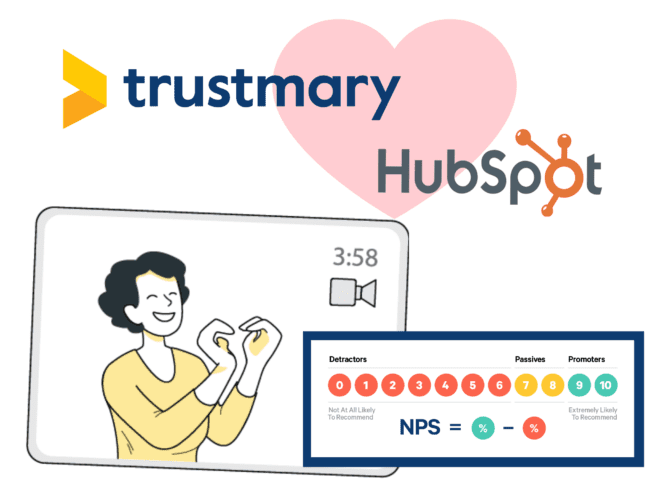
Are you aware of the power of video testimonials?
If not, it is time for school! I will tell you all about it.
I will also tell you how you can automatically gather video testimonials with Hubspot. You will never have to worry about spending lots of time on testimonial requests again.
Keep reading to unravel the mysteries of HubSpot and automated video testimonials. Even if you don't currently use a subscription that enables you to use the HubSpot Service Hub.
Not a HubSpot user? No worries, our video review forms can be automated with all CRM systems 💛
Why Video Testimonials?
Video is hot right now, as proven by the popularity of YouTube and TikTok: people simply love watching videos.
Check out these statistics if you don’t believe me:
- 70% of marketers say video converts better than any other medium
- 86% of businesses now use video to help market their product or service
- 93% of marketers report that video on social media has helped them get new customers
- 99% of marketers stated in 2020 that they plan on continuing using video as part of their digital marketing in 2021.

The popularity of video materials could correlate with a much sadder set of facts about reading text:
- 43 million adults in the U.S. have low literacy skills
- The average daily reading time is constantly decreasing
Considering these statistics, video can be more accessible to a lot of potential customers.
On the brighter side, video is a way to convey emotions in a more tangible way: we can see facial expressions and hear the tone of voice that a person is using when we watch video, as opposed to text only.
Customer Testimonial Videos as Social Proof
We know that social proof is one of the most effective ways to build trust with your audience.
Positive reviews, comments, case studies and testimonials from happy customers show your prospective customers that there are people who really like your brand’s products and services. This encourages them to also trust you.
Video testimonials and other social proof work much better than advertising or statements from company representatives.
Video Customer Testimonials Remotely
Asking for and producing video testimonials can be a lot of work and expensive if you have to hire a professional production team or use your in-house resources in making them.
Luckily, you can let the customers create video testimonials remotely with a software like Trustmary.
You save money and time, and recording a simple selfie video is a low threshold activity for the customers, compared to a video production where they would have to be the star of the show.
Hubspot + Video Testimonials = Best Combo Ever
Did you know that you could ease the process even further by making the whole process automatic, starting from the testimonial request and ending to showcasing the finished product online?
If you are using HubSpot as your CRM system, you can set triggering events and send automatic testimonial requests to your customers. All you have to do is install the HubSpot and Trustmary native integration and follow the steps introduced in this blog.
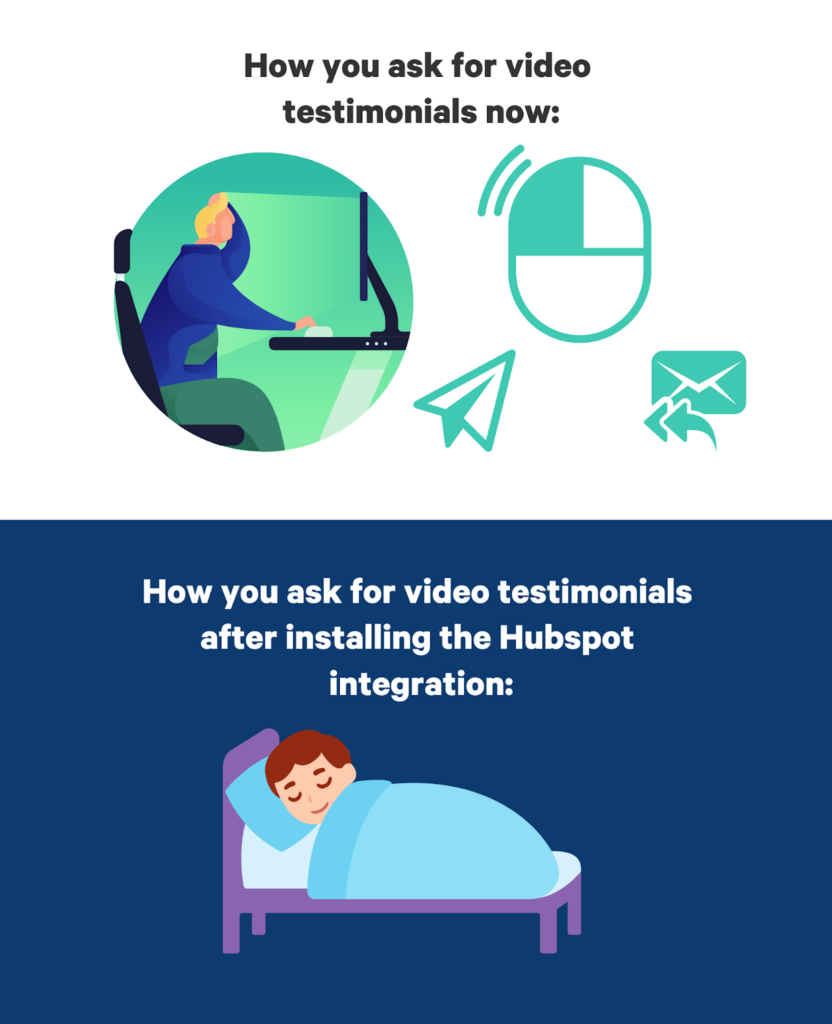
Pssst… The same can be done with Pipedrive!
But first, let’s see what else you can do with the Trustmary x HubSpot integration.
1. Gather Customer Feedback
Knowing what your customers think and feel is a great asset. It helps you improve your products and services, and lets you react to sudden changes in the type of feedback you are getting.
With Trustmary, you can customize your feedback surveys and add brand colors, logos, and add the right questions.
2. Measure Customer Satisfaction and Loyalty
NPS (Net Promoter Score) is a measure of customer satisfaction. By measuring NPS regularly, you can learn who are your loyal customers and who are the ones who might walk away if you don’t change something.
Trustmary’s Customer Success Manager Anu Varila estimates that customers who declare their dissatisfaction are rather easy to convert back to happy and loyal customers.
For that reason you should definitely start measuring NPS more often!
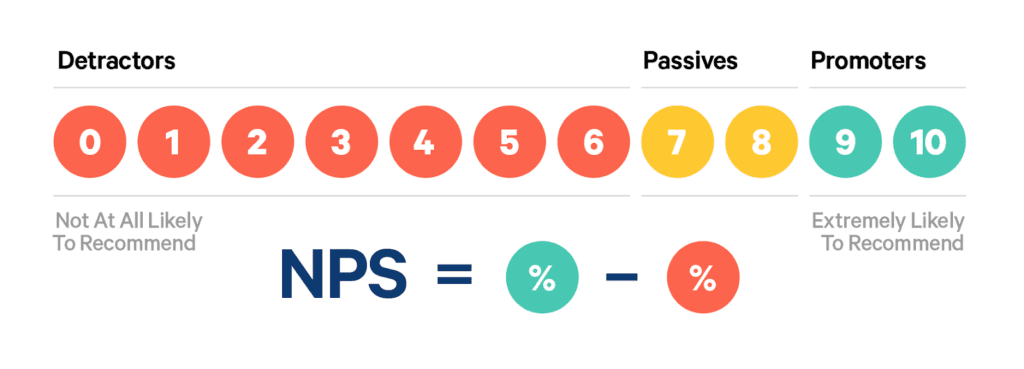
3. Get insights directly to CRM
When you conduct surveys and have them integrated with your HubSpot CRM, you can always see each customer’s survey history and follow their satisfaction.
This lets you react fast if you notice changes for the worse, but also gives insight about what you are doing right.
Trustmary is a great alternative to HubSpot NPS, which tends to be pricey.
4. Get reviews, testimonials and video testimonials
At the same time as you collect NPS and ratings, you can ask for reviews, testimonials and video testimonials.
It is possible to customize your surveys and forms so that they always match your needs. You can set conditions, choose questions, and personalize the background colors.
When you set conditions for your NPS survey, you can manage which customers have the chance to give a written or video testimonial.
A common practice is to set a condition in which only the Promoters (9-10 score) can leave a video testimonial.
How to Use the Gathered Video Testimonials
Once you have collected your HubSpot customer video testimonials, you need to figure out what is the best way to use them. I have a few tips for you.
1. Testimonial page
Many companies have a dedicated testimonial page on their website. If someone is seriously doing research about you, they will for sure see the separate page. Showcasing many testimonials on the page builds credibility.
2. Landing page
Placing the video testimonial on your landing page gets more viewers for the video. With Trustmary’s testimonial widgets, you can create elegant elements that don’t take too much space on your home page but guarantee that they get noticed!
3. Check-out page
Having video testimonials on the checkout page can be a determining factor for the purchase decision. If someone is still sitting on the fence about the purchase, seeing a positive review from a previous customer can help them make up their mind at the last minute.
This case example found a 32% increase in sales after placing video testimonials on their checkout page.
4. Social media
Social media loves videos. After getting a great testimonial video from one of your committed customers, don’t forget to share it on your key social media channels.
5. Sales offer
Include a video testimonial on your sales offer email: how can a potential customer turn you down after seeing such an endorsement from a peer?
6. Advertisements
Your best testimonial videos can even be used in advertisements and commercials, as long as your customers feel comfortable about that.
7. Presentations
What if you had a customer video testimonial in your slideshow when you are pitching for investors or an important client the next time? Boom.
Still looking for more inspiration? Check out these further 7 tips for using video testimonials in marketing.
Steps to Automate Video Testimonials
Now that you know how to gather video testimonials on HubSpot and how you can use them efficiently, all you have to do is start doing it!
Step 1: If you haven’t got your Trustmary account yet, make sure to sign-up for a free trial or book a meeting to get started.
Step 2: Create your surveys and testimonial forms on Trustmary.
Step 3: Install the native integration to HubSpot. Follow this step-by-step guide to do so.
Step 4: Create automations and their triggering events.
Step 5: Import the gathered video testimonials to your website using Trustmary’s testimonial widgets.
Now you’re all set! Enjoy the automated process that generates you more leads and more sales!
Further Reading
FAQ
How can I collect HubSpot customer video testimonials?
When you integrate your HubSpot CRM with Trustmary, you can automatically transfer information between the two and gather customer video testimonials. See instructions above.
How can I use my HubSpot customer video testimonials?
your collected testimonial videos e.g. on your website, in social media, in advertisements and in your sales offers. With Trustmary you can create elegant testimonial widgets that feature testimonials on your website with your own personal style.
What triggering events should I choose in HubSpot to collect video testimonials?
Some examples of triggering events that you can use are:
- Someone gives you an NPS score 9-10
- Someone provides a written testimonial
- Include a video question in the initial survey