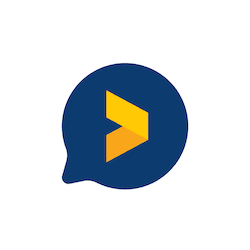WordPress Testimonials – Why a Handful Isn’t Enough
Last edited: June 26th, 2024

There are plenty of testimonial plugins for WordPress out there. However, more important than finding the best testimonial plugin is to start collecting testimonials and implementing them on your website.
ASAP.
This can’t really be stressed enough, as social proof impacts our buying decisions on a daily basis.
Let’s go over:
- Why inserting testimonials helps convince your website visitors to convert
- How much social proof is enough
- The basics of testimonials widget
- The best way to manage testimonials
Display Testimonials to Elevate Trust
When you’ve done the work and created an awesome website and insightful blog posts, the work has only begun.
Then it’s time to make sure people convert. What would be a better way to do this than by using a testimonials plugin to showcase testimonials, for example, as a sidebar widget?
When you’ve done the work and got people to come to your site, you must do your to not let them leave you.
The real importance of adding customer testimonials to your website boils down to the fact that a whopping 77% of people who’ve seen a testimonial video say that it motivated them to buy.
Online Business Can Seem Sketchy
The internet is filled with wordpress sites similar to yours and they all promise the same thing:
- The best product or service
- The lowest possible price
- Outstanding service
- Trustworthiness
All this sounds good, except when you can’t really figure out if anyone has ever verified any of these statements.
To put it more simply, if anyone has ever bought from them and received what they wanted.
Reviews on your WordPress site are a trustworthy way of showcasing the trust you enjoy from previous customers.
Walk a Mile in Your Customer’s Shoes
Or even a few yards.
View your business as if you would’ve never seen the brand before. Evaluate your WordPress site with critical eyes.

Ask yourself the following:
- Would I trust this site if this was my first time seeing it?
- What’s the user interface like?
- Is my contact information easy to find?
- Do I have enough social proof?
- Are there enough client testimonials for all my customer segments?
Most companies find that even though they might have been collecting customer testimonials for some time now, they lack testimonials from certain customer segments.
The Critical Number of Client Testimonials and Reviews to Showcase
After walking a while in your customer’s shoes you should repeat the exercise to include all the different customer segments you have.
Based on the different demographic information, your customers have different problems, needs and wishes. By identifying your ideal customer profile (ICP), you’ll be able to target testimonials even better.
Some general rules of thumb go as follows:
- For a product seller, there should ideally be a handful of testimonials for each product
- In B2B, the industry a specific testimonial is from often matters the most
- For B2C service provides, the location and recency of the testimonial matter
- Especially if your product or service is costly, you must have reviews for them
Aspects to Consider When You Collect Testimonials
It’s important to consider what is the most relatable information for each of your buyer personas. When you’ve got a handful of testimonials, you can start A/B testing them to differentiate your strong testimonials from the non-functional ones.
Checklist to Go Over
- What are my most important customer segments?
- Do I have enough testimonials for each segment?
- Do I have enough testimonials for each product or service?
- Is the quality of the existing testimonials good enough?
- Is the way I display testimonials effective?
- How can I get more strong testimonials?
Collecting testimonials doesn’t always feel like a walk in the park, but it’s well worth the trouble!
After all, testimonials showcase who your customers are and why they love you. Once you’ve optimized the testimonial collection process, you can start to build your testimonials page and add testimonials everywhere!
Different Types of Testimonial Widgets
Not only do you need to consider which client testimonials to show, you need to optimize the way you show them.
Luckily, Trustmary has built an extensive library of tried and tested testimonial widgets you can choose from.
In addition, you can also completely customize the look and feel of the chosen widget to fit your brand.
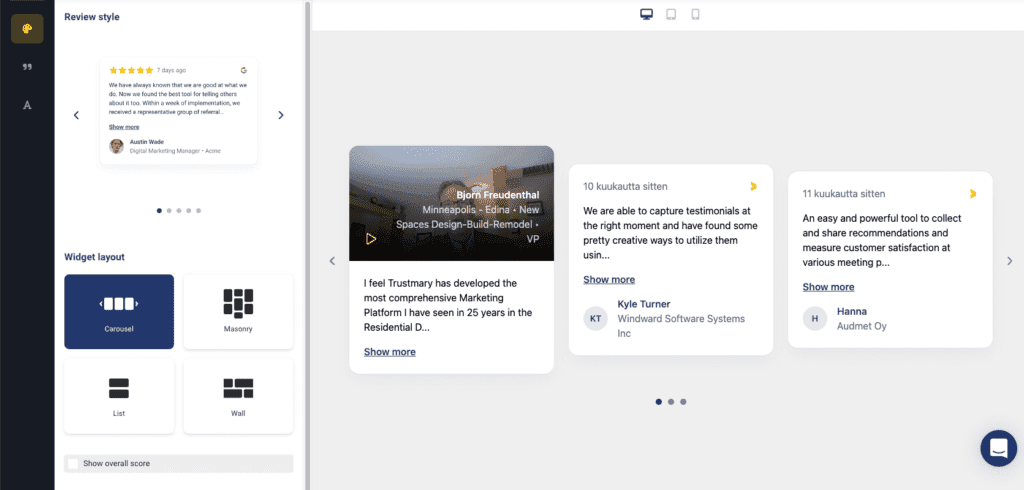
Triggers to Use
There are different types of display options for displaying testimonials on your wordpress website. Here are the ones you can use with Trustmary’s free plugin:
Include or Exclude Certain Website URL
You don’t even need the pro version to choose where you’d like to show a specific testimonial carousel.
For instance, you can add the same testimonial carousel to your most important landing pages. If you want to create another widget for custom post types, you can exclude the other types just as easily.
Exit Intent
When a person is about to leave, it’s always a good idea to shoot that one last shot by hitting them with an offer combined with social proof.
No coding needed to use this feature either, ticking a box is enough.
On Page Load
If you wish to target people that have been on your wordpress site for a specific time, you can use the on page load trigger.
This is a great way to demonstrate specific testimonials that cater to the needs of your customer.
On Page Scroll
It might be that you don’t want to showcase testimonials to all website visitors, but want to only show those five star ratings to really dedicated scrollers.
This can easily be done in Trustmary’s settings.
Even when using the free version of Trustmary, the customization options are endless!
Manage Your Testimonial Archives
It’s common to have testimonials scattered across many different third party platforms. The most common ones being:
It often requires using many different tools and custom css box tricks to get any reviews from those services to your wordpress site.
Not anymore. With Trustmary, you can easily import all those reviews and manage them in a centralized way.

After importing reviews from different, you can start putting individual reviews and testimonials into action.
No Testimonials Collected Yet?
Not to worry. You can set up Trustmary to even send automated messages with personalized subject lines to your existing customers to get client testimonials!
Testimonial collection has never been this easy.
The same goes to collecting and displaying Google reviews on your WordPress site with a plugin.
If you’re eager to get started with your existing Google reviews, you can add a Google review widget to WordPress and have a look at 8 great branded review widgets to try.