Automatic and Authentic Testimonials Generator


Faking testimonials is a bad idea.
While you might be tempted to use a testimonials generator that helps you write testimonials in bulk, don’t fall for it!
However, there is now a solution available that generates authentic testimonials with just a few clicks.
The best part? It's FREE.
Let’s take a look.
How to Get More Testimonials
The first rule of receiving praise and positive feedback is to earn it.
The second way to get more different types of testimonials and reviews is to ask for them.
Simple Steps to Getting Testimonials and Reviews in Seconds
- Log into Trustmary
- Create a new campaign
- Customize a few settings
- Decide if you want to avoid negative reviews (= if negative feedback will be directed to you so you can respond!)
- Add list of customers
- Hit send
Get started on generating candid testimonials and reviews by typing your Google my Business location below
You can even create a video testimonial campaign, if you'd like to see if your customer are willing to leave video reviews!
Trustmary Enables You to Get Compelling Testimonials, but...
We have a great tool, but we cannot help with your overall customer experience and customer satisfaction, either.
That is something you have to figure out and improve.
But we have a free tip: listen to your customers!
If you get negative or constructive feedback, you are still winning. Your customers are willing to give you a chance to develop and improve your business.
So, you have to start providing great service, amazing products and phenomenal customer experience in order to get positive feedback and testimonials.
That is what makes your business grow.
Collect Authentic Testimonials and Use Existing Ones – Automatically
Trustmary is a tool for getting authentic persuasive testimonials and showcasing fresh ones to your website with a click of a button.
Once you've received new testimonials, you can just click "Publish" and they'll be added to your website.
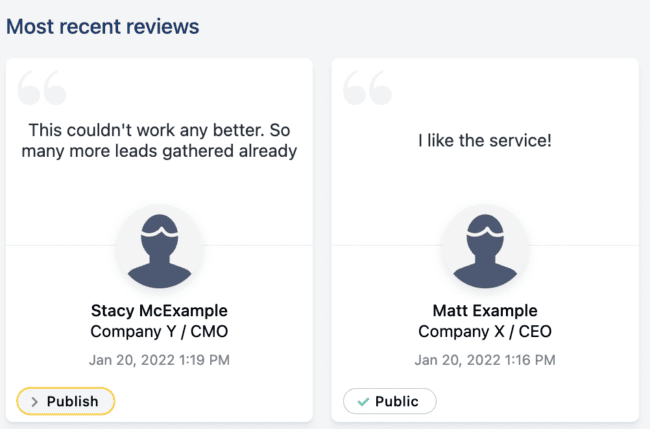
Let me guide you through the software and show some examples of testimonials.
Get Testimonials with Easy Testimonial Request Templates
With the user-friendly software you can create testimonial request surveys for any need to get more public testimonials to use in marketing.
We offer many templates that you can use as such, or modify them to fit your needs.
The survey templates are fully customizable in terms of
- Theme
- Colors used
- Font used
- Logo shown
When you embed the survey on your landing pages and emails, and send it to your customers regularly, you can automatically collect testimonials in all stages of your customer journey.
No more lost testimonials!
Text Testimonial Request Form
One of the most effective ways to collect testimonials is to try our testimonial and review request campaign.
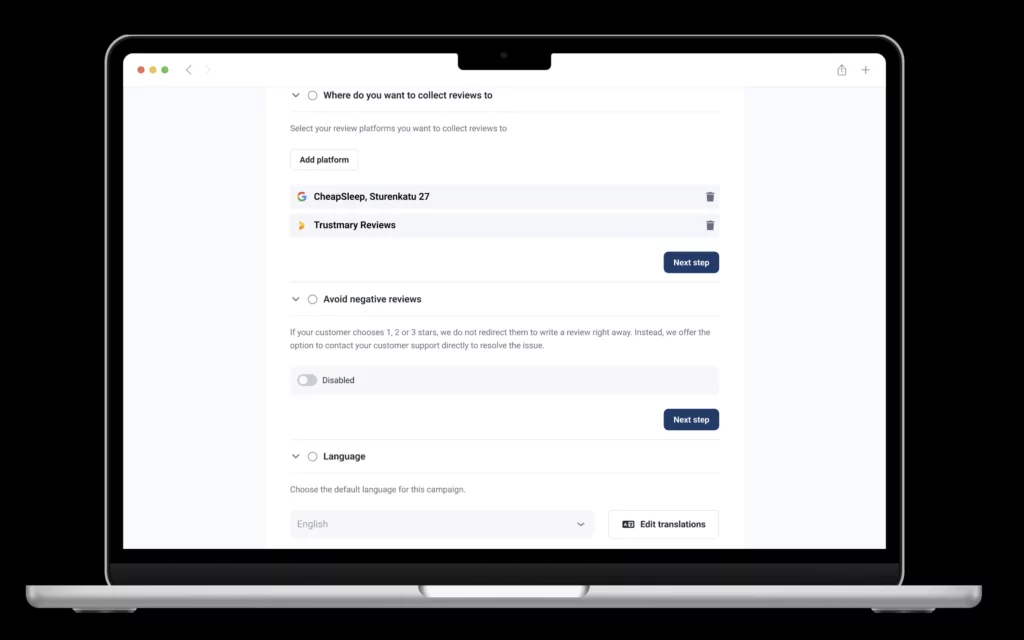
With Trustmary, you can also collect video testimonials with the same form.
See further tips on how to get testimonials:
Import Existing Reviews
If you already have reviews and testimonials across different platforms (Google, G2, Capterra, Facebook, Yelp, ...) you can easily import them to Trustmary.
Only got reviews in excel? We've got you covered!
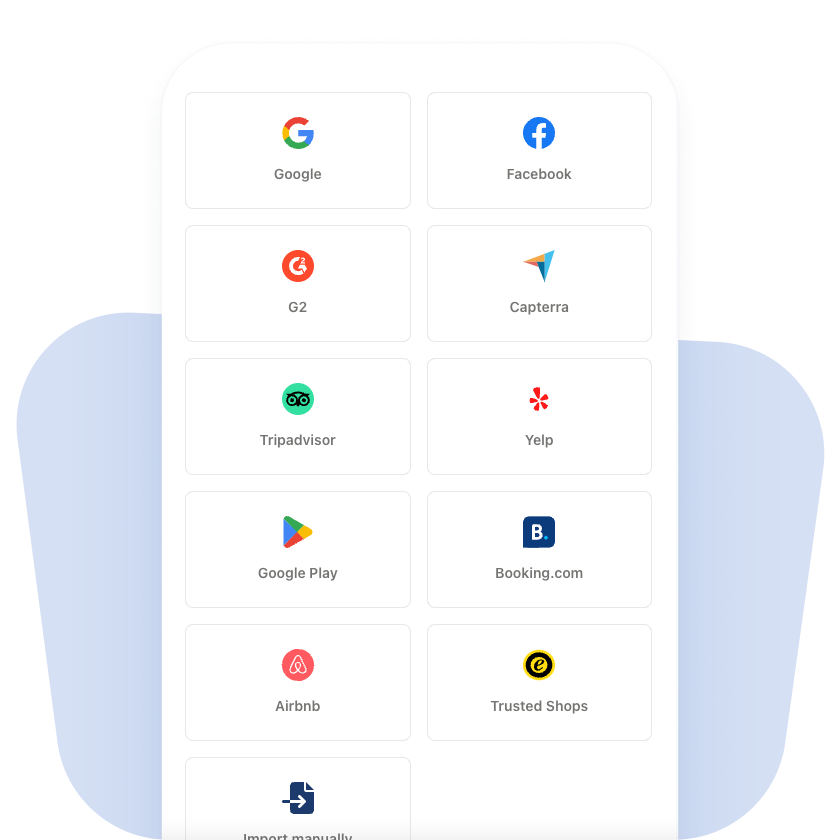
By having all your reviews in one place enables you to embed them to your website with testimonial and review widgets.
Try importing your existing Google reviews for free and adding a branded Google review widget on your website – for free and in minutes.
Display Testimonials on Your Website
The testimonials and reviews can be directly moved to your website, or you can hand pick the ones you want to display.
Displaying testimonials is made classy with the various testimonial widgets you can use.
Try some of these:
- Testimonial carousel
- Testimonial wall
- Pop up testimonial
- Lead generation form with testimonials
- Video testimonials
- Inpage testimonial list
- And much more!
Pro tip: Create a stylish and branded widget for your website's front page to increase trust in visitors.
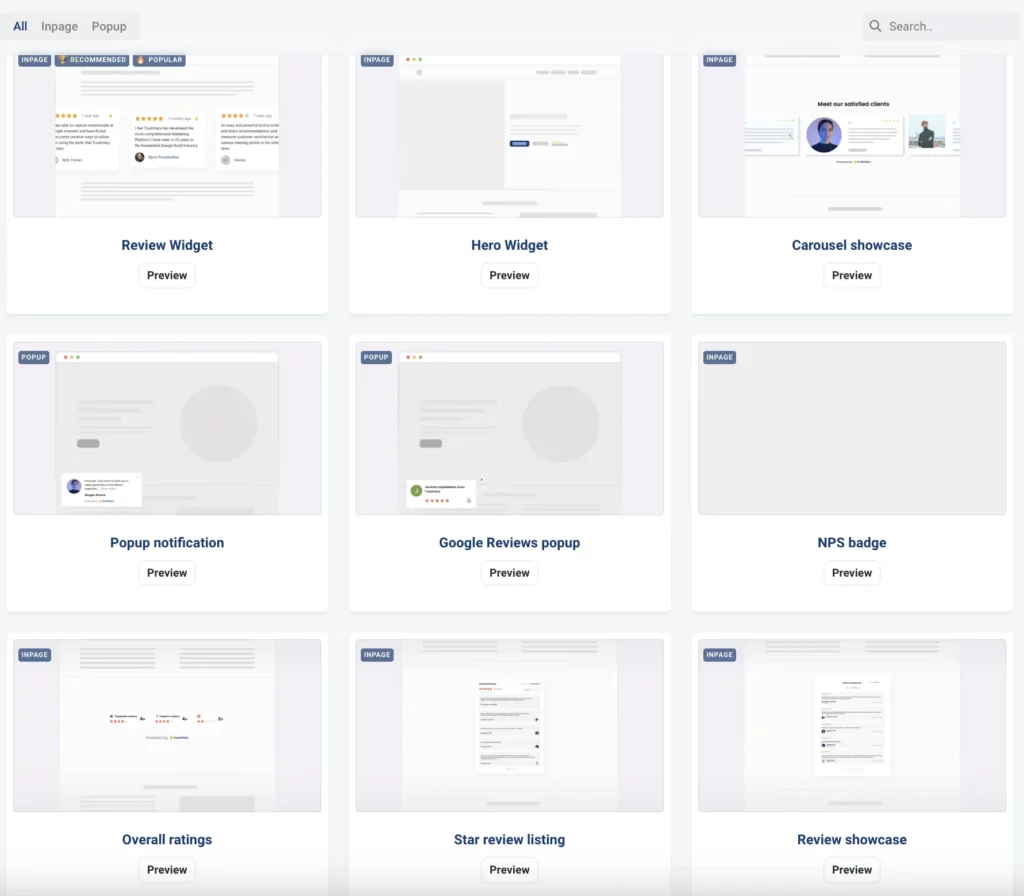
Authenticity through Personal Details
Reviews and testimonials behind a username or made-up name are suspicious.
Trustmary lets you ask the customers for additional information such as name, location, organization and profession.
You can decide which details you want to ask. The more information you collect and display, the more credible the testimonials are.
On the other hand, people might be hesitant to share too many details about themselves online, especially if your customers are individual consumers. Business clients are often willing to share more.
Automate the Process and Save Money
If you earlier asked for testimonials by sending a separate email by hand, after implementing Trustmary you can forget that.
Once you get a new client, add their contact information to a contact list on Trustmary. After that you can automatically send feedback surveys to all your customers e.g. four times a year.
To further automate the video testimonial and testimonial process, use Zapier integrations to connect Trustmary with your CRM system, or implement a native integration to Pipedrive or HubSpot.
This way you can use the CRM workflow and its activities as a basis for more automations.
You can target specific touchpoints in the customer journey, such as first purchase, a meeting, or re-purchase, and ask for feedback regarding those events specifically.
Automations with CRM save you time and money. You can focus more effort on the core functions and other tasks!
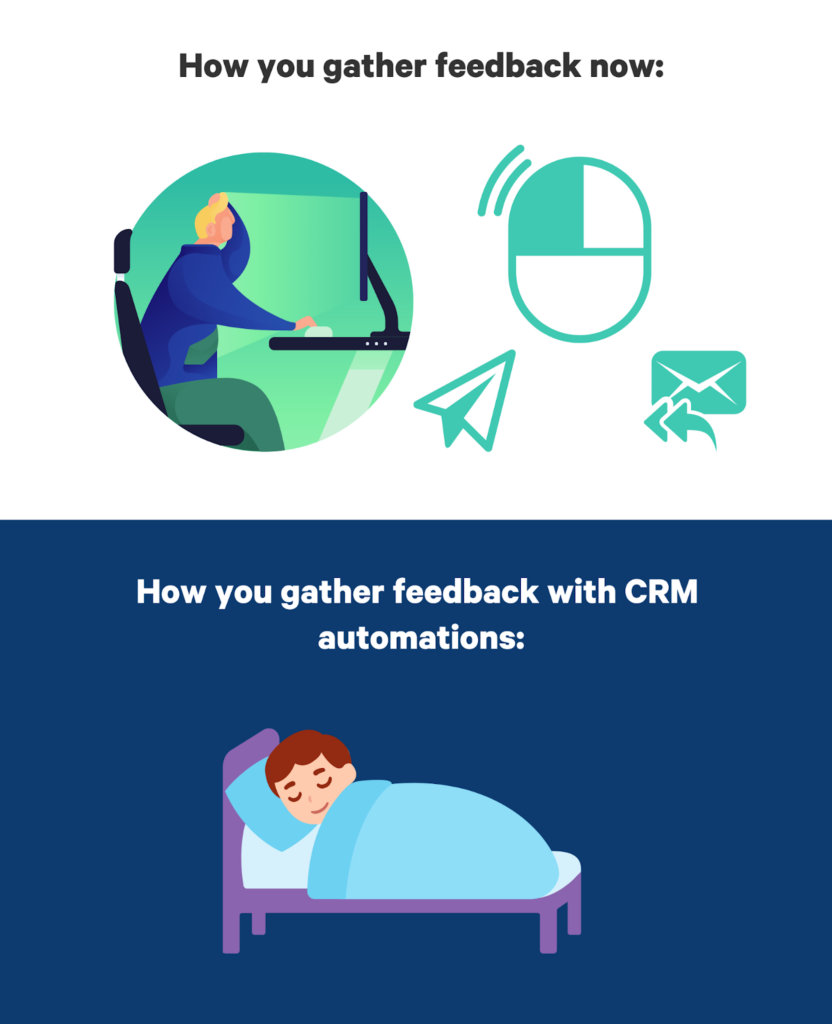
Why You Should Never Fake Testimonials
Fake it ‘til you make it?
There are times when this piece of advice is golden, but it is not the case with testimonials.
You might feel tempted to turn to a testimonial generator or even buying reviews, especially if you have a hard time collecting testimonials from actual customers.
But listen to me when I say: Don’t do it!
Let’s see what are the reasons for not faking testimonials.
1. Testimonials Build Trust
Let’s get back to the basics and consider the main idea of having testimonials in the first place.
Why are you showcasing testimonials from your happy customers, employees, or patients?
To build trust and credibility for your company!
And what is not great for trust and credibility?
Well, lying and faking is definitely not great.
Social proof is the phenomenon behind the power of testimonials. It makes people follow other people and trust what they trust.
However, if it is apparent that you are not supported by other real people (because you use fake testimonials), you will lose any credibility you might have had.
You can see below how much people hate it when companies censor their reviews… Now imagine the reaction to completely made up reviews!
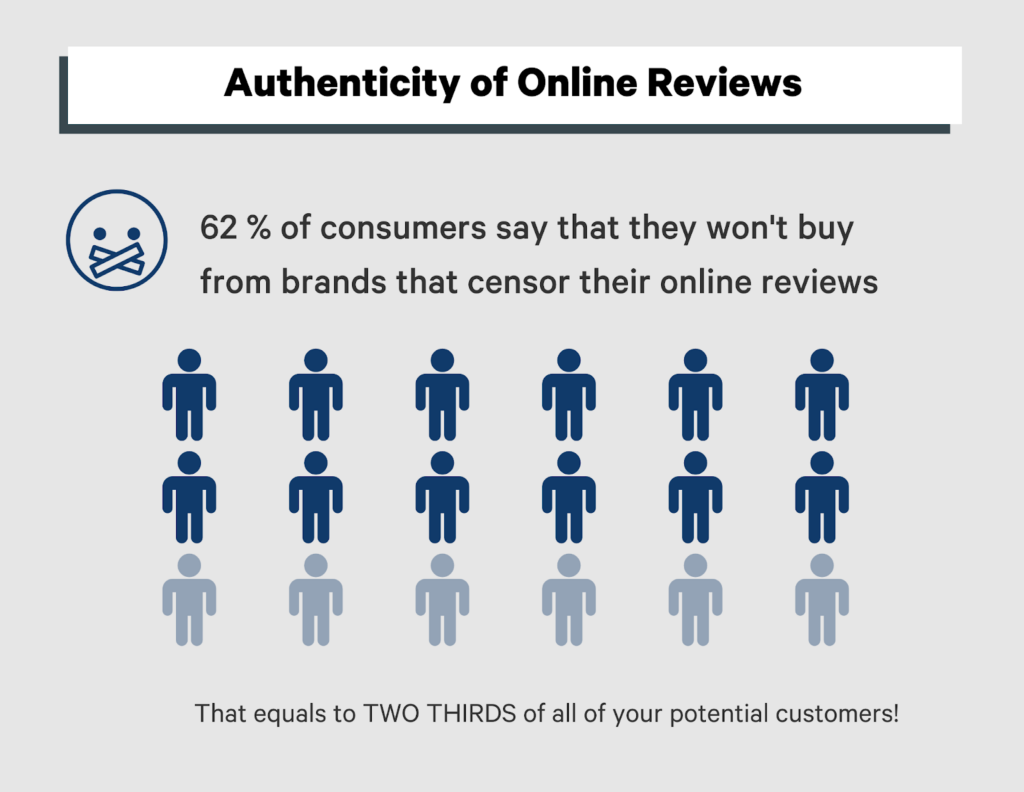
2. Don’t Miss Out on Customer Feedback
Another thing that you will miss if you start generating testimonials is learning what your customers think about your products and services.
The process of asking for testimonials and reviews can reveal if people are unhappy with the service or product.
Even if you think you provide excellent service, your customers might think otherwise. You will never know unless you ask for customer feedback!
Besides, the customers who give negative reviews are easier to turn into happy and loyal customers than those who never tell you about their opinion.
3. Fake Reviews Are Borderline Illegal and Damage Your Reputation
Companies have been sued and fined for fabricating fake reviews on third-party review sites.
Even if you are only showing reviews and testimonials on your own website, which is not under the terms and conditions of one of the external reviews sites, you run the risk of losing your online reputation.
Your clients will spot the fake testimonials from things like
- language
- weird made-up names
- writing quality, and
- overwhelmingly positive comments
Testimonial generators use AI and the texts that they produce often look more like copy than an actual honest review.
Furthermore, if new customers read and believe your fake positive testimonials, they will have high expectations. Will you be able to live up to their expectations?
If not, that is more damage to your business and reputation.

See what effects authentic testimonials can have:
Using the Power of AI
There is only one acceptable instance when you should use AI writers to save time.
That is when you're at the planning stages of your website, and you need placeholder text where you'll later add real customer reviews.
I repeat: Only use AI for content creation for placeholder text when it comes to reviews on your website.
However, you can use AI to get a better understanding of which reviews work and why.
Review Score Tells You Effectiveness of Reviews
Trustmary uses the power of AI to analyze specific details and their influence on how your reviews are perceived.
As reviews play a crucial role in building trust in your potential customers, you should know what are your most effective reviews. Right?
Well, lucky you. Because Trustmary uses AI to learn which reviews really are making the biggest difference in your conversion rates.
What would be better marketing materials than tried and tested reviews?
Log into Trustmary, import your reviews, add reviews to your website, and let Trustmary tell you what works best.
FAQ
What is a testimonials generator?
Oftentimes testimonials generator refers to a tool that creates mock testimonials for your business. However, we do not recommend using such tools. Instead, try Trustmary for collecting authentic testimonials from your existing clients. You can also easily create an authentic review generator that'll help you get more Google reviews, or any other type of review relevant to your business.
How to create testimonials automatically?
You can use Trustmary to automate your feedback process and ask for testimonials without any manual work. You can also automatically showcase the collected testimonials on your website, or choose to hand-pick the ones that you want to display with the cool-looking widgets.
How can I get free testimonials?
If you already have Google, G2 or Capterra reviews, you can import reviews with Trustmary and add them to your website.
In case you need to collect new testimonials from happy customers, you can also do that easily with Trustmary either by sending a testimonial request via email, using a QR code face-to-face or sharing the link on your social media.
Do I need a permission to use a customer testimonial?
Yes. You always need to ask your customer whether their feedback can be published.
When you use Trustmary, you don't need to worry about this, as the software asks for the permission while asking for a testimonial. In other words, you can only publish testimonials that customers have given their permission. All other answers are considered as feedback on your product or service that you can learn from, but can't publish.