6 Video Testimonials Apps and 5-Step Guide

Video testimonials app is an effective way to increase the number of authentic customer video testimonials while drastically reducing the costs.
Traditionally, testimonial videos are quite expensive and time-consuming to produce, but not with today's tools.
If you have not yet added video testimonials to your marketing mix because you think it is too complicated or costly, it's time to refresh your view!
We provide a simple 5-step guide to how to set up a video testimonials app and collect glowing video testimonials from your customers.
The Power of Testimonial Videos
First, let’s recap why you should use testimonial videos.
Video testimonials are a form of social proof that builds credibility and trust for your brand.
In a testimonial video, your happy customers speak about their positive experience with your company.
That is a powerful way to swoon your new potential customers (or potential employees).
Here are some statistics about video content:
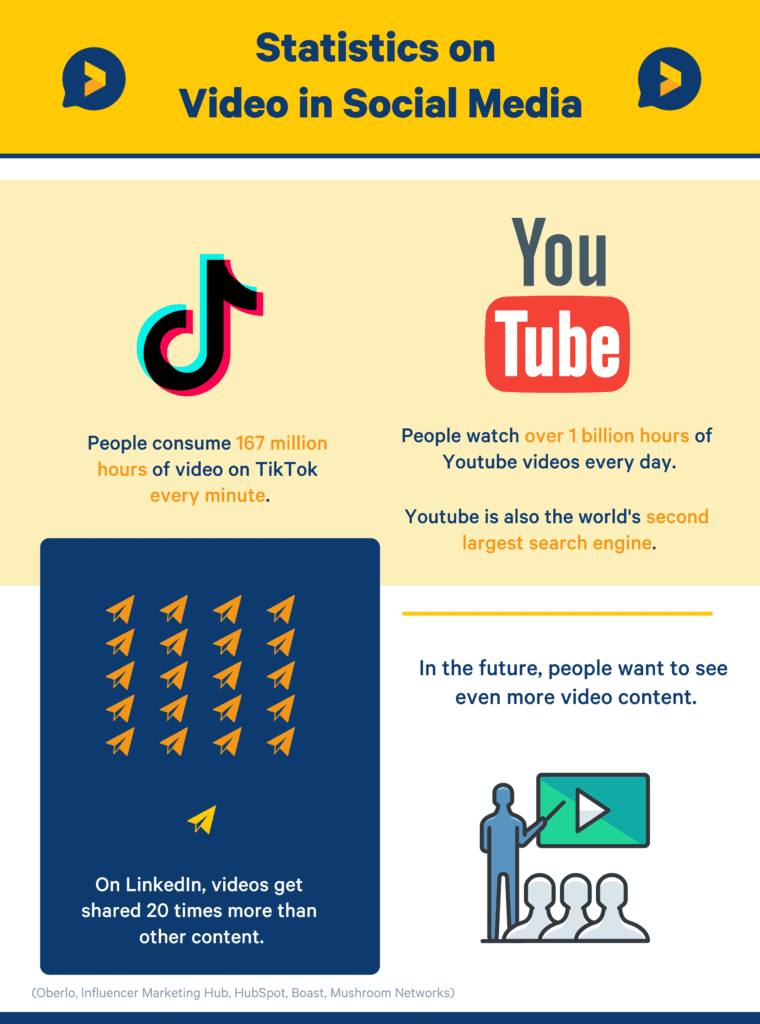
In a nutshell: video testimonials can increase your conversion rate and get you more sales!
Especially when you use a remote video testimonial app like Trustmary, your costs are very low and you can easily collect and showcase multiple video testimonials.
Making video testimonials has never been easier for you: it’s the customers who record a video with their own computer or phone camera!
Since the satisfied customers get to talk about their customer experience with their own words, the testimonials are authentic and reliable.
Social proof = maximized!
Benefits of Video Testimonials
Video testimonials – especially the "amateur" ones that customers film themselves – are trusted more than traditional text reviews.
Written testimonials are quite easy to fake, and sometimes businesses can even provide the testimonial text and just get approval from the client.
But video testimonials require the customer to be actually present, show their face, and use their own words. It creates personal connection and affects our emotions more than text.
Even with AI taking huge leaps, it's still very difficult to fake a video. Thus, video reviews and testimonials add more credibility to your business.
Video content is also highly engaging and easily shareable across platforms, increasing the likelihood of reaching a broader audience.
We have noticed the benefits of video testimonials with our clients:
Satokausikalenteri boosted its online sales by 20% by showcasing video reviews instead of text reviews. That means hundreds more products sold and thousands of euros more sales annually. Considering the minimal cost of video reviews, they have made a profit out of implementing video testimonial software in their marketing efforts.
Why Use Video Testimonial App
Video testimonials are often very expensive and require a lot of resources from your business as well as from your customers. Traditional methods involve manual outreach, complex video equipment, and time-consuming editing, which can overwhelm teams. Many businesses opt for hiring outside professionals.
Because of the cost, businesses rarely have the means to produce several videos.
Additionally, professionally produced videos can often be seen as inauthentic. They could be compared to any advertisement in consumers' minds.
A video testimonial app removes all of those problems.
Video testimonial apps save time by streamlining the entire process of collecting, editing, and sharing customer feedback. These apps automate much of the work, offering simple recording features that allow customers to submit testimonials remotely.
This efficiency reduces production time and effort, enabling faster, more frequent testimonial collection.
So instead of buying one professional video per year, you can collect almost unlimited authentic videos from your customers.
6 Apps for Collecting Video Testimonials
There are several tools out there to use for collecting video testimonials.
I might be a bit biased, but Trustmary is top of the game for businesses who want to collect customer testimonials while monitoring their customer experience as a whole.
1. Trustmary
The problem with video testimonials is that they can be difficult to collect. Customers can be shy about filming a video, especially knowing it will be used publicly.
In these situations, it's still crucial to collect customer feedback. If you only focus on video reviews, you will miss out on many valuable customer insights.
We have created a solution: With Trustmary, you can measure customer satisfaction, collect open feedback, and get video testimonials – all in one survey. You can even ask for text reviews from those who opt out of videos.
On top of collecting video testimonials, Trustmary ensures you can efficiently use them on your website.
We offer easy review management, beautiful review widgets, and many more handy features.
And attention EU citizens: Trustmary is the go-to solution when you prioritize security and privacy. Located in the EU ourselves, we take GDPR very seriously and make sure you will be compliant, too.
We will instruct you to set up your video review process later in the article.
In all fairness, we still have to mention some great alternatives to Trustmary.
While they might now be as comprehensive customer experience tools, they have other strengths like good editing features or more detailed surveys.
2. Vocal Video
This all-in-one platform simplifies the process of collecting, editing, and branding video testimonials. It provides robust editing tools, including the ability to add subtitles, motion graphics, and music, making it a top choice for professional marketing campaigns.
3. VideoAsk
Developed by Typeform, this app uses an interactive video format that engages customers by allowing businesses to ask questions directly through video. It also supports follow-up questions and integrates seamlessly with various platforms, making it great for collecting detailed, personalized testimonials.
4. Boast
Boast offers a comprehensive solution for collecting and managing video testimonials, allowing businesses to embed customizable widgets and automate social media sharing. Its easy-to-use forms and integration with tools like Zapier make it a versatile choice.
5. VideoPeel
Known for its user-friendly interface, VideoPeel allows businesses to collect authentic customer feedback through personalized links. It automates video sharing across platforms, making it a solid choice for marketing teams aiming to boost social proof.
6. Testimonial.to
Testimonial.to helps businesses collect both video and text-based testimonials through a dedicated landing page. Its "Wall of Love" feature allows users to showcase all their testimonials in one place, and the customizable forms make it easy for customers to submit feedback.
5 Easy Steps to Strong Video Testimonial Game
Ready to start collecting video reviews right now?
Setting up a video testimonials app can be done in a matter of minutes.
The entire process is quick and easy. See this overview:
Looks simple, right?
Let’s break down each step.
Step 1: Sign Up
First thing you need to do is start a free trial.
You can register with an e-mail or Google account.
Once you have registered, logging in to your account happens with a one-time password that is sent to your email address.
Step 2: Create New Video Testimonial Form
When you are in the Trustmary app dashboard, navigate to the Forms section.
From there you click Create survey and are directed to the next page where you find the Video review template.
You can use the template as it is or personalize the questions as much as you would like.
See also free templates you can use and the best tips for video testimonial questions.
Step 3: Send Form or Embed on Website
Now that you have your customer video testimonial request form, you need to get your customers to answer it.
You have several options for how you want to send your testimonial video request form:
- URL address
- QR code
- SMS
- Embed to email
- Embed to website
All you have to do is to copy the respective code or URL and paste it to your email, website, brochure, or whatever medium you have chosen.
You can start getting customer stories as soon as you send the first request: but only if your customers are satisfied in the first place.
See tips on how to get video testimonials from B2B clients, so you are well prepared!
Step 4: Create New Widget
Now it is time to decide how you want to showcase the video testimonials you have collected.
Navigate to Widgets and Create new widget.
You can choose the suitable option from the list of various testimonial widgets. Maybe you like the impressive testimonial wall, a dynamic carousel widget or a handy popup widget.
Once the widget template is created, you can import testimonials that you want to showcase. It is that easy!
If you don't have video testimonials yet but have a handful of Google reviews, give our Google review widget a try.
You can try it by entering your business location below ⬇️
Step 5: Add Widget to Website
Last step is to add the widget to your website.
Navigate to Add to website tab and simply copy the embed code.
When it is your first time adding widgets to your website, you must first install the Trustmary tag.
After it is done once, you can embed as many widgets as you want.
Paste the embed code to the right spot on your website.
Congrats! Now you have an elegant widget that will surely increase conversions!
That was super easy!
Basics Covered – What Next?
Now you know the basics of how to set up a video testimonials app and add video testimonials to your website.
Let’s take a look at what else you could do with Trustmary!
- Personalize your widgets. It is important that the widget suits your website and brand. Luckily you can modify the colors and appearance of your testimonial widgets!
- Track customer satisfaction. On top of video and written testimonials, you can collect customer feedback with the various survey templates, such as NPS and CSAT.
- Create automations and save time. You don’t have to always send the video testimonial requests and feedback forms by hand. You can set specific triggers for the requests and surveys.
- Integrate to other systems. Trustmary offers Zapier integrations to e.g many CRM systems. Also a native integration to Pipedrive and Hubspot is possible! Integration with CRM allows even more flexible automations.
- Import reviews from external review sites. If you already have reviews e.g. on Google, Yelp, Trustpilot or Facebook, you can import them to Trustamary and display them with the widgets.
- Follow conversions. With the analytics tools you can follow the impact that your newly applied video testimonials have on the conversion rate.
- A/B and multivariate testing. Figure out which testimonials work the best on your website to maximize conversions.
Read also:
- The Definitive Guide to Creating and Utilizing Video Testimonials
- The Definitive Guide for Understanding the Power of Social Proof
- Remote Video Testimonials: 3 Free Templates You Can Copy
- Video Testimonial Tips on Getting Them from B2B Customers
FAQ
How to set up video testimonials app?
Setting up and creating your first video testimonial widgets is easy and quick. See the instructions above!
What are video testimonial apps?
Video testimonial apps, such as Trustmary, are softwares that help you collect customer video testimonials and showcase them on your website or social media. Trustmary allows you to collect unlimited testimonials and video testimonials, and offers many other cool features as well.
How can I collect video testimonials?
Sending video testimonial requests with Trustmary’s surveys is easy, and the whole process can be automated. As long as your customers are satisfied with your business, you can get video testimonials from them with the low-threshold remote video testimonial tool!
Why are video testimonials good for my business?
Video testimonials help you build trust between your brand and the potential customers. Video testimonials are a form of social proof, which makes people want to do something that other people do. Ultimately testimonial videos can lead to more customers and more sales!
