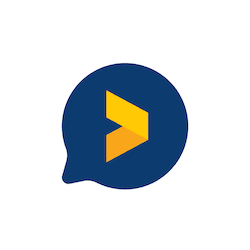5 Sales Automation Strategies to Close More Leads
Last edited: June 13th, 2024

Sales automation is a powerful way to optimize how your team spends their time and improve how you engage with sales leads.
In this guide, I’ll show you high-impact sales automation strategies you can implement today.
You’ll find out what sales automation is, its benefits, and five actionable sales automation strategies you can test in your company.
Let’s jump in.
What is Sales Automation?
Sales automation is any way you improve your sales process using automatic workflows or tools that automate a task you previously handled manually.
McKinsey research has found that over 30% of sales-related activities can be automated.
No matter what industry your business is in, you will be able to implement some form of sales automation to help with your growth and productivity.
What are the Benefits of Sales Automation?
There are a variety of benefits to implementing sales automation strategies, such as:
- Saving your team hours on manual tasks.
- Improving how you communicate with both your customers and sales leads.
- Boosting engagement rates on your campaigns.
Research has found that companies implementing sales automation generate 16% more leads than companies without automation in place. That 16% could be the difference between having the resources to bring on multiple new team members or having to cut costs at the end of the year.
You need to be exploring ways to incorporate sales automation into your company’s strategy. In the next section, we’ll look at real examples of actionable sales automation strategies you can implement today.
5 Actionable Sales Automation Strategies to Grow Your Pipeline
Use Automated Lead Generation Pop-Ups to Collect Inbound Emails
Your email list is valuable. Data from Litmus found that email marketing delivers the average company $36 for every $1 invested in it.
However, building an email marketing list can take years if you only passively promote it.
To automate your email list growth, you can use tools like Trustmary to automatically show relevant lead generation pop-ups to website visitors.
First, you’ll choose your triggers and add the pages the pop-up will show.
Triggers could be based on criteria such as:
- The location of the visitor
- The landing page of the blog post they’re on
- How long they’ve been on your website
For example, you could show a specific pop-up on blog posts or landing pages that you know have a high purchase intent behind them.
To get the best conversion rate from your automated pop-ups, you then need to create a relevant offer for the people you’re showing it to. This could be something like:
- Sign up and get 15% off their next purchase
- Access to gated content like a research paper
- Get actionable tips in a weekly newsletter
Data from Trustmary shows that having targeted pop-ups can see a 5-30% increase in conversions, so it’s worth implementing.
Once your lead generation pop-ups are running, they’ll operate in the background and be fully automated.
This is a great tactic for doing lead gen as a technology company, but works just as well for anyone else.
All you need to do is continue to nurture those visitors and turn them into happy customers.
You can run as many different types of forms like these as you need to, and can have different ones for different pages on your website to segment your audience.
What makes Trustmary’s pop-ups different from other tools is that you can supercharge them with reviews that matter. It will lead to a higher engagement and conversion rate than lead gen pop-ups without social proof.
Connect with Decision-Makers Using Cold Email
Cold email is an excellent way to connect with high-up decision-makers at companies of all sizes.
You get a direct line to them, without spending money on ads or going through gatekeepers.
One of the main reasons it’s so effective is that you can automate the process using a cold email tool like QuickMail.
First, you’ll need to build a cold email prospect list. You can use various sales prospecting techniques to do this. Whether it’s using B2B data platforms like ZoomInfo or using Sales Navigator to build lists on LinkedIn, the key is that you’re able to find users who match your ideal customer profile.
Once your email list is ready, it’s time to write your email template.
Your cold email platform will let you write unique email templates for every recipient, even if you’re sending a campaign to hundreds of people at once. It will use information from your prospect list and insert it into the template during the sending process.
Here’s an example of what your template could look like:
Source
When your recipient receives it, they’ll see that the email is uniquely personalized to them, and your email will stand out in their busy inbox.
To improve your response rate, you can add follow-up emails too. QuickMail data from over 1.7 million emails analyzed found that 55% of replies to campaigns come from a follow-up email step.
In your cold email tool, you can choose the delay before sending your following email and then schedule it.
If someone replies in the meantime, they’ll be automatically removed to avoid any issues with emailing someone you’re already in conversation with.
Once you’ve set up your cold email campaign, it can run on a fully automated schedule in the background.
You’ll only need to handle the replies that come in and continue the conversation with interested prospects.
Quickly Cold Call using a Power Dialer
Another powerful way to connect with qualified sales prospects is cold calling. In some ways, it’s not fully automated – you’ll need to put in the time to have real conversations with your leads.
However, studies have found that around one in 59 cold calls directly results in an appointment, so there’s still a strong chance you’ll get results with the channel.
The best way to run the process combines some manual work with sales automation through a power dialer. A power dialer will let you import a list of phone numbers and then automatically dial the numbers, without you having to manually dial each one.
If someone doesn’t pick up, you can use a sales automation called a voicemail drop to automatically leave a pre-recorded voicemail.
To run the cold call process effectively, you’ll also need to prepare a voicemail script.
When someone picks up the phone, you’ll already have the key points you want to bring up and can ensure the call runs smoothly.
By using tools like a power dialer, voicemail drop, and having a script, you’ll save hours of manual work on the cold calling process every week. You can even outsource cold calling to a contact center if you would rather spend your own time with other tasks.
Book More Meetings with a Scheduling Tool
One time-consuming process of moving a lead through your sales process is booking meetings.
Both you and your lead will have multiple meetings and commitments throughout the week. You may also be operating on different time zones. This process can require multiple emails between you and your lead, sometimes taking days to finalize a time.
To improve the efficiency of your process, you should use a scheduling tool.
There are different options on the market. Calendly is the most well-known option, but other CRM tools like HubSpot and Pipedrive also include these scheduling tools.
Once you have one, you can follow a process like this to book meetings:
- Confirm that prospect is interested in a meeting.
- Send them a scheduling link that allows them to find a slot based on their timezone (let them know that they can always email you if they have problems).
- Have them book a meeting.
- Send a friendly reminder email before your call. This could be one day in advance, or a few hours, and will reduce no-shows.
Another helpful automation that these tools allow for is easy meeting rescheduling.
For example, tools like Calendly or SavvyCal add a reschedule button to your meeting confirmation emails.
If your prospect wants to re-book, they can do it with a click.
Connect Your Tools to Eliminate Manual Tasks
One of the most high-impact sales automation strategies you can implement is leveraging the power of integrations between the sales automation tools you’re already using.
Integrations help you:
- Automatically transfer data between tools
- Eliminate manual tasks for your team
- Free up time to focus on high-impact tasks
Today, nearly every tool you use in your company will have integrations.
You can then leverage an automation platform like Zapier or Make, which are no-code tools that help you automate your workflows without needing any technical knowledge.
For example, Trustmary integrates with Zapier, and you can build automated workflows like these:
You can automate almost any repetitive or important task you want.
For example, you could automatically create a new record in your CRM for anyone who fills out a specific form or who leaves a review in a feedback form. Then, you could get an automatic ping to your sales team channel in Slack telling them you have a new lead to contact.
The great thing about tools like Zapier is that you can add automation in almost any part of your process, without needing to code or ask your developers for input.
In Summary
Sales automation strategies like the ones we’ve looked at can help your team be more productive and save time on repetitive tasks.
You can tap into tools like Trustmary, QuickMail, or Zapier to automate some high-impact tasks that can help drive new leads into your sales funnel and help you improve your team’s approach to sales.
Once you’ve implemented these strategies, you’ll start to see more leads come in, and your team will have more time to offer each one a personalized sales experience.
FAQ
Sales automation strategies will free up your team’s time to focus on high-impact activities, like coming up with new sales and marketing initiatives, running growth experiments, and talking to potential customers.
What are the best sales automation strategies?
There’s no single ‘best’ sales automation strategy to implement.
The best way to start is by auditing your existing team’s workflows and looking for areas they’re either spending too much time on manually or struggling with.
For example, if you see that someone is spending four hours per week leaving voicemails, then you can consider adding a voicemail drop tool to their software stack.
Or, if they’re transferring data between your CRM and other tools by hand, look for a way to automate that process with a platform like Zapier.
The main takeaway should be that your sales automation strategies help your team improve their work and improve your customer’s experience with your brand in some way.
What are the best sales automation tools?
The best tools for sales automation depends on your needs.
If you need a way to automatically engage with your website visitors, show social proof, and build an email list, then Trustmary is a great option. On the other hand, if you want to connect with decision-makers using automated but personalized cold emails, then QuickMail is the best way to do that. You’ll also want to use a CRM to centralize your workflow, and HubSpot is a solid option for that.
As well as these, you’ll want to use a platform like Zapier – this connects your sales tools and helps you build custom workflows without needing to code. You can save your team hours every week and ensure your data is always transferred correctly between tools.