Widget Ideas for Marketers: Boost Conversions with Social Proof
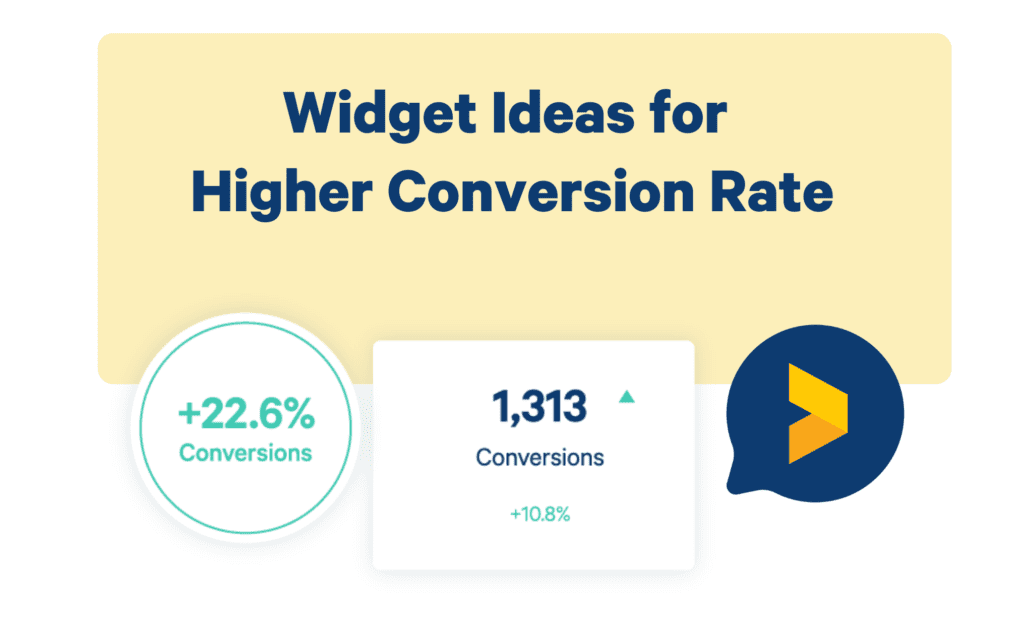
If you're looking for widget ideas for your iPhone home screen, you've come to the wrong place.
However, if you're a business owner or marketer who is looking to create custom widgets for websites, you've found what you're looking for! We even have a dedicated Google review widget.
This blog tells you exactly what widgets are and how you can utilize them on your website.
It'll also introduce you the most creative social proof widget designs that'll help you convert more from your website.
Widgets can elevate your website and improve customer experience as well as conversion rates.
Let's dive into the widget ideas for marketers!
Widget Definition: What Are We Talking About?
There are lots and lots of widgets in different contexts: mobile widgets, software widgets, web widgets, UI widgets, even beer can widgets 👀
Check out this definition by Collins Dictionary: “You can refer to any small device as a widget when you do not know exactly what it is or how it works.”
So, it seems that we have to define what we actually mean when we talk about widgets in this blog.
In this blog, we are going to talk about widgets on your website.
Here are three definitions that are more useful for us:
- Merriam-Webster: a small software application that is designed to provide a specific piece of information (such as news, weather, or traffic updates) or a specific function (such as taking notes or controlling another application) on demand.
- Collins: A widget is a small computer program that you can use on a personal computer or mobile phone.
- Cambridge: a piece of software that is used on a page of a website to give the user changing information of a particular type in a small area of the computer screen.
Any clarity yet?
To put it in layman's terms, a widget is something that brings extra value to your website. It is brought “from outside” to your website with a piece of embed code.
The widget can simply showcase information, or it can have functionality like something to click on or text boxes to write on.
I will present some examples along the way, so keep reading!
Widget Designs That Help Your Business
What can widgets do for your business?
You probably won’t benefit from a clock app or a weather app on your website as a business owner. That is not bringing extra value to your customers and leads.
Things that do help you are e.g. testimonial widgets and different lead generation widgets.
It could be a difficult job to program and develop things like that on your own, which is why widgets and plugins are extremely useful.
In the best-case scenario, these widgets can increase your conversion rates significantly.
Think about that – new leads, more customers, boost sales! And all that with little to no effort from your side.
Different Types of Website Widgets
Some small business owners might feel a little overwhelmed by the various widgets available. Fear not, below's a list of options you can pick and choose free widgets from.
- Google Review Widget
- Facebook Review widget
- Tripadvisor Reviews widget
- G2 Reviews widget
- Capterra Reviews widget
- Yelp Reviews widget
- Lead Generation Widgets
- Lead Generation Forms
- Lead Generation Pop-ups
- Social Proof Pop-ups
- Testimonial Widgets
These are just some of the most popular widgets. But there are countless more.
Specific Widgets for CRM and CMS Platforms
Looking for a review widget that is compatible with your customer relationship management or content management system?
We've got you! There is a solution for all website owners.
Keep in mind that the best website widgets work both with mobile devices and desktops. In short, they need to be mobile friendly and responsive.
One place where you can find a plethora of widgets for lead generation and social proof is Trustmary.
Let’s review what Trustmary can offer you.
Review Widgets: Highlight Customer Testimonials
Review and testimonial widgets are a great way to showcase your existing customer’s experiences on your website.
You can use them to embed reviews from Google, Facebook, Yelp, and other review platforms, or collect them on your own with testimonial forms.
Trustmary's widget library has something for every business, regardless of where and how you want to showcase them!
The widgets are, of course, customizable. You can change the colors and titles to fit your brand.
Here are some highlights and real-life examples.
P.S. If you are doubting the power of reviews and why you should add them to your website, I suggest you take a look at our case studies.
1#: Carousel
One of our most popular and beloved testimonial widgets is the carousel.
It requires only a little room but is able to showcase many testimonials. It also adds a dash of interactivity to the website.
That’s why it’s a perfect fit for a landing page!
Here are some creative solutions used by Trustmary's clients.
Windward Software
Windward Software has opted for a simple carousel where they showcase imported reviews from sources like Capterra, and also testimonials collected with Trustmary.
Prince Men's Wear
Prince Men's Wear clothing store has included a stylish Google review widget under their product category links. The colors have been modified to fit the brand beautifully.
Rukapalvelu
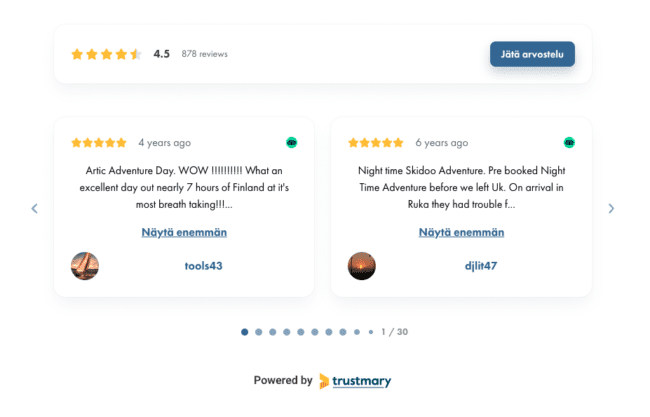
Tailored Adventures Rukapalvelu has embedded Tripadvisor reviews on its website. The widget includes an overall star rating as well as a CTA where visitors can click to leave their own review.
Thus, Rukapalvelu has hit two birds (the review display and review collection) with one stone!
Terveystekniikka
Terveystekniikka has one of the most prominent testimonial carousels out there. They have added customers' experiences as the very first element on their website.
Their widget highlights customers' pictures and includes quotes from healthcare professionals as well.
2#: Wall of Love
The Wall of Love widget is great for showcasing any type of testimonial, be it a star review or a video testimonial, in one love-filled element.
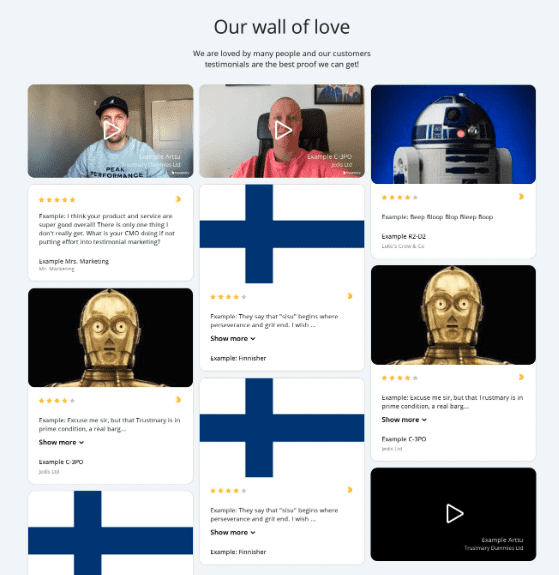
This type of large review widget is best suited for a dedicated testimonial page. It allows the prospective customer to really dig into your reviews.
Here are some examples of how our Finnish customers use the widget in real life!
Pesurivuokraus
Pesurivuokraus has imported Facebook reviews to showcase on a page titled "Experiences". They favor a simple style.
Facebook reviews enable the usage of reviewers' profile pictures, which makes the reviews extra trustworthy and appealing for potential customers!
Porkkana ja Keppi
A recruitment company Porkkana ja Keppi also likes to keep it simple. They have rounded the edges of the review cards and added a branded color for the star ratings.
3#: Testimonial wall
The testimonial wall is an impressive widget for showcasing many customer reviews.
The blocks of reviews move in opposite directions, which truly gives a wow factor to your website!
I recommend adding this type of widgets on your homepage or landing pages: wherever you want to showcase relevant testimonials in a compact space.
4#: List
If you have a separate testimonial page, the inpage list is a great widget choice for it.
When you have lots of testimonials, you can form a convincing reference page with this widget.
And hear me out: how about a reviews list on one side of the page, and other types of content on the other side? It would create a nice effect of continuous social proof while the visitor scrolls down the page.
Of course, you can also apply it with a smaller number of testimonials. Just hand-pick the ones you want to feature.
Lead Generation Widgets: Capture Potential Customers
These lead generation widgets help you capture leads and collect potential customers' contact information.
They work because they are a proactive way to reach out to the potential leads on your website, instead of them having to search for a way to contact you.
Additionally, you can include social proof on these widgets, which makes them even more effective.
1#: Forms
Making it easy for visitors to contact and interact with you is key. If there is no easy way to get to talk to you, they will look for another solution.
The traditional lead generation forms are a solid option when you want to get in touch with potential customers.
Customize the text to fit your “ask” and start collecting potential leads’ contact information.
2#: Chatbots
Chatbots help you not only capture leads, but also qualify them. If you script the right questions, you can instantly spot the most qualified leads.
Chatbots also answer the needs of today’s website visitors: They increase conversationality, offer personalized experiences, and are available 24/7.
Try chatting with a chatbot below:
How could you use a chatbot to benefit both you and your potential customer?
Plan a sequence that takes into account what the visitor might be looking for, and offer them answers to their questions. At the same time, you can figure out if the prospect seems like someone who would eventually do business with you.
For example, if you are exclusively looking for customers who live in a certain area, you could include a question "Do you have a need for our services in [the specific area]?" and include the response options yes and no.
If the visitor responds with a no, maybe it helps you both determine that you are not the best fit for collaboration.
Read more chat lead generation tips and get to know the best chatbot for WordPress.
3#: Other Lead Gen Widgets
In addition to forms and chatbot, Trustmary includes other types of lead gen widgets.
Such as this hybrid between a form and an interactive sequence like a chatbot.
This lead generation widget consists of two parts. First, your potential lead sees the CTA. After they click on it, they are moved to a form where they'll fill in their contact information.
Try it yourself (and sign up for Trustmary's weekly newsletter):
Pop-Ups: Promote Content and Capture Leads
Pop-ups are great at capturing your website visitor’s attention. Whatever you decide to highlight with the pop-up, it will not go unnoticed.
You can use them for lead generation, highlighting reviews, promoting content or special offers, and much more!
By modifying the pop-up settings, you can decide when the pop-up is activated.
Our customers have seen great results from using exit-intent pop-ups, such as 62% more contact requests and 37% more sales.
Once again, here are some real-life examples.
Trustmary
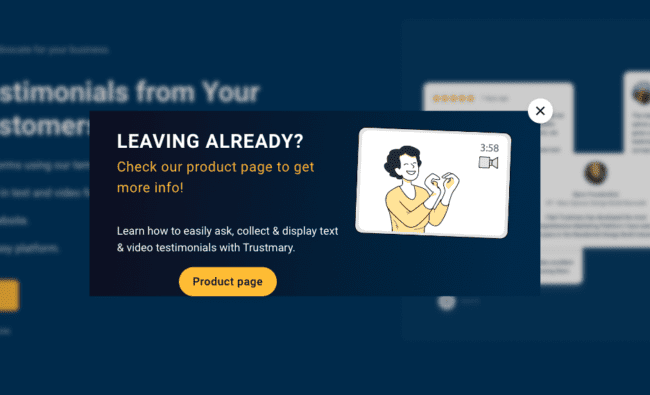
Let's start with our own example: We use many kinds of pop-ups, such as a newsletter signup form in our blog, guide download pop-ups on our pillar posts, and these CTA pop-ups on our landing pages.
Ruokaboksi
A meal kit delivery company Ruokaboksi has used exit pop-ups to promote a discount and feature reviews.
Kattotutka
A roofing company Kattotutka use exit pop-ups to collect contact requests from potential clients. They also highlight reviews for extra social proof.
Seidat
A Finnish SaaS company Seidat uses a different pop-up on their pricing page. The pop-up is located on the bottom of the page, and features a review as well as a CTA to get started with the tool.
Creative solutions, aren't they?
See also our article on social proof pop-up tips for further inspiration.
Call To Action Widgets: Guide Your Visitors
Call to action -widgets help your leads take the next step on their customer journey.
Trustmary has templates for many different purposes, but all of the templates can be personalized for another use case.
Most CTA widgets can be used as in-page widgets or pop-ups. You can choose the form in the widget editor.
1#: Call-to-Action Bar
A CTA bar is a small widget that is best placed near the top of a web page.
This way your customers have easy access to fulfilling your desired call to action, like starting a free trial or booking a meeting, but the widget does not interfere with the content on the page.
2#: Call-to-Action with Video
Yes, you can feature a video on your CTA!
I would argue that a customer testimonial is the most powerful type of video you could possibly add to your CTA.
Here's an example:
3#: Sidebar CTA
The sidebar CTA is a great choice for adding to your blog.
The CTA is visible to the readers at all times but does not disturb the reading experience.
You can opt for text only, or add an image or gif for extra spice! 🌶
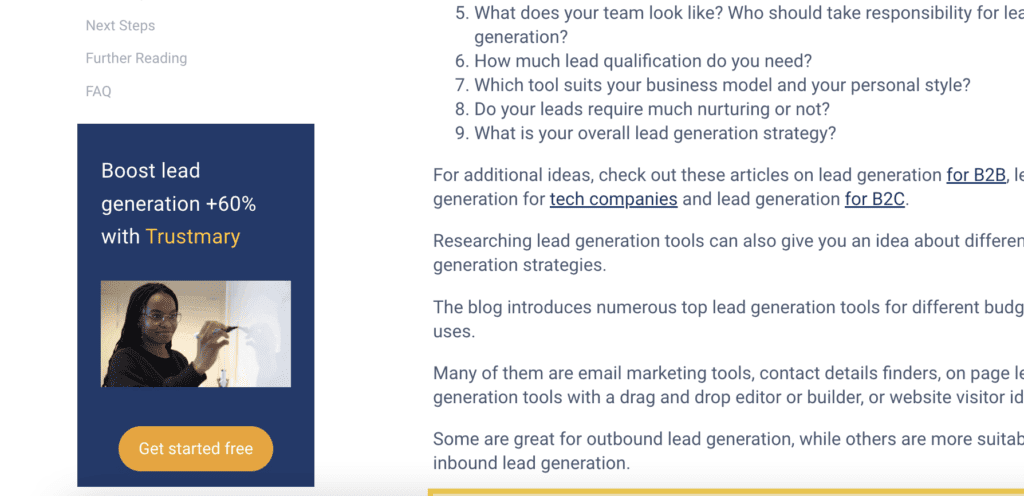
Further Marketing Widget Ideas
While Trustmary doesn't provide the below widgets, here are some additional ideas for marketers who want to boost website conversions:
Countdown Timers: Add urgency to your promotions with countdown timers that display limited-time offers or upcoming events. This can drive quick decisions and increase conversion rates.
Live Chat Widgets: Implement live chat support to provide instant assistance to visitors. This helps address their concerns in real-time, leading to higher conversion rates.
Personalized Product Recommendations: Use widgets that suggest products based on a visitor’s browsing history and preferences. Personalization can significantly boost sales and conversions.
Progress Bars: Show progress bars during multi-step processes like form submissions or checkout. This reduces abandonment by giving users a sense of completion.
Interactive Quizzes: Engage visitors with quizzes that lead to personalized product recommendations or other results. This interactive content can keep users on your site longer and guide them toward conversions.
Embedded Videos: Use video widgets to explain products, share customer testimonials, or showcase how-to guides. Videos can be more engaging than text and can improve conversion rates.
Sticky Bars: Add sticky bars at the top or bottom of your site to highlight promotions, announcements, or CTAs that stay visible as users scroll.
Gamified Widgets: Implement gamification elements like spin-to-win wheels or scratch cards that offer prizes or discounts. This fun approach can increase user engagement and conversions.
Referral Program Widgets: Encourage visitors to refer friends with easy-to-access referral program widgets. Offering rewards for referrals can expand your customer base and increase conversions.
Conclusion
When you want to easily increase your website conversion rates, try dynamic widgets.
With Trustmary’s widgets, you can showcase social proof to prospective customers, and generate leads. Did you know that you can also collect more reviews while displaying reviews with a widget? Below is an example of how you can generate more Google reviews to boost your visibility in Google Maps and search engines in general.
Moreover, you can even test two widgets against each other and learn which one generates better results. You're able to always maximize the potential of your website!
The widget library is also constantly updated, and we get new fully customizable templates every once in a while!
Read also
These resources help you learn more about website conversions:
FAQ
What is a widget?
A widget is a piece of software that can be placed on your website. It performs activities or showcases information. For example, Trustmary offers testimonial widgets, lead generation tools, chatbots, pop ups and forms. You can embed a review widget to your WordPress site, or any other site for that matter.
How to customize widgets?
With Trustmary, you can easily customize the widgets to fit your brand with a drag and drop editor. Furthermore, it can automatically fetch the brand specific elements, such as font and colors from your website, so you can focus on creating the responsive design you need.
How many testimonials to include on a website?
Even one testimonial can make a big difference, especially if it is in a video form. However, the more testimonials the better! With widgets, you can easily showcase multiple testimonials without it taking up too much space on your website. Choose the right widget for each situation from our huge library of widgets!
Trustmary can also track the performance of each widget and different reviews by using an AI-powered review score. It'll automatically emphasize the reviews and testimonials that work best.
Where to add widgets on a website?
The most useful places to add review widgets on a website include:
- Home page
- Pricing page
- About us
- Product pages
- Contact us
When building websites, these are the main focus areas that need reviews to convince website visitors to buy or contact you. Try adding one review widget to see how much you can boost conversions and sales.
