The Simplest Facebook Reviews Plugin for WordPress


When you want to add Facebook reviews to your WordPress website, simplicity is a main priority.
As a busy business owner, you don't have too much time on your hands. That's why a WordPress Facebook reviews plugin that works on autopilot is your choice.
Look no further. Let me introduce the easiest WordPress plugin to display Facebook reviews on your site.
No need to log into your Facebook account. No need to code anything. No need to install head scripts on your website.
You don't need your website dev's help as you can do all of it by yourself. The whole process takes less than 5 minutes.
And I promise, our widget won't slow down your website.
How to Embed Facebook Reviews on Website (Step-by-Step)
Here's a step-by-step guide on how to add Facebook reviews to a WordPress site using Trustmary's review widget.
- Register with Trustmary
- Connect your Facebook account with Trustmary
- Customize your Facebook review widget
- Embed the review widget on your website
- Install the Trustmary WordPress Plugin (Optional)
By following these steps, you can seamlessly display Facebook reviews on your WordPress website, enhancing trust and engagement with your audience.
Okay, I'll explain them in more detail.
1. Register to Trustmary
When registering to Trustmary, use your business email and give your company website.
This way Trustmary can adapt the review widget to your website's style and fetch your brand colors and logos.
2. Retrieve Reviews from Facebook
To connect your Facebook page, you'll need to sign into Facebook from Trustmary.
Trustmary will import the reviews from Facebook in just a few seconds.
3. Check Your Facebook Review Widget
Next, Trustmary generates a stylish Facebook review widget.
The widget is ready to go on your WordPress site right away, but if you want to, you can easily customize the widget in our widget editor.
With one click, you can adjust the widget's style to fit your brand, switch the layout, change colors, and make many other adjustments.
4. Embed Your Facebook Review Feed
Lastly, all you have to do is to embed the Facebook reviews on your website.
Sign into your WordPress account and paste the embed code.
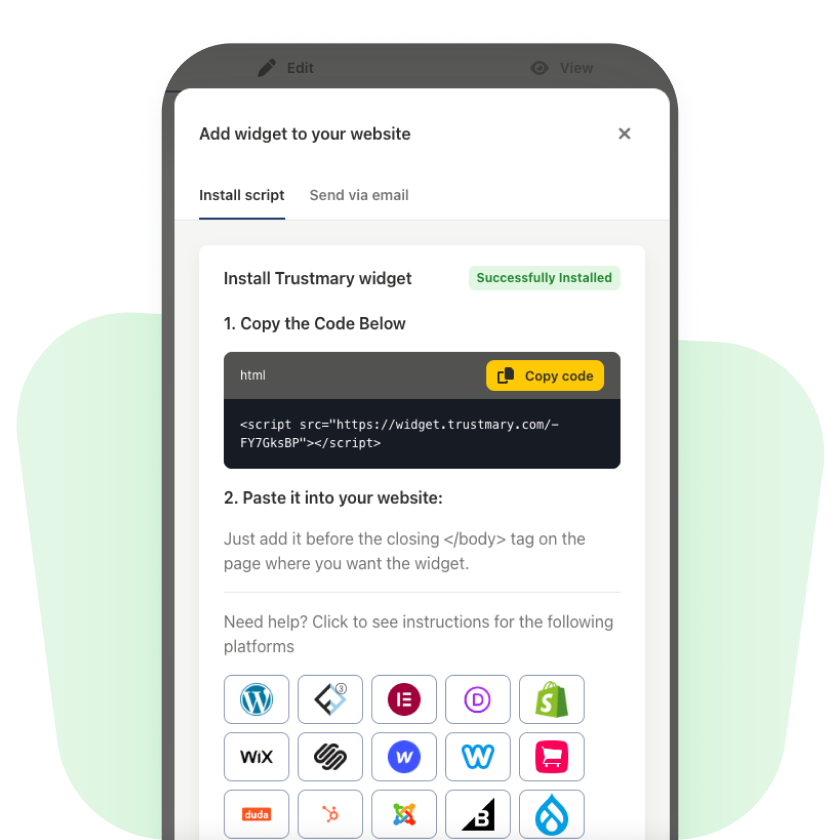
5. Install the Plugin for WordPress
It's not necessary to install a plugin to showcase Facebook reviews with Trustmary, but it can make the process a bit easier for WordPress users.
Go to the WordPress marketplace, search for Trustmary in the search bar, and install the plugin. Remember to activate the plugin and log in with your Trustmary credentials.
After this, you can always access your review widgets through your WordPress dashboard.
Download Trustmary's review plugin.
Bonus: Collect more Facebook reviews
It's important to keep acquiring more Facebook page reviews. The more and the newer reviews you have, the better.
Luckily, with Trustmary's WP plugin, you can also collect reviews. All you need is the Facebook review link.
You can include a review request button in the widget itself, or you can easily set up Facebook review request emails to your customers.
Key Benefits of Facebook Review Plugin for WordPress
Adding Facebook reviews to your WordPress site has many benefits.
In short, client reviews boost the potential customer's confidence in you and help new people find your business online.
When you use a WordPress plugin, you can significantly reduce the time and effort that would otherwise go into the whole review process.
Let's take a closer look.
Boosts conversion and revenue through the website
Adding reviews to your website can directly affect the conversion rates on your website.
We have noticed that on average, our customers experience a 20% increase in conversions after installing a review widget.
It can mean getting more contact requests or direct sales through your website.
Here are some real-life cases:
- Roofing company Kattotutka doubled the contact requests through their website with a review popup.
- Meal kit company Ruokaboksi increased subscriptions by 37% with a popup.
- Eurokangas boosted the purchase journey in its e-commerce store by over 38% with reviews.
What would it mean for your business if you experienced a 20-60% increase in conversions on your website?

Better ROI from website visitors
Naturally, when the website produces more conversions, it means that all resources directed at acquiring the website traffic are better used.
If you use paid ads or have spent a lot of time or money optimizing your WordPress site, you'll know that those efforts weren't in vain.
In other words, you can reduce the cost of each potential customer and get a better ROI from the website.
Aids SEO and online visibility
Reviews can also help you gain more website visitors.
Customer reviews are one of the ranking factors in Google search. That's why reviews on your website are a necessity, along with a review markup schema.
Additionally, people often google what kind of experiences others have had with a specific service or product.
For example "Temu reviews" is a largely searched term on Google. People want to know if they can trust the company and what they can expect based on other people's experiences.
Interestingly, they search for company reviews instead of product reviews. Make sure you're doubling your efforts on getting company reviews, if your business depends on online orders!
Your review pages, including your Facebook page and Trustmary review page, are likely to pop up in the search with such search keywords.
Improves brand trust and reliability
Facebook reviews act as invaluable social proof. In fact, most people say that they trust reviews as much as personal recommendations.
Social proof is a psychological phenomenon that makes people "follow the crowd". If they are unsure what to do next, they'll look for confirmation from others.
A Facebook review from someone they identify with is a great source of social proof.
Website is always updated with fresh reviews
Fresh reviews work better than old ones.
However, few busy business owners have the time or knowledge required to update website content all the time.
When you use Trustmary's Facebook reviews plugin, you can get new customer reviews up on your website without the need to always manually embed Facebook reviews.
Access Facebook reviews widget through your WordPress dashboard
Once you have created your widget in Trustmary, the widget code is saved on your WordPress Facebook reviews plugin page.
This way, you can always easily access your review widgets when updating the website.
You can save as many widget codes as you want.
Saves time for other tasks
You know that nagging feeling when you know you should be doing something but other tasks are more pressing? And the one task is always pushed over for your next to-do list?
For many people, managing reviews is this type of task. You should be asking for reviews, checking new reviews, responding to them and using them in marketing, but something else always comes first.
Yet a company's success can be largely affected by client reviews.
A WordPress Facebook reviews plugin frees your time and mind from this burden.
Main Features of the Facebook Reviews Widget
There are many solutions for adding Facebook reviews to your website.
When looking for the best solution, pay attention to details like usability, additional features, safety, and scalability.
Here are the most important features that Trustmary's Facebook reviews plugin WordPress offers.
Smooth review import
To import reviews from your Facebook page, you only have to give the page URL.
Other solutions require you to log into your Facebook account or even manage complicated Facebook API settings.
Who's got time for that?
Save your nerves and skip that with Trustmary's widget.
Easy widget editor
When others order expensive services from web developers to set up a stylish review widget or try to learn custom CSS to manage other plugins, you can let your creativity flourish with a simple widget editor.
You see the changes you make in real-time and don't need any coding skills to craft your perfect review widget.
Of course, if you are a more advanced and tech-savvy user, you can still apply custom CSS to improve the widget even further.
Some plugins allow you to configure your own widgets inside WordPress, but the usability of such "editors" is quite rigid.
When you use Trustmary, you edit the widget in the Trustmary App and not directly on WordPress. However, you get to use a widget editor that changes before your eyes while you adjust the settings.
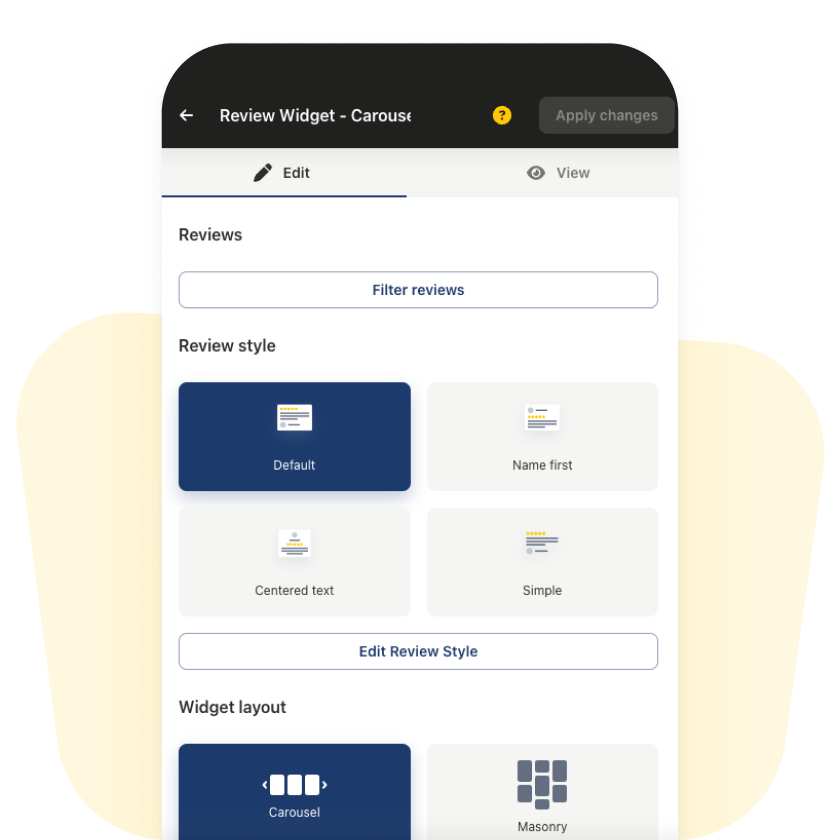
No more guessing what the outcome will look like, and no going back and forth checking what your widget looks like and coming back to change a setting. You have complete control over the tool.
GDPR-Compliance
If your business is located in the EU, you always have to consider the local data privacy regulations. As a European company itself, Trustmary has this sorted.
Whether you live in Europe or outside of it, you can rest assured that the widget you are using to collect and display reviews is secure and safe to use.
Goal tracking
It's always nice to get proof of your hard work. Everyone says that online reviews boost conversions on a website, but how do you know it's true?
Well, now you can see it with your own eyes.
Trustmary sends you a weekly report that shows how many conversions your widget contributed to.
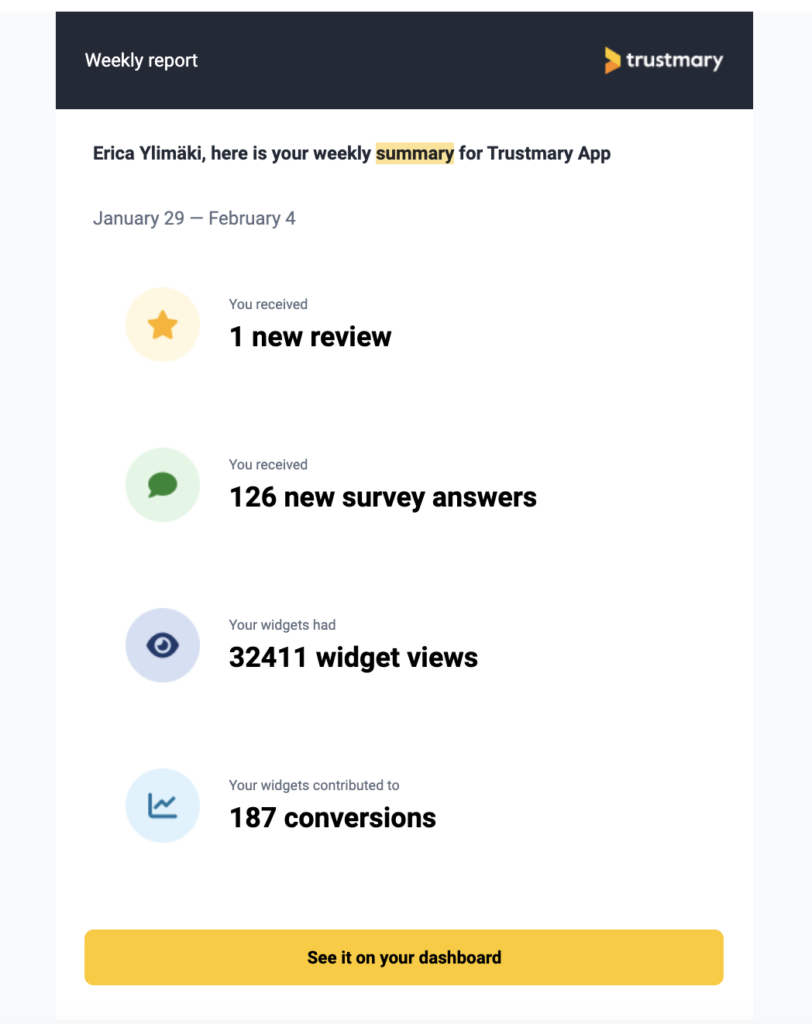
Consolidate multiple review sources
Do you have reviews on multiple platforms?
Most businesses have Google reviews (if you don't, you should start collecting them) on top of their Facebook reviews.
With Trustmary's widgets, you can showcase all your reviews with one widget.
Connecting Google and other review sites is as easy as described before.
Here's a comprehensive list of which review sources you can connect with Trustmary:
- Google reviews
- Facebook reviews
- Yelp reviews
- Tripadvisor review
- Capterra reviews
- G2 reviews
- Google Play reviews
In addition to these, you can manually add reviews or import Excel sheets. These come in handy if you have e.g. collected customer feedback via phone or face-to-face, and recorded it somewhere manually.
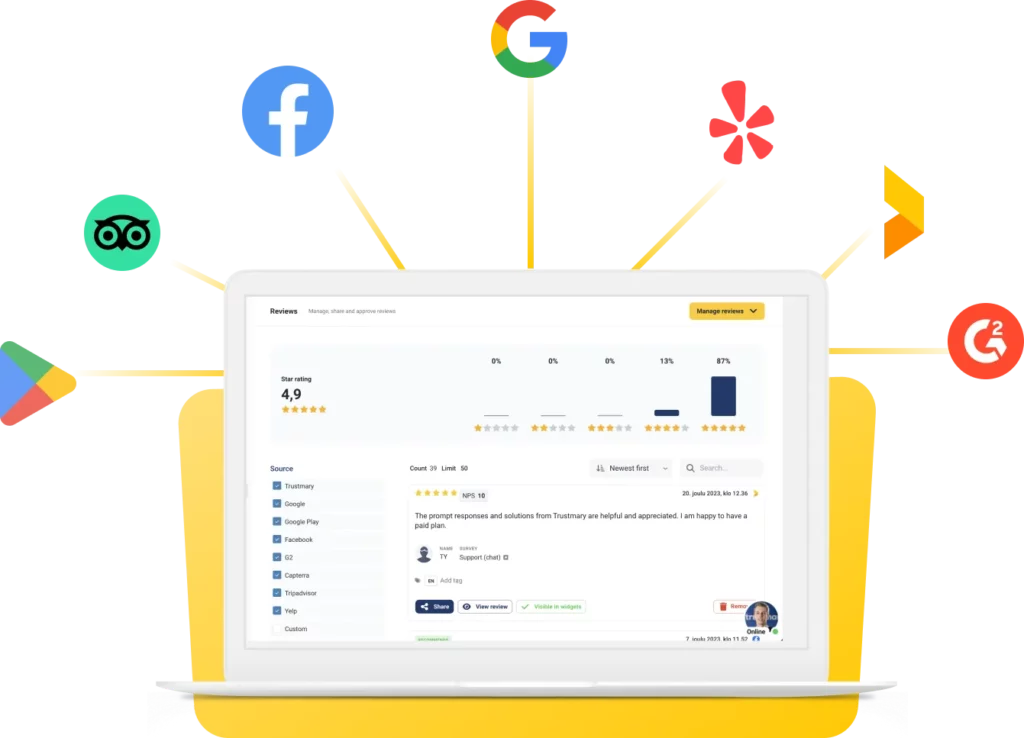
Tag and filter reviews
Businesses that offer multiple types of services might run into a problem where customer reviews describe one type of service while potential customers are looking for a different service.
Let's say you are a photographer that does event photography as well as headshot photography. If your potential client is looking to get a professional headshot done, and only reads reviews about how you aced a wedding, they might feel a bit confused.
That's where Trustmary's review tagging and filtering comes in handy.
You can label reviews according to which topic they talk about or any other parameters you want to use.
You can then automatically move the right reviews to the right review widgets.
This way the customer who is looking at your headshot services can read reviews about that specific service.
Get Customers to Write Facebook Reviews
Now that we are all set with how to collect and display Facebook reviews, it's time to dig into the million-dollar question: how to get customers to write reviews for your business?
Often people don't write reviews unless they are extremely satisfied or dissatisfied. The majority of people who had a normal positive experience will never think of leaving a review unless asked.
However, most people say that they are willing to leave reviews if they are asked to do so and provided with an easy method for it.
The key here is: ask!
Here are some ideas for asking for Facebook reviews.
- Send a review request email after the interaction along with a direct link to your Facebook page.
- Ask face-to-face so the customer knows to expect your email and is more likely to respond.
- Keep posters in your physical business location asking for reviews and a QR code taking them to your Facebook page.
- Ask for reviews on your Facebook feed or Stories.
- Publish reviews on your Facebook page so people see that others have reviewed you as well.
The request itself should highlight how much you appreciate customer feedback and how much the reviews can help other people.
In addition to asking for reviews, you should respond to reviews whether they are positive or negative.
Bonus: How to Add Google, Yelp, and TripAdvisor Reviews
As mentioned before, Trustmary's plugin for WordPress can aggregate several review sources into an all-in-one review widget.
On top of Facebook reviews, you can add Google, Yelp, Tripadvisor, and more reviews on your WordPress website.
The process is as easy for any of the sources.
- Register to Trustmary.
- Add your review source by URL.
- Customize the widget (if you want to).
- Copy and paste the widget to your WordPress website.
Facebook Reviews to WordPress Website = Easy
There are many WordPress plugins out there that help you embed Facebook reviews on your WordPress site. It can feel difficult to choose the right one.
How about you stop procrastinating and move from researching the tools to testing this one out?
You can start for free, install a Facebook reviews widget in under 5 minutes, and start experiencing the benefits right away.
By implementing Trustmary's plugin for WordPress, you can start increasing your website's conversion rates, and turning more site visitors into paying customers, along with many other benefits.
FAQ
Facebook review plugin is an add-on tool for WordPress websites. It helps you showcase Facebook reviews on your site. Displaying Facebook reviews has many positive effects on your website and business growth.
How to add Facebook reviews to my WordPress website without coding skills?
When you use the Facebook reviews plugin, you don't have to have any coding skills. You can edit the widget in an easy visual editor and import the reviews through a simple Facebook page URL.
All you have to do is download the plugin for WordPress and follow the simple steps.
How do I install a Facebook Review Plugin on my WordPress site?
- Go to WordPress marketplace.
- Find Trustmary's plugin.
- Install the plugin.
- Activate the plugin in WordPress.
- Log into your Trustmary account or create a new one.
- Start managing your review widgets!
Are Facebook Review Plugins free, or do they require payment?
Trustmary's Facebook reviews plugin is free to use up to 200 widget views a month. For small websites, that can last for the whole month.
If you need more views, you can upgrade to the paid plans. Check the updated pricing info for details.
Can I customize the appearance of reviews displayed on my site?
Yes! It's very easily done in the widget editor.
How does the plugin affect website speed and performance?
Trustmary's plugin does not significantly slow down website speed. But it does contribute to the conversion rates on your website and can increase search engine rankings through a review schema markup.
Is it possible to filter which reviews are displayed?
Absolutely. You can hand-pick the reviews you want to showcase and even tag reviews based on the topic they highlight. This way, you can make sure people always see relevant reviews when browsing your site.
Can I add a Facebook feed to my website?
If you want to add a feed that showcases your Facebook posts, Trustmary is not the right solution. With Trustmary, you can simply display and collect Facebook reviews, but not implement a Facebook feed on your WordPress.
Is the plugin compliant with data privacy regulations like GDPR?
Yes. Trustmary is a European company, which means GDPR compliance is a must.
What kind of support is available if I encounter issues with the plugin?
You can always reach out to our customer support team which consists of real humans.