10 Best Pipedrive Integrations for Sales Teams [updated]
Last edited: May 19th, 2025

Pipedrive has been our CRM since 2017, so we know it inside and out.
Here are the best integrations sales teams can use to improve processes.
10 Best Pipedrive Integrations for Sales Teams
Do you find Pipedrive really useful? It is built to help you keep track of your leads in the sales funnels in real-time. More importantly, it can help you assess the performance of your sales teams and manage leads hassle-free. While this CRM tool comes with an abundance of features, you should also be aware of Pipedrive integrations.
If you already have some software systems in place, integrating Pipedrive in your workflow can help you improve your performance and capture more sales. The tool itself supports over 200 integrations. However, as you might have guessed, some of the synergies pack a lot more power.
Below you can find the 10 best Pipedrive integrations for sales teams and learn what makes them so powerful.
Benefits of Tools Integrations
Why should you connect Pipedrive with other software solutions? To find the answer to this question, you should learn about the benefits of tool integrations. Here are the most noteworthy ones:
- Automate adding of qualified leads – discover how visitors interact with your website and find the perfect time to contact them, all on auto-pilot.
- Automate email marketing campaigns – launch email campaigns using Pipedrive data to engage leads and capture more sales.
- Create custom workflows to achieve operational excellence – set email, SMS, and other triggers to get on top of every lead in your funnel.
- Capture new deals – leverage targeted email outreach to get in touch with prospects and automatically create new deals in Pipedrive.
- Bridge the gap between marketing and sales teams – give marketing and sales teams all the tools and data to generate high-quality leads and drive sales.
- Boost feedback and review collection – using a CRM integration can boost your feedback by up to 67%.
1. Trustmary
We all know that testimonials and reviews are the most effective way to boost sales. The problem has been that getting them is tough.
Not anymore. When you integrate Trustmary with Pipedrive, you can automate the testimonial collection flow.
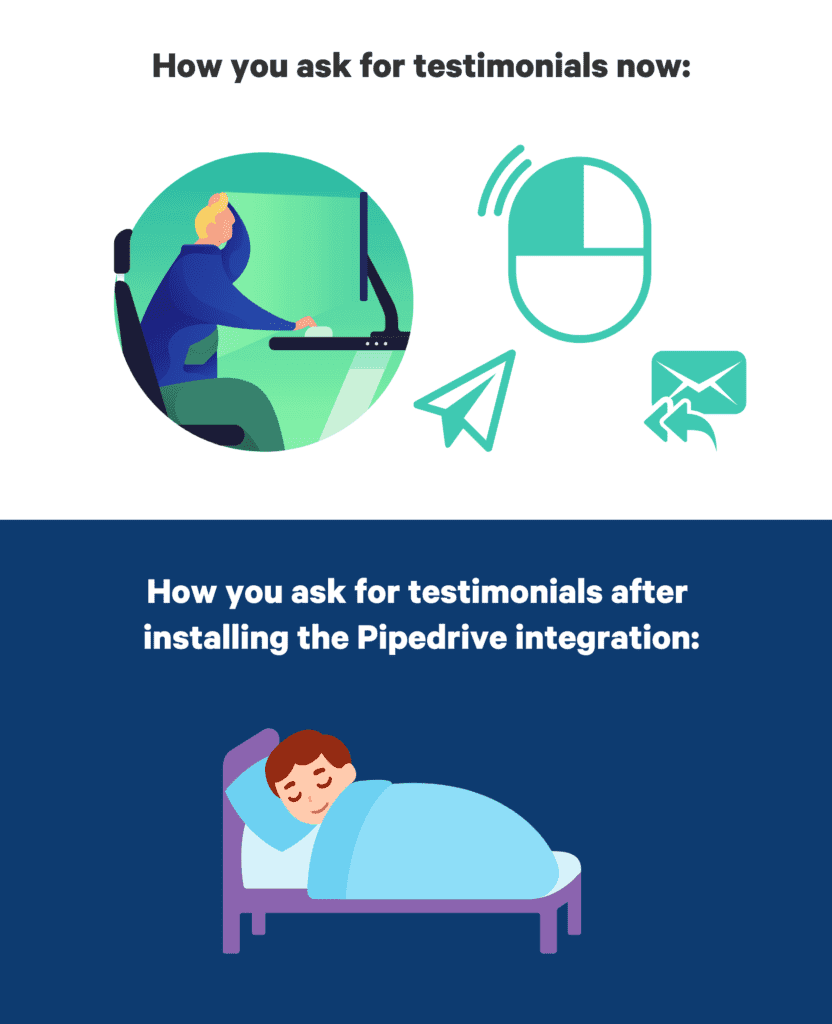
Pros
- Gather regular testimonials and reviews from the whole customer base – without changing your sales process one bit
- Improve lead generation with testimonials
- Break the data silos between sales and marketing as the relevant data is accessible in both systems
- Track the most important customer satisfaction metrics to identify your best customers – and focus more effort into getting similar accounts
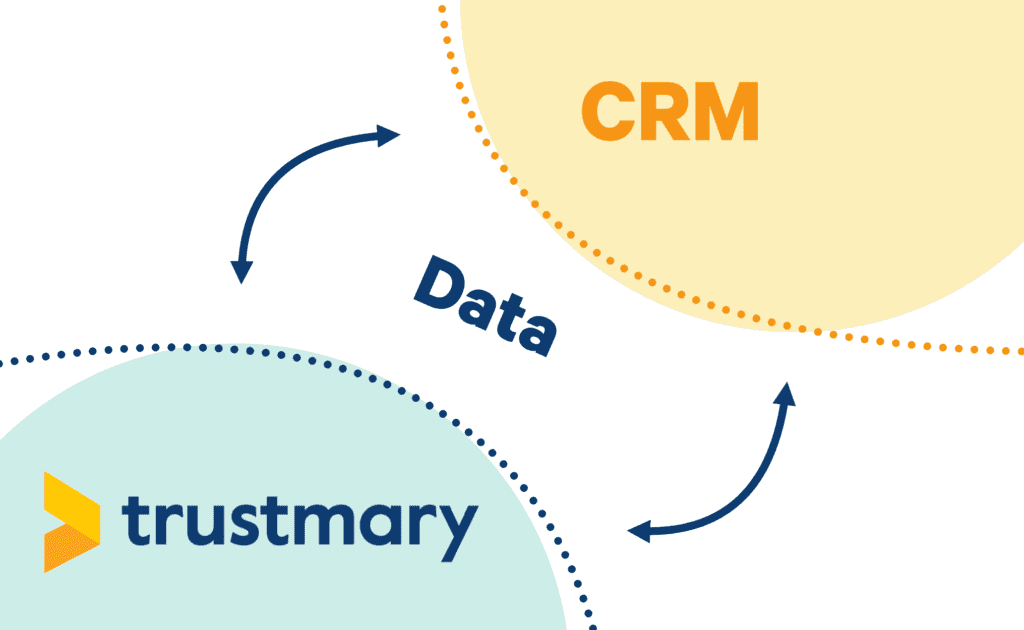
Cons
- You might get too many leads
2. Outfunnel
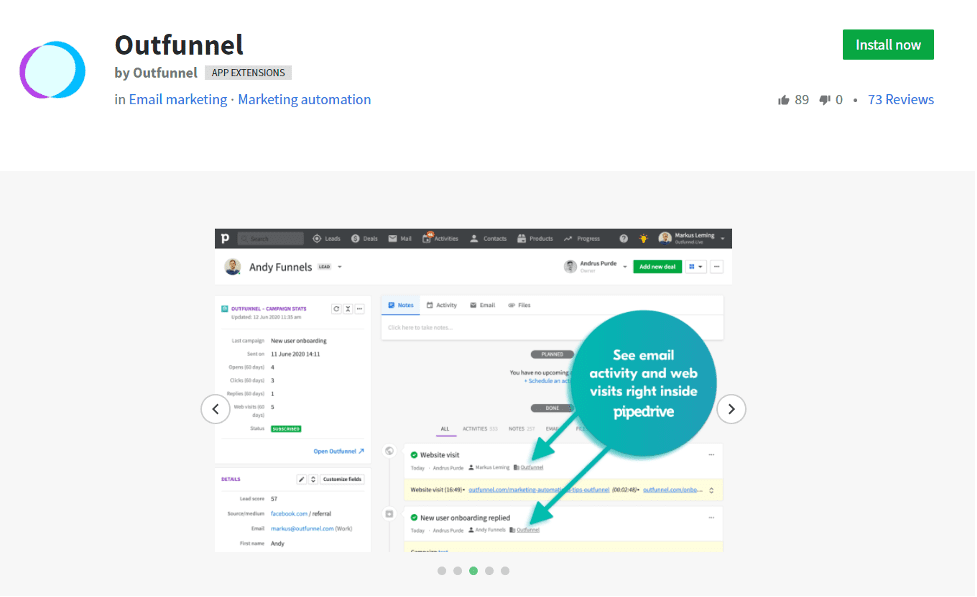
Outfunnel is one of the most powerful Pipedrive integrations. On the surface, it is yet another email marketing automation software. However, when paired with Pipedrive, it can help organizations of all sizes effortlessly align their marketing and sales initiatives.
The data stream between Outfunnel and Pipedrive is a two-way street. What does it mean? You can define your lead segments in Pipedrive and leverage Outfunnel to send custom-tailored emails to each segment. You can also set the email campaign start/stop triggers based on the lead’s stage in the funnel.
Outfunnel sends data back to Pipedrive to help you base lead scores on the email marketing data. As one of the best apps for sales reps, it also offers a web tracking feature. It tracks all visitors to your website and immediately alerts the sales reps if a lead comes back to the website.
Web tracking features can also help you identify the traffic source that generates the most of your leads so that you can focus your efforts on sources that can make a difference.
Pros
- Record email activity and export it to Pipedrive on auto-pilot
- Identify the hottest leads
- Assess the performance of every email campaign you launch
Cons
- Lack of customization when creating sequences
3. Zapier
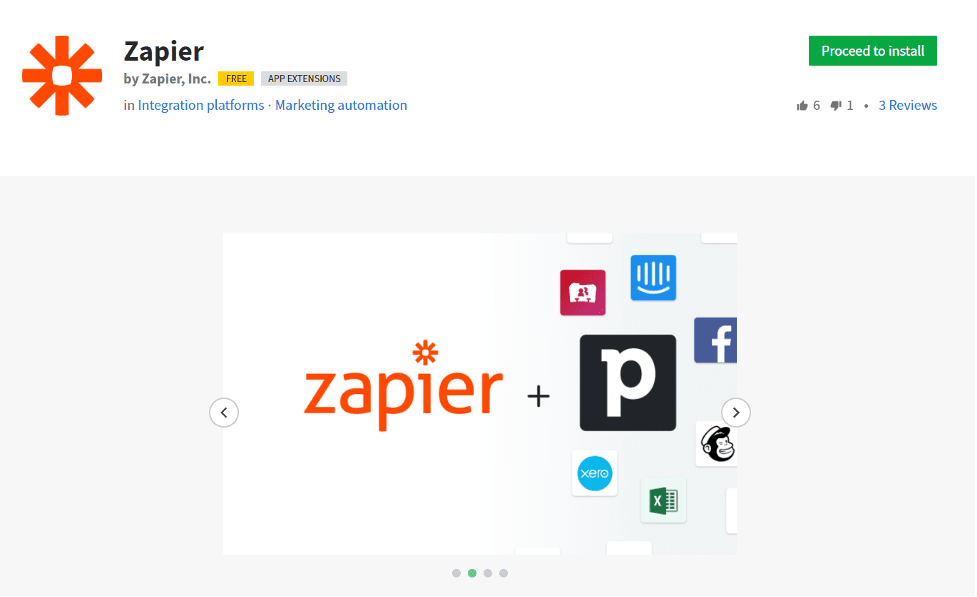
We’ve built countless workflows with Zapier.
Businesses across verticals use Zapier to optimize their workflow. When it comes to the best Pipedrive integrations, Zapier ranks high on our list. It currently supports integrations with over 2,000 apps, which can prove quite beneficial if you are using other apps alongside Pipedrive.
Thanks to Zapier, you can create custom workflows for your sales team and deliver them through Pipedrive. Zapier comes with dozens of pre-built triggers and resulting actions to help you with smooth onboarding. You can use it no matter how unique your funnel is.
What can Zapier do for your Pipedrive-based sales strategy? For instance, you can set triggers to send an email to your sales reps whenever a new deal is opened in Pipedrive. You can also send SMS messages whenever a lead progresses to a new stage in the funnel.
With Zapier and Pipedrive, you will have the ultimate solution for keeping your sales rep informed and prevent missing out on the opportunities.
Pros
- Create workflows without writing a single line of code
- Automatically keep sales reps in the loop with recent developments
- Import Facebook ad leads directly into Pipedrive
Cons
- Zapier premium plans prices go exponentially up
4. Klenty
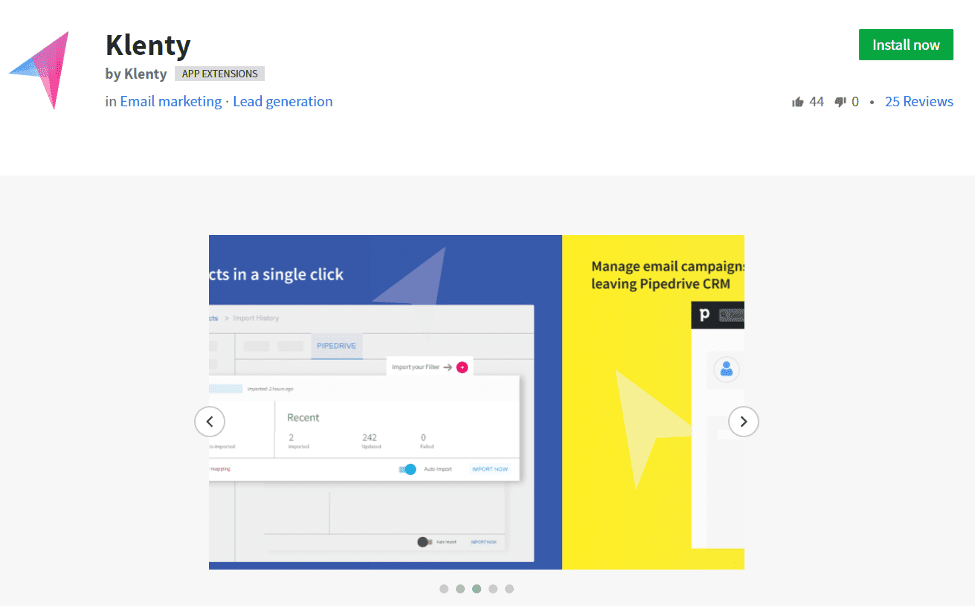
Klenty is a sales engagement tool. Unlike any other tools we’ve covered so far, it is exclusively built for Pipedrive. It integrates smoothly and requires minimal technical knowledge. It extends the functionality of Pipedrive as a CRM tool by adding email marketing automation and some additional automation perks to it.
With Klenty, your sales team will have more time to focus on moving the leads from one stage to another. It automates many repetitive tasks, such as follow-up calls and tracking. Klenty can also automatically move leads down the funnel basing the logic on email open, click, and reply rates.
Klenty has the capabilities to add new leads to an already-existing email sequence, which saves a lot of time and effort.
Pros
- Bi-directional sync ensures that you have the same sets of data in Pipedrive and Klenty
- Automation of follow-up emails, calls, and other tasks
- Personalized email campaign for leads at every stage
Cons
- The UI is glitchy and sometimes requires a reload
5. Prospect.io
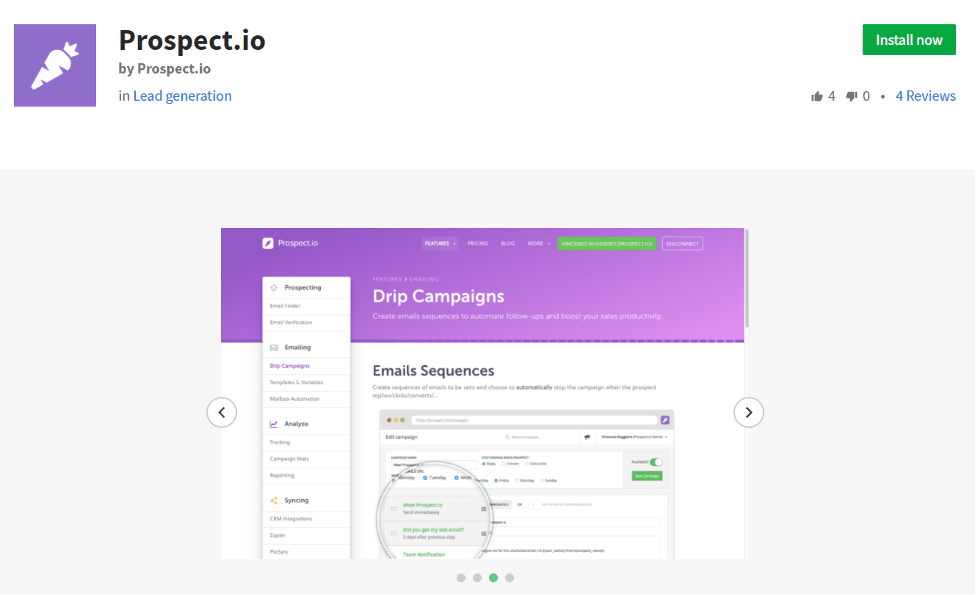
Capturing new leads can often hit a dry season. In these times, you need all the help you can get to automate prospecting. Prospect.io is one of the few Pipedrive integrations capable of delivering it to you. It has a Google Chrome extension that helps you capture the email addresses, job title, and phone number of prospects from any website, including professional networks.
Prospect.io sends all the captured data to Pipedrive. It will create new deals in the select stage of the pipeline. Prospect.io uses the captured data to automatically fill-out person and organization information.
The best thing about it is that you can do this for every sales team member separately. At the same time, you will be able to track the progress of individual sales reps and the team as a whole. It also supports email drip campaigns with triggers.
Pros
- Great for scraping prospect information from websites
- Automated drip campaigns with customizations
- Automated prospect import into Pipedrive
Cons
- Drip campaigns setup requires some technical knowledge
6. Drip
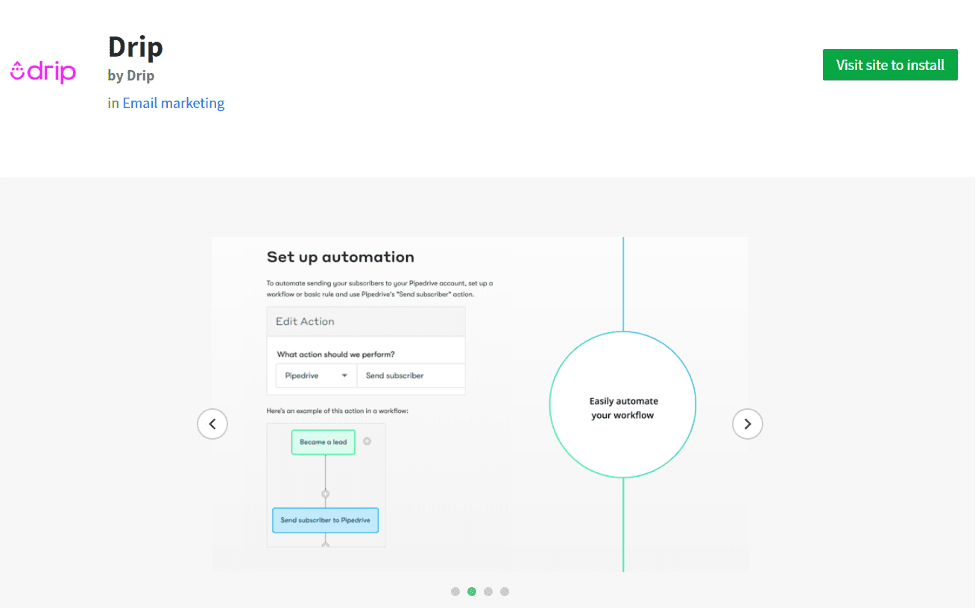
Drip is among the most popular marketing automation tools out there. It comes with all the features you need to excel at nurturing leads and boosting your sales. Drip enables you to play the personalization card.
You can use it to send personalized emails to every subscribers’ segment. It shines in the reporting and analytics department providing you with everything you need to know about your leads. It can also calculate subscriber actions and perform lead scoring on the go.
Pipedrive integration with Drip delivers outstanding performance because Drip automatically sends you subscribers with all the data gathered so far to Pipedrive. From there on, your sales reps can take over and approach every lead in a personalized fashion to delight, convert, and capture a sale.
Pros
- Integration is completely automated
- Get access to valuable subscribers’ data
- Enables personalization of sales activities
Cons
- Drip is premium-only, and the price goes up with more people in your account
7. Leadfeeder
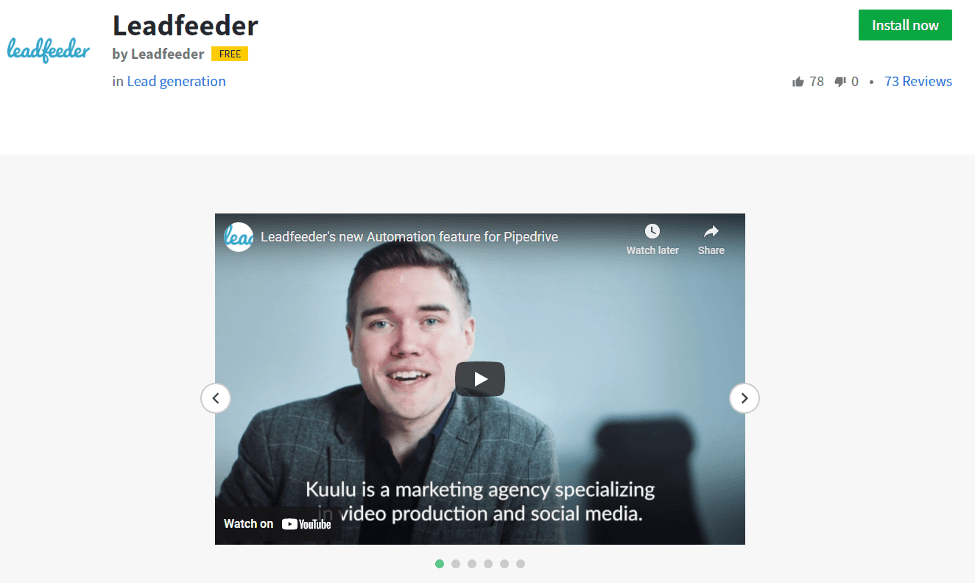
At some point, your leads will come to your website to look for information. You can learn a lot from their behavior online and make accurate assessments of their current position in the funnel. With this knowledge at your disposal, your sales reps can make smarter decisions and know exactly what to do to move the lead down the funnel.
A tool that can help you do it is Leadfeeder. It’s a simple website visitor tracking app. It tracks, records, and stores the following: who is visiting your site, what pages they spend the most time on, where they come from, and which devices they use.
Once you connect Pipedrive with Leadfeeder you can pull all the Leadfeeder data to your Pipedrive dashboard. All those qualified leads you never knew existed and their contact information are now available to your sales team.
The data continues to feed to your Pipedrive account, and your sales teams will receive updates regarding already captured leads and new ones as well. Your sales rep will know precisely when to reach the lead and what information to provide, which results in higher conversion rates and more sales.
Pros
- Easy to integrate and use
- Add leads to Pipedrive automatically
- Suitable for demand generation and account-based marketing strategies
Cons
- Integration is only available to premium Leadfeeder users
8. Surfe
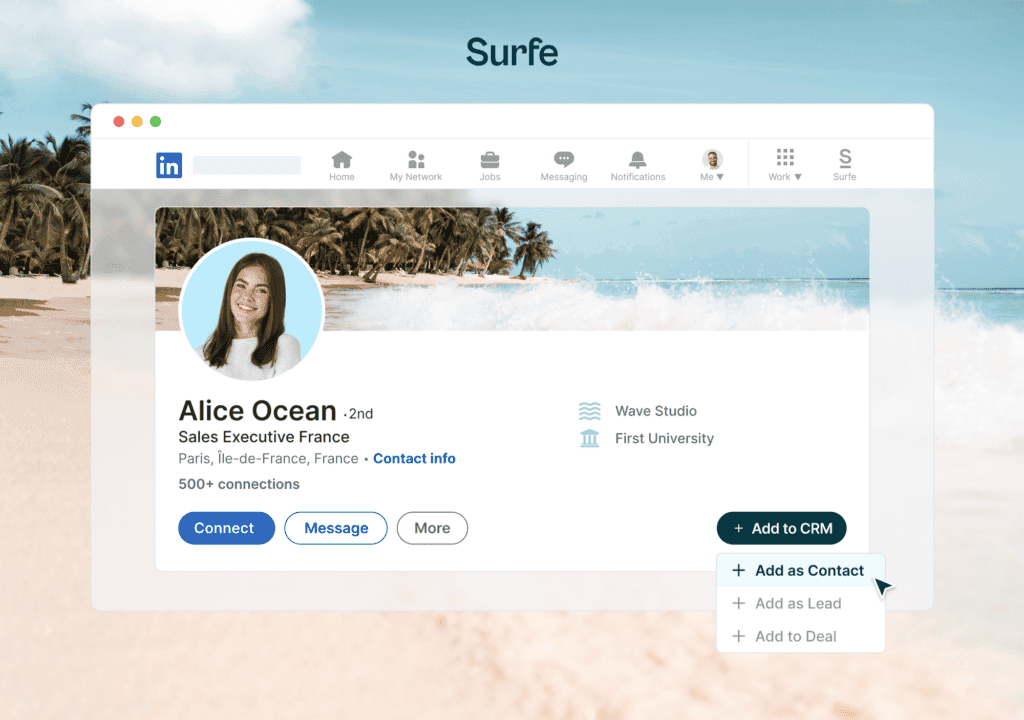
Sick of copy and pasting information between LinkedIn and Pipedrive all day? Say goodbye to manual data entry and hello to Surfe. Surfe (prev. Leadjet) is a simple browser extension that connects LinkedIn and Pipedrive, allowing you to simultaneously update the CRM while working on LinkedIn.
With Surfe, you can create and enrich contacts, find qualified emails, synchronize LinkedIn conversations, and update custom fields and deal statuses directly from your prospect’s LinkedIn profile. All of your actions are recorded and synchronized with Pipedrive, eliminating the need to perform these tasks manually. For enterprise plans, Surfe will also notify you when Pipedrive contacts become outdated and update the stale data accordingly with the click of a button.
Surfe maintains data hygiene by keeping Pipedrive up to date, ultimately eliminating time off of your work week which can be reinvested into the things that really matter – like building relationships and closing deals. Source prospects, nurture your leads, and streamline your workflow with confidence, knowing that your CRM data is 100% accurate and up to date with Surfe, a GDPR compliant tool.
Pros
- Also connects to HubSpot, Salesforce, Salesloft, Copper, and Sales Navigator
- Features are customizable to better suit your needs in the Surfe dashboard
- Tracked analytics
- 100% GDPR compliant
Cons
- Strictly for LinkedIn users
9. Appy Pie Connect
Appy Pie Connect has been the go-to option for most enterprises when creating workflow automation for their business processes. With its dynamic interface, users can easily create a wide range of Pipedrive integrations by developing planned workflows to simulate or enhance existing processes.
Basically, what it does is that it allows applications to interact and share data. To automate your tasks, you can develop and implement triggers and responses on Pipedrive without having to write even a single line of code.
By integrating Pipedrive with Appy Pie Connect, you’ll be able to integrate over 600 enterprise-grade apps and streamline business-critical processes with ease. Many enterprises use Connect to integrate Pipedrive and help their internal teams to coordinate and collaborate more effectively.
Pros
- Facilitates no-code workflow automation
- Set up automatic data sharing between applications
- Offers affordable plans
Cons
- Some integrations are for premium members only
10. Coupler.io

Getting insights into sales performance is a crucial step in refining your sales funnel. Just like any other workflow, analytics and reporting can be streamlined with the right software. Coupler.io is a reporting automation tool that allows you to create custom Pipedrive reports and visualized dashboards with no effort.
With Coupler.io, you can automatically pull data from Pipedrive into Looker Studio, Power BI, Tableau, Google Sheets, Excel, or BigQuery without manual exports. This enables you to track key metrics, monitor deal progress, and identify trends in real time.
Coupler.io also offers free Pipedrive dashboard templates for Looker Studio. All you need to do is populate the dashboard template with your Pipedrive data by using a Looker Studio connector and get a ready-to-use report. Then, you can share your reports with your team members or clients so that they can see what is going on in your sales pipeline.
Pros
- Integration setup is completely no-code
- Pipedrive reports are updated automatically on your schedule
- Easy data blending and transformations
Cons
- Requires accounts in third-party BI tools
Integrations Guarantee Better Results
Pipedrive already has many features your sales team can use to prosper. However, with these powerful Pipedrive integrations, you can streamline lead generation, email marketing, and lead nurturing.
The integrations offer sales teams plenty of ways to optimize their workflow and get hands-on with actionable data.

Arttu Haho
Arttu Haho is a co-founder and Product Manager of Trustmary. Previously, he has worked as a CMO and CFO, and opened Trustmary's business for the U.S. market. He has appeared in many podcasts, and knows SaaS business and the market inside out.