How to Automate Gathering of Testimonials with CRM


This is the second part of a three-part blog series. In the first part, our Onboarding Specialist Petteri Puumala gives his best tips on using CRM. The third part presents real-life results that our client has reached with this advice.
“Did I remember to send the feedback survey and ask for a testimonial from Matt after our last project ended? Did Mary answer my email that I sent last week asking for a testimonial? In which folder are the testimonial request forms?”
Many Marketing and Customer Success professionals are familiar with these thoughts. If testimonial requests are not automated in the customer journey, they can be a lot of manual work.
Luckily, it is easy to automate customer feedback and testimonial requests with the help of a CRM system.
Petteri's analysis actually found that companies that use an integration to collect feedback and reviews got 67% more feedback compared to companies that relied on a feedback tool only.
This blog tells you:
- How to gather testimonials automatically
- How to integrate Trustmary with your CRM system
- Benefits of the automation
Gathering Written and Video Testimonials Automatically
You can “outsource” testimonial gathering for your CRM system by creating automations. Trustmary can be integrated into most CRM systems, such as HubSpot, Pipedrive, SalesForce, Firmao, and Microsoft Dynamics 365. Read more about integrations here.
Next we look at what you can do after the CRM integration, and how you can gather written and video testimonials automatically with Trustmary.
Contact Lists and Triggers
When gathering feedback and testimonials is connected to the CRM workflow, you can use Trustmary to define which surveys are sent out to which customers during different touchpoints in the customer journey.
Basically the customer contact details are transferred from the CRM to Trustmary and they form new contact lists. A contact list can include e.g.
- customers who made a purchase during last 3 months,
- customers who purchased specific products and
- customers who have returned a product
After creating contact lists, you can target specific surveys for specific lists. You can set different triggers for the contact lists. The triggers activate the sending of surveys in a chosen stage of the customer journey.
A trigger could be:
- Adding a new customer to a contact list
- New survey answer / score
- Recurring event in a chosen point in time
Sending survey forms
If you want to send a survey form for a specific customer segment once a quarter, you can set an automation for it. You don’t have to worry about whether or not Matt received a testimonial form – he did.
Another example: if Mary gives your service an NPS score 6 or lower, you can automatically send her a survey asking how you could help improve her customer experience.
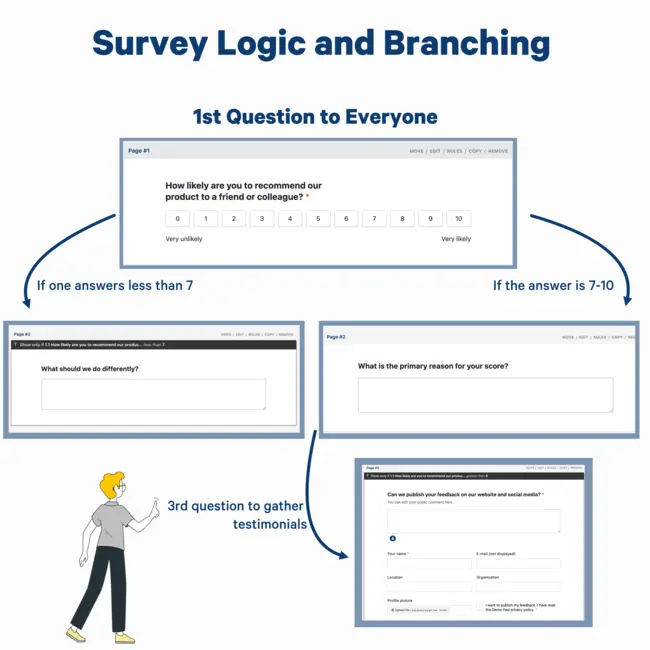
In addition to triggers, you can set other conditions for sending the forms.
You can choose:
- channel for sending the form (email, SMS)
- possible waiting time before sending
- other conditions for sending
- a time for sending a reminder if customer does not respond
After the form is created, targeted for a specific contact list, and the automation is set, you don’t have to do anything.
You can be on a vacation or napping at home, and the survey form is sent automatically once the conditions are met.
Importing Contact Lists to Trustmary
Now we will discuss how to integrate CRM to Trustmary and automate the gathering of testimonials.
Trustmary can be connected to most CRM systems either with a native integration or via Zapier. See instructions here.
Below we take a brief look into both types of integrations. Don’t worry if integrations, API keys or Zapier actions sound like quantum physics – we are happy to help!
CRM Native Integration in a Nutshell
- Install Trustmary application to the CRM
- Create new API key in Trustmary
- Add API key to CRM
- Choose conditions and contact lists for moving contacts to Trustmary
CRM Zapier Integration in a Nutshell
- Choose CRM as a trigger in Zapier
- Sign in to the system and choose the data you want to use
- Choose Trustmary as an action and connect Zapier to the system with an API key
- Choose the data you want to use and the contact list you want to move data to
Creating an Automation
Now we have successfully moved the desired contacts from CRM to Trustmary’s contact list.
Next, let’s see how to create an automation for sending a form and collecting testimonials.
The above chart illustrates the principle of a very simple NPS survey automation.
The automation is set to send a survey two days after adding the customer to a contact list.
The survey is sent via email, and if there is no answer after two days, the same survey is sent to the customer via SMS.
When creating an automation, you only need to choose:
- suitable name for the automation
- desired triggers
- contact list
After that you can write a suitable message for the survey or use a message template.
Now you can test how the automation works and send a message to yourself or a colleague.
Once everything functions perfectly, you can save the automation and publish it. Then everything will work automatically.
Benefits of Automation
Do you have empty moments in your calendar every week? Do you have time for a nap during the work day? No? Me neither. Even though relaxed moments and power naps would be great for well-being, not many of us have time for them.
More often than not your to do -lists are endless. In that case, you should definitely focus on those tasks where your unique skills are needed and which are the most important for the big picture.
Gathering feedback and testimonials is of course very important, but the manual labor associated with it is unnecessarily time consuming.
The manual process includes many bottlenecks:
- Sending the forms gets delayed or you forget it
- Customer is not reminded about the survey and you don’t get all the responses
- Collected testimonials are not published because you forget or don’t have time
- Feedback and testimonials are not distributed well inside the organization
Automations can solve all these problems. You probably know the saying “work smarter, not harder”.
This is working smarter, as automation:
1. Saves time and resources
You could build a house from trees you have planted and grown yourself, but is that the most effective way? When you automate gathering of feedback and testimonials, you can use the leftover time for other tasks, such as customer service. That would also improve the customer experience.
2. Makes sure that you get feedback and testimonials continuously
The automation ensures that certain surveys are sent out e.g. once a quarter. After creating the forms and setting the conditions, you can focus on utilizing the gathered feedback and testimonials.
We actually found that our customers were able to collect more reviews and feedback when they integrated Trustmary with other tools.
- 67% more feedback responses in the last 30 days.
- 30% more feedback over time.
- 60% more reviews in the last 30 days.
Read the whole analysis to find out more.
3. Makes life easier for the salespeople, as they don’t have to send surveys to customers any longer
Is your top salesperson also the top feedback survey sender? Even if they were, it is best to focus the sales’ efforts on the most important task – making sales.
4. Makes life easier for the marketing team, as they don’t have to hover over the sales team
When salespeople are not responsible for sending the feedback surveys anymore, the marketing team does not have to remind them about this task. Marketing can focus on examining the forms and testimonials directly in Trustmary.
5. Allows easy distribution of feedback and testimonials inside the organization
All of us probably know how nice it is to get recognition for our work. Often the problem is though, that the customer’s positive feedback is stuck in an inbox somewhere, and it never reaches the right person.
Much like positive feedback, constructive feedback is also in danger of being forgotten.
With Trustmary, feedback and testimonials are easily distributed inside the organization. You can forward the feedback directly to different teams to support improvement efforts. Notifications about new responses can be sent via email to the right people.
Feedback and testimonials can be also sent directly to an internal communication channel. We at Trustmary have set up a separate #customer-feedback channel in Slack. New survey responses automatically appear in the channel for all employees to see in real time.
Real-time and transparent customer feedback has had a huge impact. Who wouldn’t get a nice boost for the day from positive feedback?
Publishing the Testimonials
Once the form is sent, all the responses from customers are saved in Trustmary. You can publish the testimonials to your website directly from the Trustmary system.
For website embeds you need a piece of code which you paste to your website in a spot where you want to display the testimonials.
The published testimonials help you build trust with potential clients and grow the conversion rate of your website.
Once the embed is in place, you can publish new testimonials with just one click. Read more about publishing testimonials and the different widgets here.
Automate Feedback Collection
Automating the process of gathering feedback and testimonials might sound like a big project.
That is not the case. By integrating Trustmary and your CRM system, you can create and send the first forms in well under 30 minutes.
Creating surveys with Trustmary’s templates is very straightforward. Also the publishing of testimonials is done with a few clicks.
We have now gone through how to automate the gathering of feedback and testimonials by importing customer data from your CRM.
Now you know how to
- make your work more efficient with the automation
- ensure consistent gathering of feedback and testimonials
- transfer customer data from CRM to Trustmary
- create contact lists
- create automations for the contact lists
Most importantly, you know which measures to take if you want to have a nap during the day!
This is the second part of a three-part blog series. In the first part our Onboarding Specialist Petteri Puumala gives his best tips on using CRM. The third part presents real-life results that our client has reached with this advice.
More reading about gathering, publishing and utilizing testimonials: