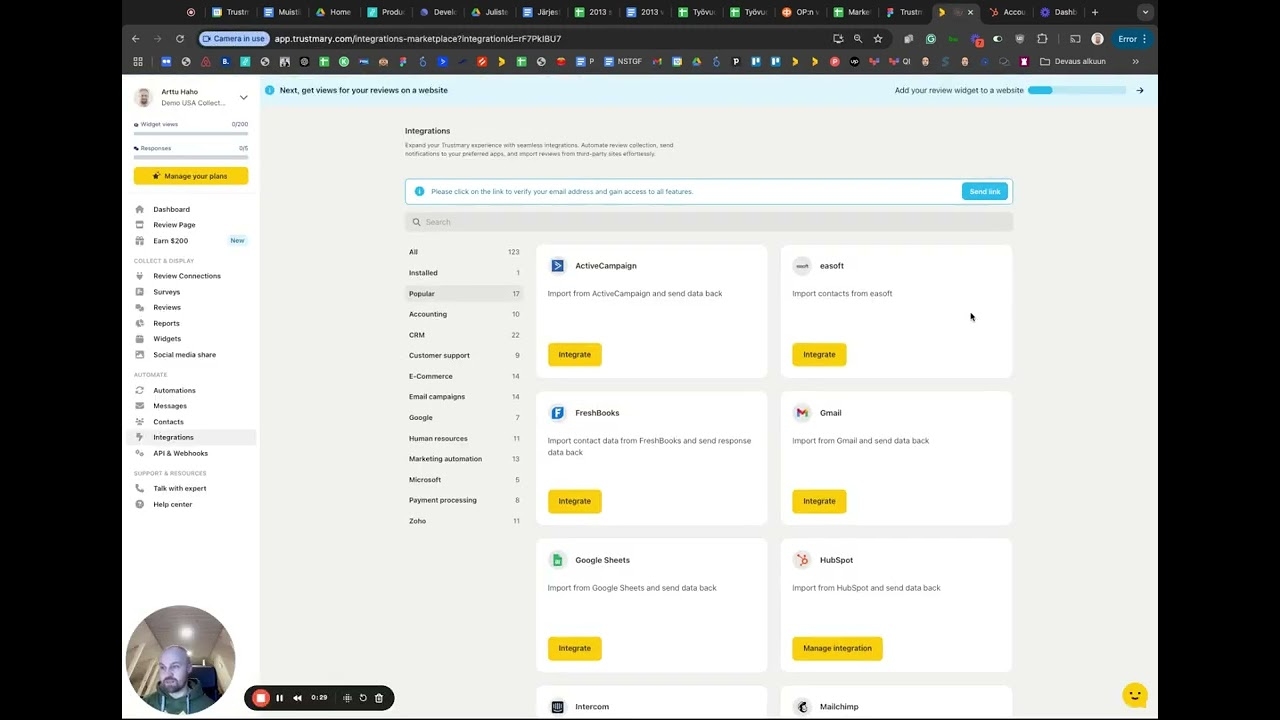HubSpot NPS: Automate it With Trustmary


Managing customer satisfaction and loyalty is crucial for any business.
One effective way to do this is by automating your Net Promoter Score (NPS) surveys through Trustmary and integrating them with HubSpot.
This powerful combination helps streamline feedback collection and analysis, providing actionable insights to improve your customer experience.
Creating the integration and making your first automation can be done in minutes:
Why is NPS Important?
Net Promoter Score (NPS) is essential for businesses aiming to understand customer satisfaction and loyalty. It provides a simple way to measure how customers perceive your company, helping to ensure a good customer experience and drive business growth.
Key Reasons Why NPS Matters
Simple and Effective Measurement
NPS uses one straightforward question to gauge customer loyalty, making it easy to implement and interpret. This simplicity allows for quick insights into how customers feel about your business.
Predicts Business Growth
A high NPS indicates that customers are satisfied and loyal, and likely to recommend your business to others. This positive word-of-mouth can attract new customers and boost revenue.
Identifies Promoters and Detractors
By classifying customers into NPS Promoters, Passives, and Detractors, NPS helps identify your most loyal customers and those who may be unhappy. This segmentation enables targeted actions to address issues and foster loyalty.
Benchmarking and Comparison
NPS offers a standardized metric to benchmark your performance against competitors and industry standards. This helps you understand your market position and identify areas for improvement.
Drives Customer-Centric Improvements
NPS feedback highlights areas where customers are pleased or dissatisfied. Businesses can use this feedback to make targeted improvements, enhancing overall customer satisfaction.
Encourages Customer Engagement
Requesting NPS feedback shows customers that their opinions are valued, fostering engagement and strengthening customer relationships and loyalty.
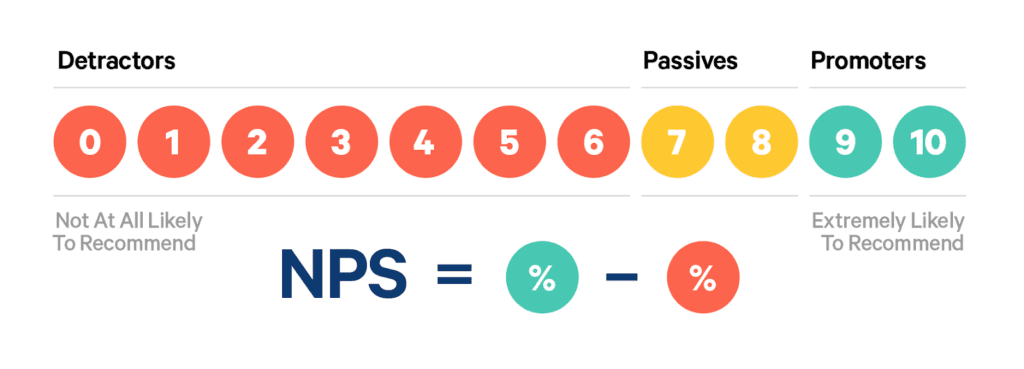
Benefits of Using NPS
- Actionable Insights: NPS provides clear insights into customer sentiment, enabling informed decisions to boost satisfaction.
- Focus on Loyalty: NPS emphasizes building customer loyalty, which is often more cost-effective than acquiring new customers.
- Continuous Improvement: Regularly measuring NPS allows businesses to track changes in customer satisfaction over time and continually improve their offerings.
How to Use NPS Effectively
Regular Surveys
Conduct NPS surveys regularly to monitor customer sentiment and track changes over time.
Act on Feedback
Address issues raised by Detractors and reinforce positive experiences for Promoters based on the feedback from NPS surveys.
Engage Promoters
Encourage Promoters to share their positive experiences through reviews, testimonials, and referrals.
Improve Customer Experience
Analyze the feedback to identify trends and areas for improvement, then implement changes to enhance overall customer experience.
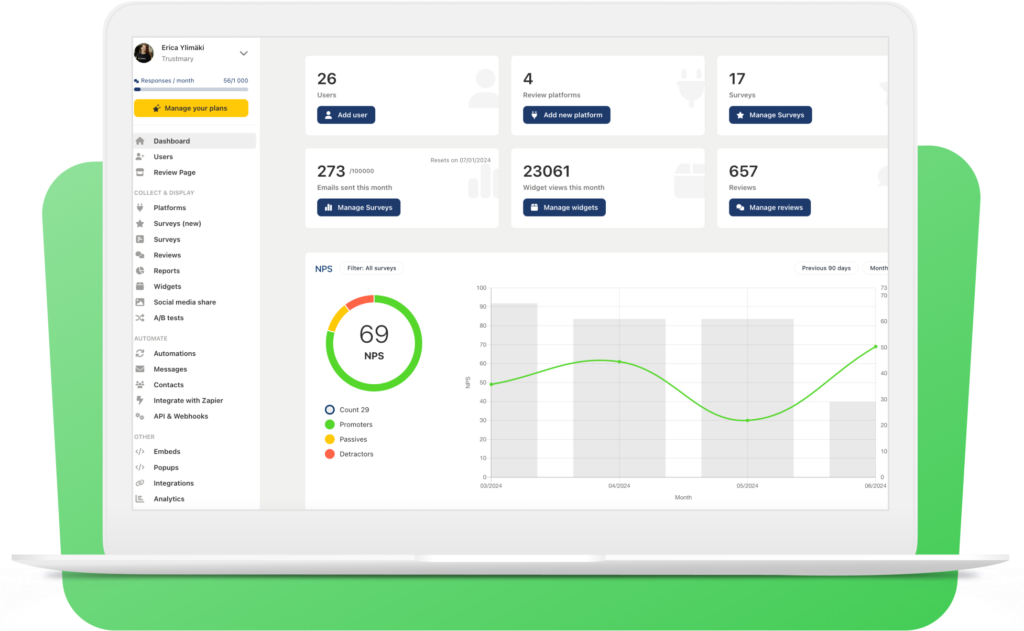
NPS as Marketing Material
Marketing loves NPS. It's a great metric that increases credibility in the eyes of potential customers.
Marketing can use NPS:
- Post on social media
- Add to website as a widget
- Send in newsletters
Why Automate Net Promoter Score (NPS) with Trustmary and HubSpot?
Automating NPS surveys using Trustmary and integrating them with HubSpot offers several key benefits:
Effortless Feedback Collection
- Set Up Triggers: Identify key touchpoints in the customer journey, such as after a purchase, a customer support interaction, or the completion of a service. Configure automated triggers in Trustmary to send NPS surveys at these points.
- Personalize Surveys: Personalize your NPS surveys by including the customer's name and referencing their recent interaction with your company. This increases the likelihood of receiving relevant and honest feedback.
- Get more feedback: We analyzed companies that used an integration vs companies that only relied on Trustmary to collect feedback and reviews. We found that integrations boosted feedback collection by 67% in the last 30 days.
Example
A SaaS company sets up automated NPS surveys to be sent to users 24 hours after their first product demo. This allows the company to capture immediate feedback on the demo experience and make quick adjustments to their process.
Centralized Data Management
- Sync Data Regularly: Ensure that your Trustmary feedback data syncs with HubSpot in real-time to keep your customer profiles up to date.
- Use Tags and Labels: Organize feedback data within HubSpot by using tags and labels. This helps in categorizing feedback and making it easily accessible for analysis.
Example
An e-commerce store integrates Trustmary with HubSpot to centralize all customer feedback. By tagging feedback related to specific product categories, the store can quickly address common issues and improve product descriptions and features.
Enhanced Customer Insights
- Segment Feedback: Segment NPS feedback in HubSpot based on customer demographics, purchase history, or behavior patterns. This allows for more targeted analysis and insights.
- Combine Data Sources: Integrate other data sources, such as customer support tickets and purchase history, with NPS data to gain a holistic view of customer satisfaction.
Example
A travel agency combines NPS data with customer booking histories in HubSpot. By analyzing feedback from frequent travelers, they identify key areas for improvement in their booking process and personalize their marketing efforts.
Streamlined Workflows
- Automate Responses: Set up automated workflows in HubSpot to send thank-you emails to promoters, and follow-up emails to passives and detractors. Personalize these emails to address specific feedback.
- Create Task Assignments: Automatically create tasks for your customer support team to follow up with detractors, ensuring timely and effective responses to negative feedback.
Example
A subscription box service uses HubSpot to automate follow-up actions based on NPS scores. Promoters receive personalized thank-you emails with referral incentives, while detractors are contacted by the support team to resolve their issues, leading to improved customer retention.
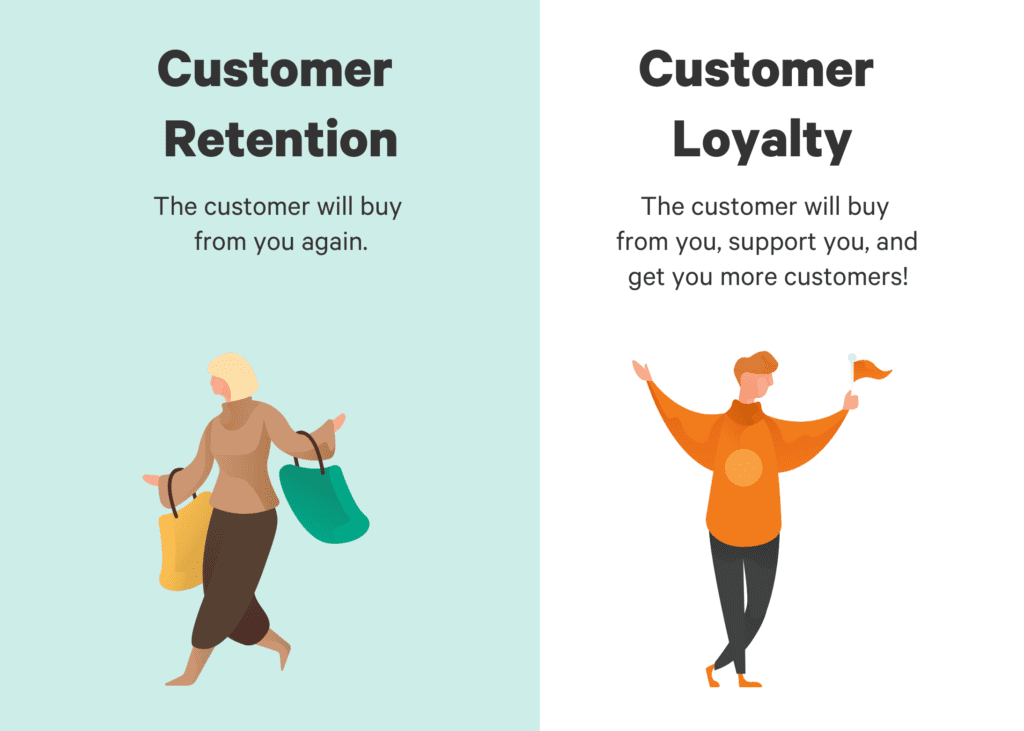
Improved Customer Experience
- Act on Feedback: Regularly review NPS feedback and implement changes based on customer suggestions. Communicate these changes to your customers to show that you value their input.
- Monitor Trends: Use HubSpot’s reporting tools to monitor trends in NPS scores over time. Identify any recurring issues and address them proactively.
Example
A fitness studio uses NPS feedback to identify that members want more variety in class offerings. By adding new classes based on this feedback, they see an increase in member satisfaction and retention.
Collect Customer Reviews
- Request Reviews Promptly: Use Trustmary to automatically request reviews from customers who give high NPS scores. This capitalizes on their positive sentiment and increases the likelihood of receiving glowing reviews.
- Showcase Reviews: Display customer reviews prominently on your website and marketing materials to build trust and attract new customers.
Example
A local restaurant uses Trustmary to collect reviews from customers who rate them highly on NPS surveys. These reviews are featured on their website and social media, helping to attract new patrons and improve their online reputation.
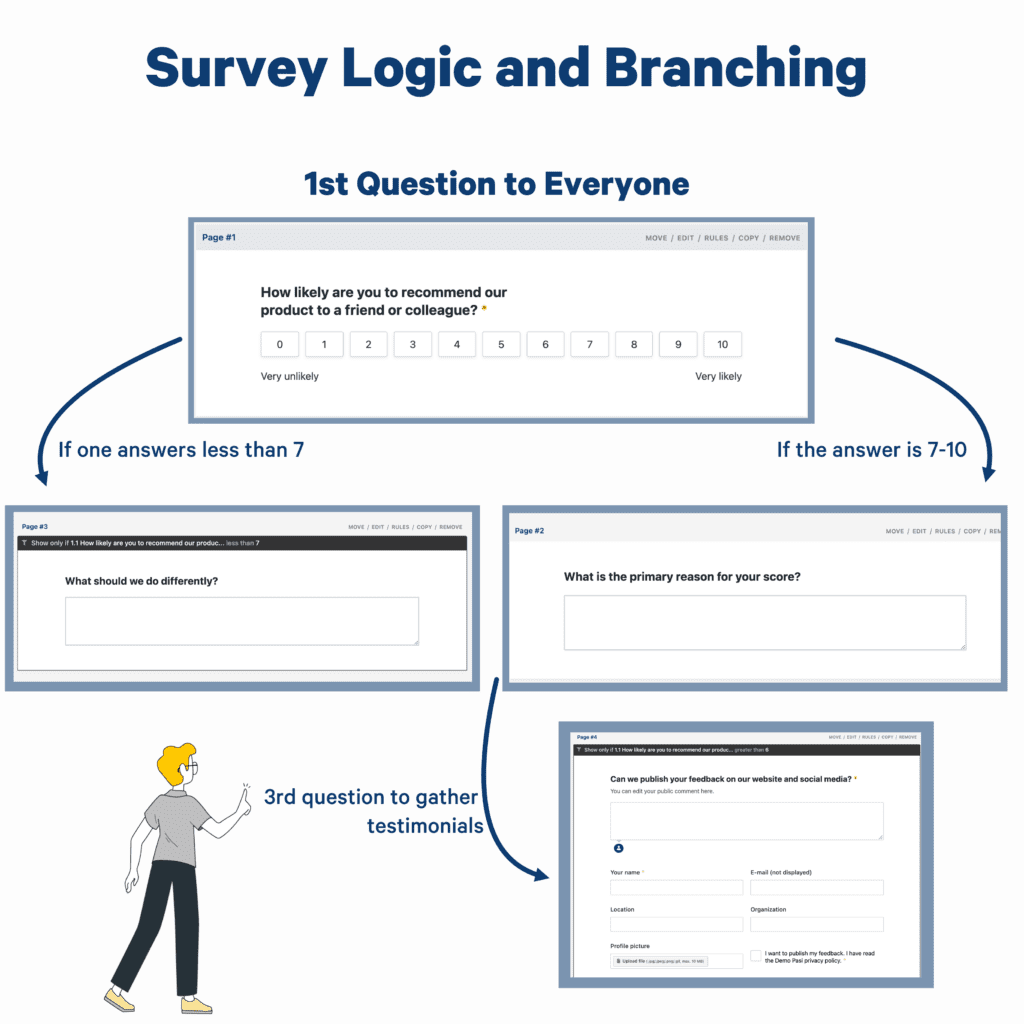
How to Automate HubSpot NPS with Trustmary
- Sign Up for Trustmary
If you haven't already, sign up for an account on Trustmary. - Connect Trustmary to HubSpot
- Log in to your Trustmary account.
- Navigate to the integrations section and select HubSpot.
- Follow the on-screen instructions to authorize the connection between Trustmary and HubSpot.
- Create NPS Surveys
- In Trustmary, create your NPS survey, customizing the questions and appearance to fit your brand.
- Define the key touchpoints for sending out surveys (e.g., post-purchase, after customer support interactions, etc.).
- Automate Survey Distribution
- Set up automated rules in Trustmary to send surveys based on specific triggers or schedules.
- Ensure surveys are automatically sent to customers at the right time, without requiring manual effort.
- Analyze Feedback in HubSpot
- Access and analyze the collected NPS data directly within HubSpot.
- Use HubSpot’s reporting and analytics tools to gain insights and track trends over time.
- Take Action Based on Feedback
- Automate workflows in HubSpot to take specific actions based on NPS scores, such as sending personalized follow-up emails or assigning tasks to your support team.
- Implement changes and improvements based on the feedback to enhance customer satisfaction.
Note that Trustmary works even if your HubSpot subscription wouldn't qualify for the HubSpot Service Hub.
Benefits of Using Trustmary for HubSpot NPS Automation
- Efficiency: Save time and resources by automating survey distribution and follow-up actions.
- Accuracy: Ensure timely and relevant feedback collection, improving the accuracy of your NPS data.
- Customer Retention: Address issues promptly and leverage positive feedback to improve customer retention and loyalty.
- Data-Driven Decisions: Use detailed insights to make informed decisions that drive customer satisfaction and business growth.
Conclusion
Automating your NPS surveys with Trustmary and integrating them with HubSpot is a powerful way to enhance your customer feedback processes.
This combination provides efficient feedback collection, detailed customer insights, and automated workflows, enabling you to make data-driven decisions that improve customer satisfaction and loyalty.
FAQ
What is NPS?
NPS, or Net Promoter Score, measures customer loyalty by asking how likely customers are to recommend your company to others on a scale of 0 to 10.
How does Trustmary integrate with HubSpot?
Trustmary connects with HubSpot through a simple authorization process, enabling seamless data transfer and automation.
Can I customize the NPS surveys in Trustmary?
Yes, Trustmary allows you to fully customize your NPS surveys to match your brand and gather the information you need.
What actions can be automated based on NPS scores?
You can automate various actions, such as sending thank-you emails to promoters, creating support tickets for detractors, and generating reports.
Is the integration setup difficult?
No, the integration setup is straightforward, with clear instructions provided by Trustmary to connect it with HubSpot.