QR Code Surveys: Handy Way to Reach Everyone

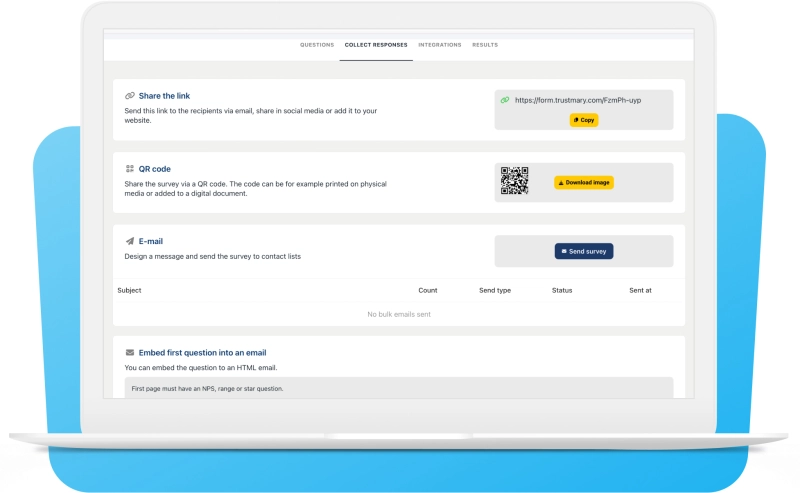
If even one of your customer touch points takes place in the real world, QR code surveys are a great way to reach your customers.
QR code surveys are hands down the easiest way to get ad hoc customer feedback about an order that was delivered or someone's experience at your brick-and-mortar store.
Forget the QR code generators:
- Create your customer feedback survey with Trustmary
- Download the QR code image or order branded QR code cards and stickers
- Share the same survey across all channels: Survey link, QR code, embedded in email, email signature
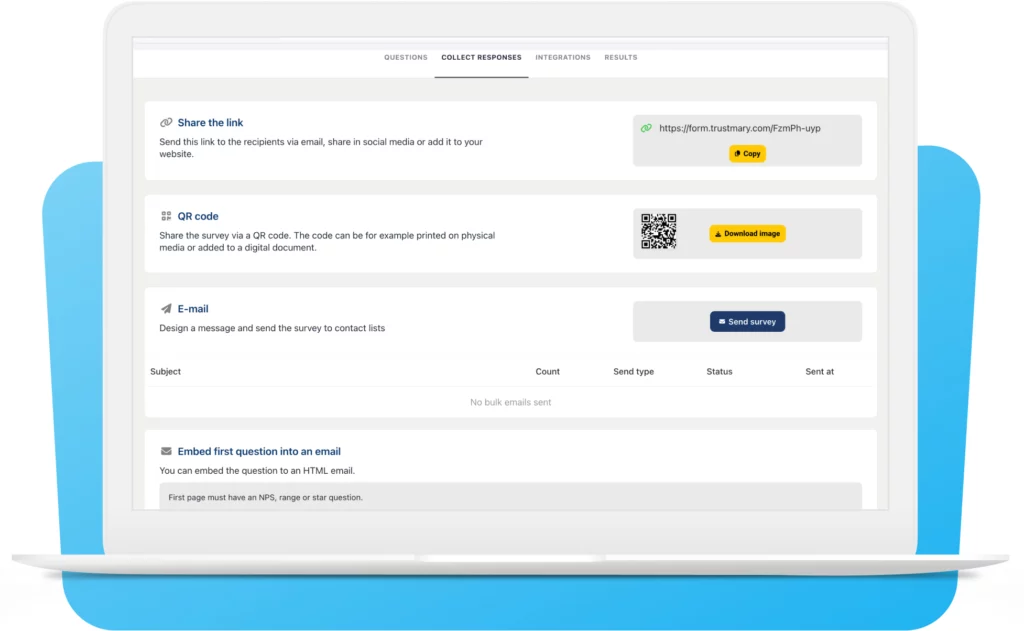
Fun fact: According to Statista, using mobile QR code scanners is getting more and more popular each year.
In 2022, around 89 million US based users scanned QR codes, which was a 26% increase to 2020.
It's projected to reach over 100 million users in the US alone by 2025.
Where to Add QR Code Surveys?
This depends a lot on one's industry, customer journey and sales flow in general.
However, these might include some new ideas where you could also gather feedback.
Place QR Codes
- On product packaging
- At the checkout of your store
- On paper receipts
- On menus
- Any printed materials at your next event
- At the end of a presentation deck
- On your website to provide easy access with a mobile device, while scrolling on desktop
Using QR codes allows your customers to use their mobile devices to capture feedback quickly.
It can even enable them to take a photo or a short video (also known as user-generated content) while answering the survey.
Places Where QR Codes Surveys Are Used
Let's quickly recap where people traditionally use QR codes to collect customer feedback.
Doctor's Office
Before you leave the doctor's, you might run into a survey's QR code at the cashier, or even right at the front door.
Why?
Doctors want customer satisfaction to be on a high level to make sure the customer return, if they get sick in the future.
Nowadays private doctors are seen as local businesses, so they need to manage their online reputation carefully.
Restaurants
Restaurants depend on Google reviews to be found on Google Maps, so they're on the forefront of QR code survey users.
Restaurants have also used QR codes to get Google reviews for ages.
Typically, you'll see a QR code survey either on the table, printed on the menu or on your receipt.
The smartest places add a QR code to the inside of their front door to catch people while they're leaving to offer them the option to do a quick scan and leave feedback.
Why?
It's important to get feedback right after people have eaten.
Do you remember how well a server did when you ate out a week ago? Or even yesterday? Most probably not.
This is a great example of the peak-end rule which basically means that people's customer experience varies even during their visit.
It consists of highs and lows and those are the best places for collecting feedback.
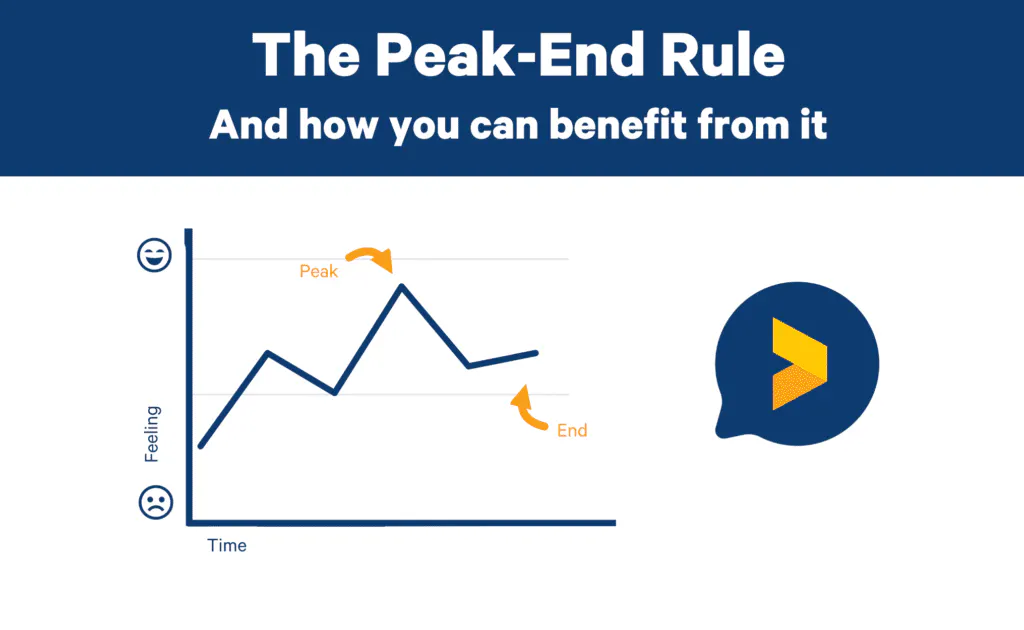
Events
Events very often have tables where the organizers have added a printed QR code to provide feedback or new ideas for the next event.
Attendees typically have a lot of time to roam around, and the best ideas are quickly forgotten, if people aren't offered the option to tell their ideas right away.
Why QR code surveys work?
No one wants to start typing out a URL to access an online survey or write long ideas with pen and paper.
A strategically placed QR code survey is a foolproof way to catch great improvement ideas for the upcoming event.
Everyone has their phones with them anyways, so use that to your advantage.
Instructions to Include to Get QR Code Survey Responses
Not all customers are tech-savvy, so it's a good idea to provide short instructions on how to use mobile phones to open QR codes.
Generally speaking, no one need a separate QR code scanner on their phone, but let's show an example or two to clarify how things work.
iPhone Users
No third party app needed, just open your camera app and direct it at the QR code.
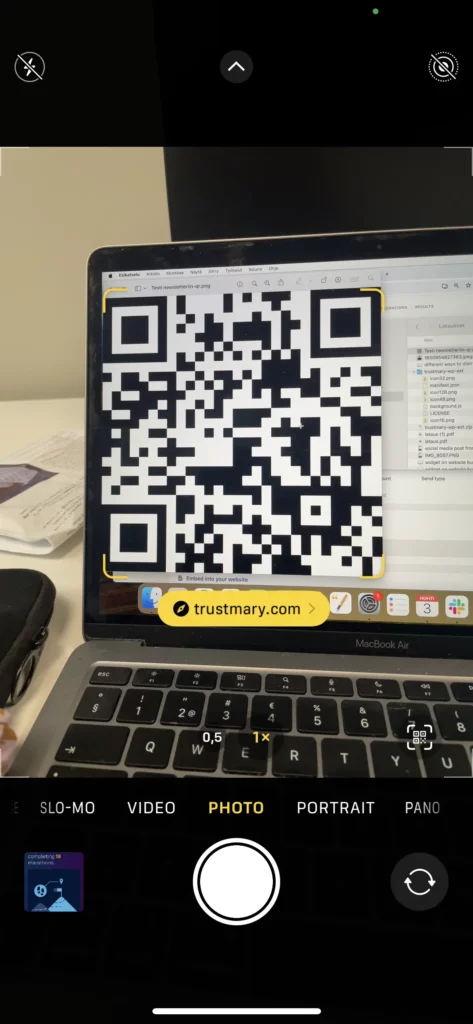
It'll give you a yellow prompt to the link to open the survey.
Android Users
Android users can also use the camera app, but they need to access the QR code reader within the app.
- Open the camera app
- Click ‘More’ or access ‘Settings’ and activate Google Lens suggestions
- Point the camera at a QR Code
- Open survey link
General Instructions – Example Template to Copy
As QR codes are becoming more and more popular, detailed instruction are usually not needed, because scanning QR codes is a familiar practice.
When adding your QR code to print media or flyers, it still might be a good idea to add a call to action.
"Give us feedback with your phone! Open the camera app, point it here and click the link"
is more than enough.
Actually, you can even just say:
"Scan to rate your experience"
Here's an example below:

Benefits of Using QR Code Surveys
You surely want to know what your target audience, aka. your customers, think about you.
Collecting feedback from them is the first step in understanding them better.
Here are a few key reasons why using a QR code survey to collect feedback is a great idea.
Data Collection Becomes Effortless
Once you've created and implemented the QR code surveys you need, they'll start working on autopilot.
You don't need to spend time on collecting data.
You can focus on analyzing the results and get those actionable insights you can use to improve customer experience.
Customers Feel Heard
When you actively offer customers a way to provide feedback when they have a feeling they want to share, you're actually boosting brand loyalty.
Better yet, providing a quick response to their feedback leads to even better results.
Especially if the service quality wasn't top notch at a particular point.
You can then send a follow up survey after you've fixed the issues.
Get Product Feedback with QR Codes
Many business owners struggle getting feedback on the actual products thanks to using delivering services or drop-shippers.
Using QR code surveys on the product packaging is the perfect way to ensure customers have received the product before asking for feedback on it.
By including a QR code on all of your product packaging, you can reach end customers as soon as they receive the product.
Maybe even ask them to film a unboxing video and send it to you to via the QR code to get a special prize?
Our SaaS customer Seidat uses Trustmary's versatile survey sending methods to get product feedback from end users.
Improve Service Quality
Based on survey results, you can start improving your processes and customer experience in general.
What would be better than doing data collection automatically and using the data to improve the business?
Nothing.
Effortless for Customers
Opening a QR code to fill out an online survey is a very easy process.
In fact, it's so easy many people are happy to fill out a QR survey when they're just given the chance.
If you aren't using this method already, you're definitely missing out on a lot, as survey response rates to QR code surveys tend to be high.
Create a Free QR Code Survey
Trustmary is the best survey maker that has a built-in solution for sharing your online surveys in the real world.
Creating QR Code Surveys with Trustmary
- Log into Trustmary
- Go to Surveys & create new survey
- Choose a survey template
- Add your logo to the survey
- Go to "Collect responses"
- Download the QR code & share the online survey in other relevant channels
Why Trustmary?
Customers love Trustmary, thanks to
- The ease of use
- High survey response rates
- Almost perfect survey completion rate
- Versatile survey templates
- Possibility to measure Net Promoter Score
- 3-in-1 survey: Collect feedback, get reviews to third-party platforms, and add social proof to website with the same solution
- Easiest way to send a survey
Create your first survey and start sharing it with QR codes, as URL, via email or even adding a survey to your website.
FAQ
- Log into Trustmary
- Navigate to "Surveys"
- Pick a survey template
- Customize if needed
- Navigate to "Collect responses"
- Download QR code
Are QR code surveys anonymous?
If you don't add a field to ask for any personal details, QR code surveys are 100% anonymous.
This can be a good and a bad thing depending on the use case.
When you use Trustmary, there's no way to track who responded to a QR code survey.
How do I create an online feedback form?
- Log into Trustmary
- Navigate to "Surveys"
- Pick a feedback form template
- Start sharing via email, with QR codes or on your website