How to Send a Survey: Beginner Edition
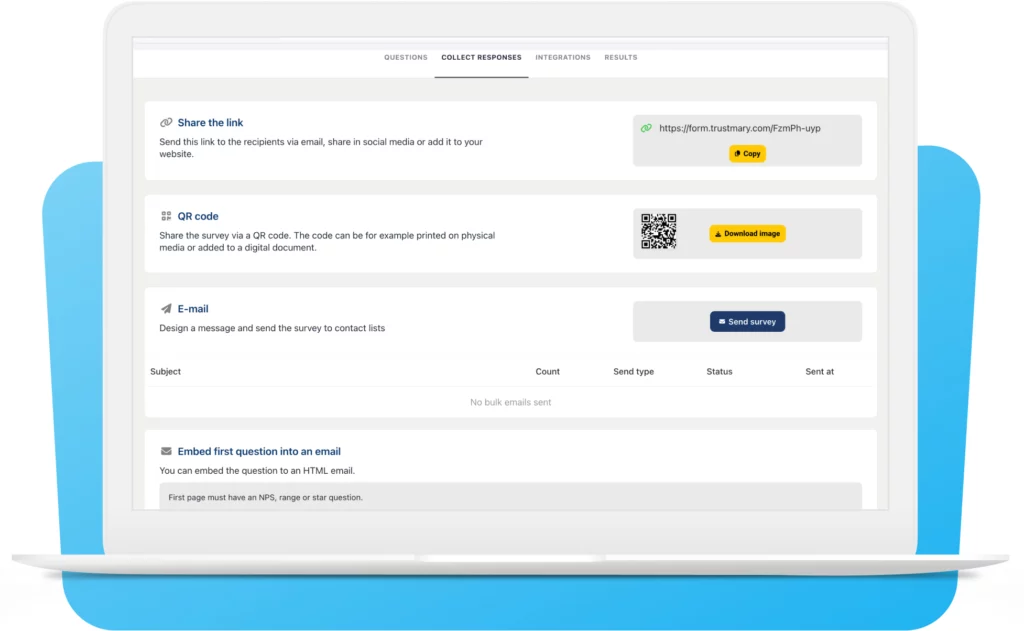
Sending surveys effectively is crucial for gathering valuable feedback and insights.
Whether you’re seeking customer opinions, employee feedback, or market research, the way you distribute your survey can significantly impact your response rate and survey data quality.
In this guide, I'll walk you through various methods and best practices for sending surveys and drawing insights from industry experts and resources.
Creating the Perfect Survey
Before diving into distribution methods, it’s essential to craft a well-structured survey.
The most important part in creating a customer satisfaction survey is to DEFINE YOUR GOAL.
Questions to Define Survey Goal
- What is it that you want to know?
- What is the target audience for the survey?
- What is the best way to reach the target audience?
- How do you typically communicate with your customers?
- How will the data be analyzed?
- Who will need access to data internally?
- How will data be used after the survey?
To summarize, you need to define why you're creating this survey and sending it in the first place.
Answer those, and you'll be able to create customer feedback survey that gets you answers.
Features of Great Survey
- Simple and inclusive language
- Only 1-3 questions
- Can be answered even anonymously
- Shared via the most commonly used communication channel
- Easy to access even with mobile devices
- Clear survey design
- Your brand is recognizable
That was the short version. The longer version comes next.
Use Simple Language in Survey and Survey Invitations
Make sure your survey questions are clear and concise.
Avoid jargon to ensure all respondents understand the survey questions to avoid response bias.
This will greatly improve the quality of the survey data as well as the overall survey response rates.
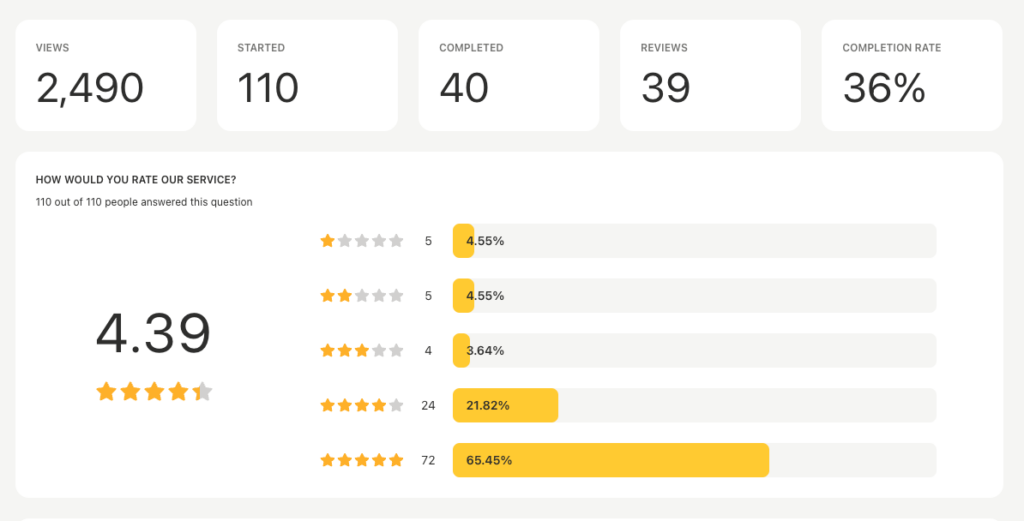
The Less Questions, the Better
In addition to creating a short survey, mix closed, open, and multiple-choice questions to collect both quantitative and qualitative data.
Open questions can provide deeper insights and show respondents that their opinions are valued.
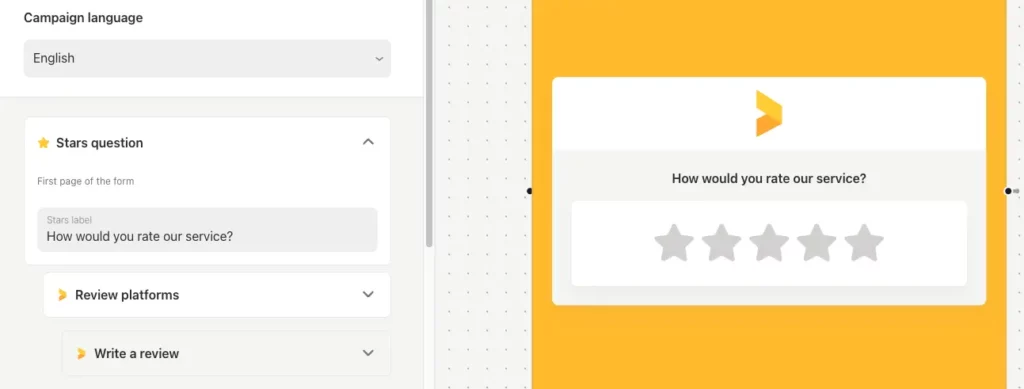
Here are three customer satisfaction survey templates you can start using right away.
Design and Branding
Ensure your survey reflects your brand’s identity by incorporating logos, colors, and consistent fonts.
If you're eager to create your first survey, try Trustmary’s Survey Maker.
Survey Distribution Methods
Once you've created a customer satisfaction survey, it's time to send it to get customer feedback.
5 Popular Survey Distribution Methods
- Email surveys
- QR codes
- WhatsApp or SMS surveys
- Website embeds
- Survey link
Customer Satisfaction Survey Emails
Email remains one of the most popular and effective ways to distribute surveys.
Here’s how to do it right:
- Personalization: Address recipients by name and include a personalized message explaining the purpose of the survey.
- Embedding Surveys: Embed the survey directly in the email or include a clear and prominent link. Preview your email to ensure it looks good on all devices.
- Timing: Send emails on the best days and times for higher open rates. Studies suggest sending surveys on Monday, Tuesday, or Thursday mornings or early afternoons.
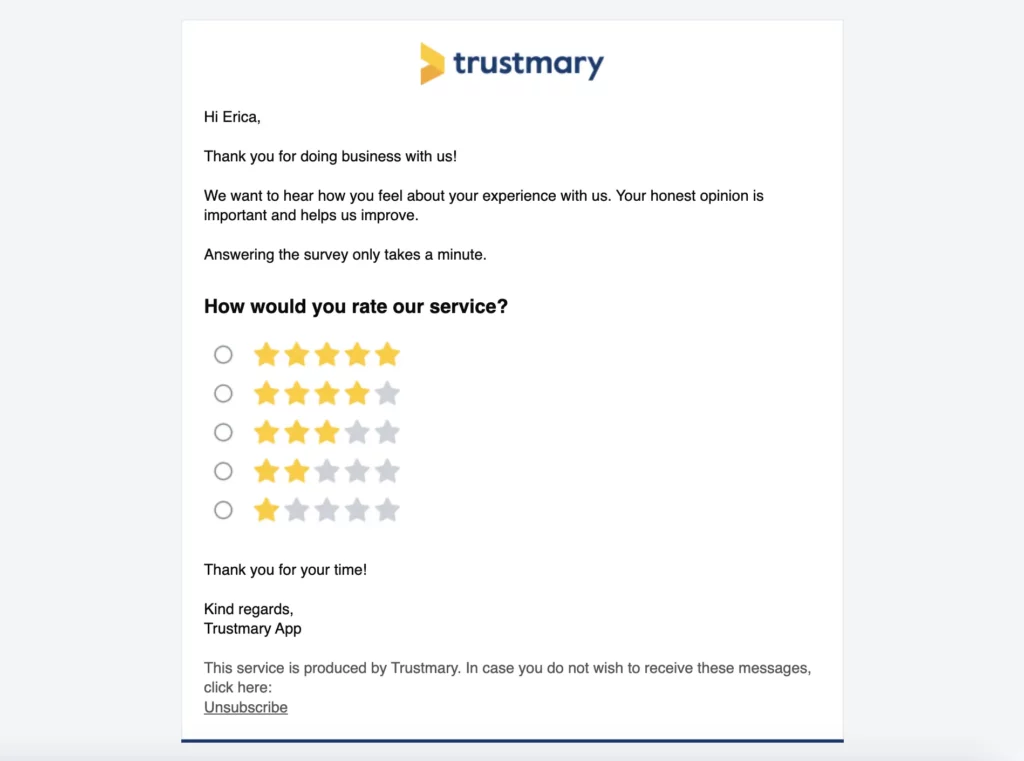
QR Code Customer Feedback Surveys
Creating a web link or QR code for your survey allows you to share it widely across different platforms.
Where to Place QR code surveys:
- Add to your brick-and-mortar store: Place it where people hang and have access to their phones to read the QR code
- Print on receipts: When someone just paid, this is your last chance to get customer feedback
- Product packaging: Print QR codes on product packaging or inserts to gather feedback on the product experience.
- Event flyers and posters: Include QR codes on marketing materials distributed at events or in physical locations to capture in-person feedback.
Our customer got more than 50% of their event visitors to provide feedback by using Trustmary method.
You can read about how they use Trustmary to get more customers with word of mouth.
Send Your Survey via SMS or WhatsApp
Sending surveys via SMS or through mobile apps can yield high response rates, especially if your audience is mobile-focused.
Choose this as your distribution method, if it's also your primary communication channel.
The key here is to keep the survey as short as possible to get survey respondents to complete the survey.
Have you tried collecting testimonials via WhatsApp? This is a great technique to capture quick and snappy comments from your happiest customers when they're experiencing strong emotions!
Steps for Succeeding with SMS Surveys
- Timing: Send messages at optimal times to avoid interrupting recipients.
- Engagement: Use auto-response texts to create a conversation, increasing the likelihood of completion.
- SMS Links: Send a short message with a link to the survey. Ensure the message is concise and includes a clear call to action.
- WhatsApp Surveys: Utilize WhatsApp for Business to send survey links. Trustmary offers best practices for using WhatsApp surveys, emphasizing timing and personalized messages to increase engagement.
Website Embeds and In-App Surveys
An embedded survey is great if your existing customers spend a lot of time in your app or website in general.
It can be distracting if the user has a specific task in mind and your embedded survey distracts them from it. Generally speaking, website surveys yield high response rates, because they don't require filling in personal info.
I use Surfer, and I like how they've embedded survey into the home screen while logging in.
If you're wondering, yes, I did answer the survey.
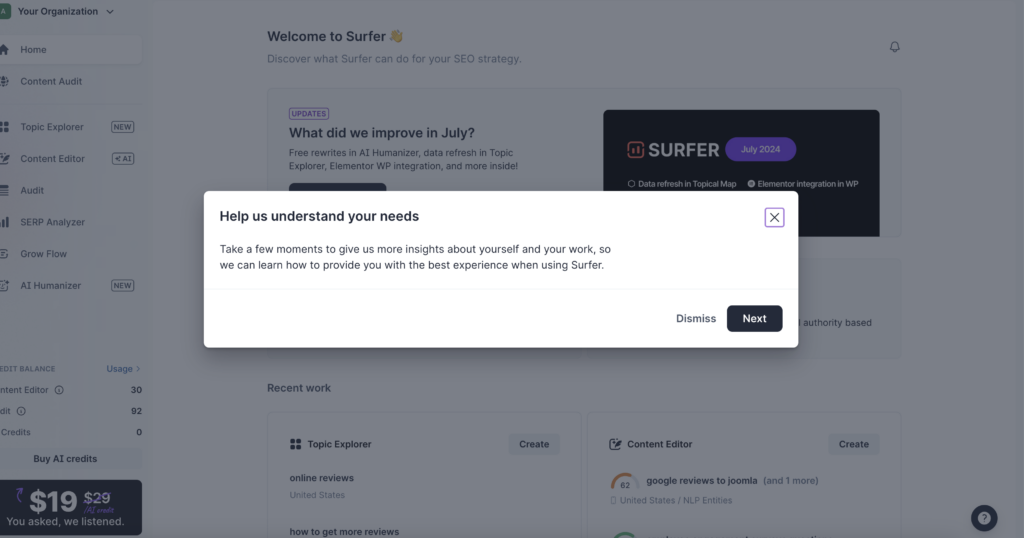
This is typical for SaaS operators, and get better response rates than the average email survey.
Display Survey on Websites
Embed the survey link or use pop-up invitations on your website. Here are three ways how:
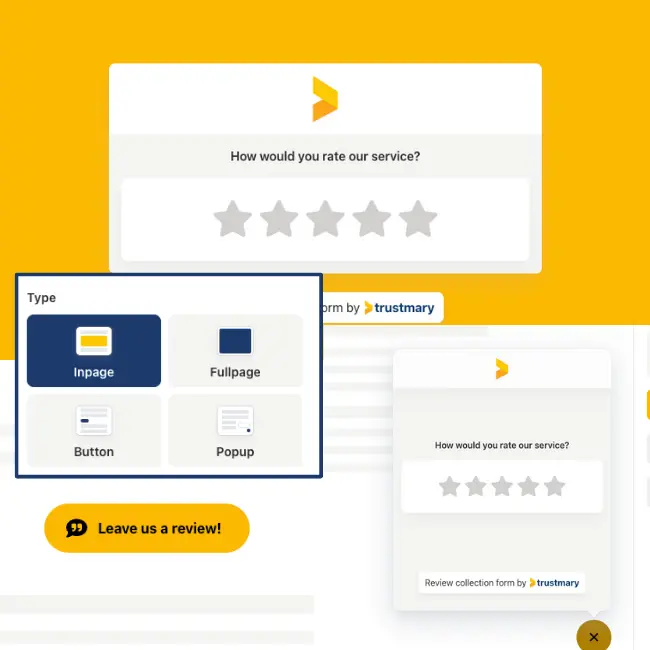
- Pop-Up Invitations: Use timed or exit-intent pop-ups to invite visitors to take your survey.
- Sidebar Widgets: Add a survey link or widget to your website’s sidebar for continuous visibility.
- Embedded Forms: Embed the survey directly into your website or blog post using HTML or plugins provided by survey tools like Trustmary.
In-app Surveys for Mobile Apps
This is a great way to capture feedback directly from users.
- Push Notifications: Send push notifications with a survey link to encourage users to participate.
- App Banners: Add banners within the app to prompt users to complete the survey.
Additional Ways to Link Survey
Include in Newsletters: Add the survey to your email newsletters for broader reach.
Social media: Create a campaign to collect customer feedback. Give out discount codes for everyone who completes the survey or do a lottery for all participants.
Technical Tips and Tools for Sending Surveys
Effectively sending surveys requires the right technical setup and tools to ensure smooth distribution and data collection.
Integrations and Embedding
- Email Integration Embedding surveys directly into emails can increase response rates by reducing the number of steps respondents need to take to complete the survey.
- Website Embedding: An embedded survey on your website ensures they are visible to visitors who are already engaged with your content. Try ready-made survey widgets and chatbots or HTML code snippets for seamless embedding.
- Social Media Integration Sharing surveys on social media platforms can broaden your reach.
Best Practices for Technical Setup
- Mobile Optimization Ensure your surveys are mobile-friendly, as a significant portion of respondents may complete them on their smartphones.
- Data Security Protect respondent data by using platforms that comply with data protection regulations, such as GDPR. Ensure your survey tool offers secure data encryption and privacy features.
- Automated Follow-Ups Use automated follow-up emails to remind respondents to complete the survey. This can significantly improve response rates.
Advanced Features
Conditional Logic
Use conditional logic to show or hide questions based on previous answers. This makes surveys more relevant and engaging for respondents.
For example, if your customer gives you a 1-star review, the next question to gather feedback should logically be "We're sorry to hear we haven't been able to serve you as well as we hoped. Could you tell us more about your experience?"
Instead of a simple: "What's the main reason for your score?"
The first option will make your customers feel heard – and provide you with the reason why they were upset so you can improve.
This type of real time feedback really helps to improve your overall customer experience.
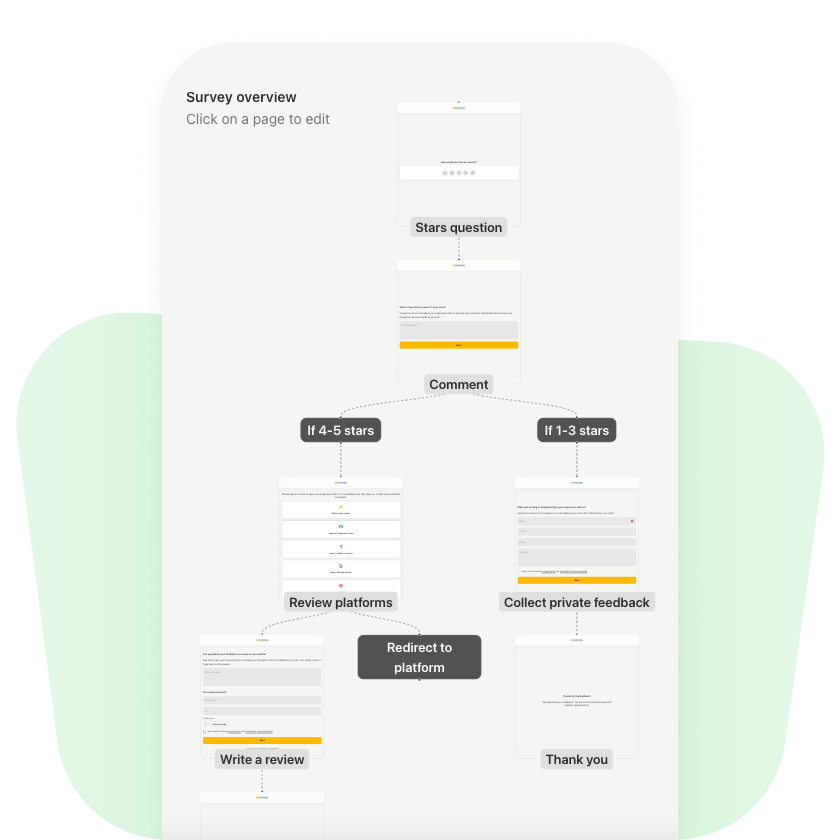
Real-Time Analytics
Access real-time analytics to monitor response rates and gather insights as they come in.
Most survey platforms offer analytics dashboards.
Custom Branding
Ensure your surveys reflect your brand by customizing the design with logos, colors, and fonts.
This helps maintain brand consistency and improves respondent trust.
Email Template for Customer Satisfaction Survey
Crafting an effective email for a customer satisfaction survey is crucial to achieving high response rates and gathering valuable customer feedback.
First, read about how to create a feedback form, and create one.
Here’s a step-by-step guide on how to write a compelling survey email:
1. Engaging Subject Line
The survey subject line is the first thing your recipients will see, so make it count.
It should be concise, clear, and engaging to encourage recipients to open the email.
Examples:
- “We Value Your Feedback – Take Our 2-Minute Survey”
- “Help Us Improve – Share Your Thoughts!”
- “Your Opinion Matters! Complete Our Survey”
2. Personalized Greeting
Start with a personalized greeting to make the email feel more engaging and tailored to the recipient.
Example:
- “Hi [First Name],”
3. Introduction
Briefly explain the purpose of the survey and why their feedback is important. Be transparent about how long the survey will take and what the recipient can expect.
Example:
- “We’re constantly striving to improve our services, and we need your help. Please take a moment to complete our short customer satisfaction survey. Your feedback is invaluable in helping us serve you better.”
4. Clear Call to Action (CTA)
Make your call to action stand out. Use a button or a prominent link to guide the recipient directly to the survey.
Example:
- “Click here to start the survey”
- Use a button: [Start Survey]
5. Incentive (Optional)
If you’re offering an incentive, mention it clearly and explicitly. This can increase participation rates.
To avoid survey bias, give the same prize to everyone who fills in your survey!
Example:
- “As a token of our appreciation, you’ll receive a 10% discount on your next purchase after completing the survey.”
In case you collect reviews, make sure you're following legal guidelines.
The Federal Trade Commission (FTC) recently ruled a ban on fake reviews. It includes prohibiting buying or incentivizing positive and negative reviews.
A good rule of thumb is to offer the same thank you to everyone or no one.
6. Assurances and Privacy
Reassure respondents about the confidentiality of their responses and explain how their data will be used.
Example:
- “Your responses will be kept confidential and will only be used to improve our services. We appreciate your honesty and time.”
7. Closing and Thank You
End with a polite thank you and reiterate the value of their feedback.
Example:
- “Thank you for your time and feedback. We look forward to hearing from you!”
- “Best regards, [Your Name] [Your Position] [Your Company]”
Sample Email Template for Survey Invitation Email
Subject: We Value Your Feedback – Take Our 2-Minute Survey
Hi [First Name],
We’re constantly striving to improve our services, and we need your help. Please take a moment to complete our short customer satisfaction survey. Your feedback is invaluable in helping us serve you better.
[Start Survey]
As a token of our appreciation, you’ll receive a 10% discount on your next purchase after completing the survey.
Your responses will be kept confidential and will only be used to improve our services. We appreciate your honesty and time.
Thank you for your time and feedback. We look forward to hearing from you!
Best regards,
[Your Name]
[Your Position]
[Your Company]
If you have any questions, feel free to reply to this email or contact our support team at [email/phone number].
Best Practices for Sending Surveys
To recap everything, here are my best tips for successful survey invitation emails.
- Be Specific and Brief: Respect your respondents' time by keeping your survey short and to the point.
- Avoid Spam Triggers: Steer clear of words or phrases that might send your email to the spam folder.
- Follow-Up: Send reminders to those who haven’t responded and thank those who have. Share survey results to show how their feedback is being used.

Trustmary Method
For a unique approach to collecting customer feedback, consider the Trustmary Method.
This method focuses on being user-friendly while getting survey responses.

With Trustmary, you'll get all this with one survey:
- Measure customer experience
- Get open customer feedback
- Turn open feedback into reviews
- Publish reviews on website
- Get review schema to search engines
Learn why customer surveys might be dead. TLDR; Traditional surveys may not capture the full customer experience.
Create your own customer satisfaction survey, share it, and start improving your customer experience.
Or try how many reviews you could get with our free, non-binding review collection trial.
FAQ
How do you send a survey via email?
To send a survey via email, create a personalized and engaging email with a clear CTA. Embed the survey or include a prominent link and send it at optimal times for higher response rates.
What is the best time to send survey emails?
The best times are generally Monday, Tuesday, or Thursday mornings or early afternoons.
How can I share a survey on social media?
Share your survey link or QR code on platforms like Facebook, Twitter, and LinkedIn, and use targeted ads to reach specific demographics.
What are the benefits of embedding surveys on a website?
Embedding surveys on your website can capture feedback from visitors already interested in your content, providing valuable insights from engaged users.
