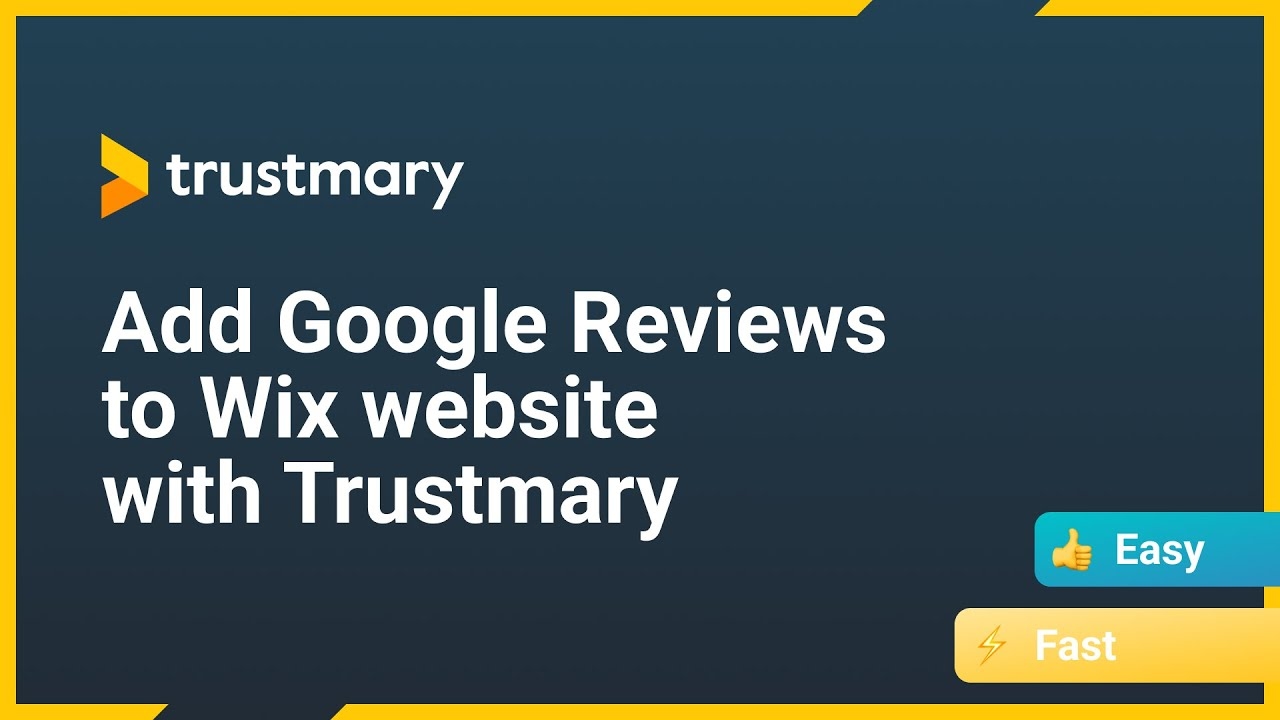Embed a Branded Google Review Widget: Wix Edition


People look for businesses and services using Google, and when they do so, they automatically see Google reviews as well.
Once you get visitors to your website, you want to keep them there and make them request a quote, demo, or buy from you. The best way to do that is by embedding a Google reviews widget.
Now, there is a way to embed Google reviews on your Wix website – for free.
And it can be done in mere minutes.
Step by Step to Add Reviews to Wix
- Create a Trustmary account (10 seconds)
- Import reviews from all sources (20 seconds)
- Choose a widget from the widget library (10-60 seconds, depending on how fast you make decisions)
- Copy widget embed code (1 second)
- Decide where you want to add the widget (20-60 seconds)
- Log into Wix (5 seconds)
- Paste the code to Wix and save changes (5 seconds)
- Remember to ask Google to reindex the URL you made changes to!
The whole process takes 1-3 minutes altogether
Guide to Adding Google Reviews to Wix Website
Now that you know why is it absolutely vital to embed Google reviews on your website, it is time to actually do that.
Here is a quick guide on how to do that, but we have also written a more detailed help document on this.
Embedding Google reviews has never been as easy, fast, and non-technical!
This is a quick overview of the whole process, so you know what to expect.
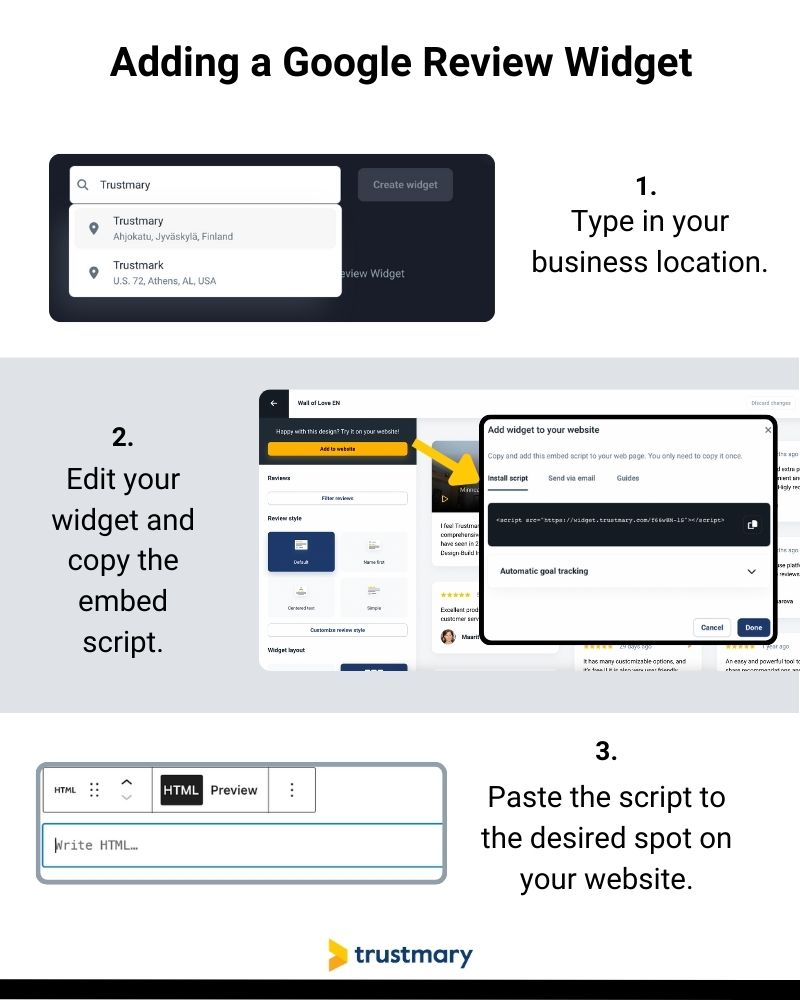
And here you can follow the simple steps in a video tutorial. Adding reviews to Wix has never been easier.
Step 1 – Import Google Reviews
Before you can embed reviews, you need to import them to Trustmary.
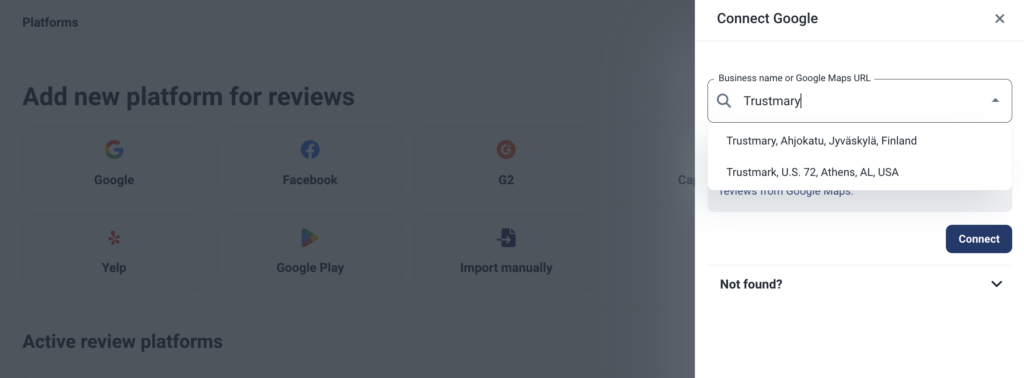
- Type in your Google My Business location
- Click “Create widget”
- Trustmary will automatically fetch your Google reviews
Try it now ⬇️
Step 2 – Customize the Review Widget to Match Your Brand
There are plenty of customization options available that you can use to modify your Google reviews widget. Here are just a few widget templates you can use.
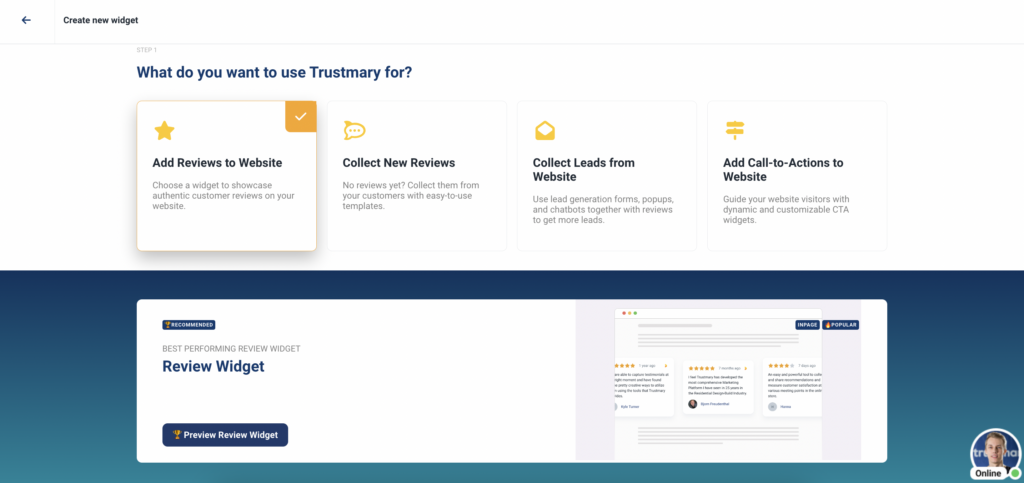
With Trustmary, you can further customize:
- Colors and font
- Reviews shown
- Placement (in-page or popup)
- Triggers to show a popup widget
Popups are a great way to catch the attention of potential customers that are either scrolling for a longer period of time or going to a very specific page, such as pricing or services page.
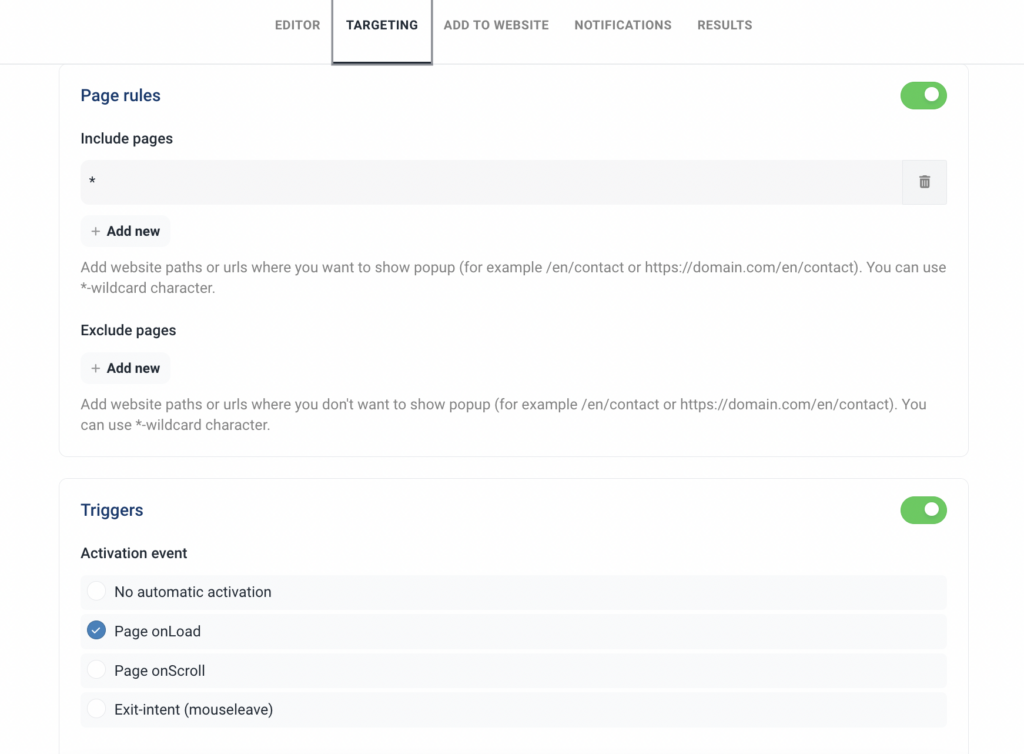
In-page widgets are ideal for showcasing reviews on your Wix site. Here is one example of an in-page Google reviews widget.
Step 3 – Embed Google Reviews to Wix
After you have created your widget, it is time to get the embed code and actually add the reviews to Wix website.
1. Copy Embed Code
In the widget editor, click the Add to website button which opens up a drawer. From there, copy the code snippet with the Copy script button.
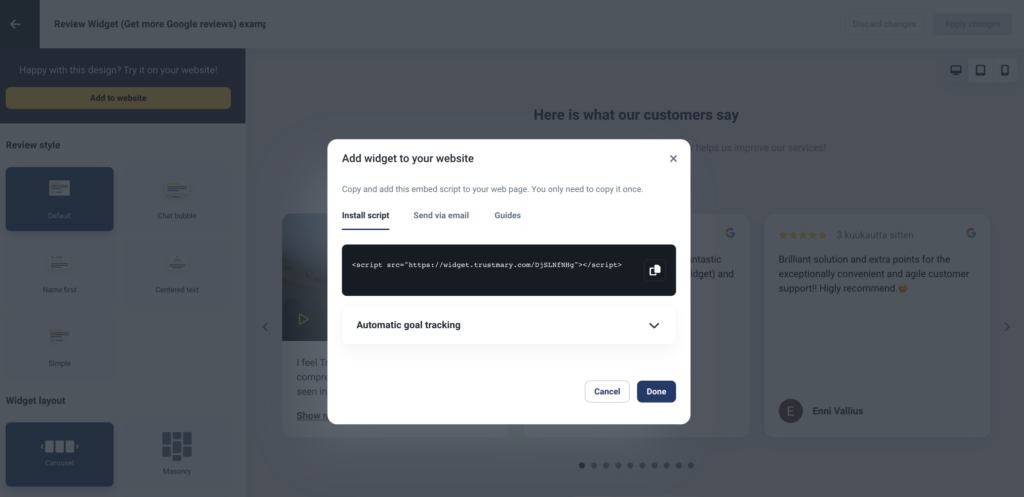
2. Navigate to Wix Dashboard
Log into your Wix account.
Once in the editor, click on the plus icon in the toolbar on the left, or any other plus icon on your website's preview.
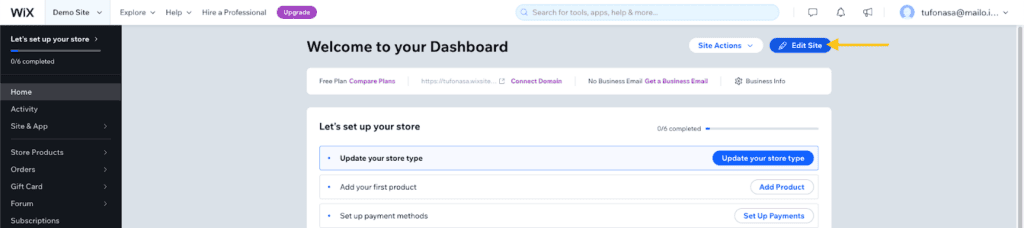
3. Click on the Embed Category
Locate Embed Code in the sub-menu. From there, select Embed HTML to open the HTML element into which the embed code can be pasted.
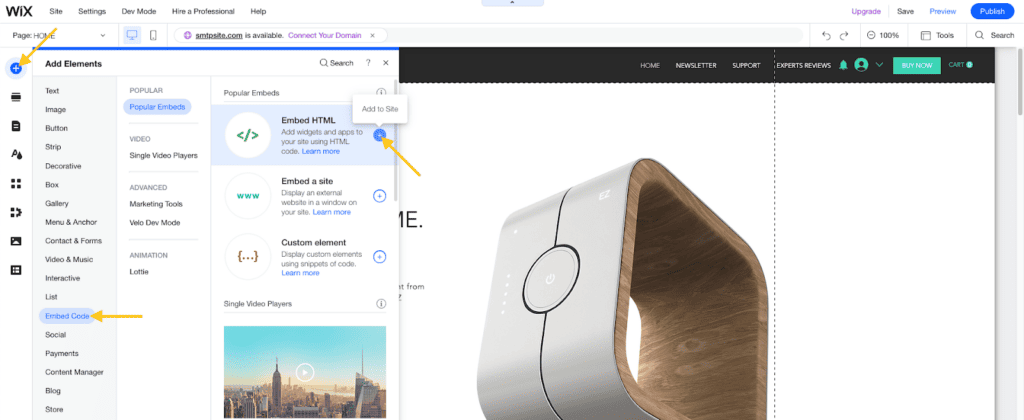
4. Click Enter Code
This opens up the element's settings and a text box, into which you can paste the embed code you copied before.
Pro tip: Remember to resize the element to your liking, as Wix website doesn't allow widgets to resize themselves. In other words, resize the Google reviews widget to look exactly as you want it to look in terms of height and width.
Next click Update to save the element.
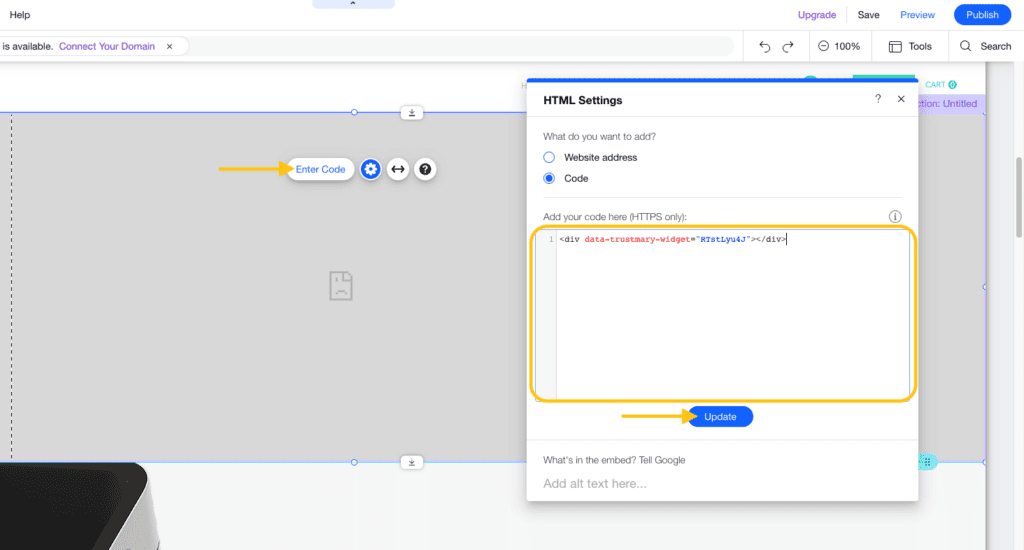
Now you should have a working Google reviews widget on your website!
Step 4 – Import All Other Reviews
In case you have positive reviews across many third-party sites, we highly encourage you to import them to Trustmary as well. They can be used in the same reviews widget as the Google reviews.
We currently support importing from:
Why Add Google Reviews to Wix Website
There are many reasons to opt for creating your website with Wix. One of them is that it is you can create a great-looking website for free and very quickly by using ready-made templates.
The other one might be the flexibility it offers in terms of how you can customize the layout and content shown to fit your business needs. They offer stylish and customizable website templates – which you can then further modify by having add-ons and plugins.
Thanks to Google’s algorithm updates that emphasize the importance of reviews, one new aspect all business owners need to do in 2023 is to add reviews on your Wix site ASAP.
Here are three reasons why having at least one Google reviews widget on your Wix website makes total sense.
1. Search Engine Optimization and Local Results
Especially local businesses benefit from having great Google reviews. As a matter of fact, they might not be even shown on Google Maps, if they do not have any reviews.
Yikes. Talk about lost business opportunities.
Here is a prime example of how search engines work nowadays:
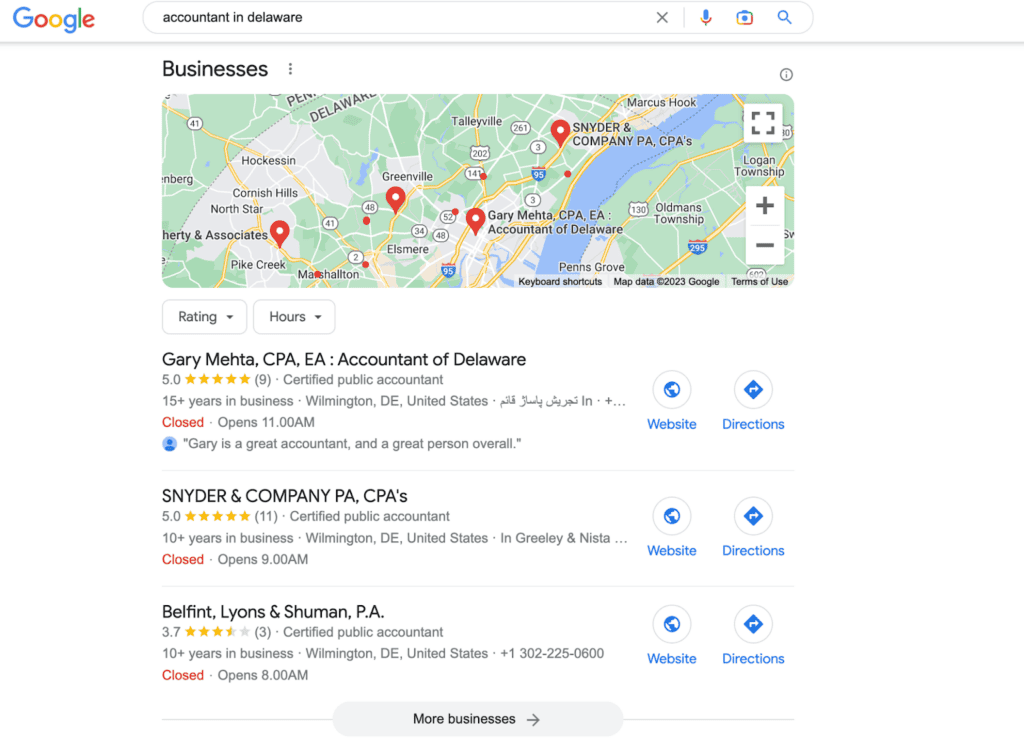
With one glance, a prospective client looking for an accountant in Delaware will see:
- Location
- Overall star rating
- Open comments
- Number of Google reviews
- Years in business
- Opening hours
This is why it is crucial for all businesses to claim their Google Business Profile and to keep the information on it up-to-date.
Let us have a closer look at the Google review feed and how the businesses are ranked from one to three. The company ranking the highest in this snippet has open positive feedback written.
Therefore, it seems that Google is putting more emphasis on longer reviews than mere star ratings or the overall number of Google reviews.
That same principle applies to all companies across industries.
2. Add Credibility to Business
Each of our decision is unconsciously affected by the actions and reactions of others around us. This is called social proof.
Before consumers buy anything, they tend to read online reviews. In fact, 93% of people read reviews before buying anything.
That is understandable, as potential customers want to know how your existing customers feel about you and the quality of your products and services. In other words, customers trust other customers, not your ad copy.
People want to share their experiences, and the best customer impressions – quite frankly – come from existing happy customers.
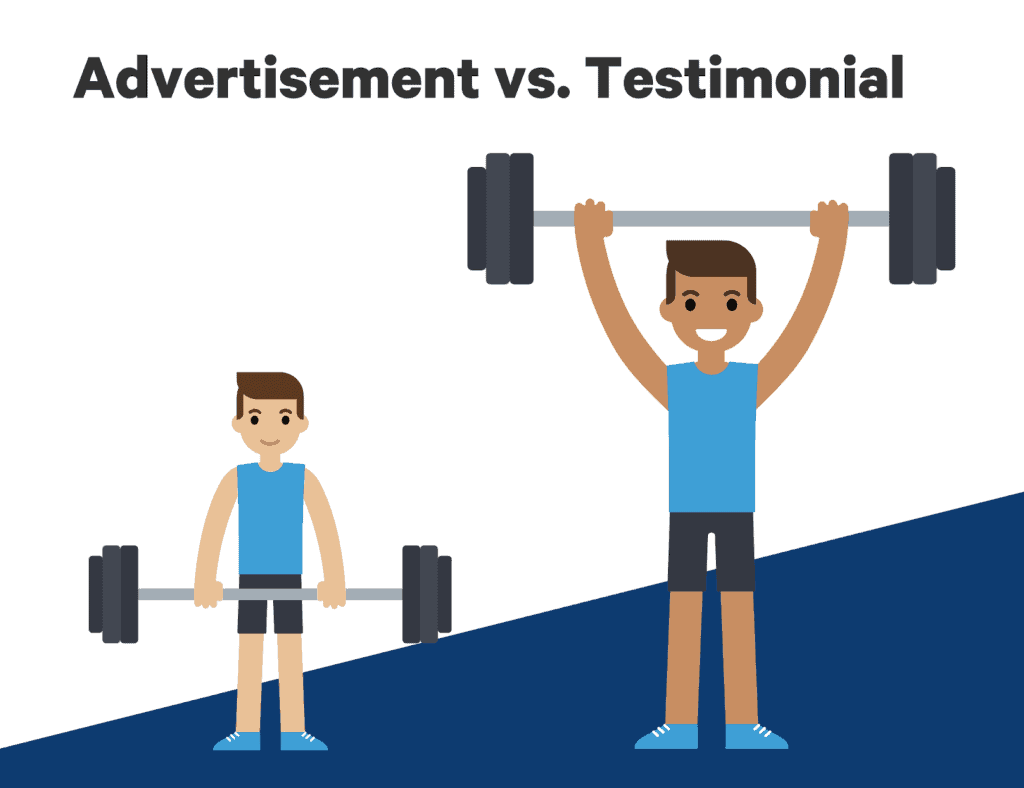
3. Create a Positive Cycle
Once you have a handful of reviews on your Wix website, this will actually make it easier for you to get even more customers to leave a review as well.
This is also thanks to social proof. When we see others reviewing a business, we automatically think that we should be doing that too.
One important thing to remember is to answer all reviews – the positive and the negative – promptly. This is one great way to connect with your customers and it shows all prospective customers that you care about your customer base.
Adding Google reviews to your website works as a magnet for new reviews! At the same time, they help you improve your conversion rate.
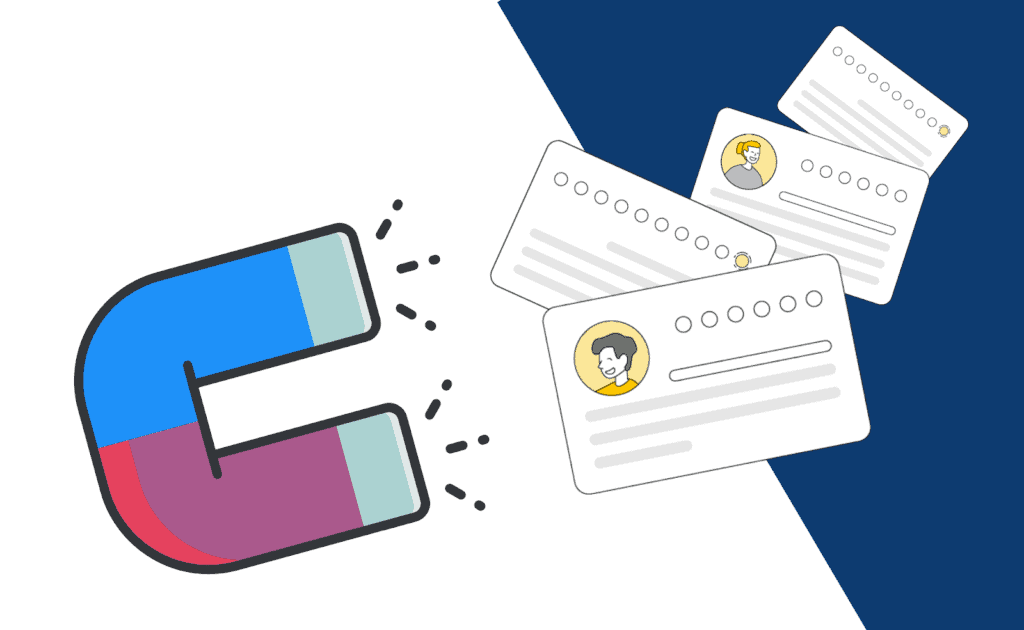
Positive Customer Reviews – Collect More Google Reviews & Add to Wix
Now that you have taken the first step towards getting more business from your website, it is time to create a review marketing strategy.
The first step is to make sure you are collecting customer reviews constantly and efficiently. You can always automate your review collection process. With Trustmary, you can collect reviews, AND even get more Google reviews at the same time.
You can create your very first review campaign by typing your Google my Business location below
The real key to getting good reviews is to offer top-notch service. And to ask for reviews in all key customer touchpoints.
Further Reading:
- Authentic Review Generator: Why You Need One
- 6 Examples of Using Social Proof in Advertising
- Remote Video Testimonials: 3 Free Templates You Can Copy
- 2+1 Ways to Find Your Google Review Link
- How to Ask for Google Reviews: The Dos and Don’ts
FAQ
Yes. All you need to do is to
- Sign up to Trustmary,
- Import your Google reviews and
- Embed the Google review widget to your website
No coding skills or credit card is needed! Let your existing customers speak on your behalf directly on your Wix website.
How do I create a review widget for Wix?
The only prerequisite is to have Google reviews already. After that, you can just import them to Trustmary, customize the Google reviews widget to fit your brand, and paste the copied embed code onto your Wix website.
If you feel unsure, feel free to check out our guide for dummies.
How do I add a Google review widget to Wix site?
- Import Google reviews to Trustmary
- Customize the widget
- Copy-paste the embed code to Wix
Voilá!
Is there a widget for Google reviews to use on Wix website?
Trustmary has an extensive library of review widgets that can be used to showcase Google reviews and all other reviews directly on your Wix site.
Why should I add reviews to Wix?
There are many reasons to add reviews to your website, but the most important ones are:
- Improve SEO rankings by adding a star rating to SERP
- Show potential buyers you're reliable
- Customer reviews make a huge impact on conversion rates
- Get more sales from website traffic
Can I add reviews to other websites too?
Yes, Trustmary's review widgets are compatible with almost all website builders out there, including the most popular ones: WordPress, Squarespace, and Shopify.
Can I add Google review widget to Wix for free?
With Trustmary's free plan you can add your existing reviews to Wix website completely free of charge.
- Import reviews
- Create widget
- Add personal touches by changing colors, fonts, etc.
- Copy and paste embed code
What is the best Wix reviews app to boost performance?
The best review app for embedding Google reviews to a Wix website is Trustmary. It's fast, easy to use even for beginners, and cost scales with usage.
In addition