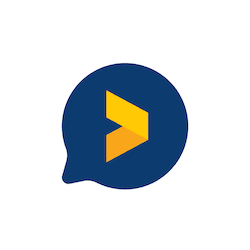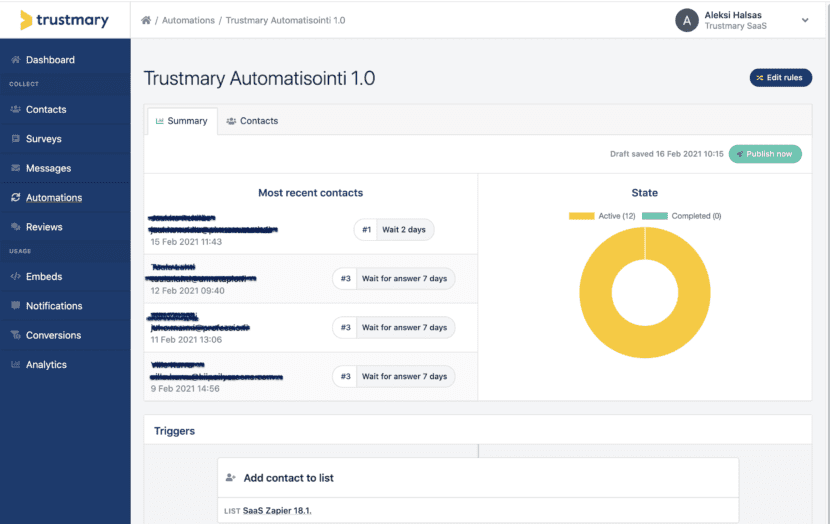
Automations and Zapier app – out now
We have launched new feature Automations now in Trustmary. Automations allows you to automate the feedback and review collection quickly and easily to your customers. At the same time we have also launched our Zapier app which allows you to integrate Trustmary to over 3000 different apps. Zapier app can be found public on Zapier. The automations on the other hand will be something which wont be included in all of our packages and that will be slowly rolled to all customers that have a package that it fits into.
Automations and Zapier app are currently in beta, but are already working. If you want to automate your processes inside Trustmary contact anu@trustmary.com for more info.
Automations overview
Currently there is 2 triggers available to launch an automation:
1. Add contact to list
2. New survey answer

So based on these you can launch different sequences ether based on contacts added to list or new survey answers. For the new survey answers you can also filter it to launch based on answers they have given, for example only NPS over 7 etc.
In our tests with first customers the most common workflow is to integrate CRM or other key system to Trustmary via Zapier, start first automation based on “Add contact to list” and ask for feedback and reviews on that automation. Also some customer have liked to great another automation, which starts with “new survey answer” for those who have given high NPS so that they can ask for video review for example from their happy customers again.
For steps there is 3 different options:
1. Wait
2. Send message
3. Wait for answer – also works as reminder

Through these you can build different sequences with reminders.
Quick video which runs through setting up automations here: https://www.loom.com/share/accbc3ae4c4146f1aaadb5f3dfcc102f
Zapier app overview
If you want to use Trustmary as trigger in Zapier to push data from Trustmary to other software there is currently only one trigger available and that is “Survey answer completed” which will bring to Zapier all Survey answers when they are submitted from Trustmary. You can then filter this in Zapier with “Filter by Zapier”.
For the action side in Zapier, which is used when you want to push information to Trustmary from some other system there is two possible events currently you can use:
1. Create/update contact
2. Trigger automation for contact
Create/update contact is the most commonly used, but trigger automation for contact is also useful if you have for example ticketing system and want to run specific automations for a contact multiple times, if one for example has multiple tickets.
Currenlty fields available in Zapier are:
1. Contact email
2. Contact Name
3. Contact Phone
4. Company Name
5. Contact Type
6. External Id
7. Process Name
8. Add To Lists
On top of these we can add any custom field you would like to you, but unfortunately there is no UX for this at the moment, so be in contact to us via email help@trustmary.com or through our website, in case you need other custom fields.
Quick video which runs through setting up the Zapier App here: https://www.loom.com/share/5d793b1096c7409a8de37eecec5baa1b