How to Remove Reviews on Google (Or Should You?)
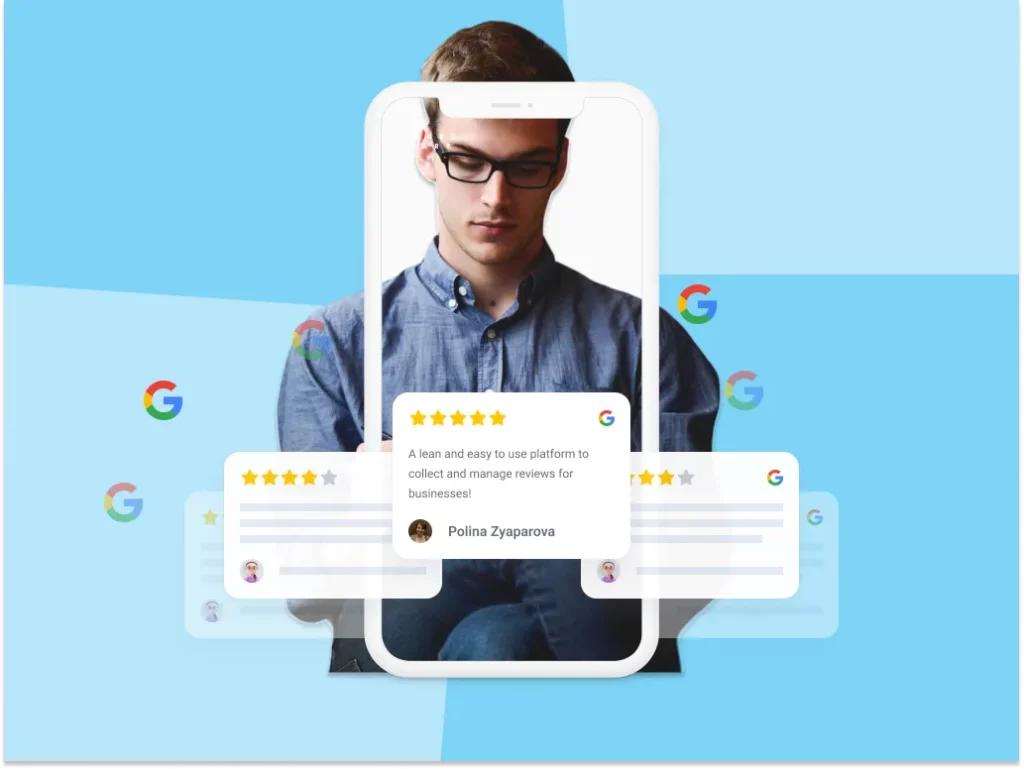
Did you receive a fake or unreasonably negative review for your business on Google?
If you are in this situation right now, take a breather.
It feels unfair. I get it. A good star rating is a huge trust signal that you don't want to lose.
Unfortunately, deleting reviews from your Google Business Profile is not that simple.
You can request the removal, which we will be going through step by step, but it takes time and doesn't work every time.
In the meantime, you have other means to deal with the situation.
You can respond to the review to mitigate the reputation damage or even turn the situation to your advantage. You'll find some templates in this article that you can copy to your response.
Let's get to it, then.
Should you always delete bad Google reviews?
First, let's assess the situation here.
You want to get a review removed. Why?
- Is the review clearly false?
- Is it written by someone who hasn't even been your customer?
- Can you recognize it as a review from a competitor?
- Does the review claim something that is definitely not true?
- Does the review contain offensive language or threats towards your person or your employees?
In these cases, you have all the right to be mad and demand the review be deleted. In the meantime, you can also signal this in your reply. See the review response templates below in the article and use one of them.
Is the reason one of the following:
- Are you annoyed at the fact that your overall star rating will be affected negatively by a 1-star review?
- Do you think that the customer's negative experience is exaggerated?
- Does your view of the situation not match the customer's words?
- Do you think the customer is complaining about nothing?
It's time to calm down for a moment and step into the customer's shoes.
Even if you don't see the big deal, it doesn't mean that the customer is wrong.
Take this as an opportunity to learn your customer's perspective. You can learn how to improve your business and win in the long run.
You have to put your feelings aside and reply to the review in the right way. Otherwise, you'll make the situation even worse.
In the best-case scenario, the customer might relent enough and remove their own bad Google review.
Read further to learn how to handle Google reviews the right way.
How to remove a review on Google
Google doesn't allow businesses to delete reviews very easily. If it did, everyone could manipulate their review page unfairly.
To get a Google review deleted, you basically have two ways:
- Report the review to Google
- Ask the reviewer to delete it
Reporting a review to Google
Google will only remove reviews that are against its content policies. In a nutshell, the review must be fake or include language and content that is forbidden in Google's guidelines (e.g. harassment and illegal content).
If you think the review belongs in these categories, you can try to get it removed by following these instructions.
Through Google Business Profile:
- Access your Google Business Profile page in Google Search.
- Find and select the specific review you wish to delete.
- Click on the three dots next to the review and choose the "Report review" option.
- After flagging the review, Google will review it to check for policy violations.
- If the review violates Google's policies, it will be removed from the business page.
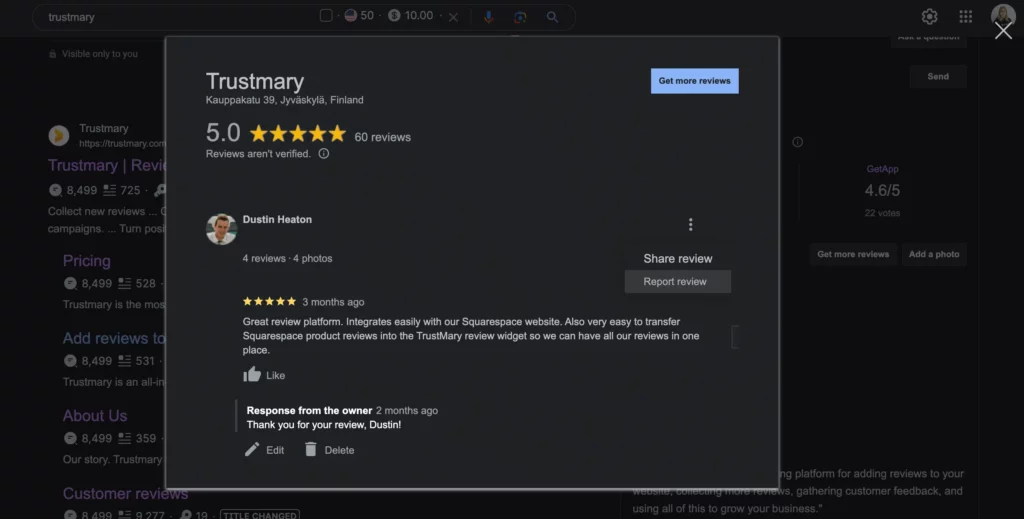
Through Google Maps:
- Find your Google Maps listing and open reviews.
- Find and select the specific review you wish to delete.
- Click on the three dots next to the review and choose the "Flag as inappropriate" option.
- After flagging the review, Google will review it to check for policy violations.
- If the review violates Google's policies, it will be removed from the business page.
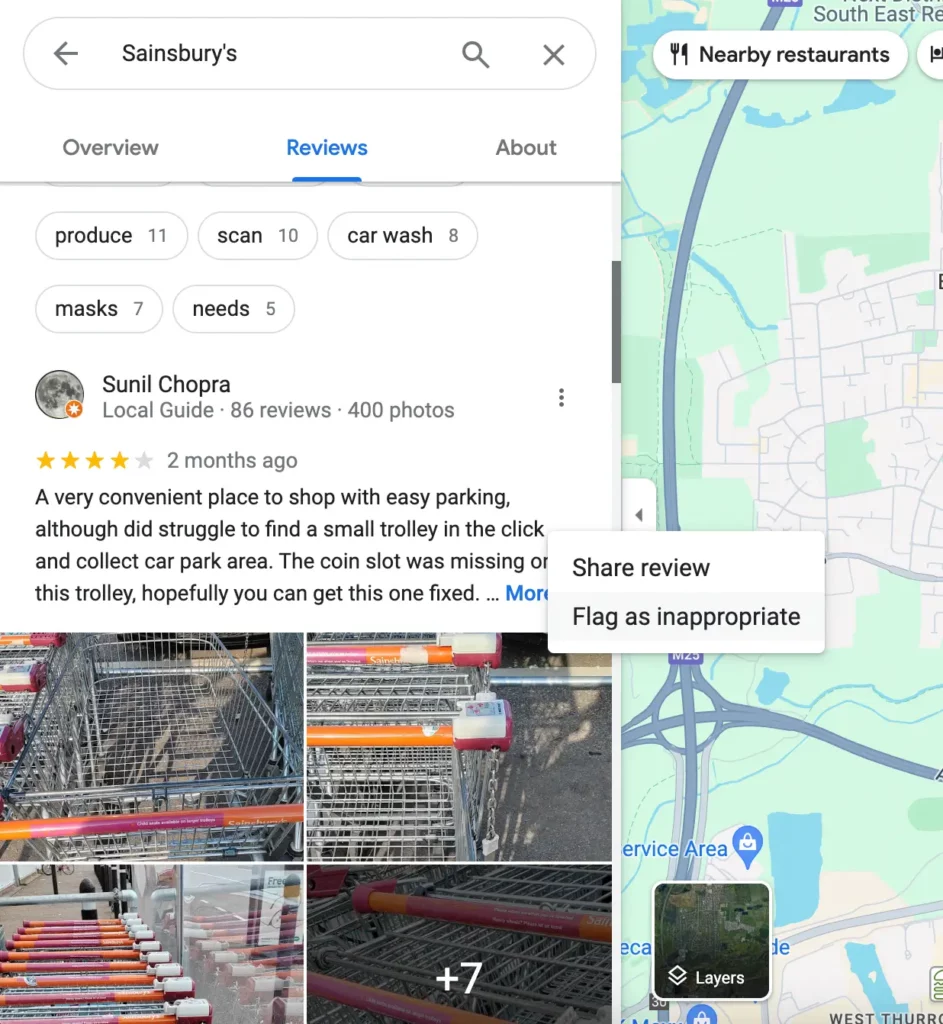
Keep in mind that it takes a few business days until Google decides on whether the review will be removed or not.
In any case, you better also respond to the review.
Requesting the reviewer delete or edit the review
If you deal with the situation correctly and can fix what triggered the negative review in the first place, the reviewer might agree to delete or edit their own Google review.
Remember to always deal with this privately!
You can advise your customer to follow these steps:
- Sign in to your Google account.
- Navigate to the “Your contributions” section.
- Select “Reviews” to access all the reviews you've left.
- Click on the review you want to delete.
- Select the trash can icon.
If you want to edit a review you've left on a business page:
- Go to the review.
- Click on the edit button.
How to respond to negative Google reviews
As mentioned several times, it is crucial to respond to positive and especially negative Google reviews. It is the way to salvage your reputation if you aren't able to get reviews removed.
The concrete steps to replying to a Google review include:
- Log into your Google Business Profile.
- Find the Reviews section from the menu.
- Find the review you want to reply to and click Reply.
- Formulate your response (tips below).
- Hit the Submit button.
Here's how to handle a reply appropriately.
First, you should acknowledge the customer's concerns and provide a solution or explanation. It's important to maintain a professional and respectful tone, avoiding defensive or confrontational language.
In the case of false or misleading reviews, you should respond carefully, addressing the issue directly without engaging in a public dispute.
You can still be a little bit sassy if your brand is flexible for such a reply, but try to keep it amusing and lighthearted.
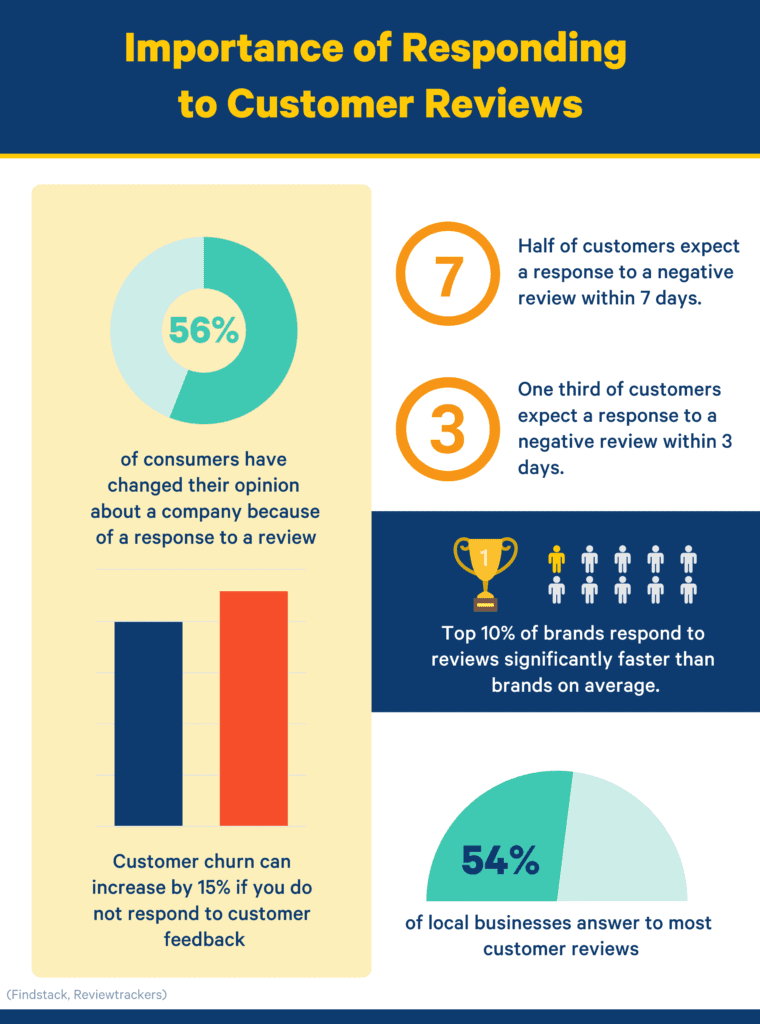
Review Response Templates to Manage Your Reputation
Below are some model replies you can use depending on which type of review you are responding to.
Responding to an authentic negative review
If the review stings but is still from a real customer and fairly respectful, you should swallow your pride and be as polite and amicable as possible.
- "Thank you for taking the time to share your feedback with us. We're sorry to hear that your experience did not meet your expectations. We appreciate your honest input and take it seriously as it helps us improve. Please feel free to reach out to us with any further details or suggestions. We're committed to enhancing our services and hope to provide you with a better experience in the future."
- "Thank you for your review. We're concerned to hear about your negative experience and take accusations of this nature very seriously. To ensure fairness and transparency, we would like to investigate this matter further. Please get in touch with us with more details so we can understand and address your concerns appropriately. Our goal is to ensure all customers have a positive and fair experience with our services."
- "We truly appreciate your honest and detailed review. It's disappointing to learn that specific aspects of our service did not live up to your expectations. We're grateful for the opportunity to address these issues. Your feedback is invaluable in helping us improve. We would love the chance to discuss this further with you and find a way to make things right."
- "Thank you for your candid feedback. We're genuinely sorry to hear that your experience was less than satisfactory. We understand how frustrating this must be for you, and we sincerely apologize. We are dedicated to improving and would value any additional feedback you might have. Your satisfaction is important to us, and we hope to have the opportunity to serve you better in the future."
Responding to a rude or abusive review
Sometimes customers aren't right in the way they address problems. Even though they have a right to voice their opinion and share a negative experience, they don't have a right to do so in an abusive manner.
You can always report such reviews, and respond to them firmly yet politely. Don't fall to their level.
- "We appreciate you taking the time to provide feedback. However, we noticed your review contains language that might be offensive to some readers. We're committed to maintaining a respectful and constructive environment. We would be grateful if you could provide more specific feedback in a manner that reflects this spirit. Please contact us directly to discuss your concerns in detail, so we can take appropriate action to resolve any issues."
- "Thank you for your feedback. We're committed to addressing all customer concerns, but we also believe in maintaining a respectful and courteous dialogue. Unfortunately, your review contains language that goes against our policy for constructive communication. We encourage you to reach out to us directly with your concerns, expressed in a respectful manner, so we can work towards a resolution."
- "We appreciate you taking the time to leave a review. However, we must point out that the language used is not in line with our community standards for respectful communication. We take all feedback seriously and would like to address your concerns. Please contact us directly, ensuring a polite and constructive approach, so we can assist you more effectively."
- "We thank you for your feedback but must address the nature of your review. The use of abusive language is something we cannot endorse. Our team is dedicated to providing assistance and resolving issues, but this must be done within the bounds of respectful communication. Please restate your concerns in a polite and constructive way, and we will do our best to assist you."
Responding to a fake review
In the case of spammy reviews, you can be a bit more creative. Those people aren't real customers (maybe not even real people!) so you don't have to be as polished.
It can even be an entertaining moment for actual potential customers to read a funny exchange of comments.
Consider this real example:
"Hi Phil, you are not one of our customers, your wife is one of our competitor's close friends, why review us 1 star when you have never been, also you passed away 2 years ago Phil."
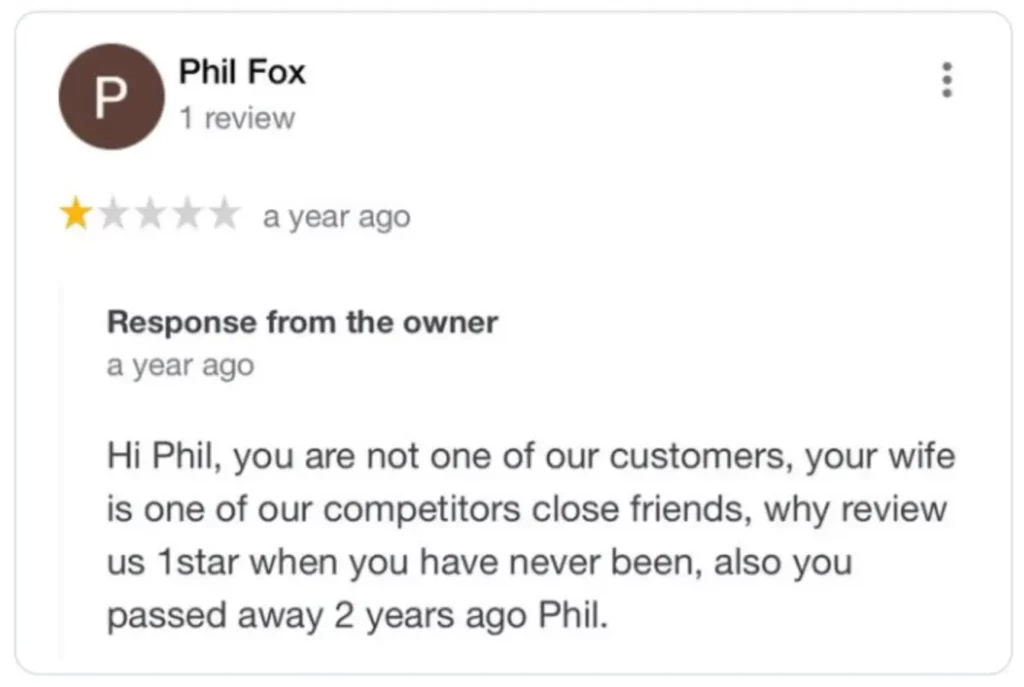
I think it is a perfect reply. It clearly states that this is a fake review, but does it in a way that an outside reader can find hilarious.
If this style fits your brand and you get obvious false reviews, go for it!
Here are some more neutral templates to use:
- "We're sorry to hear about your experience, but we're a bit puzzled. Our records don't show any recent transactions matching your description. We take concerns like yours seriously and would love to resolve any issues. Could you please contact us directly with more details? We're committed to ensuring all our customers have a positive experience and receive the best service possible."
- "Thank you for your feedback! We're always thrilled to hear from our customers. However, we couldn't find a record of your visit in our system. We take the authenticity of our reviews very seriously. If you have any further details about your experience with us, please do reach out. We value honest and genuine reviews to help us maintain the trust of our customers."
- "Thank you for your review. We noticed your feedback is quite general and we're having trouble verifying your experience with our records. We strive for transparency and authenticity in all customer reviews. If you're a genuine customer, please provide more specific details about your experience. This helps us maintain the integrity of our reviews and serve our customers better."
- "Thank you for taking the time to write a review. We're concerned about some of the points raised, as they don't align with our records and policies. We are keen on clarifying any misunderstandings and addressing your grievances. Could you please contact us directly to discuss this further? We're committed to ensuring accurate information and resolving any issues to our customers' satisfaction."
Understanding reviews and ratings on Google Maps and Google Search
When you understand the principles of Google reviews, you can better assess whether deleting Google reviews is necessary, or if you should do something else to manage online reviews.
The connection between reviews and ratings
Positive reviews are very important for businesses on Google Maps. They can boost the overall rating, while negative reviews can lower it. People often use these reviews to decide which businesses to support.
Positive reviews help build trust and credibility, attracting potential customers. On the other hand, negative reviews can discourage people from visiting a business. Businesses with better reviews tend to attract more customers and do better on Google Maps.
So, it's important for businesses to maintain positive reviews and address negative feedback to succeed online.
However, don't be afraid of a few less than 5-star Google reviews. Having a full 5-star overall rating can sometimes appear fake.
According to studies, the best overall rating for business success is between 4.2 and 4.5.
The occasional 3 or 4 stars are good for your credibility and trust.
How public ratings shape business perception
Public ratings on platforms like Google Maps can greatly affect how people view a business. Good ratings can improve a business's reputation and sway people's decisions.
Conversely, bad ratings can have the opposite effect. For instance, a restaurant with high ratings is more likely to attract customers, while a low-rated hotel may find it hard to compete with higher-rated ones.
Businesses can manage public reviews by monitoring and responding to feedback, addressing customer complaints, and actively encouraging positive reviews from satisfied customers. This helps them shape a more positive image and maintain a good reputation.

Address Google reviews consistently
It's important that you address Google reviews effectively to maintain a positive public perception.
Do this by responding promptly and professionally to both positive and negative feedback.
Addressing negative feedback by acknowledging the issue, apologizing, and offering a solution can help mitigate the impact of a bad review.
Negative reviews should not be deleted but rather used as an opportunity to showcase exceptional customer service.
Preventing negative reviews in the first place
Sometimes a customer might leave bad reviews simply because they have no other way to leave feedback to you directly.
To prevent this, you should offer your customers a chance to voice their opinions.
A proactive approach to reviews is also needed because a happy customer probably won't leave a review unless asked to do so. However, big negative feelings make customers more inclined to leave a Google review unprompted.
Only by constantly asking for more Google reviews and acquiring positive reviews you can ensure that the few negative comments don't dominate your star rating.
You can easily do this with tools like Trustmary.

How Trustmary helps you keep Google rating high
You can send Google review requests to your customers automatically with Trustmary's easy campaign tool, ensuring the best chances of getting new reviews constantly.
The campaign can also separate reviews from constructive feedback with a conditional logic in the review request.
Depending on which star the customer chooses initially, they are forwarded to either leave feedback or write a Google review.
This way, you get the best of both worlds without putting your online reputation at risk.
And if and when you get bad ratings and negative comments, don't treat them as "leftovers" from your positive Google reviews.
They are actually a very valuable gift from your customers.
They teach you something you would never have learned if the customers didn't spend a couple of minutes telling you this.
Needless to say, taking feedback seriously and improving your business will automatically lead to a situation where people love your business and give you good reviews.
Conclusion: Think twice before you delete Google reviews
The review removal process on Google is not straightforward. You can't count on Google to remove poor reviews, so you need further tools as a business owner to handle your online reputation:
- Encourage positive reviews from customers regularly to mitigate the effect of a stray negative review.
- Reply to legitimate reviews and try to resolve the issues in customer experience.
- Take customer feedback seriously to improve the quality of reviews in the future.
- You can ask Google to delete reviews that violate Google's policies (fake reviews or inappropriate reviews that contain hate speech and other types of harassment).
- You can try to privately ask the reviewer if they would be willing to edit or delete their negative Google review after you have reconciled with them.
To keep new reviews flowing into your Google Business Profile, you need the right tool.
With Trustmary, you can constantly collect more reviews (just copy-paste your Google review link to collect Google reviews!) and keep your online reputation on point. You can also add your positive Google reviews to your website with a stylish widget.
Check out Trustmary App for free from the link below!
FAQ
You can delete a Google review you have written yourself. You can also edit review you have written. Go to your Google account, find "Your contributions" and "Reviews". Find the review you want to remove and click the trash icon next to it.
How to remove bad reviews from Google My Business?
You cannot remove or hide reviews that someone else has written for your business. All you can do is report a fake review, a review that features inappropriate content, hate speech, or other content that is against Google's policies. After that, you have to wait and see if Google will actually remove the review. But you can respond to the review and mitigate the reputation damage the fake or negative review might cause.
How to remove a 1-star review on Google?
Just because a review has 1 star is not enough to get it removed. Only if the review can be proven to be fake or if it includes inappropriate language or content, it can be reported to Google.
How to remove photos from Google My Business?
If you want to delete a photo from a review you left, you can delete your own Google review. As a business owner, you cannot delete photos someone has left for your business, but you can report an inappropriate image.
I didn't remove reviews, but they still disappeared. Why?
Google can sometimes remove or hide reviews that they think break their guidelines. This is not always true, and you can request Google to restore your reviews. In February 2025, millions of Google reviews have disappeared, and this might be a taste to what is a new norm. Google and other review platforms are battling fake reviews, and honest companies might end up as casualties.
