Turn your WordPress website into a customer acquisition machine with Capterra reviews.
Add Capterra Reviews to WordPress
Embed Capterra reviews on your WordPress website easily and without any coding skills.
- Import reviews from Capterra automatically
- Display the most powerful reviews on WordPress
- Showcase with a stylish and customizable widget
- Set up in less than two minutes – for free
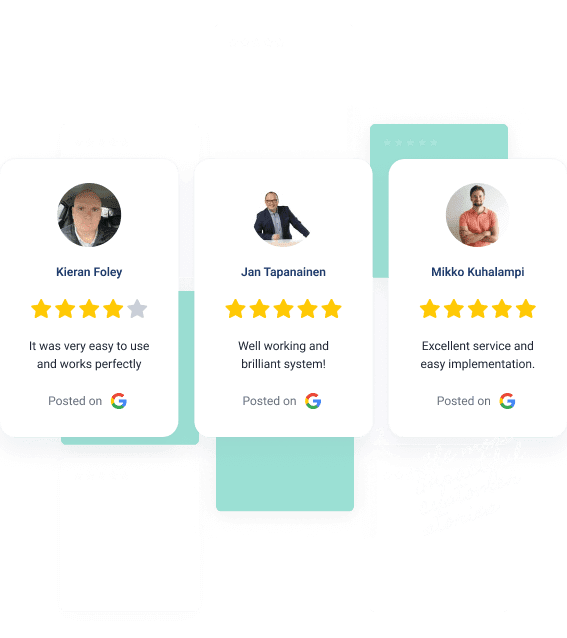
Elevate your WordPress website with Capterra reviews
You spend a lot of money and effort to get website visitors.
Convert your visitors by adding Capterra reviews to your WordPress website.
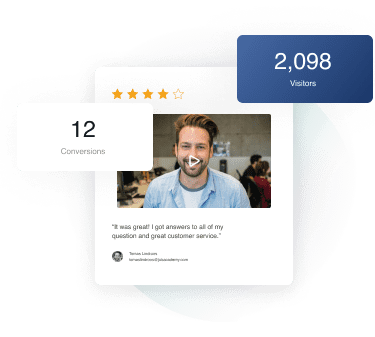
Reviews build credibility
You know you’re the cutting-edge company in your industry. But your potential customers need impartial proof. Capterra reviews are a great way of showing that your previous customers are happy with your business.
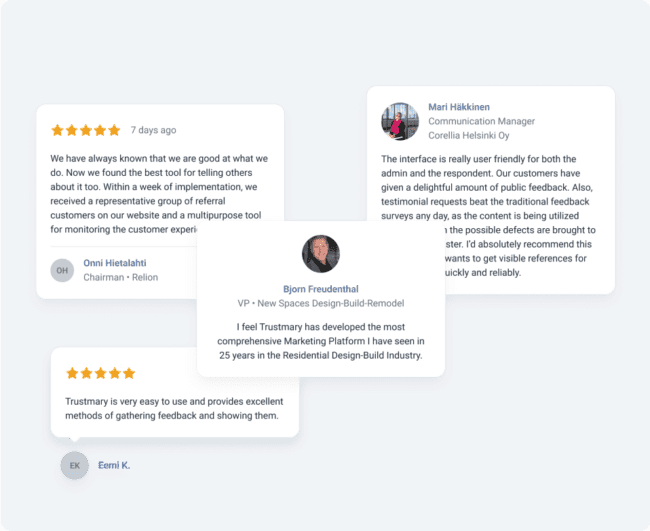
Customers love word-of-mouth
People know that you are trying to sell them something. Word-of-mouth comes from a different place. It’s a way to share your knowledge and experiences to benefit others. That’s why customers trust reviews so much.
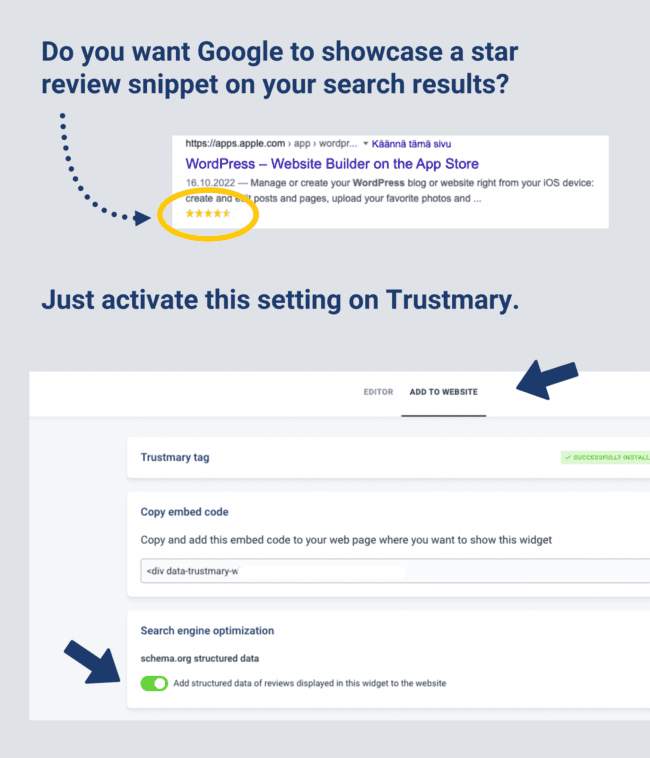
Optimize for search engines
When you enable the use of structured data in your review widget, you can get your star rating to shop up in Google searches. It can boost your visibility and get you more organic visitors.
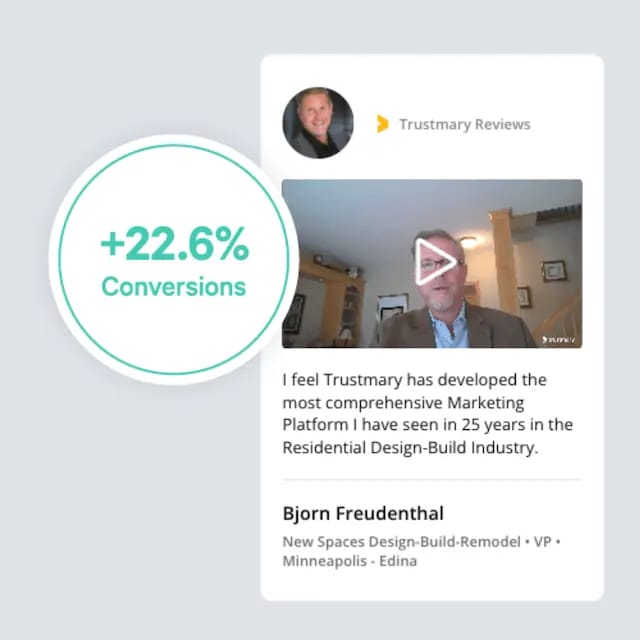
The results are proven.
Customer reviews are a great way of improving your website’s conversion rate. It’s proven – You can reach up to 60% more conversions with the right review widget in the right place.
By showcasing reviews with Trustmary, you can get more leads and sales from your WordPress website.
Why not start today and tap into the benefits right away?
Here’s what customers say about Trustmary
How to add Capterra reviews to your WordPress website
Easily embed Capterra reviews on your website for free in just a few minutes.
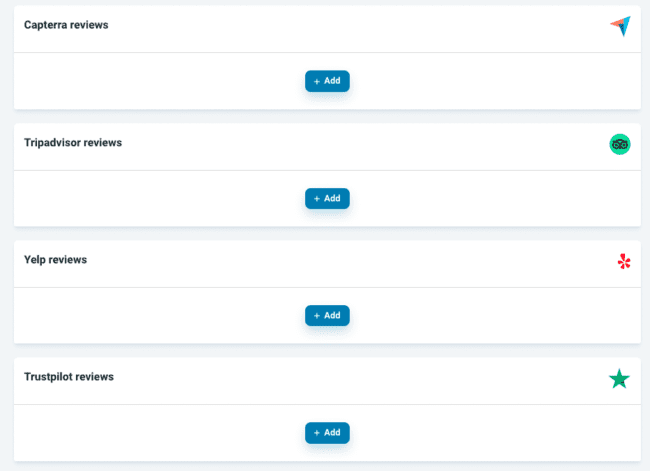
Import reviews from Capterra
Simply type in your Capterra review page URL, and Trustmary fetches the reviews. Whenever you get new reviews on Capterra, they are automatically imported to Trustmary.
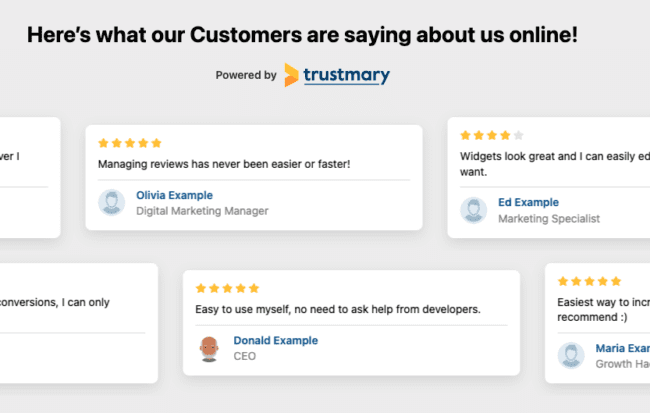
Get a stylish Capterra review widget
Your best Capterra reviews are automatically placed on a stylish and dynamic widget. It’s ready to go on your website – but you can also customize it to fit your brand seamlessly in the easy widget editor.
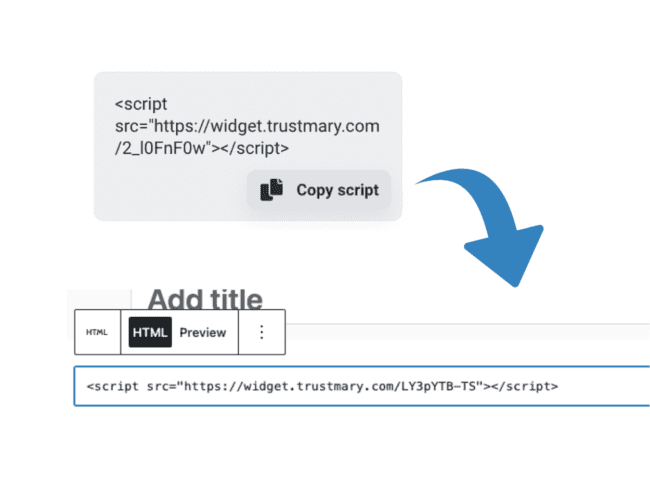
Copy and paste the embed code
Next, copy an HTML code snippet and paste it to the desired spot on your website. Anyone with WordPress admin credentials can do it easily.

Watch conversions fly in
Now you are all set. Let the Capterra reviews work their social proof magic and see how your conversions rise.
Sounds easy, right?
You can do all this right now, and start seeing results immediately.
Key features
Import reviews
Import existing reviews from Capterra and other review sites like Google, Yelp, and Tripadvisor.
Stylish widget designs
Display reviews with a tried and tested review widget perfect for your use case.
Fits your website seamlessly
Customize the widget to seamlessly fit your brand in our easy-to-use widget editor. No coding needed.
Rich snippets for SEO
Enable your overall star rating to show up on search engine results.
Review plugin for WordPress
Trustmary’s WordPress review plugin makes it easy to publish review widgets on any part of your website.
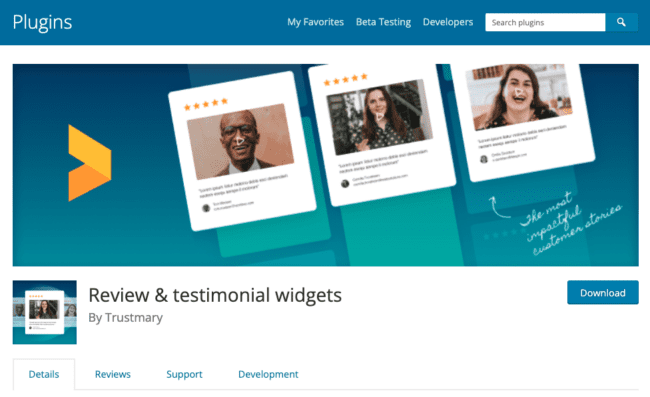
Install WordPress review plugin
Get more review widgets to your website easily by using the WordPress review plugin by Trustmary. It’s a great choice if you are planning to upgrade your plan and utilize Trustmary’s full potential.
Are you willing to increase website conversions right now?
FAQ
Reviews build trust and help you get more leads and customers from your website. The power of reviews is based on the social proof effect that makes people follow other people’s behavior. Embedding Capterra reviews with Trustmary is free and takes no time, but brings you noticeable results.
Yes. However, it has limited monthly views. Read more about it in Pricing.
Yes. Trustmary’s WordPress review plugin is available on the WordPress marketplace. It’s not necessary for your first review widget but helps you add more widgets to your website later.
Trustmary is a comprehensive review management tool that helps you import, showcase, test, and manage reviews. Trustmary has various customizable widget templates and an easy-to-use widget editor. It’s also completely risk-free. No payments, no credit card required, no binding terms.
You can import reviews from multiple sources, including Google, Facebook, Yelp, Tripadvisor, Capterra, G2, Google Play, and custom sources like spreadsheets. Adding any reviews to WordPress is as easy.
Just sign up for free with your email address. After that, you can import reviews from your desired source with just one click and use them on your website.
You can simply copy the HTML code from Trustmary, and paste it to the right spot on your WordPress website using an HTML block.
Log in to Trustmary, type in your Capterra review page URL, and let Trustmary fetch the reviews and put them in a ready-to-go widget. Once you have created the widget, simply copy and paste the HTML code to your website on WordPress.
Trustmary’s review widget works on WordPress, Squarespace, Wix, Shopify, and 99% of other CMS.