How to Make Online Survey That Generates Responses


Surveys are a powerful tool for gathering valuable insights.
Especially customer feedback surveys are crucial for businesses to stay on top of their customer satisfaction.
Here's a step-by-step guide on how to make, design, and analyze online surveys, along with some free tools to help you get started.
What is an Online Survey?
An online survey is a method of collecting data or feedback from respondents over the Internet.
It involves creating a set of questions and distributing them through various online channels, such as email, social media, or dedicated survey platforms.
Respondents can complete the survey using computers, tablets, or smartphones, providing their answers electronically.
Key Features of Online Surveys
- Accessibility: Online surveys are accessible from anywhere with an internet connection, allowing respondents to participate at their convenience.
- Flexibility: These surveys can be easily customized with various question types, such as multiple-choice, Likert scales, and open-ended questions, to suit different research needs.
- Efficiency: Data collection and analysis are streamlined, with responses being recorded and stored in real-time, reducing the need for manual data entry and speeding up the analysis process.
Benefits of Online Surveys
Online surveys offer numerous benefits that make them a popular choice for collecting data and feedback. Here are some key advantages:
1. Cost-Effective
Online surveys are generally more affordable compared to traditional survey methods like face-to-face interviews or mail surveys. They eliminate the need for printing, postage, and manual data entry costs.
2. Speed and Efficiency
Conducting surveys online allows for rapid data collection and analysis. Responses can be gathered in real time, enabling quicker decision-making and more timely insights. Additionally, online survey tools often have built-in features for data analysis, which can further expedite the process.
3. Wide Reach
Online surveys can reach a global audience, making it easy to collect data from diverse and geographically dispersed populations. This broad reach is particularly beneficial for businesses and researchers looking to gather insights from a large number of respondents.
4. Convenience for Respondents
Respondents can complete online surveys at their own convenience, using various devices such as computers, tablets, or smartphones. This flexibility can lead to higher response rates as participants can choose a time that suits them best.

5. Anonymity and Honesty
Online surveys often provide a level of anonymity that can encourage more honest and candid responses. Respondents may feel more comfortable sharing their true opinions when they know their responses are confidential.
6. Easy to Customize and Update
Online survey tools allow for easy customization and quick updates. You can tailor the survey design, question types, and logic to fit your specific needs. If any errors are found or changes are needed, updates can be made instantly without additional costs.
7. Real-Time Access to Data
With online surveys, data is collected and stored electronically, allowing for real-time access and monitoring of responses. This immediate access enables researchers to track progress, analyze trends, and adjust strategies as needed.
8. Environmentally Friendly
By reducing the need for paper, online surveys are an environmentally friendly option. This can align with organizational goals of sustainability and reduce the environmental footprint associated with traditional survey methods.
9. Advanced Analytics
Many online survey platforms offer advanced analytics tools that help in generating detailed reports and visualizations. These tools can identify patterns, trends, and insights that might not be apparent from raw data alone.
10. Automation and Integration
Online surveys can be automated and integrated with other software systems, such as Customer Relationship Management (CRM) tools, which streamline data collection and analysis processes. Automation reduces manual effort and the potential for human error.
Overall, online surveys provide a flexible, efficient, and cost-effective way to gather valuable data and insights, making them a preferred method for many organizations and researchers.
Creating a Survey Online
Creating a survey online can be a breeze with the right steps. Here’s a quick guide to help you design and personalize your survey for optimal results.
Choose a Survey Template
Start by browsing through available survey templates.
Select a format that aligns with your research goals. For businesses, formats such as Net Promoter Score (NPS) or Customer Satisfaction Score (CSAT) are a great choice for general customer satisfaction surveys.
Templates provide a pre-made layout, which saves you time and ensures your survey has a professional look.
Once you’ve chosen a template, click on it to begin customizing your questions.
Add Survey Questions
Next, it’s time to edit the template and add your survey questions.
Ensure each question is clear and relevant to your research objectives.
For closed-ended questions, provide answer choices either under or beside each question.
For open-ended responses, leave a blank space or an empty text box where respondents can freely write their answers.
Personalize Your Survey Template
To make your survey more engaging, personalize the look of your survey form.
Customize the color palette to match your brand or the survey’s theme.
Adjust the font style and size for better readability.
Add borders, illustrations, or stock images to make the survey visually appealing and maintain respondent interest.
(Or use Trustmary to automatically adapt the survey to your brand.)
Crafting Effective Survey Questions
How to Write Survey Questions
Writing good survey questions involves adhering to core principles that ensure clarity and relevance.
Focus on crafting questions that are straightforward and easy to understand.
Avoid using jargon or complex language that could confuse respondents.
Ensure that each question is directly related to your research goals to keep your survey focused and concise.
Tips for Creating Engaging Questions
Engage your respondents by designing surveys that are interesting and enjoyable to complete.
Consider the respondent's perspective and use language and examples that resonate with them.
Varied question types, such as multiple-choice, rating scales, and open-ended questions, can also help maintain interest and provide richer data.
Avoiding Biased Questions
Preventing bias in your survey questions is crucial for collecting accurate data.
Make sure to spell out any terms or concepts that could be interpreted in multiple ways.
For instance, if you want to know if someone is conservative in your political survey, specify whether you are referring to their political views, dress style, music preferences, or cuisine choices.
Clear definitions and context help respondents provide precise answers, leading to more reliable data.
Avoid leading questions that might divert the respondent from their actual opinions.
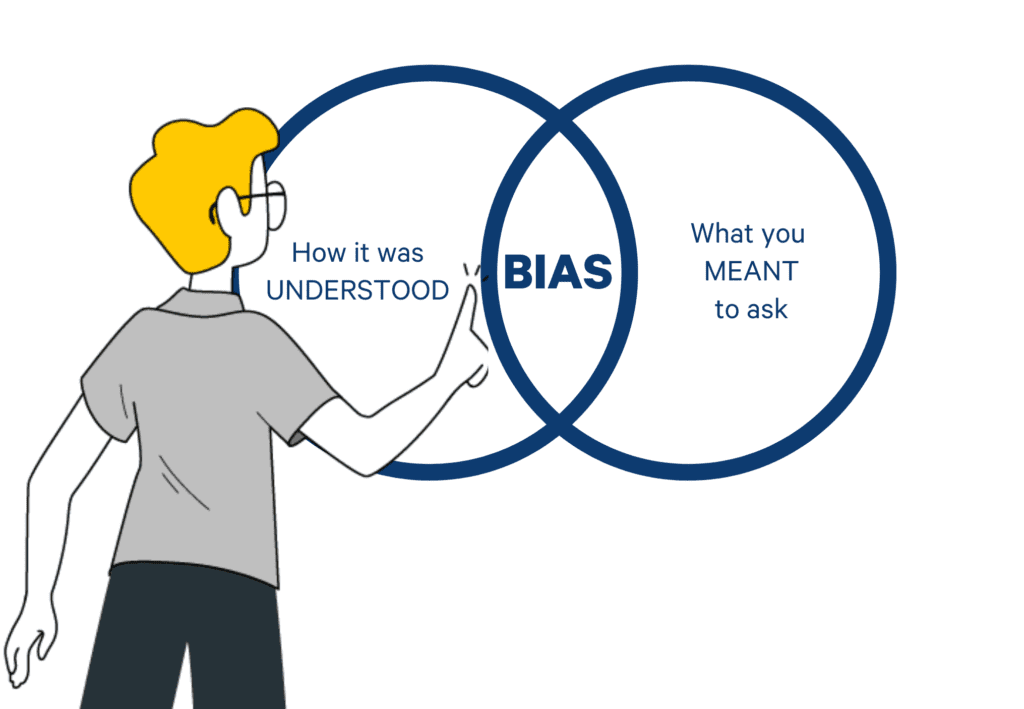
Designing Your Online Survey
Multiple Choice & Checkboxes
Using multiple-choice questions can lead to higher response rates because they are straightforward and easy for respondents to answer.
These questions provide predefined options, making it simpler for participants to choose an answer quickly.
Avoid using matrix questions, which can be overwhelming and confusing, potentially lowering response rates.
Stick to simpler formats like multiple choice and checkboxes to keep participants engaged and willing to complete the survey.
One Question at a Time
Displaying one question at a time helps improve response rates by minimizing the perceived effort required to complete the survey.
This approach makes the survey experience feel less daunting and more manageable for respondents.
It allows them to focus on one question without being distracted or overwhelmed by the entire survey at once.
Progress Bars?
You can choose whether to include progress bars in your survey.
Some think that excluding progress bars from your survey can create a smoother and less pressurized experience for respondents.
Without a visual indicator of how much of the survey remains, respondents are less likely to feel rushed or frustrated.
However, others believe that progress bars can motivate respondents to complete a survey.
In any case, the goal is to make answering questions as easy and stress-free as possible, encouraging participants to complete the survey.
Advanced Features for Online Surveys
Question Branching
Question branching, also known as skip logic or conditional logic, allows you to customize the survey experience based on participants' answers.
This feature ensures that respondents only see questions relevant to them, enhancing their survey experience.
You can use branching to delve deeper into certain topics, skip irrelevant questions, or even end the survey early based on specific responses.
This targeted approach not only saves time for respondents but also improves the quality of the data collected.
Pre-written Questions
Many online survey makers offer plenty of pre-written questions to help you get started quickly.
You can use these questions as they are or combine them with your own to create a customized survey that fits your specific needs.
These pre-built templates are designed to cover a wide range of topics, ensuring you have a strong foundation for gathering valuable insights.
Responsive Layout
Design surveys that are fully responsive and look great on any device, whether it’s a mobile phone, tablet, or desktop computer.
This ensures that respondents can easily complete your survey regardless of the device they are using.
Preview your survey on different devices to ensure a seamless user experience before sharing it with your audience.
Multiple Languages
Choose a survey software that supports multiple languages, allowing you to cater to a diverse audience.
Survey maker with lots of built-in languages is your go-to when you work globally – no need to purchase several systems for different languages.
Best Practices for Online Surveys
Keep it Short
To maximize completion rates, keep your survey concise, ideally no more than 10 questions.
(Trustmary's customer feedback surveys only include 2 questions. Works like magic – response rates are great!)
Inform participants upfront about the estimated time required to complete the survey. But be honest – people will abandon surveys that are longer than expected.
A brief and straightforward survey encourages more respondents to participate and finish it.
Tell Them Why
Clearly explain the purpose of the survey and how you plan to use the feedback.
Providing a compelling reason for taking the survey helps engage respondents and emphasizes the importance of their participation.
Incentives Work
Offering incentives can significantly boost response rates.
Ensure that the incentives are appealing and deliver them immediately upon survey completion to encourage participation.
Generous and timely incentives show appreciation for respondents' time and effort.
Distribute in the right channels
Share your survey via the channels that work best for your audience, be it via email, QR code, website embed, or something else.
Using Online Surveys Effectively
Understanding Customers Faster
Leverage the power of AI to gain deeper insights into customer perceptions and sentiments.
With AI-powered tools, you can analyze large volumes of survey data quickly, allowing you to understand customer needs and preferences in real-time.
This rapid analysis helps you respond to customer feedback promptly, improving overall satisfaction and loyalty.
Retain More Employees
Use AI-driven sentiment analysis to gather valuable insights about your employees' experiences and concerns.
By regularly surveying your staff and analyzing their responses, you can identify key areas for improvement in your workplace.
These insights can help enhance employee retention by addressing issues proactively and creating a more supportive and engaging work environment.
Conduct Experiments
Experiment with different email titles and survey question designs to determine what resonates best with your audience.
A/B testing various elements of your survey can help you optimize its design for better response rates.
Small changes in wording or structure can significantly impact how participants engage with your survey, leading to more accurate and useful data.
Update Contacts and Send Reminders
Improve response rates by sending timely reminders to participants.
Scheduling email reminders strategically can increase the likelihood of participation.
Regularly updating your contact list ensures that your survey reaches the right audience and keeps your data current and relevant.
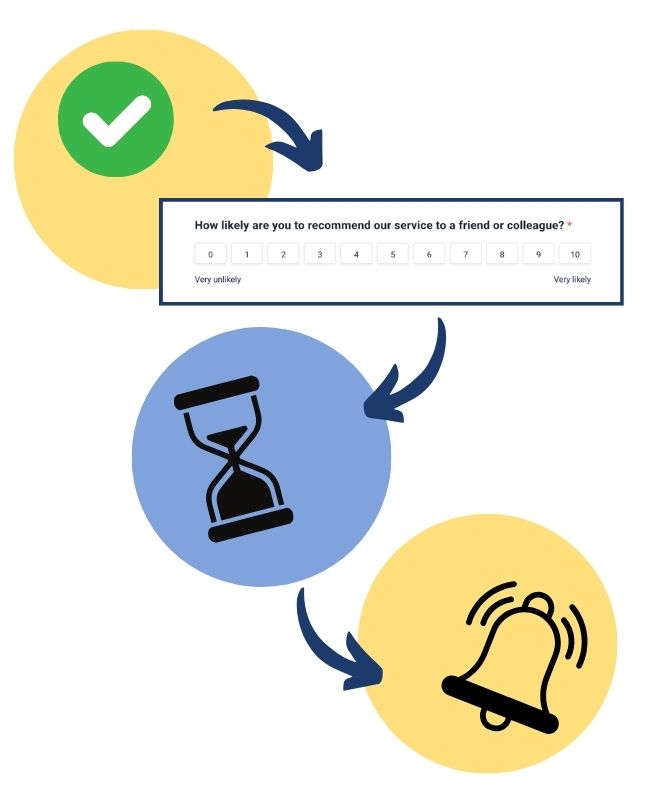
Free Online Surveys
Creating online surveys has never been easier with the variety of free tools available.
However, the best tools are not free forever. You will have to pay something for automation, powerful analytics, and other additional features.
Luckily, many great tools offer free trials to let you experience them before the purchase decision.
Here are some top options to help you gather valuable insights:
Trustmary
Trustmary offers a user-friendly platform for creating online surveys that help you understand customer feedback and improve your services.
With customizable templates and easy-to-use features, Trustmary makes it simple to design and distribute surveys that reflect your brand.
On top of customer feedback, you collect customer reviews in a GDPR-proof way – automatically.
Google Forms
Google Forms is a versatile and free tool that's ideal for basic survey needs.
It integrates seamlessly with other Google services, allowing you to create surveys, collect responses, and analyze data efficiently.
Google Forms supports a variety of question types and provides real-time response tracking.
SurveyMonkey
SurveyMonkey is popular option that offers a free tier with essential features.
It provides various question templates and customization options, making it suitable for both simple and complex surveys.
SurveyMonkey's analytics tools help you make sense of your data quickly.
Typeform
Typeform stands out for its interactive and engaging survey designs.
Its free plan includes basic features that are perfect for creating visually appealing surveys.
Typeform’s user-friendly interface and responsive design ensure a smooth experience for respondents on any device.
SurveySparrow
SurveySparrow offers a conversational survey experience that can help increase response rates.
Its free plan includes essential survey features and allows for easy customization.
The platform supports various question types and provides tools for analyzing survey data effectively.
Conclusion: Why Trustmary is Your Go-To Survey Maker
Creating effective online surveys is essential for gathering valuable feedback and insights, and choosing the right tool can make all the difference.
Trustmary offers a comprehensive solution that not only simplifies the survey creation process but also enhances your ability to collect and analyze feedback and reviews effectively.
Why Choose Trustmary?
Trustmary stands out with its user-friendly platform designed to help you create professional surveys effortlessly.
With customizable templates and an intuitive interface, you can design surveys that perfectly match your brand’s identity and meet your specific research needs.
Whether you're looking to understand customer satisfaction, gather employee feedback, or conduct market research, Trustmary has the tools to help you succeed.
Powerful Feedback and Review Collection
One of Trustmary’s standout features is its robust feedback and review collection capabilities.
Beyond just surveys, Trustmary allows you to collect and showcase customer reviews, which can significantly enhance your brand’s credibility and attract new customers.
By integrating feedback collection with review management, Trustmary provides a holistic approach to understanding and improving your customer experience.
Try Trustmary for Free
Why not experience the benefits of Trustmary for yourself?
With Trustmary's free trial, you can explore all the features and see firsthand how easy it is to create impactful surveys and collect valuable feedback.
The seamless design and powerful analytics tools will help you make informed decisions based on real customer insights.
Ready to take your survey game to the next level? Try Trustmary for free today and start collecting the feedback that will drive your business forward.
FAQ
What is the best survey for customer feedback?
The best feedback survey includes quantitative and qualitative questions. For example, Net Promoter Score (NPS) survey with an additional question is a great choice. Top it off by requesting reviews from happy customers and boost your online reputation. You can try this type of short and effective survey in Trustmary.
How many questions should I add to my survey?
It's best to include as little questions as possible. Less is more. Sometimes, even two questions can be enough. By applying conditional logic/questions branching, you can shorten the survey for individual survey takers while collecting various insights.
What are some free survey tools?
The best-known free survey maker is Google Forms. While it is a good choice with its vast feature set, it doesn't look very professional. If you conduct surveys as a business, you might want to invest in a proper tool, such as Trustmary. You can test it for free up to a certain number of responses.
How to analyze survey results?
Surveys provide invaluable insights, that should be analyzed carefully. Use visual charts to get an overview of your quantitative survey questions, and use sentiment analysis to derive conclusions from open questions. AI can be very helpful, if your tool doesn't include a built-in sentiment analysis feature.
How can I improve response rates for my surveys?
If response rates are low, here are some things you should consider:
- Is the survey title compelling and clear?
- Is the timing of the survey right?
- Should I try a different distribution method?
- Am I asking the right questions?
- Is the survey too long and overwhelming?
- Is there a technical problem?
By testing out different solutions, you will find the correct way to conduct surveys that work for you.