How to Get Surveys Embedded in Email

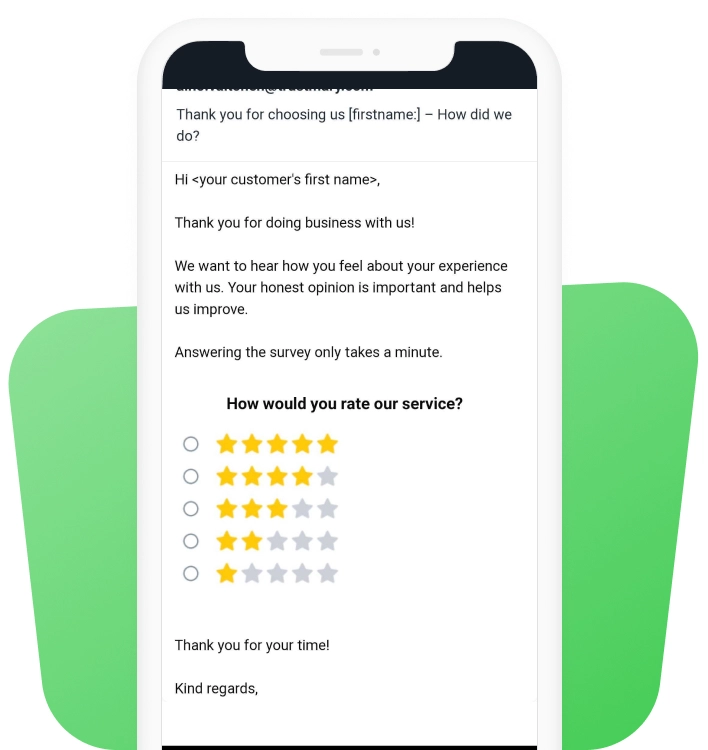
Getting surveys embedded in email is, in fact, easy.
But also free.
Yes, you read that right.
Steps to Embed Surveys in Emails
- Log into Trustmary
- Verify your email address
- Create a survey where the first question is an NPS question, or the answer is on a scale from 1-5.
- Import customer list to Trustmary
- Hit SEND
The traditional way to do customer surveys is dead, but our Trustmary method really works.
Let's get into the details of how embedded surveys work, and what would be the best process for your industry.
Customer Satisfaction Survey Types
In the following section, I'll give you a quick tour of different types of surveys, so you can choose the right way to collect feedback.
Net Promoter Score (NPS)
Net Promoter Score is one of the most used customer satisfaction metrics because it measures two things at once:
- Customer happiness on a scale of 1-10
- Likeliness to recommend, which translates to customer loyalty
Customer Satisfaction Score (CSAT)
Most typically, this is a question that gives the option to answer on the Likert scale of 1-5 on how happy customers are with you.
CSAT provides accurate feedback on how happy your customers are.
This is a great general email survey type.
When in doubt, use CSAT to survey customers.
Customer Effort Score (CES)
CES is usually used for collecting feedback on how easy it was to:
- Use your product or service
- Get help from your support
- Find needed information
This metric differs from Net Promoter Score and CSAT in the sense that it's specifically used to measure how much effort customers need to interact with you/your product.
This is a very specific type of customer feedback on the customer experience.
Now that you know the difference, it's easier for you to choose the right survey for each use case.
Then, let's move on to the step by step guide.
Create Email Survey
Before we can send email surveys, let's create a feedback form survey.
Steps to Creating Surveys
- Log into Trustmary
- Navigate to Surveys
- Choose the survey type
- Customize the survey to fit your need
Our paid plans include the option to create custom surveys, but free users can create review collection campaigns and measure NPS or CSAT.
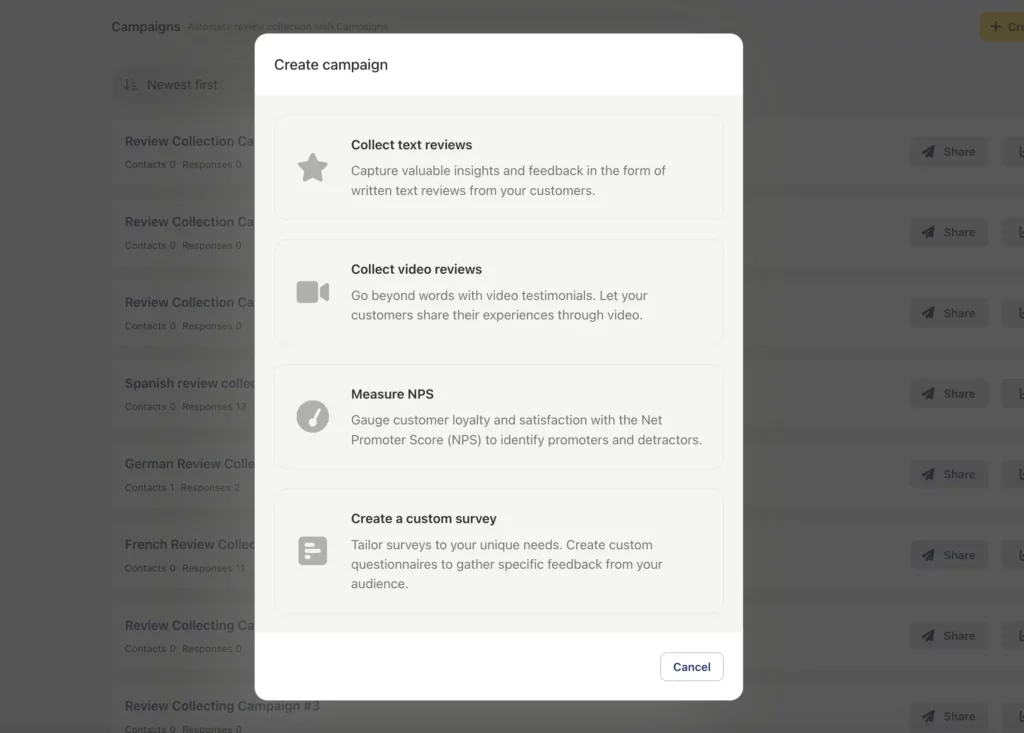
All users can use embedded surveys in email, but the number of emails one can send varies.
After you've created the surveys, it's time to move on to perfecting your survey email to get you those responses.
Use Personalization in Subject Lines
It's muuuuuuch more likely people will respond to you if you use their names in the subject line of the survey email.
This is just the first step you need to nail, as it's one of the aspects that impact your survey response rate.
If no one opens your email surveys, your response rate will be 0.
Spend a little time on perfecting your email subject line to fit your brand.
Example of Great Email Subject Lines
- Hey [First name], how are we doing?
- Dear [First name], rate our service
- [First name], tell us what you think about us!
- Thank you for choosing us [first name] – How did we do?
Perfect Your Email Copy to Get Responses
There are no magic tricks to get survey responses.
People get a lot of email surveys nowadays.
The magic lies in formulating your email body message to be personal enough.
If you spend a lot of time honing your survey questions, but forget to do the same to your email body.
Well, your response rate will be low.
Tips for perfecting email body for surveys in emails
- Keep the message short
- Use personalization: name, first name, organization, etc.
- Prefer short sentences
- Simplify the used language
- Add an embedded question instead of a survey link to prompt more responses.
Adding Embedded Question in Survey Email
When you use Trustmary, the process is actually...
Not even a process, but built-in.
Once you've created followed the flow of creating a survey and email body copy, you're done.
We'll embed a survey automatically, if you send the email to your customer with Trustmary.
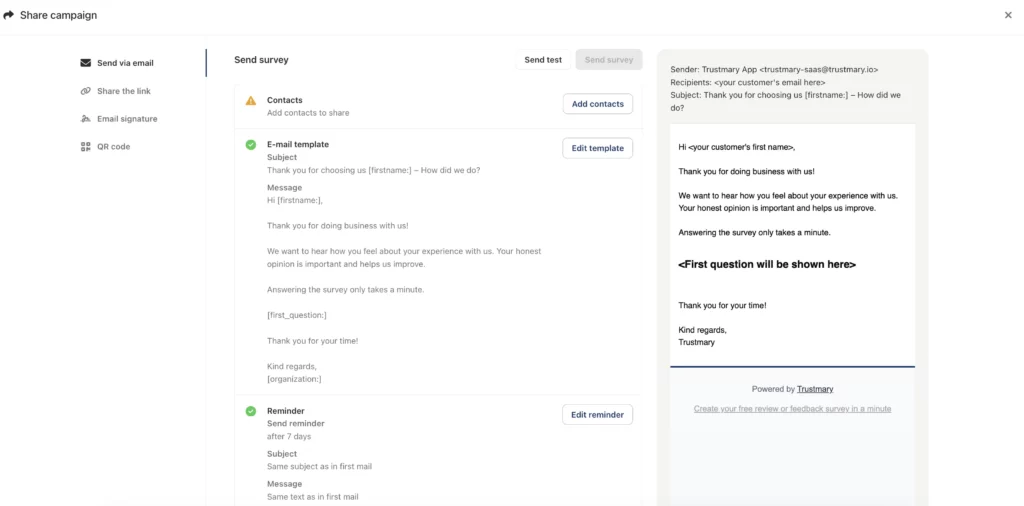
Your next step is to import customers' email addresses and hit send.
That's literally it.
Benefits of Using Embedded Surveys in Email
There are a few benefits of using embedded surveys.
Embedded Surveys Are User-friendly
When you're asking your customers for something, make sure you're making fulfilling the request as easy as possible.
In practice, this means creating a feedback survey that is so easy to complete that as many people want to do that as possible.
Less Clicks = More Responses
Getting people to complete surveys can be a pain.
You can improve response rates by:
- Focusing on creating short and precise surveys.
- Definining your goal: What is it that you want to find out?
- Asking less than a handful of questions (the completion rate for surveys that take long to complete is 52%)
- Embedding the first question
The less clicks respondents need to make, the more likely they are to complete the whole thing.
Aim for effortlessness.
When you use embedded surveys in email, you're taking away one unnecessary click.
Gives a Professional Impression of YOU
Each customer interaction paints a picture of how your business is perceived.
Instead of sending fishy or spammy looking mass emails to your customers, focus on using a professional software and your tone of voice in the communication.
People are more likely to rate your services, if you can show them visually what it is you're asking of them.
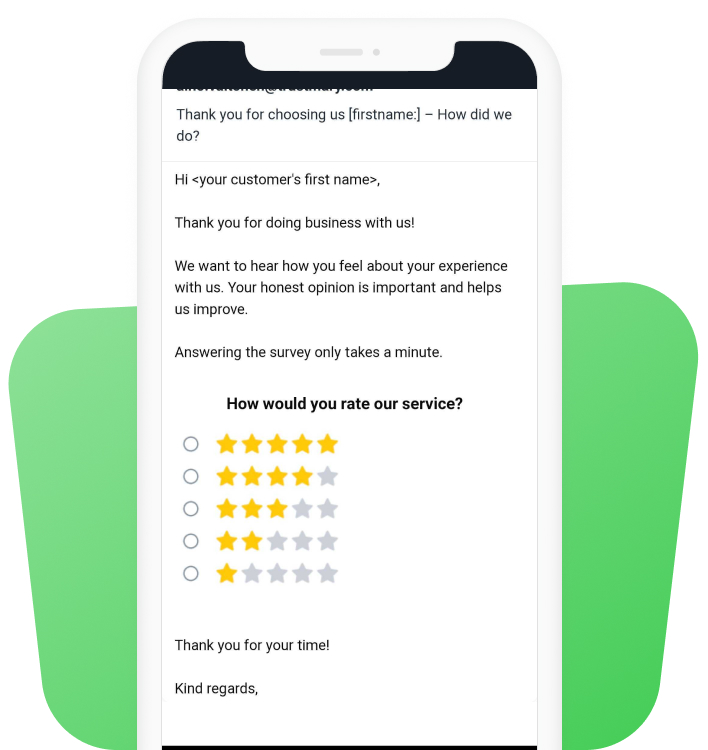
Problem: No Customer Satisfaction Processes
Let us help you! Trustmary is one of the easiest survey software tools on the market.
We've worked with customer satisfaction, NPS, and reviews for years, and our experts are there to tell you what works.
Hundreds of companies already use Trustmary to get a 20% response rate to their email surveys and collect reviews and testimonials with the same surveys.
What Trustmary Can Help You Do:
- Survey creation process
- Identify survey questions to use
- Create the best flow for the entire survey
- Show how to embed a survey in an email
- Common mistakes to avoid
FAQ
Trustmary, because the embedding surveys in emails is a built-in feature. All you need to do is create a survey and send it via email.
Can a survey be embedded in email?
100% yes.
Use a NPS question or a CSAT scale question as the first question in your survey. Trustmary will embed the survey for you.
Adding, for example, the NPS question to email is a great way to reduce the number of clicks needed to provide you feedback.
Can I embed a poll in email?
With some survey software tools, it's possible to embed a poll in email.
For the time being, Trustmary allows you to embed a few different types of surveys in email surveys.
What are embedded surveys in email?
Embedded surveys refer to surveys where the first question in already seeable and clicking it redirects the customer to the entire survey.
This is a great way to reduce the amount of clicks one needs to complete the survey.