The Ultimate Guide to Using Feedback Forms on Website

Feedback form on your website is a powerful tool for gathering customer insights and improving user experience.
By allowing your visitors to share their thoughts, you can identify areas for improvement and enhance customer satisfaction.
Let’s explore how to effectively use feedback forms on your website!
What Is a Feedback Form on Website?
I want to clarify what I mean when I talk about a feedback survey on a website.
It is an embedded feedback survey, such as the one below:
(By the way, this survey is done with Trustmary. Feel free to try it!)
This one is added as a HTML feedback form by copy-pasting a piece of HTML code from Trustmary to WordPress.
No coding skills needed.
The process is just as simple for any other sites. Adding a contact form to Google sites or Shopify site has never been easier.
Why You Need a Feedback Form
The importance of user feedback is sometimes overlooked. Here are some reasons why feedback form in website is essential for any business.
Gain Valuable Insights
Feedback forms allow you to gather information directly from your users.
This data can highlight:
- User Pain Points: Identify areas where users struggle.
- Customer Preferences: Understand what features or services are most valued.
- Improvement Areas: Discover what needs to be enhanced or changed.
Ideally, you'll find out the pain points in business – and fix them.
Improve Customer Satisfaction
By listening to your customers, you show that their opinions matter. This can lead to:
- Increased Loyalty: Customers appreciate when their feedback leads to real changes.
- Better Retention: Satisfied customers are more likely to return.
- Positive Word-of-Mouth: Happy customers are more likely to recommend your site.
Enhance Product or Service Quality
Feedback forms can guide you in refining your products or services. This helps in:
- Product Development: Create features that your customers want.
- Service Adjustments: Modify services to better meet customer needs.
- Bug Fixes: Quickly identify and resolve issues.
Boost Website Performance
User feedback can help improve various aspects of your website, such as:
- Usability: Make your site more user-friendly.
- Content Quality: Provide content that meets user expectations.
- Design: Ensure your site is visually appealing and easy to navigate.
These are great starting points for your website development project!
Make Data-Driven Decisions
Having concrete data from feedback forms allows you to make informed decisions. This helps in:
- Strategic Planning: Develop strategies based on real user data.
- Resource Allocation: Focus efforts on areas that need improvement.
- Performance Tracking: Measure the impact of changes over time.
Build Trust and Credibility
When users see that you value their feedback and act on it, it builds trust. This can lead to:
- Enhanced Reputation: Being known for listening to customers.
- Greater Engagement: Users feel more connected to your brand.
- Customer Advocacy: Satisfied users can become brand advocates.
Designing an Effective Feedback Form
When designing customer feedback forms, keep them simple and user-friendly. Here are some key elements to include:
- Clear Purpose: Clearly state why you are asking for feedback.
- Concise Questions: Keep questions short and relevant.
- Multiple Choice Options: Offer predefined answers for quick responses.
- Open-Ended Questions: Allow users to provide detailed feedback.
- Rating Scale: Use scales (e.g., 1-5 stars) to quantify satisfaction.
- Anonymous Submission: Ensure users can submit feedback anonymously if preferred.
Read more survey design tips in our blog article.
What Questions to Ask
It's impossible to say which questions you need in your survey, as it completely depends on you goals.
However, here are a few survey question examples you can use in your own feedback form.
General Satisfaction
- How satisfied are you with our product/service?
- Use a rating scale (e.g., 1-5 stars).
- What did you like most about our product/service?
- Open-ended question for detailed feedback.
- What did you like least about our product/service?
- Open-ended question for identifying pain points.
User Experience
- How easy was it to navigate our website?
- Rating scale (e.g., 1-5 stars).
- Did you find what you were looking for on our website?
- Yes/No with an optional follow-up question.
- What can we improve on our website?
- Open-ended question for suggestions.
Product/Service Quality
- How would you rate the quality of our product/service?
- Rating scale (e.g., 1-5 stars).
- Did our product/service meet your expectations?
- Yes/No with an optional follow-up question.
- What feature or service would you like to see added?
- Open-ended question for future improvements.
Customer Support
- How would you rate your experience with our customer support team?
- Rating scale (e.g., 1-5 stars).
- Was your issue resolved satisfactorily?
- Yes/No with an optional follow-up question.
- Any suggestions for improving our customer support?
- Open-ended question for feedback on service.
Demographic Information
- How did you hear about us?
- Multiple choice (e.g., Social Media, Friend, Advertisement, etc.).
- What is your age group?
- Multiple choice (e.g., 18-24, 25-34, 35-44, etc.).
- What is your primary reason for using our product/service?
- Open-ended or multiple choice depending on the context.
Closing Questions
- Would you recommend our product/service to others?
- Yes/No with an optional follow-up question.
- Is there anything else you would like to share with us?
- Open-ended question for additional feedback.
Placing Your Feedback Form
Positioning your online feedback form strategically on your website is crucial. Consider these options:
- Pop-ups: Trigger pop-ups after a user spends a certain time on a page.
- Contact Page: Place the form on your contact or support page.
- Exit Intent: Show the form when users are about to leave the site.
- Footer: Include a link to the feedback form in the footer of every page.
Best Practices for Collecting Customer Feedback
To maximize the effectiveness of your feedback form and gather honest feedback, follow these best practices:
- Incentivize Participation: Offer incentives like discounts or entry into a giveaway.
- Follow Up: Respond to feedback promptly to show users their input is valued.
- Analyze Results: Regularly review feedback to identify trends and areas for improvement.
- Make Changes: Implement changes based on feedback to enhance user experience.
The Best Tool for Website Feedback Forms
Collecting feedback from your website visitors is crucial for understanding their needs and improving their experience.
Trustmary stands out as an exceptional tool for creating and managing website feedback forms.

Why Choose Trustmary?
Trustmary offers a comprehensive suite of features that make it easy to collect, analyze, and act on feedback.
Here’s why Trustmary is the best tool for website feedback forms:
Easy to Use
Trustmary’s intuitive interface makes creating feedback forms a breeze.
You don’t need any technical skills to get started. Simply choose from various templates or customize your own form to match your website’s look and feel.
Versatile Feedback Options
Trustmary provides a range of question types, including:
- Rating Scales: Gather quantifiable data with star or number ratings.
- Multiple Choice: Allow users to select predefined answers.
- Open-Ended Questions: Capture detailed feedback in the user’s own words.
- Net Promoter Score (NPS): Measure customer loyalty with a simple question.

Seamless Integration
Integrating Trustmary with your website is straightforward.
Whether you use WordPress, Shopify, or a custom-built site, Trustmary offers easy-to-install plugins and code snippets to embed forms seamlessly.
Additionally, you can integrate Trustmary with other tools like CRM, email marketing tools, and more.
Real-Time Analytics
Trustmary’s powerful analytics dashboard provides real-time insights into your feedback data.
Track trends, identify areas for improvement, and make data-driven decisions to enhance user experience.
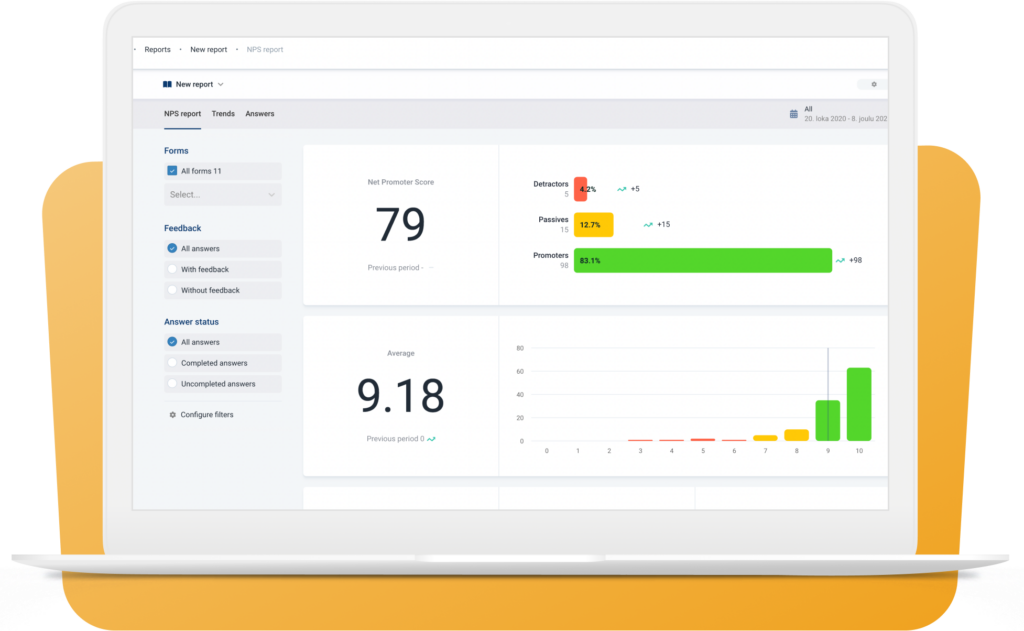
Automated Follow-Ups
Responding to feedback is crucial.
Trustmary allows you to set up automated follow-up emails, ensuring that your users feel heard and appreciated.
This feature helps build stronger customer relationships.
Video Testimonials
One of Trustmary’s unique features is the ability to collect video testimonials.
Users can record and submit their feedback in video format, adding a personal touch and authenticity to their testimonials.
Get Online Reviews
Trustmary allows you to collect reviews from happy customers. You can then use those reviews on your website with stylish widgets.
On top of Trustmary reviews, you can also get reviews on Google, Facebook, Yelp, and more.
Did you know that Yelp business reviews have different policies than Google reviews?
Before collecting more reviews, go over the guidelines for each review site.

Customizable Templates
Trustmary offers a variety of customizable templates to suit different feedback needs.
Whether you’re looking for product reviews, service feedback, or general user experience insights, you’ll find a template that fits your requirements.
Secure and Compliant
Trustmary prioritizes data security and compliance.
All data collected through Trustmary forms is securely stored and compliant with GDPR and other data protection regulations.
Get Started for Free
You can try Trustmary for free and experience the easiness yourself!
Go explore the tool by clicking on the link below, or book a meeting with us to learn more from a real person.
FAQ
What is a feedback form?
A feedback form is a tool used to collect opinions, suggestions, and experiences from website visitors.
Why should I use a feedback form on my website?
Feedback forms help identify user pain points, improve products or services, increase customer satisfaction, and enhance website performance.
What should I include in a feedback form?
Include a clear purpose, concise questions, multiple-choice options, open-ended questions, a rating scale, and the option for anonymous submission.
Where should I place a feedback form on my website?
Place feedback forms in pop-ups, on the contact page, as exit intent forms, or in the footer of every page.
How can I encourage users to fill out feedback forms?
Incentivize participation with discounts or giveaways, and follow up on feedback to show users their input is valued.
What tools can I use to create feedback forms?
Use tools like Google Forms, Typeform, SurveyMonkey, or Trustmary to create and manage feedback forms.
What is a customer feedback survey?
A customer feedback survey is a specific type of feedback form used to gather detailed insights into customer satisfaction and preferences. These surveys are particularly useful for businesses like hotels, as they can cater to a diverse range of travelers, including both vacationers and business clients.
