Customer Voice Survey – What Is the Best Option?


Customer voice tools come in all shapes, sizes, and price points.
Choosing the right fit for your company depends on:
- CRM in use
- Automation options for surveys within CRM
- Size of company
- Budget
- What you want to measure with the tool (NPS surveys, CSAT survey, star rating form)
- How you want the survey design to look like
Dynamics 365 Customer Voice – What and for Who?
Microsoft Dynamics 365 is a comprehensive suite of business applications designed to
- Help organizations streamline their operations
- Improve customer relationships
- Drive growth
It integrates ERP (Enterprise Resource Planning) and CRM (Customer Relationship Management) functionalities, making it a powerful tool for managing everything from sales and customer service to finance and operations.
Who Uses Dynamics 365?
Dynamics 365 is tailored for mid-to-large-sized businesses across various industries.
It’s particularly beneficial for companies needing extensive customization, scalability, and robust integration capabilities.
Using Dynamics 365 Customer Voice built-in tool can be a great solution for enterprises looking to unify their data across departments, automate processes, and gain actionable customer insights.
But all this comes with a sizeable price tag.
Send Automated Customer Voice Surveys from CRM
While Dynamics 365 is a great solution, it's not the only CRM that can help your business thrive.
Many companies are already using CRMs like Zoho CRM, HubSpot, Salesforce, Freshsales, Pipedrive, and others.
Switching CRMs can be a daunting task, but there's a way to enhance your current setup without making a full switch.
Especially if you're only looking to add a customer voice tool to your existing CRM.
Don't Change Your CRM – Integrate Trustmary to It
Trustmary offers a seamless way to
- Gather continuous customer feedback,
- Reviews, and
- Open feedback through customer voice surveys without requiring you to change your existing CRM.
By using Zapier, you can integrate Trustmary with your current CRM to automate feedback collection processes.
How It Works
- Connect Your CRM to Zapier: Zapier connects different applications and automates workflows. You can create a "Zap" to link your CRM with Trustmary.
- Set Up Triggers and Actions: Define triggers (e.g., a new customer record in your CRM) and actions (e.g., Deal won) to automate your feedback collection process.
- Collect and Analyze Feedback: Once the integration is set up, Trustmary will automatically collect feedback and reviews from your customers based on the defined triggers.
This data can then be used to improve customer experience, identify areas for improvement, and showcase positive reviews on your website.
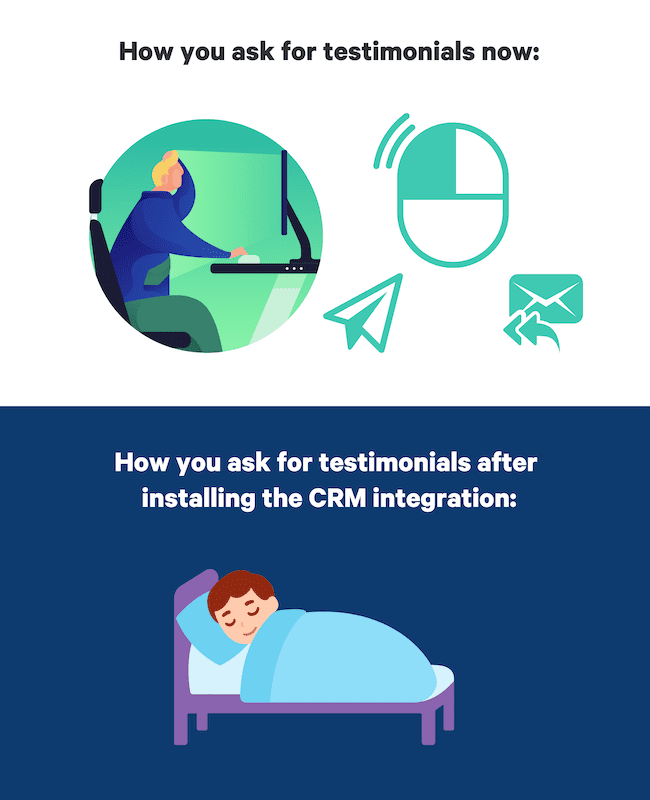
Affordable Customer Voice Survey Solutions for All Sizes
One of the key advantages of Trustmary is its flexible pricing model. The cost scales with your usage, making it affordable for everyone—from solo entrepreneurs to large enterprises. This ensures that businesses of all sizes can benefit from continuous customer feedback without breaking the bank.
For Small Businesses and Startups:
- Affordable Pricing: Start with basic plans that fit your budget and scale as you grow.
- Ease of Use: Simple setup and integration process with minimal technical knowledge required.
For Medium to Large Enterprises:
- Scalability: Trustmary can handle large volumes of feedback and integrate with multiple systems.
- Advanced Features: Utilize advanced analytics, automated workflows, and detailed survey reporting to gain deeper insights into customer satisfaction.
Have a look at our pricing to see how scalable it is.
Free Assisted Customer Voice Survey
We're convinced that Trustmary is the best customer survey tool.
That's why we're offering a free 14-day trial AND we help you send the survey.
All you need to do is:
- Book your 30-minute meeting
- Bring your customer list (name + email) as CSV or excel to the meeting
- We'll create the survey and send it together
All this – for free.
Here's Saintex's results with a free Trustmary trial:
- Almost 300 responses
- NPS over 80 (on a scale of -100 to 100)
- NPS average 9.35/10
- 80 reviews from business decision makers
- Lots of praise for products, services, people
What type of results do you think you'll get?
Streamlining Team Efforts with Surveys
Using Trustmary enables your sales, support, and customer success teams to focus on their primary tasks while ensuring relevant customer data is continuously collected and accessible to all team.
And that customer survey data is transparent and feedback is shared internally with the whole company.
Trustmary’s integration with your CRM via Zapier automates the feedback process, ensuring that valuable insights are gathered without manual intervention.
Marketing teams benefit from having access to this data as well, allowing them to leverage positive reviews and customer feedback on your website and social media platforms.
This not only enhances your online presence but also builds trust and credibility with potential customers.
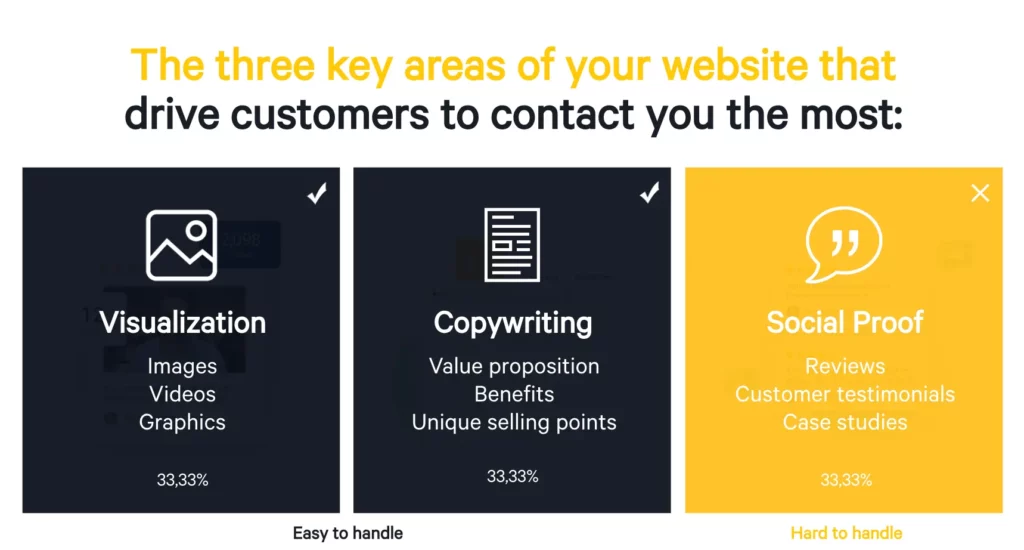
Challenges in Moving Customer Data with Dynamics 365
Moving customer data between teams with Dynamics 365 can be challenging due to its complex data architecture and security protocols.
Dynamics 365 is designed with robust data management features, but these can also create hurdles when trying to share data across departments.
Each team may have customized modules and workflows tailored to their specific needs, which can lead to inconsistencies in data formats and integration issues.
Furthermore, maintaining data integrity and ensuring compliance with privacy regulations requires careful management of access permissions and data-sharing rules.
These factors can slow down the process of data migration and complicate collaboration between teams, leading to potential delays and miscommunications.
Enhancing Customer Service with Customer Voice Process
Customer service is a critical component of any business, and integrating voice processes can significantly enhance the customer experience.
It's a key component in your overall customer experience design and customer journey mapping.
A customer service voice process involves using multichannel communication to interact with customers, address their inquiries, and resolve issues.
This method is particularly effective for providing personalized support and building strong customer relationships.
Benefits of Customer Service Voice Process:
- Personalized Support: Interactions allow customer service representatives to provide tailored solutions based on the customer's unique needs.
- Quick Issue Resolution: Real-time communication can lead to faster problem-solving and increased customer satisfaction.
- Human Touch: Talking with a real person can create a more empathetic and trustworthy customer service experience.
Integrating Trustmary with your CRM to manage customer voice surveys and feedback can complement your customer service efforts.
By collecting real-time feedback through automated surveys, you can quickly identify areas for improvement and ensure that your support team meets customer expectations.
Start TODAY:
FAQ
What is Dynamics 365 best suited for?
Dynamics 365 is best for mid-to-large-sized businesses needing comprehensive CRM and ERP capabilities.
Can I use Trustmary with my current CRM?
Yes, you can integrate Trustmary with your existing CRM using Zapier to automate feedback collection.
Is Trustmary affordable for small businesses?
Yes, Trustmary's pricing scales with usage, making it accessible for small businesses and startups.
We can also tailor a full-suite plan to fit enterprise needs and appoint a customer success manager.
How do I integrate Trustmary with my CRM?
You can connect Trustmary to your CRM through Zapier by setting up triggers and actions to automate feedback collection processes.
What benefits does Trustmary offer?
Trustmary helps you gather continuous feedback, improve customer satisfaction, and showcase positive reviews to build trust with potential customers. We'll teach you how to send surveys to get results.