Add Google Reviews to Squarespace – in 5 minutes

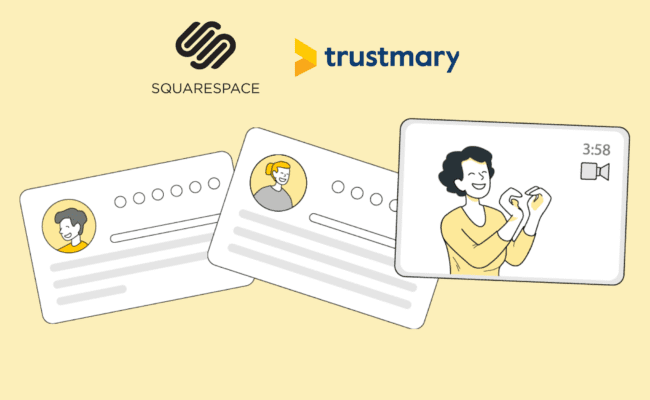
The importance of embedding Google reviews on your own website has increased significantly thanks to Google’s Review Snippet structured data update.
Luckily, I have some great news for Squarespace website owners, as you can now easily add Google reviews to your site – for free!
Steps for Adding Google Reviews to Squarespace
- Connect Google Business location (address or ID, no Google API needed)
- Create a review widget
- Copy widget embed code
- Paste to Squarespace where you want to boost trust
Google Reviews Widget to Squarespace – 3 Steps
Time yourself – this’ll be a breeze!
Adding Google reviews to any Squarespace website has never been this easy, cost-efficient or fast.
Step 1 – Import Reviews
Just type in your Google My Business location to fetch reviews and to create the widget.
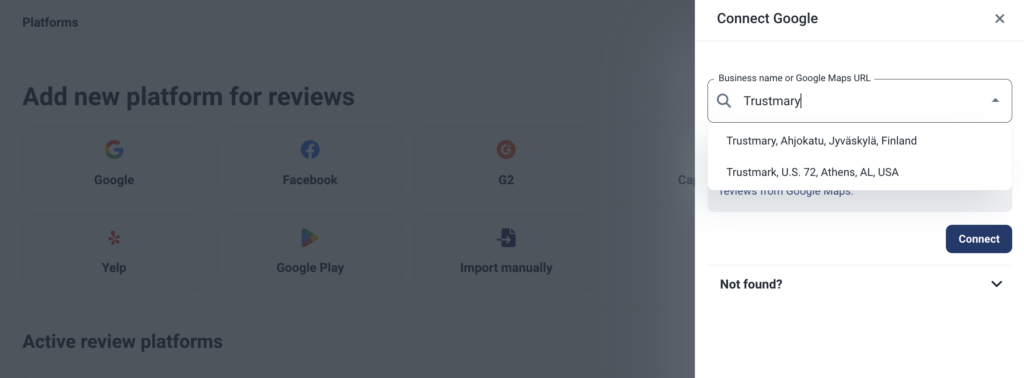
⬇️ Try it now and see how easy it is. Just start typing your business address below ⬇️
Step 2 – Customize Reviews Widget
Once you have imported your reviews, it is time to customize the widget to fit your brand.
Choose from a ready-made widget template and customize it.
Review Elements to Customize:
- Font
- Colors
- Reviews shown
- Review information displayed
Step 3 – Embed to Squarespace Site
Once you’ve customized the Google reviews widget, you can easily add it to your Squarespace website.
- Copy the embed code snippet from Trustmary
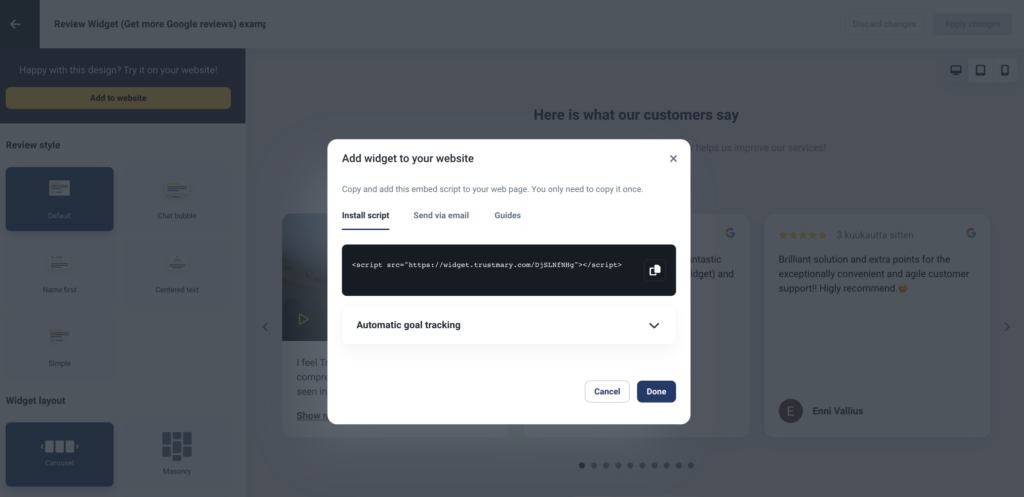
- Head to Squarespace page editor
- Add a new block (embed)
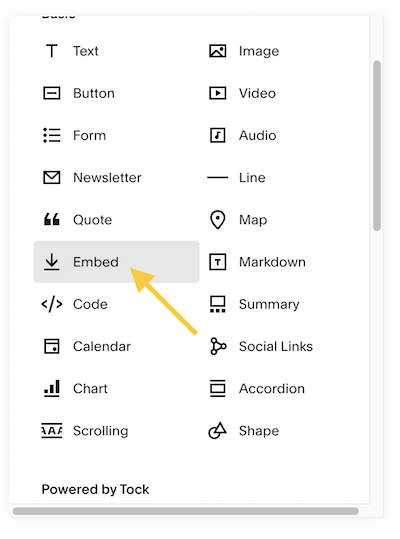
- Doubleclick the block to open the context menu
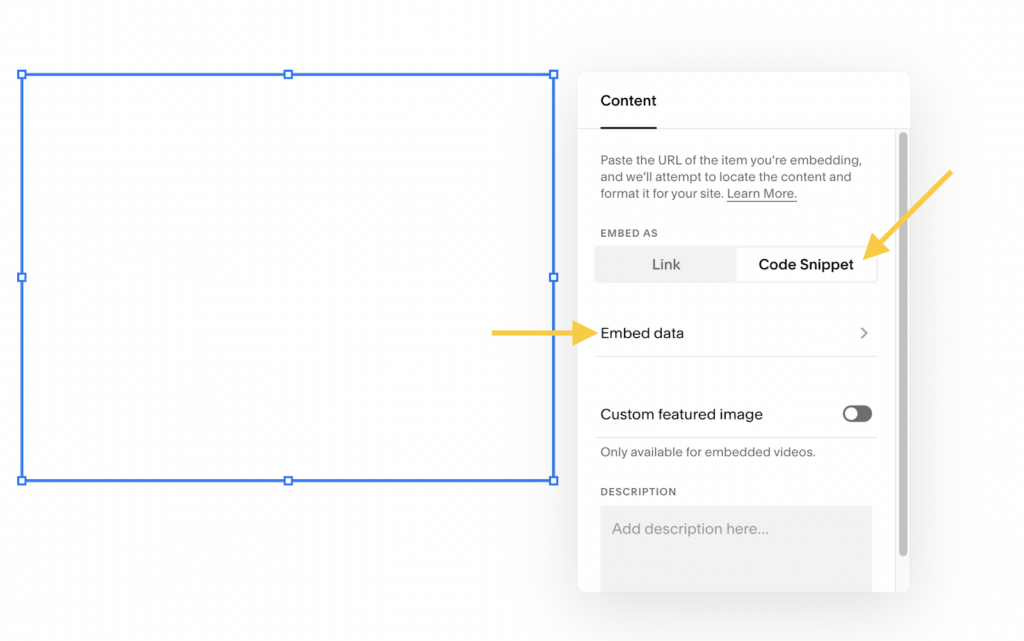
- Paste & Save
Done!
A more detailed guide can be found in our help documentation or this easy-to-follow guide for dummies. You can also always reach us with the chat function within Trustmary.
Here's also a quick step-by-step video tutorial ⬇️
Why Add Google Reviews to Squarespace
One of the reasons you chose to use Squarespace as your website builder in the first place probably has to do with the ease of use. Personalizing the website to fit your business needs can also be as easy.
This is not possible by using the Google reviews badge, but totally doable with Trustmary!
Here are the most important reasons why each business should add reviews to Squarespace website – rather sooner than later.
Social Proof for Potential Customers
Adding reviews to your business site helps you showcase the best parts about your company – without sounding too salesy. After all, all website visitors and especially the ones that are unfamiliar with your brand will google you before trusting you.
This is all due to the phenomenon called social proof. People copy the actions of others in situations that they are unfamiliar with. Or subconsciously in all purchase related decisions.
In case you thought social proof is only important for B2C businesses, you are categorically wrong. 61% of B2B buyers who read reviews want to see at least 11-50 reviews.
Embedding Google reviews to your Squarespace website is undoubtedly the fastest and simplest way to convince potential customers.

User Generated Content = Credibility
In addition to providing your brand with social proof, Google reviews are a form of user generated content (UGC). Even though UGC is often only categorized as being social media posts and shares, successfully embedded Google reviews on your Squarespace site have the same key benefits as “traditional” UGC.
UGC is proven to have the following effects:
- 60% of customers find new products on Instagram
- 66% purchased from a new brand when they saw a social media post made by another consumer
- 79% of online shoppers say that user-generated content is highly impactful for their purchase decisions (compared to branded content (12%) and influencer content (9%))
- 80% would purchase more likely if the new brand showcased content made by real customers on the website

Just imagine: 80% are more likely to buy from you if you can showcase user-generated content on your Squarespace website. That is because this type of content speaks volumes about your credibility as a business.
Search Engines Love Google Reviews
As Google is one of the most used search engines globally, it makes sense to optimize your business website according to their standards. This way, you’ll ensure that you:
- Can be found in the first place
- Increase your rankings with relevant keywords for your business
In the modern world, it is necessary to have claimed your Google Business Profile and to update it regularly to get you showing up on local searches.
Why?
Because it will be the first thing that pops up when anyone does a google search on you. They will see the positive reviews, but also other relevant information.
Then to the absolute kicker of why you need to have a Google review widget: Adding Google reviews to your Squarespace site plays a role in getting you to the first page of search results.
Review Widget for All Reviews?
In case you have reviews on other third-party sites, you will be thrilled to hear that you can easily embed them all with the same review widget.
You can import reviews from:
Better Online Presence with More Reviews ❤️
Is there a specific landing page where you want more reviews? Or a review site in general?
Great news.
Create a review campaign with Trustmary to get more reviews.
You can start by typing your physical address or business name on Google below to create a Google review collection campaign.
3 Effective Ways to Use Trustmary's Review Widgets
You can do so much with review widgets. Here are just a few examples of how they can be customized to fit your existing page.
In case you were wondering, here's what our customers have thought about Trustmary's review widgets.
Pop Up Window
Popups are annoying – but effective. Using an exit-intent popup is a great way to try to turn those hard-earned website visitors into leads before they leave.
One of our customers implemented this strategy on their website and experienced a 60% increase in contact requests. Their strategy was to add it to very specific service sites, so any new user visiting that part of their site would automatically also see their positive reviews.
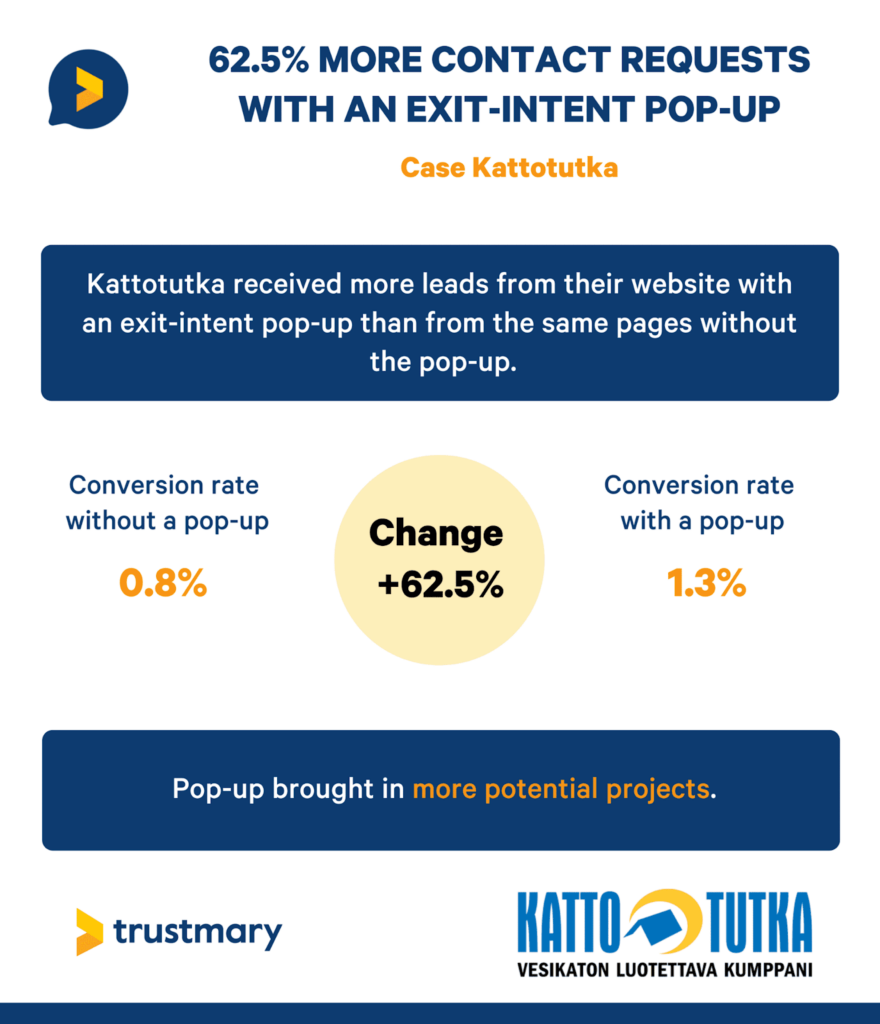
On-Page Load Widget
What would be a stronger indication for buying than staying on your website for a long time? Potential buyers tend to browse different sections of your site.
Keep them on it by setting up a review widget to appear after a certain time period has passed. This also prevents them from leaving your site to look for those reviews.
In-Page Widget
When you have at least four reviews, it is easy to create nice-looking review widgets that can be embedded in all parts of your website.
Good places to have an in-page Google reviews widget include:
- Frontpage
- Product page
- About us page
- Check-out page
Forget about having only company logos as your reference – start adding the much-needed relatable content to your website by embedding personalized reviews to your website.
When a company selling used cars added its existing Google reviews to its website, it got more sales within two months.

Furthermore, pay attention to creating a sustainable review marketing strategy to never miss out on the benefits of reviews. In other words, find ways to get more Google reviews regularly not to mention other reviews as well.
Further Reading
FAQ
How to add Google reviews to Squarespace?
- Import Google reviews (and all other third-party reviews you have)
- Choose the Google reviews widget
- Add code block and paste the embed code
All done! That's all you need to embed Google reviews into Squarespace.
All business owners regardless of size. They are the easiest way to build trust in website visitors and convert them into leads or even direct sales. This is easy to do with a simple Google reviews plugin.
Can I add Google reviews to Squarespace?
If you have Google reviews, you can also add Google reviews to your Squarespace website with Google reviews widget with Trustmary’s free plan.
There are only three steps:
- Import reviews to Trustmary
- Customize the widget
- Copy and paste the embed code to the website
What is the easiest way to add Google reviews on Squarespace?
The embedding process for Google reviews (and all other types of reviews!) has never been easier than with Trustmary. Try with one reviews widget for free to see what kind of benefits you can achieve.
Where to embed a Google review widget?
The best place to add Google reviews on your Squarespace website include:
- Close to any call to action
- On product pages
- Pricing page
- Exit intent popups, if you use them
Fun fact: Review widgets can grow engagement with your Squarespace website.
Does displaying Google reviews slow down my Squarespace website?
It depends on which tool you pick. Using Trustmary's widget doesn't slow your website, because we have the fastest widget on the market.

