WhatsApp Surveys?! – Best Practices and Automation


WhatsApp surveys are all the rage, and no wonder:
- Easy to answer
- Cost-effective to distribute
- Yield great response rates
- Collect data regularly
- Can respond to negative reviews fast
SMS surveys or WhatsApp surveys can be what you're looking for.
Let's get into their best practices.
171 Responses with SMS Surveys: Case Jeda Logistics
Jeda Logistics is an Australian company that takes pride in providing excellent furniture transportation services.
The company had automated its feedback and review collection process so that each customer gets an automated text message survey after delivery.
The survey directed customers to give a Google review, so Jeda Logistics couldn't gather feedback.
Introducing Trustmary Method
To get respondents to leave feedback and reviews, Jeda Logistics decided to try Trustmary Method.
The company went from having 7 Google reviews to:
- Getting 171 customer feedback
- having 26 Google reviews
- 69 testimonials
- Review page that includes all reviews
in just three months!

The only change it did was that it first asked for Trustmary reviews instead of Google reviews.
Why Trustmary Method Works?
Trustmary method is user-friendly, and enables even the not-so-tech-savvy-people to give feedback.
The feedback flow is clearly structured and require no signups or accounts.
The problem with leaving a Google review is that one needs to sign into their gmail account.
With Trustmary, a company can create a single survey and distribute it in the same channel where it already communicates with customers.
If customers are easy to reach with WhatsApp, sending a WhatsApp survey is the most likely way to also get feedback.
Now that you know what kind of results you can get, let me show you how to set up the create and send surveys.
Create a Survey
Creating online surveys is easy.
Before creating one, you need to define your goal and pick the survey type accordingly.
Is your goal to get general insights on customer satisfaction?
Or to measure customer loyalty?
Get reviews you can use in marketing campaigns?
Survey Types to Use
- Net Promoter Score (NPS) measures willingness to recommend to others.
- Customer satisfaction score (CSAT) measure customer satisfaction
- Customer Effort Score (CES)
- Video testimonial survey allows customers to film a selfie video
- Text survey allows collecting open answers instead
- Multiple choice poll
- Collect reviews
With Trustmary, you don't need to choose one, but you can use them all in the same survey 👀
Our survey platform optimized the survey to be user-friendly even on a mobile device.
Try creating your own survey with Trustmary:
Send Your Survey
After creating the perfect survey, it's time to send a survey.
Choosing the Right Way to Send a Survey
Are you absolutely sure you have the permission to send your customers surveys as a WhatsApp message or text message?
Have a look at the CTIA's Messaging Principles and Best Practices.
In a nutshell:
- Consumers can exchange wanted messages with other consumers
- Non-consumers and consumers can exchange wanted messages
- Consumers are protected from unwanted messages
If you're sure you have the permission to use text messaging to send surveys, you can continue that route.
All you need to do is copy-paste the survey link from Trustmary's survey-maker and add it to your WhatsApp marketing tool.
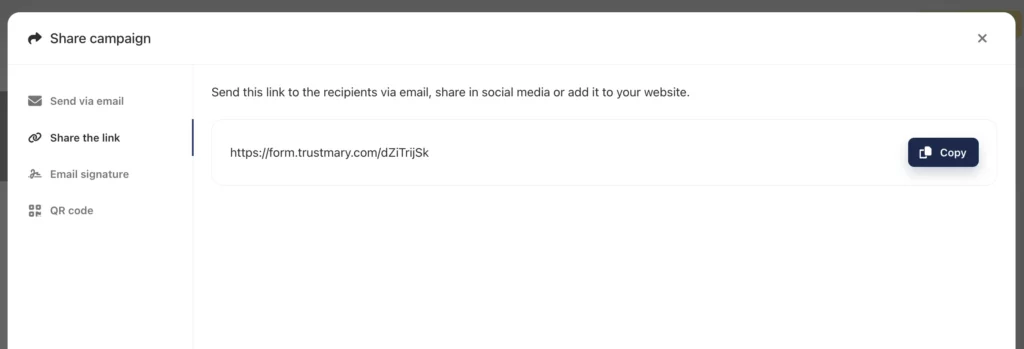
Pros and Cons of Sending SMS Surveys
The pros and cons differ from one business to another, but here are a few things to keep in mind when looking for SMS survey software.
Pros of WhatsApp Surveys
- Real time answers
- Fast to set up
- Feels familiar if this is your primary communication channel
- Doesn't get buried in full email inboxes
- Stands out from other surveys in the B2B industry
- Low cost surveys
If you're trying to collect testimonials via WhatsApp, make sure the survey tool used is as mobile-friendly as possible.
The less friction – the better.
Cons of Text Message Surveys
- You need phone numbers
- Making sure your following contacting guidelines can be tricky
- Can require using paid plans to unlock all features
- Someone might give multiple answers
- Unidentified respondents, unless they provide the information
Other Ways to Distribute Surveys
Using SMS surveys means considering many details before sending surveys to contacts.
Luckily, there are other more convenient ways available.
- Bulk email send
- QR code surveys
- Email signature survey
- Using automation and integration to streamline survey process
- Manually after each interaction (not recommended...)
Best Practice on Using WhatsApp Surveys
- Make sure you're allowed to send text messages to your contacts
- Personalize the message
- Keep the message as short as possible
- Optimize your survey for a mobile device
- Minimize number of questions
- Automate the sending to take place immediately after, for example, a delivery
- B2B Businesses: Consider only using this method as the last reminder in your automated feedback collection flow.
Automate SMS Surveys
There are great automation tools that help you automate the whole process.
With Trustmary, you can automate sending surveys with text messages in Europe using our paid plan.
Automating Survey Sending
- Create survey (focus on making survey design mobile-friendly!)
- Import contacts
- Design message
- Set up reminders
- Hit send
- Analyze collected data
Try creating your first survey with Trustmary.
If you have any questions, our support team can be reached from in-app chat 💛
FAQ
We'd advice you to use WhatsApp surveys as the last reminder, to ensure you only send reminders to non-responders.
The first step would be a survey request via email, as well as the first reminder. Only the people who haven't responded via email would be reminded to give their two cents about your service via text message.
Can I integrate WhatsApp survey data with other systems such as CRM or analytics platforms?
If you share the same survey in different channels, you'll be able to get the full picture of customer satisfaction.
However, only by sending your online surveys with Trustmary to your customers email addresses gives you access to sending the feedback data back to your CRM.
How can I analyze the results of WhatsApp surveys effectively?
Keep track of how many people you've sent the survey to, when and how many answers you got.
Analyzing the customer feedback is easy when using Trustmary.
Are there any limitations or restrictions when conducting WhatsApp surveys?
Apply the same rules to WhatsApp surveys as you do with other communication.
Always avoid spamming recipients with excessive surveys, ensure compliance with WhatsApp's policies, and respect users' privacy and preferences to maintain a positive relationship with your customers.
How can I ensure data privacy and compliance with regulations when conducting WhatsApp surveys?
Before sending surveys via WhatsApp, it's crucial to obtain explicit consent from recipients to ensure compliance with relevant data protection regulations such as GDPR (General Data Protection Regulation).
If you're already communicating with customers via text messages or WhatsApp, these should already be taken care of.
Never use a group chat!