The Ultimate TripAdvisor Review Plugin for WordPress


Few busy hospitality entrepreneurs have the time to dive into the world of WordPress Tripadvisor plugins.
I'm here to offer you a simple solution that helps you get started in less than 5 minutes.
To make this worth your while, a few words on the ROI of adding reviews to website:
Our resort customer imports all of their Tripadvisor reviews, Google reviews and Booking.com reviews to their website, and has generated 40.000€ more pipeline in 2 months. Yes, you read that right. By adding an exit intent popup with reviews to their website has brought in contact requests to sales worth 40.000€.
Embed the ever-important Tripadvisor reviews on your WordPress website with a stylish and easy reviews widget, collect more Tripadvisor reviews, and let the process run on autopilot.
If you want to skip the talks and get straight to action, you can go and get your Tripadvisor reviews widget. Simply follow the instructions you get along the way.
For those who want to learn more first, let's move forward.
How Does the WordPress Tripadvisor Reviews Plugin Work?
Follow this step-by-step guide to embed reviews to your WordPress site using Trustmary’s review widget.
1. Sign Up for Trustmary
During registration with Trustmary, use your business email and provide your company website.
This allows Trustmary to tailor the review widget to your site’s design, incorporating your brand colors and logo.
2. Import Reviews from TripAdvisor Page
Simply copy and paste the URL of your TripAdvisor review page into Trustmary.
Trustmary will fetch your TripAdvisor reviews in just moments.
3. Preview Your TripAdvisor Review Widget
Trustmary then creates a sleek TripAdvisor review widget.
It’s ready for immediate use on your WordPress site, but you can easily tailor it in our widget editor.
With a single click, you can align the widget’s design with your brand, alter the layout, modify colors, and make other customizations.
4. Embed Your TripAdvisor Review Feed
All that’s left is embedding the TripAdvisor reviews on your site. This is done by copying and pasting an embed code.
5. Install the WordPress Plugin
Although it’s not mandatory to use a plugin to display TripAdvisor reviews with Trustmary, it simplifies the process for WordPress users.
Navigate to the WordPress marketplace, search for Trustmary, and install the plugin.
Don’t forget to activate it and log in with your Trustmary credentials.
You can then access your review widgets directly from your WordPress dashboard.
Download Trustmary’s review plugin now.
Bonus: Encourage More TripAdvisor Reviews
Continuously gathering more TripAdvisor reviews is vital. The fresher and more plentiful your reviews, the better.
Fortunately, Trustmary’s WP plugin also helps you collect reviews.
You can integrate a review request button into the widget, or set up TripAdvisor review request emails for your customers.
Steps to Amazing Predesigned Widgets to Website
- Import
- Choose a widget from multiple templates
- Add amazing images to responsive widgets
- Change the review order as wished
- Copy embed code
- Paste it to your CMS or page builder
Done! This is the easiest way to put those reviews from Tripadvisor to good use in 2 minutes.
Other important features Trustmary has to offer include:
- Widget translations to various languages
- Review syndication
- Import many review sources for multiple businesses or locations to one platform
- Social media share
- Automatically add new reviews to widgets
Key Advantages of the TripAdvisor Review Plugin for WordPress
Since you have listed your business on TripAdvisor, you know that reviews are crucial for customer confidence and decision-making.
A TripAdvisor widget brings those good ratings to your own website
Briefly, customer reviews enhance prospective clients' trust in your services and help attract new customers online.
Using a WordPress plugin can drastically reduce the time and effort involved in managing reviews.
Let’s delve deeper.
Enhances Conversions and Revenue via Your Website
Embedding a reviews widget on your site can directly boost your website’s conversion rates.
Our clients typically see a 20% increase in conversions after installing a review widget.
This can translate to more inquiries or direct sales through your website.
Consider these real-world examples:
- Roofing company Kattotutka saw their website inquiries double with a review popup.
- Meal kit provider Ruokaboksi enjoyed a 37% rise in subscriptions with a popup.
- Fabric retailer Eurokangas experienced over a 38% improvement in their e-commerce journey with reviews.
- Resort Vanajanlinna added all third-party reviews (including Tripadvisor reviews) and has sent 40.000€ more sales offers during two months of using Trustmary
Imagine your business enjoying a 20-60% uptick in website conversions. What would that mean for you?
Improves ROI from Website Traffic
More conversions mean better utilization of resources invested in generating website traffic.
If you’re investing in paid ads or have devoted time and money to optimizing your WordPress site, rest assured these efforts are paying off.
In essence, you’re lowering the cost per potential customer and enhancing ROI from your website.
Supports SEO and Online Visibility
Reviews can also attract more visitors to your site.
Customer reviews are a key Google search ranking factor. Thus, including reviews on your site, along with review schema markup, is essential.
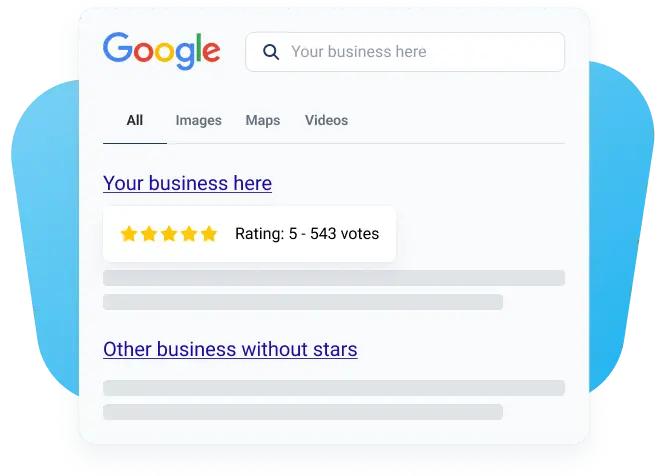
Builds Brand Trust and Credibility
TripAdvisor reviews serve as invaluable social proof.
Most consumers trust reviews as much as personal recommendations.
Social proof is a psychological phenomenon where people emulate others' actions when unsure. If they’re uncertain about a decision, they seek validation from others.
A TripAdvisor review from a relatable individual is a powerful form of social proof.
Keeps Your Website Updated with Fresh Reviews
Recent reviews are more effective than older ones.
But many busy business owners lack the time or know-how to constantly update website content.
Using Trustmary’s WordPress TripAdvisor reviews plugin, new customer reviews automatically appear on your website, eliminating the need for manual updates.
Access TripAdvisor Review Widgets via Your WordPress Site
After creating your widget in Trustmary, the widget code is stored on your TripAdvisor review plugin page.
This makes it easy to access and update your review widgets when necessary.
You can store all your WP TripAdvisor review widgets on this plugin page, regardless of how many you want to create.
Saves Time for Other Tasks
Do you ever get that nagging feeling that you should be doing something, but other tasks keep getting in the way?
Managing reviews often falls into this category. It's difficult to prioritize it and easy to overlook the benefit positive reviews have on your WordPress page.
Ideally, you should be actively seeking reviews, monitoring new ones, responding to them, and using them in your marketing efforts.
A TripAdvisor reviews plugin alleviates this burden, allowing you to focus on other critical aspects of your business.
Main Features of the TripAdvisor Reviews Widget
There are several options available for incorporating TripAdvisor reviews into your website.
When searching for the best solution, consider factors like usability, additional features, safety, and scalability.
Trustmary's TripAdvisor reviews plugin for WordPress stands out with its key features:
Effortless Review Import
Importing reviews from your TripAdvisor page is straightforward with Trustmary. You just need to provide your TripAdvisor page URL.
Other solutions might require logging into your TripAdvisor account or dealing with complex TripAdvisor API key settings.
Trustmary's widget simplifies this process, saving you time and hassle.
User-Friendly Widget Editor
With Trustmary, you can unleash your creativity using an easy-to-use widget editor.
You can choose from our customizable designs and different layouts and edit them to your own taste without needing any coding skills. You will also see the changes you make in real time.
This contrasts with other plugins that might be difficult to manage without a proper preview available and require expensive services from web developers or learning custom CSS.
Trustmary offers a balance, providing an intuitive editor within its app (but not directly in WordPress), giving you complete control over the customization of your widget.
GDPR Compliance
Especially important for businesses in the EU, Trustmary ensures that your use of its widget to collect and display reviews is compliant with data privacy regulations like GDPR.
This gives you peace of mind, knowing you're adhering to legal standards.
Goal Tracking
Trustmary offers weekly reports showing the impact of your review widget on conversions.
This feature helps you see the tangible benefits of online reviews on your website’s performance.
Consolidate Multiple Review Sources
In addition to TripAdvisor reviews, Trustmary’s widgets can display reviews from various popular review sites like
- Google (=Google review widget)
- Facebook (= Facebook review widget)
- Yelp (= Yelp review widget)
- Capterra (= Capterra review widget)
- G2 (= G2 review widget)
- Google Play
You can integrate these sources just as easily, offering a comprehensive view of your customer feedback.
Tag and Filter Reviews
For businesses offering multiple services, Trustmary's tagging and filtering capabilities are invaluable.
You can categorize reviews based on the service they pertain to, ensuring that potential customers see relevant testimonials for the specific service they are interested in.
Encouraging TripAdvisor Reviews
Now, let's address how to encourage customers to leave TripAdvisor reviews.
People are often willing to write reviews if asked and provided with an easy method to do so.
Here are some strategies:
- Send a review request email post-interaction with a direct link to your TripAdvisor page.
- Ask in person to prime customers for your follow-up email.
- Display posters in your location with a QR code linking to your TripAdvisor page.
- Use your social media platforms to ask for reviews and show appreciation for feedback.
You can collect new reviews with Trustmary's review campaigns.
Bonus: Adding Google, Yelp, and Other Reviews
Trustmary's plugin for WordPress allows you to integrate reviews from various sources into a single widget. The process is straightforward for each source:
- Register with Trustmary.
- Add your review source using a URL.
- Customize your widget as desired.
- Copy and paste the widget code into your WordPress site.
Tripadvisor Review WordPress Plugin – Or All-in-One?
Selecting the right WordPress plugin for displaying TripAdvisor reviews can be challenging.
Trustmary offers a simple, effective solution.
Start for free, set up a TripAdvisor reviews widget in under five minutes, and begin reaping the benefits immediately.
By using Trustmary’s plugin, you can enhance your website's conversion rates and turn more visitors into paying customers, among other advantages.
P.S. Are you looking for a general testimonials plugin, a Google review plugin or a Facebook review plugin? We've got you covered!
FAQ
A TripAdvisor review plugin is a tool that integrates with your WordPress website, allowing you to display reviews from your TripAdvisor profile directly on your site.
How does the TripAdvisor Review Plugin benefit my website?
Displaying TripAdvisor reviews on your WordPress website can increase trust, enhance SEO, and improve conversion rates by showcasing real customer feedback.
Is the TripAdvisor Review Plugin Easy to Install on WordPress?
Yes, Trustmary's TripAdvisor review plugin is designed for easy installation and can be integrated with a few simple steps. You just need your TripAdvisor review page URL and your WordPress login info.
Can I Customize the Appearance of the Reviews on My Website?
Yes. While Trustmary offers amazing predesigned widgets, you can still customize your own widgets and review layout in an easy widget editor.
Are TripAdvisor Reviews Automatically Updated on My Website?
Trustmary's TripAdvisor widget can fetch your new reviews each day. The automatic import is one of the premium features available in paid subscriptions.
Is the TripAdvisor Review Plugin Responsive and Mobile-Friendly?
Yes, the plugin ensures that your TripAdvisor reviews look good on all devices, including desktops, tablets, and smartphones.
Does the Plugin Comply with GDPR and Other Privacy Regulations?
Yes. As a European company, Trustmary knows what is required as complies to GDPR and respects the privacy of each user.
How Does the Plugin Affect My Site’s Speed and Performance?
Trustmary's TripAdvisor widget has a minimal impact on site speed and performance.
Is Technical Support Available for the Plugin?
Yes. Our responsive customer support is available from Monday to Friday.
Can I Filter Which Reviews Are Displayed on My Site?
You can tag and filter reviews based on lots of parameters, and display them in the right places.
How Do I Encourage More Customers to Leave TripAdvisor Reviews?
You can encourage reviews by making the process easy for customers, sending follow-up emails, and responding to existing reviews to engage your audience. Trustmary also offers an easy solution for collecting TripAdvisor reviews.
Can I Integrate TripAdvisor Reviews with Other Social Proof on My Site?
Yes, the plugin displays all your reviews and combines several review sources. On top of online reviews, you can collect and embed video reviews, for instance.