6 Ways to Use Testimonials on Squarespace


If you are using Squarespace as your website or blog platform, here’s some tips on how you can easily start increasing your conversion rates.
Testimonials are a great way to get as much as 60% new leads and a 37% increase in sales.
This blog introduces 6 great ways to use testimonials on Squarespace with easy-to-use templates.
Testimonials on Squarespace Increase Conversions
Did you know that social proof is one of the most powerful marketing strategies? The psychological phenomenon of social proof makes people act like their peers.
When your potential customers are pondering whether to trust you or not, a little bit of social proof in the form of testimonials or reviews make them notice that other people are trusting your brand already - so maybe they should too!
This translates to more conversions, be it lead generation or sales.
See this case example that found a 32% increase in sales when a video testimonial was showcased on the checkout page.
If you don’t have testimonials or reviews from customers yet, start gathering them today with Trustmary’s easy-to-use software.
How to Add Testimonials to Squarespace
When you add testimonials or third-party reviews to Squarespace with Trustmary, you are able to use elegant widgets and customize them to fit your brand.
They work fantastically in desktop and mobile view.
The software will also automatically move new testimonials to your website and you don’t have to do anything!
Adding the testimonials to Squarespace is easy: just add the embed code to the desired spot on your website.
Here’s a 5-step guide on how to do it.
Next, let’s look at 6 different ways to use testimonials on your Squarespace website. They can all be done with the Trustmary templates.
All the examples below come from our customers in Finland and globally.
Example #1: Carousel
Carousel or testimonial slider is a great way to feature many testimonials without it taking up too much space.
With the help of this widget, you don’t necessarily need to have a separate testimonials page, but showcase several testimonials directly on the landing page.
See how Windward Software has made use of the Trustmary testimonial carousel widget:
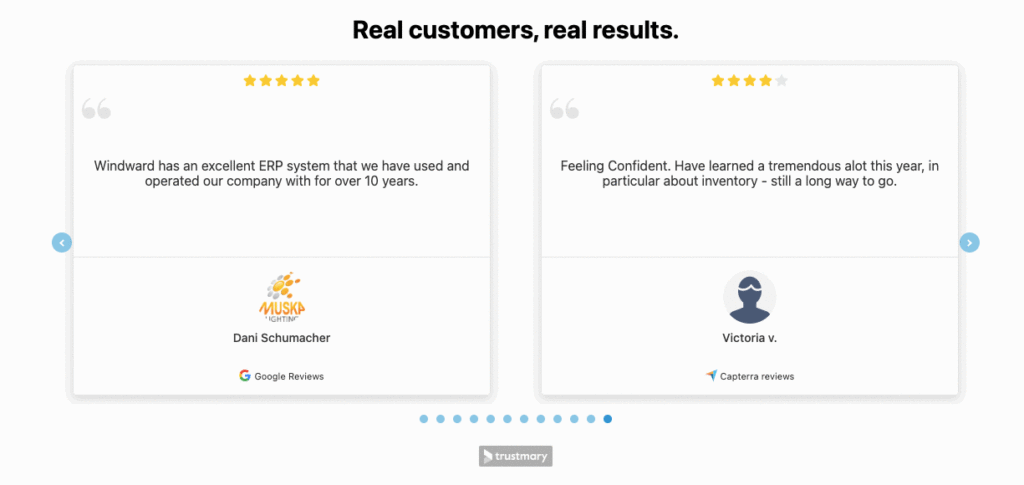
Example #2: Testimonial Wall
If you have more space to spare, a testimonial wall is a very impressive element on your Squarespace website. You need to have around 10 testimonials at minimum, if you want to make it look nice.
By the way: you don’t necessarily even need to collect testimonials if you already have reviews somewhere else on the internet. You can simply import them to Trustmary, like VAR has done:
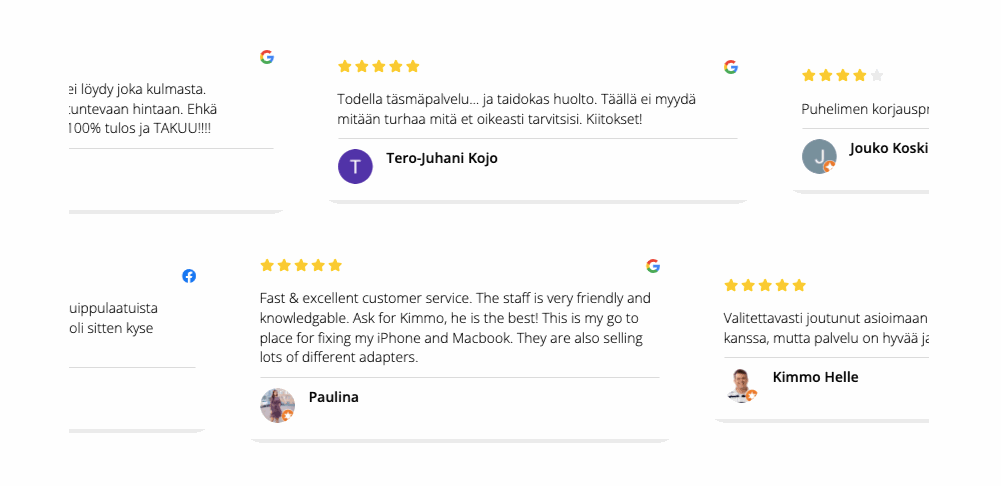
Example #3: Double Testimonial
For a smaller amount of testimonials, double testimonial display is a compact and elegant way to highlight your positive customer experience.
The profile of the customer is in a big role, so choose testimonials that include a profile picture if you have those available.
Despite the name “double” testimonial, you can feature more testimonials with it. For example, Omax has put three testimonials on the widget.

If you ask me, three or four testimonials are the maximum amount for this widget to look good, but it’s of course possible to show more if that is what you want!
Example #4: Pop-up
Pop-up testimonials are a great way to feature testimonials on a page where you don’t want to e.g. interrupt the visitor’s reading. It also works well if you only have collected a few testimonials and cannot build a testimonial wall or any bigger widgets.
Pop-ups work both for text and video testimonials. See how our client Solu Digital has used the widget with a video testimonial:

The video testimonial pop-up appears directly on the landing page: there is no escaping it, but it still does not disrupt your experience on the website.
Adworks makes use of written testimonial pop-ups and a testimonial carousel. As you can see, they have used their pink brand color in the widget.

Example #5: Form
Give that final push for your prospective customers or leads by showcasing a testimonial on a lead generation form. It is best to have one short and sweet testimonial that persuades the lead or customer to submit the form.
Test out the example form below:
You could embed this kind of form on your own website and personalize it to fit your liking. You can edit the questions and ask anything you want to know.
Example #6: Video Testimonials
Video is effective, like the case example above showed: featuring one single video testimonial in the checkout page increased sales by 32%!
With Trustmary, you can collect video testimonials and showcase them seamlessly on your website.
Pro tip: Who said that testimonials need to only be from clients? You can also use the testimonial widgets to collect employee testimonials, like we have done:
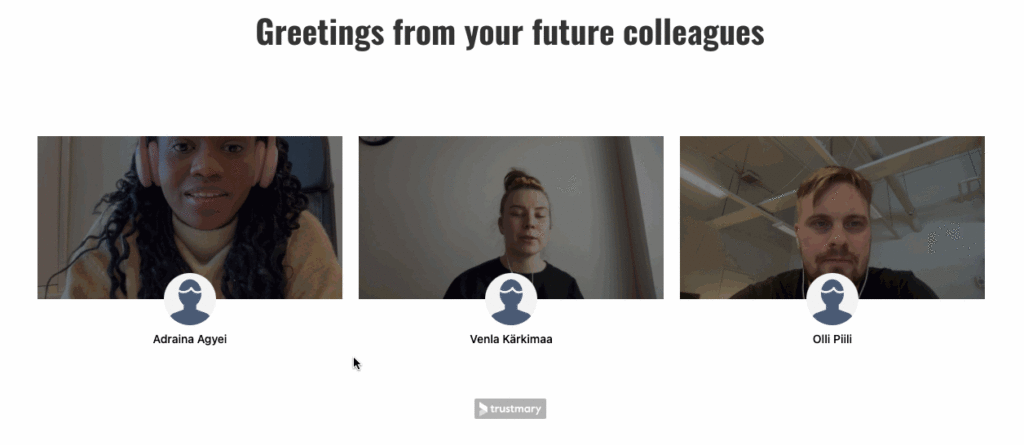
Conclusion
All of the above testimonial widgets are easy to create with Trustmary and use on your Squarespace website. They are customizable and you can make them fit your brand.
When you implement these elegant testimonials on your website, you will eventually start seeing changes in your conversions.
Check out these articles that further explain the topic:
FAQ
How can I put testimonials on Squarespace?
Follow this easy 5 step guide to find out how you can embed Trustmary testimonials on your Squarespace website.
How can I use testimonials on Squarespace?
You can use any Trustmary testimonial widget on your Squarespace website to feature your client testimonials. For example:
- Testimonial carousel
- Testimonial wall
- Double testimonial
- Pop-up notification
- Included in a lead generation form
- Video testimonial
Can I put video testimonials on Squarespace?
Yes, you can! The Trustmary widgets can be also used for video testimonials. Sign up for a free trial to experiment with them!