Enhance Your Surveys: The Power of Adding Images


Using images in surveys can transform a plain questionnaire into an engaging and interactive experience.
Incorporating visuals not only makes your surveys more appealing but can also significantly boost response rates and survey data quality.
Let's explore the benefits of using images in surveys and how you can effectively integrate them.
Why Use Images in Surveys?
Adding images to surveys can make a significant difference in how respondents interact with your questions.
Fun fact: According to the Massachusetts Institute of Technology, the human eye can identify the object it's looking at after only 13 milliseconds.
Visuals can capture attention, convey complex information quickly, and create a more enjoyable survey experience.
Here are some key benefits:
- Increased Engagement: Images make surveys more visually appealing, which can help keep respondents interested and motivated to complete the survey.
- Better Comprehension: Visuals can simplify complex questions, making it easier for respondents to understand and answer accurately.
- Enhanced Recall: Respondents are more likely to remember questions and answers that are associated with images, leading to more thoughtful and accurate responses.
- Higher Response Rates: Surveys with images are more engaging, which can lead to higher completion rates and more reliable data.
How to Use Images in Surveys
Incorporate Images in Survey Questions
Using images in your survey questions can make them more engaging and easier to understand. For example, you can use images to:
- Illustrate a Concept: Use pictures to visually explain a concept or question, making it clearer for respondents.
- Provide Answer Options: Show images as answer choices to make the selection process more interactive.
- Add Context: Include images that add context to a question, helping respondents to visualize the scenario.
Add Images to Answer Options
Visual answer options can make your survey more interactive and enjoyable. Here’s how you can do it:
- Multiple Choice with Images: Let respondents choose from a list of images instead of text-based options.
- Ranking with Images: Use images for ranking questions, asking respondents to order items based on their preferences.
- Emotional Response: Use emoticons or other visual cues to capture respondents' feelings about a particular question.
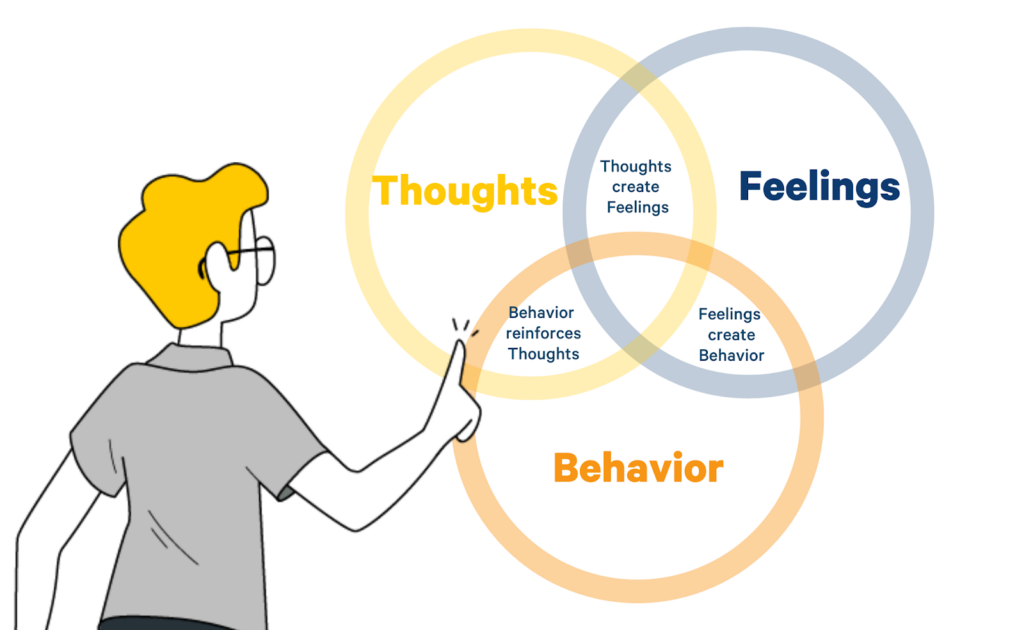
Use Images for Survey Branding
Enhancing your survey with branded images can create a more professional and cohesive look. Consider adding:
- Logo and Branding: Include your company’s logo and branding elements to make your survey instantly recognizable.
- Thematic Images: Use thematic images that align with the topic of your survey to make it more visually appealing.
Best Practices for Using Images in Surveys
When integrating images into your surveys, keep these best practices in mind:
- Relevance: Ensure that the images you use are relevant to the questions and add value to the survey.
- Quality: Use high-quality images that are clear and visually appealing.
- Accessibility: Add alternative text to images so that respondents using screen readers can understand the content.
- Balance: Avoid overloading your survey with too many images, which can be distracting or overwhelming.
Incorporating images into your surveys can significantly enhance respondent engagement, comprehension, and recall.
Don't add images just to have images.
For example, if you add surveys to WordPress, it might be best to add an image at the start to capture the attention.
By following best practices and using images strategically, you can create more appealing and effective surveys that yield higher response rates and better-quality data.

FAQs
How do images improve survey response rates?
Images can make surveys more engaging and visually appealing, which can lead to higher response rates.
What types of images should I use in my surveys?
Use images that are relevant to your questions, high-quality, and visually appealing. Ensure that they add value and enhance the survey experience.
Can I add images to multiple-choice questions?
Yes, adding images to multiple-choice questions can make the selection process more interactive and engaging for respondents.
How do I ensure images in my survey are accessible?
Add alternative text to all images to ensure that respondents using screen readers can understand the content.
Is it possible to overuse images in surveys?
Yes, using too many images can be distracting or overwhelming for respondents. Aim for a balanced approach, using images to enhance the survey without overloading it.