How to Leave a Review on Google: Step by Step


Wondering how to leave a review on Google?
Whether it’s praise for your favorite local eatery or feedback on a recent purchase, sharing your experience on Google is straightforward.
Leaving a Google review is a simple but powerful way for customers to share feedback — and equally a straightforward process that helps businesses build credibility through real experiences.
This updated guide explains exactly how to leave a review on Google (Search or Maps), what makes a review helpful, how to update or remove your review, and how honest reviews support business trust and transparency.
TLDR to Kick Things Off
- Leaving a Google review is accessible through Google Search or the Google Maps App, empowering customers to influence a business’s reputation and aid others in making informed decisions.
- Crafting a helpful Google review involves being specific, respectful, and balanced; aiming for at least 100 words helps maintain visibility and impact for the review.
- According to recent research, descriptive reviews with more words are seen as most helpful, if all reviews are left recently. If there's strong disagreement in previous reviews, evaluative reviews with extreme ratings are viewed as most helpful.
- Reviewers can always delete and edit their reviews. But they can't leave anonymous reviews!
- Managing Google reviews is flexible, allowing for edits and removal of an inappropriate review or fake reviews, and is instrumental for businesses, influencing trust, customer decisions, and search engine rankings.
Navigating the Google Review Process
Both businesses and customers can find the journey of navigating the Google review process empowering.
The power to share experiences, provide valuable feedback, and contribute to a business’s online reputation is right at your fingertips.
Google reviews can be left in two main ways: through Google Search or via the Google Maps App.
To avoid getting this prompt, remember to sign into your gmail account before looking for the business profile page or clicking the Google review link you received.
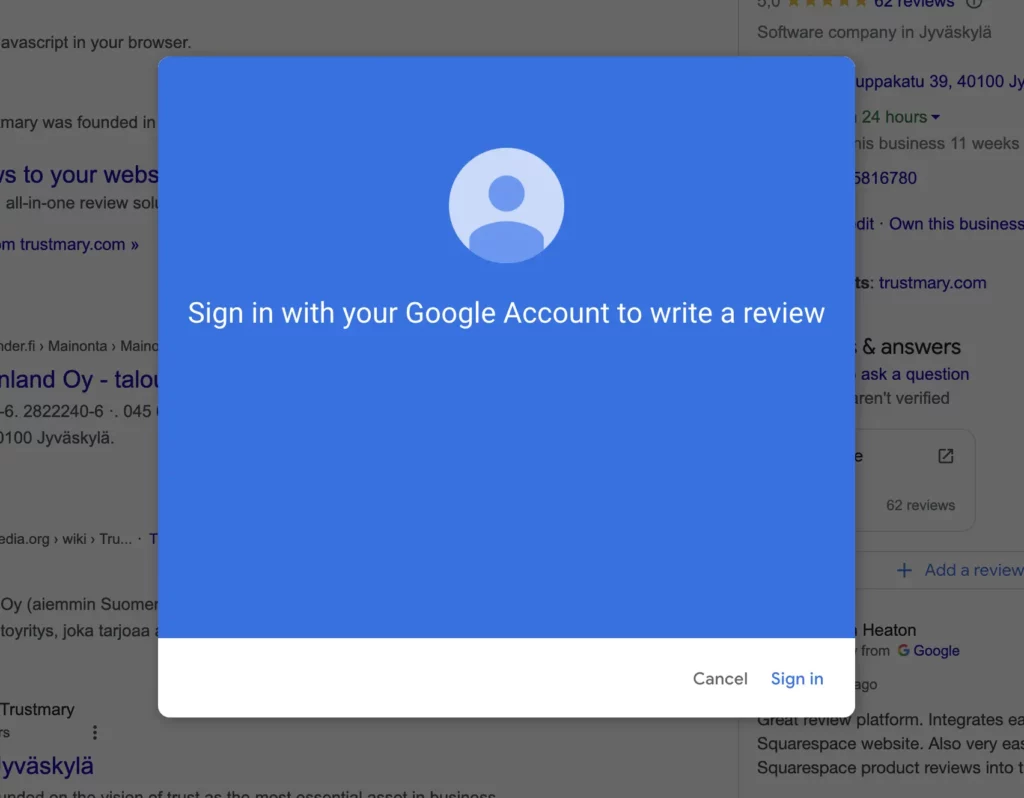
Both methods provide an easy and convenient way to share your thoughts and opinions, ultimately helping others make informed decisions.
As a results, this can lead to other customers making better decisions about which size to get. Being able to read honest reviews can actually decrease the amount of returns, as the size will be a fit from the get-go.
It makes total sense, but this was also researched and proved at Boston University.
Whether you want to rave about the exceptional service at a local café or express your disappointment with a product you purchased online, Google reviews give you the platform to voice your experiences.
Starting with Google Search
To leave a Google review using the search engine, simply follow these steps:
- Type in the name of the business or product you wish to review
- Make sure you have a Google account set up and you're signed in!
- Navigate to the Business snippet on the right hand side
- Scroll down to find the "Add a review"
- Click and start typing in the pop up window (If you aren't signed in, it'll prompt you to choose one of your Google accounts)

By reviewing a business online, you can provide that business with valuable customer feedback and possibility to make business improvements.
At the same time, you provide potential customers insights into what it's like to operate with this company.
Describing your rating helps create relatability and context, which makes your review more trustworthy.
Using the Google Maps App
If you prefer using mobile, Google has you covered!
The Google Maps App allows you to leave a review right from your phone.
- Simply open the app
- Search for the business name of the company you want to review
- Tap on ‘Contribute’, and
- Choose to write a review or add a photo.
This way, you can contribute to online reviews and help others make informed decisions, even on the go.
Fun fact: If you're logged into the Google Maps app and look for directions to a business location, Google will ask you to review the place later on.
Trouble-Shooting Google Maps App
If you’re facing difficulties leaving a review on the Google Maps app, rest assured. Google is committed to providing an easy and smooth experience for its users, and is putting their mobile-first thinking into their own products as well.
If you encounter any issues, updating your operating system and the app itself should solve most problems.
And if issues persist, try clearing the application data before attempting to leave a review again.
Crafting Your Google Review
Although crafting an effective, honest, and helpful Google review can appear challenging, there’s no need to worry.
I'm here to share some tips and tricks to help your review truly shine.
What Makes a Great Google Review
An effective Google review is informative and insightful.
It is specific and relevant to the place you’re reviewing and provides useful, constructive feedback.
Not only is it important to provide specific details about your experience and maintain a respectful tone, but it’s also vital to keep your review balanced. A mix of positive and negative feedback, if applicable, is generally more helpful for customers making informed decisions.
And when it comes to length, aim for at least 100 words. This will ensure your review stays visible and at the top of the listing for a longer period, giving it more impact.
Common Mistakes to Avoid When Leaving Reviews
To keep reviews helpful and compliant:
Don’t leave multiple reviews for the same experience, especially with identical content.
Avoid overly generic reviews (“Great service!”, “Loved it!”) — they add little value.
Don’t post reviews with inappropriate language, hate speech, false claims or misinformation.
Do not offer incentives (discounts, freebies) in exchange for reviews — that undermines authenticity.
Examples of Great Google reviews
SaaS Industry
Dustin Heaton has left Trustmary a great review.
It sets the scene by stating which CMS Dustin uses (relatability to other Squarespace users), describes a problem many have and how Trustmary has solved it.

Co-working Space
Crazy Town is a coworking space in Finland. One of their members have left a nice review with a photo.
This review is very relatable to people looking to network and who consider using a coworking space.

Doctor reviews
People google health care services and new doctors a lot.
Here's how you can write a great review for your doctor. It seems the staff at Dr. Finbars' Skin Clinic is great at what they do.
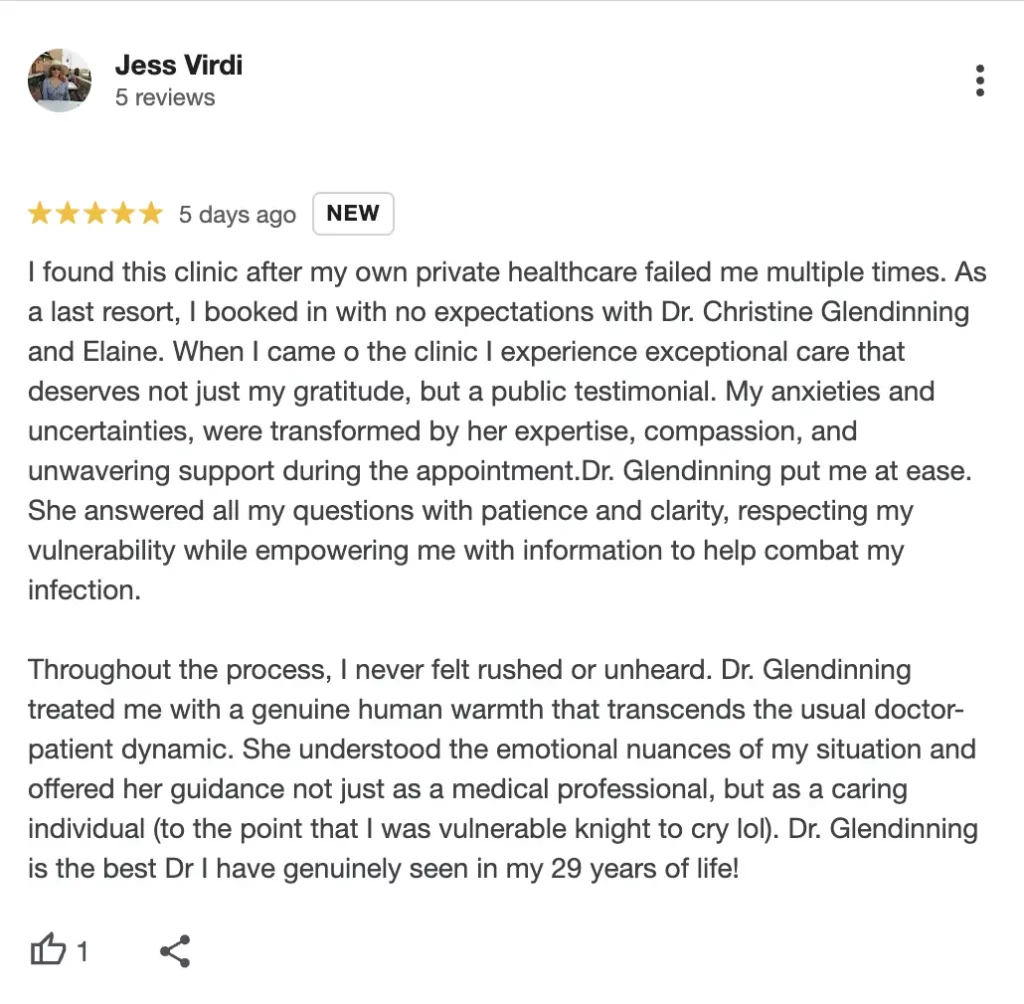
How to Write a Helpful Review
- Provide context or introduce the problem
- Describe your personal POV
- Tell how your problem was solved or not solved
- Talk about the service, use first names if possible
- Describe the general feeling you had
These apply both to positive and negative reviews.
Adding Photos to Reviews Makes a Huge Difference
I did a test in 4 months ago and posted a few Google reviews with photos. This was a traveler's POV test, and I didn't spend much time reviewing.
Here's what I wrote about a week after posting the reviews for two local businesses:
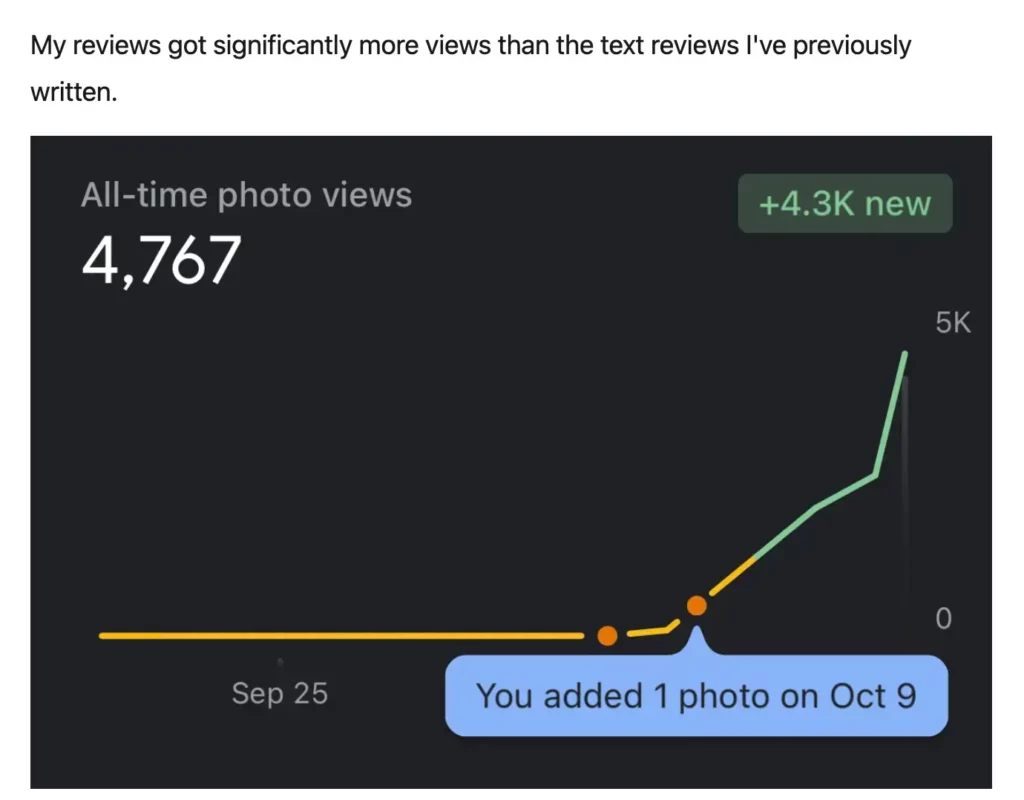
And here are the two photos I posted. These are simple snaps of what we got, and I think the fact that these don't look staged helps them do well.
Posting both took just a few minutes.
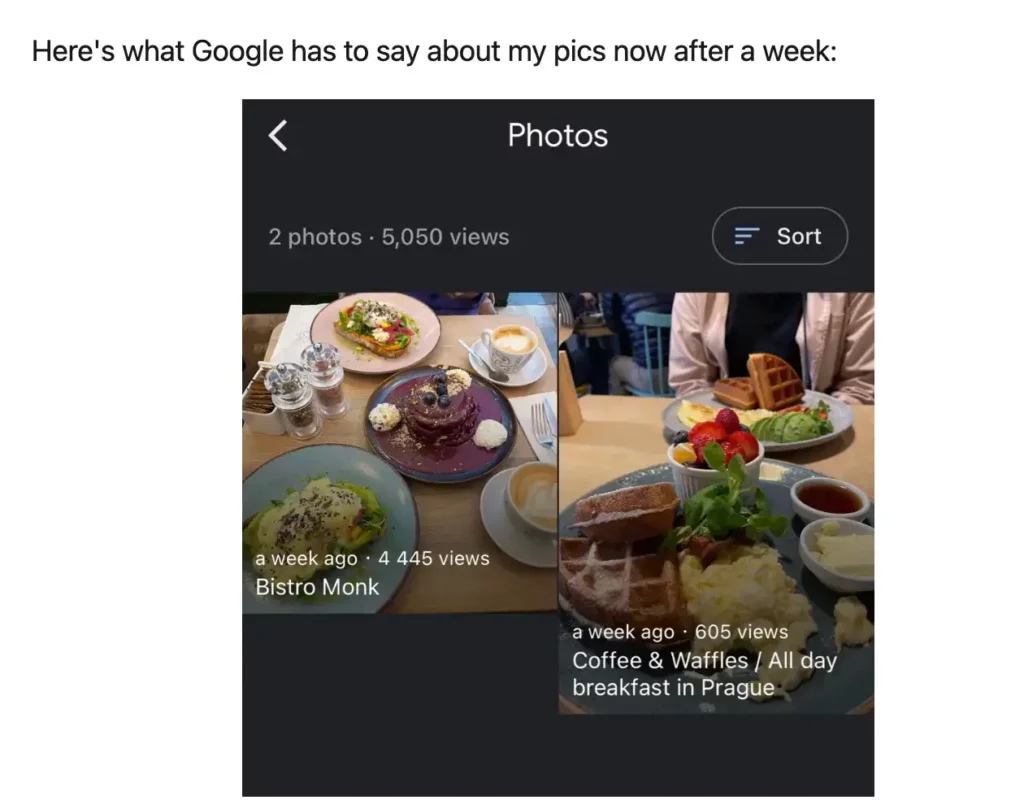
Now, after 5 months one of the photos is very popular and has over 28,000 views.
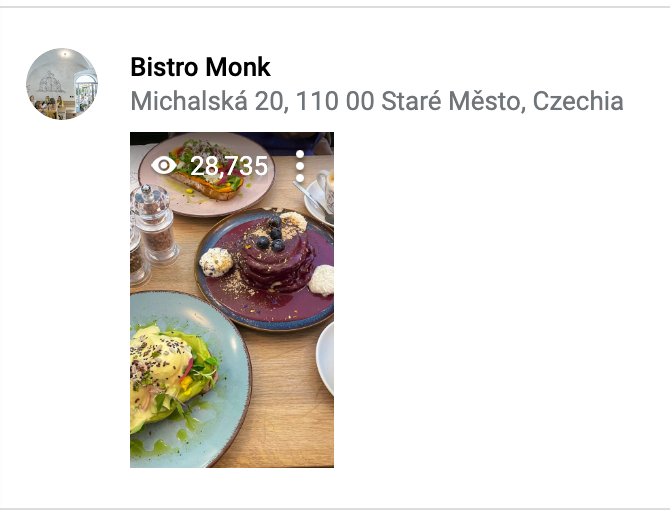
Why? IDK really, but it shows that people tend to browse through photos in the reviews section. Especially when it comes to Google reviews for restaurants.
I suspect the same is true for products as well, but not many people post that to Google reviews.
Step-by-Step for Leaving a review on Google Maps
- Open Google Maps: Launch the Google Maps app on your mobile device or go to maps.google.com on your computer.
- Search for the business: Use the search bar to find the business you want to review.
- Select the business: Click on the business name in the search results to open its information panel.
- Write a review: Scroll down to the “Write a review” button, click it, and you’ll be prompted to sign in if you’re not already.
- Submit your review: Rate the business with stars, write your review in the provided text box, add any photos if you have them, and click “Post” to submit.
Editing or Removing Your Google Review
If you’ve posted a Google review and now wish to amend or delete it, that’s not a problem!
Google’s review system allows for easy edit review.
You can edit your Google review from your computer, iPhone or Android device, or tablet by accessing your Google account in Google Maps and making any necessary edits.
Step 1: Navigate to the three lines on the upper left corner. Click on it
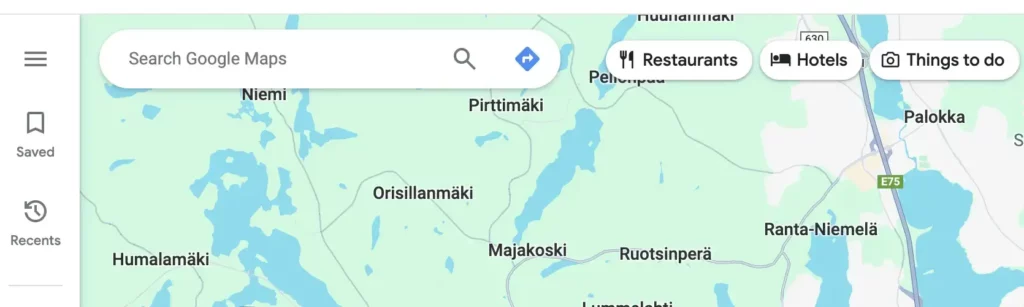
Step 2: Navigate to "Your contributions"
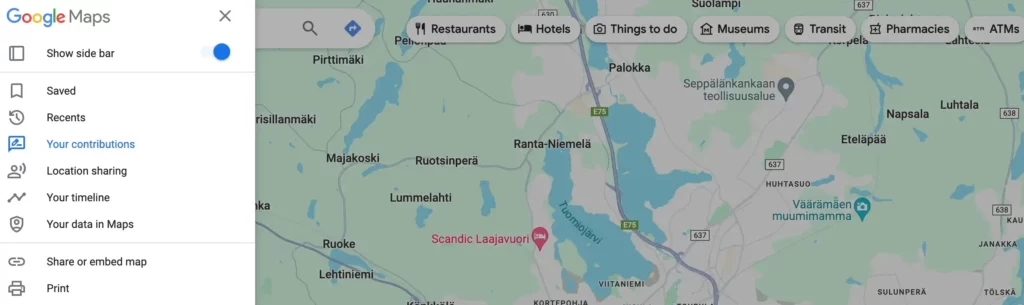
Step 3: Go to "Reviews" tab
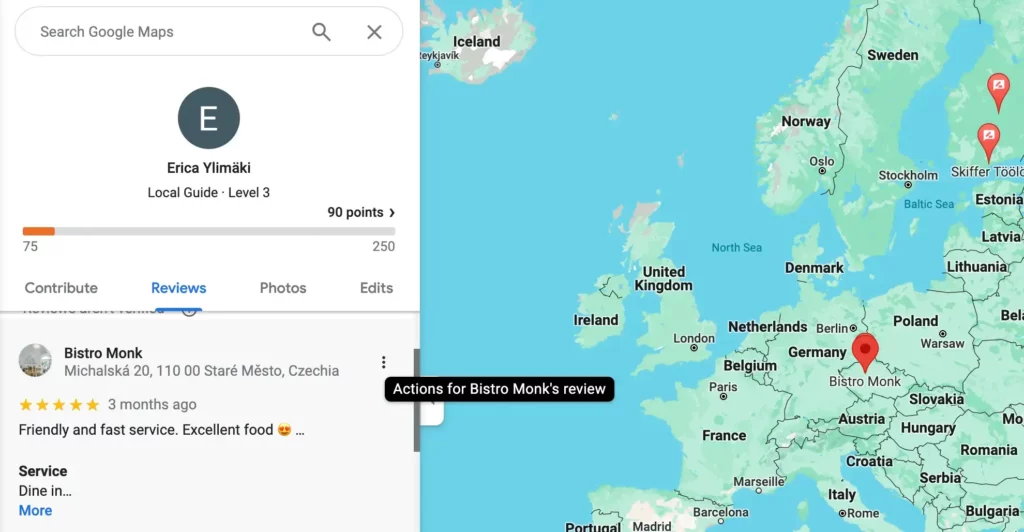
Step 4: Click the three dots to select actions for the review you want to edit
Step 5: Edit your review
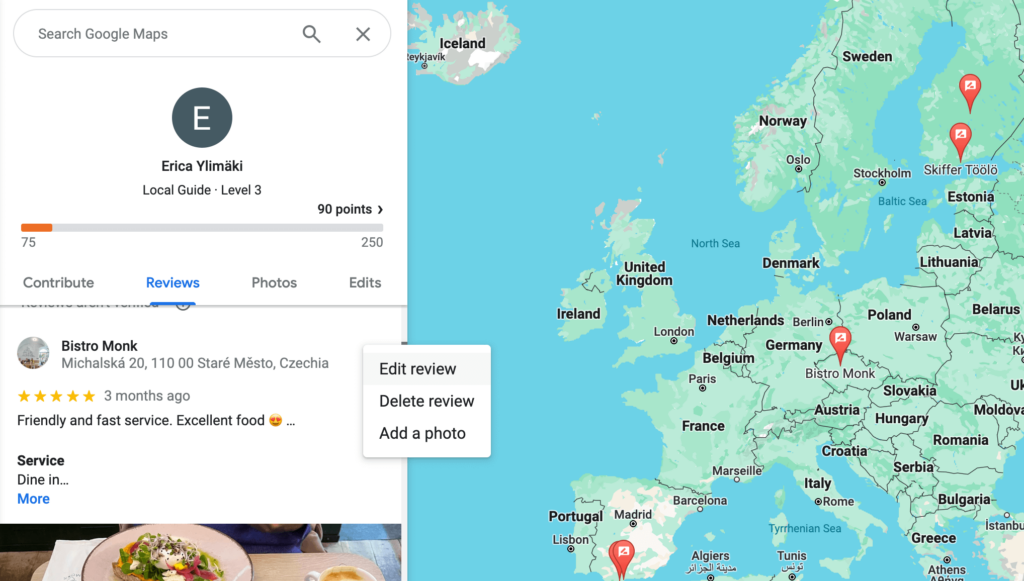
You can add a photo, change the contents of your reviews or delete the whole review.
The process of removing a review is equally straightforward. Navigate to your contributions section in Google maps, and delete a review.
Why Review Local Businesses?
Local businesses can greatly benefit from positive Google reviews.
As a local business, they’re not just a pat on the back for a job well done - they have the potential to:
- Attract more customers
- Boost sales and revenue
- Enhance online reputation and credibility
- Lead to higher click-through rates
- Improve search engine rankings
But it doesn’t stop there. Positive Google reviews also offer valuable benefits:
- Feedback and insights from customers,
- Helping businesses identify areas of improvement and elevate customer satisfaction
- Foster trust and significantly influence purchasing decisions
- Ultimately leading to a substantial uplift in sales.
Handling Negative Reviews Responsibly
Negative reviews, while harder to accept for business owners, can be just as significant as the reputation-boosting positive reviews.
However, negative reviews are not necessarily a death sentence for a business. When handled responsibly, they can be turned into opportunities for improvement and growth.
When it comes to giving negative reviews, a professional and understanding approach is the best way to go.
Here are some tips to keep in mind:
- Giving a 1-star review without open text doesn't help the company improve
- Provide context!
- Ground your review. It's easier to get your point across if you can describe the situation in detail.
Avoiding Common Mistakes When Reviewing
You should steer clear of common pitfalls when leaving a Google review to prevent it from being less effective or getting flagged as spam.
For instance, avoid posting multiple reviews from a single account at the same time using the same phrases, using inappropriate language, or soliciting fake reviews.
Also, be respectful and appropriate in your reviews.
Avoid including:
- hate speech
- harassment
- offensive language or gestures
- any adult-oriented content
By keeping your reviews respectful and appropriate, you can contribute to a positive online community.
Why Honest Google Reviews Matter — Not Just for Businesses
Reviews are more than feedback. When done properly, they:
- Help future customers evaluate whether a business is right for them.
- Provide actionable feedback for the business to improve products or services.
- Add social proof that builds trust, boosts credibility, and influences purchasing decisions.
- Contribute to business visibility online — a store or service with many authentic reviews often ranks better and appears more credible to new visitors.
From a business perspective, reviews are a key element of transparent, customer-centered communication and marketing.
The Dos and Don'ts of Google Reviews
Remember, your Google reviews can make a real difference to businesses and other customers.
So, ensure that your reviews are based on direct consumer experience and are free from any conflict of interest.
Be the change you want to see in the world of online reviews.
Write reviews that you think could be helpful for other people (and the business itself, of course!)
Looking for a Way to Leave Anonymous Reviews?
In conclusion, Google reviews are an integral part of today’s digital world.
They provide a platform for customers to share their experiences and feedback, and for businesses to improve their services and build their online reputation.
However, there are instances, where people don't want to leave a review with their name attached to it.
Not all companies offer a way to leave anonymous feedback, but we can try to bring your point across!
Leave your feedback below and tell which company you want the feedback to be sent to.
We'll try to contact them to get your voice heard. 100% anonymously!
FAQ
Why can't I leave a Google review?
Make sure you're signed in to a Google account and that the business hasn't disabled reviews or if you've already left a review for them. Double-check these reasons and try again to leave your review.
Where can I leave a review for a company?
You can leave a review for a company on popular review websites like Google, Yelp, or Facebook.
Give it a go and share your experience with others! There are also niche SaaS review sites where registered users can review software in more detail.
Can I leave a Google review without creating a Google account?
Unfortunately, you need to have a Google account to leave a Google review.
There are no workarounds for this.
Can I edit or delete my Google review after submitting it?
Yes, you can edit or delete your Google review at any time to ensure your feedback accurately reflects your experience.
Can I post an anonymous review on Google?
Unfortunately, Google will only allow people to write a review when they're signed in to their Google account. If you're interested in posting an anonymous Google review, you can create a new account only for reviewing.
Remember to stick to Google's guidelines and don't leave reviews that contain hate speech or contain misinformation!
How to leave a Google review in the mobile browser
If you prefer using a mobile browser, leaving a Google review is an uncomplicated process. Simply follow these steps:
- Open the Google search engine on your browser.
- Type in the name of the business you want to review.
- Find the business listing and click on it to open.
- Scroll to the ‘Rate and Review’ section.
- Select the number of stars you want to give.
- Write your review.
- Hit the ‘Post’ button to submit.
For those who like to write reviews on the go, the Google Maps app is a great tool to leave a Google review. Simply follow these steps:
- Open the app
- Use the search bar to find the business
- Tap on the business to see its details
- Scroll to the Reviews section
- Tap ‘Write a review’
The Google Maps app also allows you to leave reviews with up to 4,000 characters. So, feel free to share detailed experiences and make your reviews as informative as possible.