From Visitors to Leads: How to Add a Chatbot on Your Website

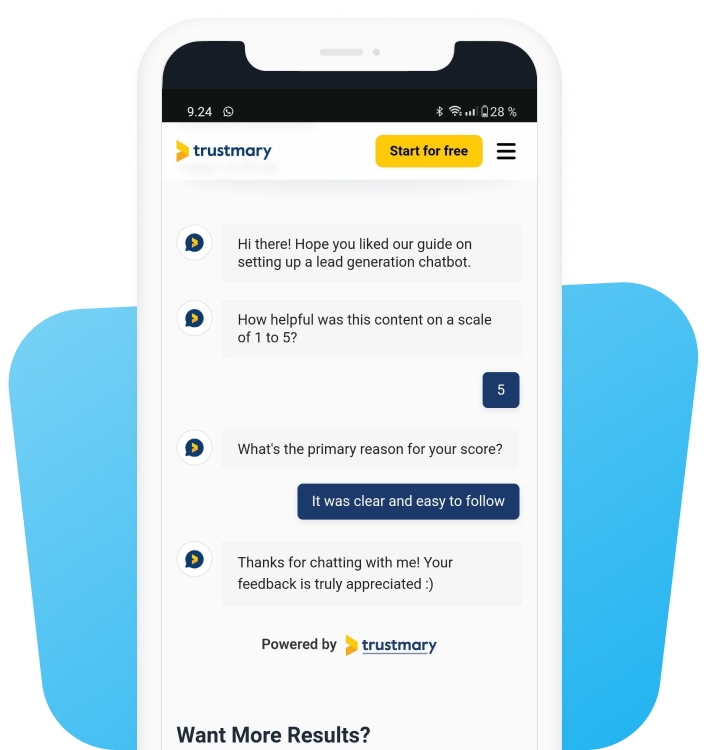
Chatbots are transforming the way businesses interact with their website visitors, making lead generation easier and more efficient.
And quite frankly, more affordable to all-sized businesses.
By automating customer interactions and providing instant responses, chatbots can help convert visitors into leads and eventually into customers.
Learn how to add a chatbot to your website to boost your lead-generation efforts.
Why Add a Chatbot to Your Website?
Before we dive into the steps, let's understand why you should consider adding a chatbot to your website:
- 24/7 Availability: Chatbots can engage with visitors at any time, even outside of business hours.
- Instant Responses: Provide immediate answers to common questions, reducing wait times and improving user experience.
- Lead Qualification: Automatically qualify leads by asking relevant questions and collecting contact information.
- Personalization: Customize interactions based on visitor behavior and preferences.
- Cost-Effective: Reduce the need for a large customer support team by handling routine inquiries.
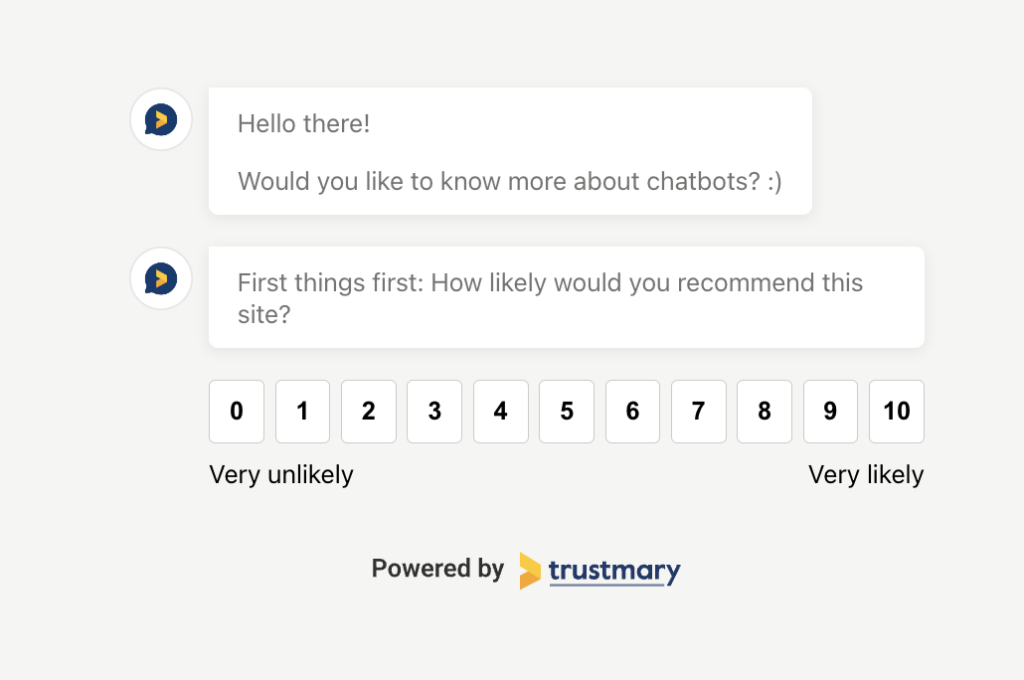
Steps to Add a Chatbot to Your Website
Here’s a step-by-step guide to help you get started.
- Define goals
- Create Trustmary account
- Design chatbot conversation flow
- Customize brand and logo
- Add chatbot to website (copy-paste code)
- Test to see how it works
- Set up alerts to email when people respond
1. Define Your Goals
Identify what you want to achieve with your chatbot. Common goals include:
- Lead generation
- Customer support
- Increasing sales
- Gathering feedback
Having clear objectives will guide you in designing the chatbot's conversation flow and functionality.
2. Create a Trustmary Account
Trustmary enables you to add chatbots to your website with ease.
3. Design the Chatbot Conversation Flow
Create a conversation flow that guides visitors towards your goals. Here are some tips:
- Greet Visitors: Start with a friendly welcome message.
- Ask Qualifying Questions: Gather information to identify high-potential leads.
- Provide Options: Offer multiple choices for visitors to select from, making the interaction smoother.
- Use Natural Language: Ensure the chatbot uses conversational language for a better user experience.
Check this really nice example from Functional Golf:
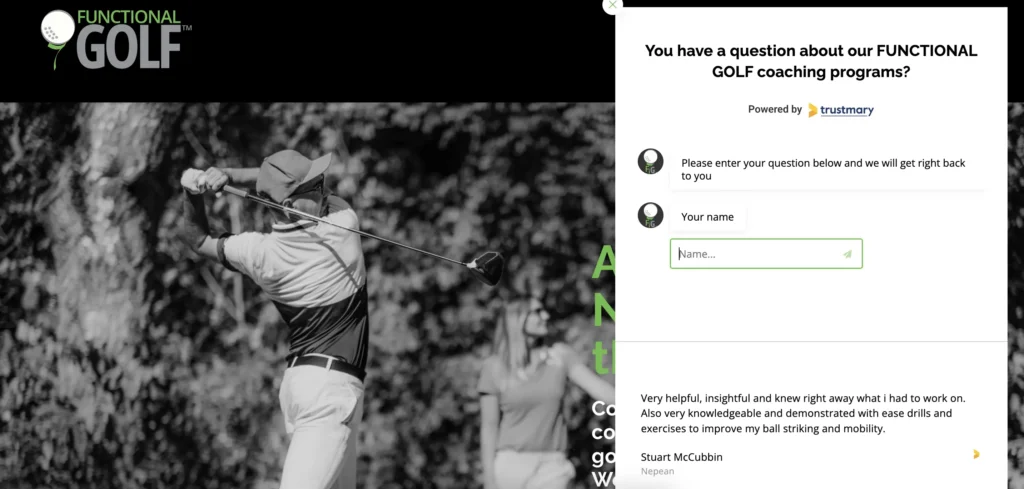
4. Customize the Chatbot
Make sure the chatbot aligns with your brand’s voice and appearance:
- Brand Colors and Logo: Customize the chatbot’s interface to match your website’s design.
- Personalized Responses: Tailor responses based on visitor data and behavior.
5. Integrate with Your Website
Follow the platform’s instructions to integrate the chatbot into your website. This typically involves:
- Adding a JavaScript snippet to your website’s HTML.
- Using a plugin if you’re on a CMS like WordPress.
6. Test and Optimize
Before going live, thoroughly test the chatbot to ensure it functions as expected. Check for:
- Response Accuracy: Make sure the chatbot provides correct and helpful answers.
- Usability: Ensure the chatbot is easy to use and navigate.
- Bug Fixes: Identify and fix any issues that arise during testing.
7. Monitor and Improve
Once the chatbot is live, continuously monitor its performance using analytics. Track metrics such as:
- Engagement Rate: How many visitors interact with the chatbot.
- Conversion Rate: How many leads are generated through the chatbot.
- User Feedback: Collect feedback to improve the chatbot’s functionality and user experience.
Closing Thoughts
Integrating a chatbot into your website is a powerful strategy to boost lead generation.
By providing instant responses, qualifying leads, and offering personalized interactions, chatbots can significantly enhance the user experience and streamline your sales funnel.
With the right approach, a chatbot can transform your website from a static page into an interactive hub that engages visitors and turns them into valuable leads. Start today, and watch your business grow as you harness the potential of AI-driven customer interactions.
We're glad to help you set up your chatbot!
Book a meeting to get in touch with us, or create a chatbot on your own.
If chatbots sound too fancy-pancy or you just want to reply to your customers yourself, try to add a traditional contact form on website.
Note that there's a delay with the customer getting an answer to their question, which might make them choose another service-provider altogether.
I promise, chatbots are a great little tool!
FAQs about Chatbots on Website
How does a chatbot help in lead generation?
Chatbots engage with visitors in real-time, qualifying leads by asking relevant questions and capturing contact information, thus streamlining the lead generation process.
Do I need coding skills to add a chatbot to my website?
No, many chatbot platforms offer no-code solutions with drag-and-drop interfaces, making it easy for anyone to set up a chatbot. Setup the logic on your own in our editor!
How much does it cost to add a chatbot to my website?
Costs vary depending on the platform and features. Some platforms offer free basic versions, while advanced features and integrations may require a subscription. Trustmary offers a solution that scales with usage (eg. how many people see the chatbot)
How do I measure the success of my chatbot?
Use analytics provided by the chatbot platform to track engagement rates, conversion rates, and user feedback to assess performance and make necessary improvements.