Best Chatbot for WordPress: All-in-One Solution

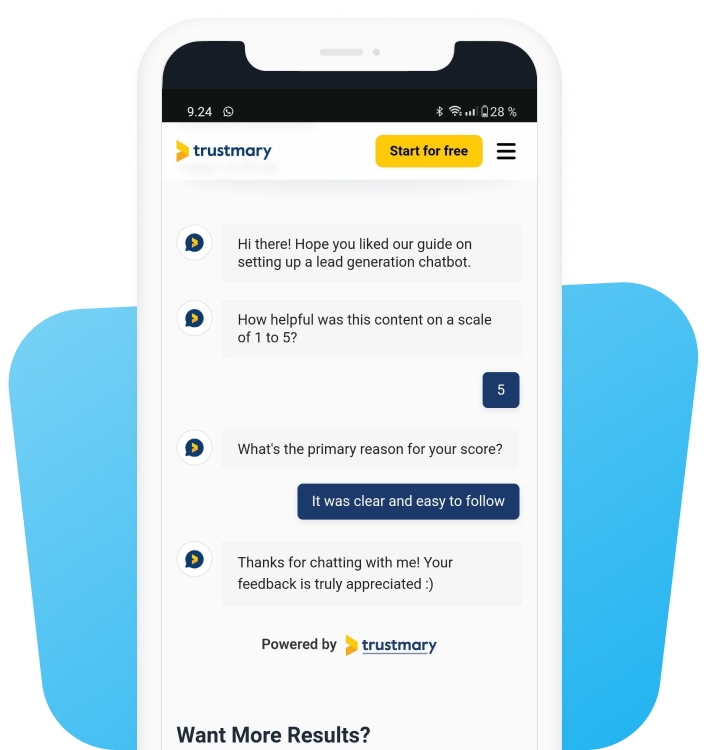
When it comes to choosing the best chatbot for your WordPress site, look no further than Trustmary.
Whether you need a versatile lead generation tool or a customizable chat solution, Trustmary's chatbot is the only tool you need.
Here’s why Trustmary stands out as the ultimate choice for WordPress users.
Why Trustmary’s Chatbot is the Best for WordPress
Trustmary offers a powerful chatbot solution that integrates seamlessly with WordPress.
It’s designed to enhance user experience, capture leads, and boost conversions, all while being fully customizable to suit your specific needs.
Fun fact: We at Trustmary use WordPress, so the WordPress plugin will never be outdated.
Key Features of Trustmary’s Chatbot
Versatile Embedding Options
Trustmary’s chatbot can be embedded in various ways, including in-page, popups, and sidebars, providing flexibility in how you interact with your visitors.
Multiple Triggers
You can set different triggers for the chatbot on the website, such as on-page load, on-scroll, exit-intent, and even based on UTM tags. This ensures the chatbot appears at the most opportune moments, maximizing engagement.
Full Customization
The chatbot is fully customizable, allowing you to tailor the appearance, messaging, and functionality to perfectly align with your brand and goals.
Email Notifications
Receive email notifications whenever someone interacts with the chatbot, ensuring you never miss a lead or customer query. Psst. sales teams adore chatbot marketing, because it does all the heavy lifting for them in qualifying leads.
Embedding Options: In-Page, Popups, Sidebars
Trustmary’s chatbot offers flexible embedding options that make it easy to integrate into your WordPress site:
- In-Page Embedding: Seamlessly integrate the chatbot into your site’s content, providing a natural and unobtrusive way for visitors to engage with it.
- Popups: Use eye-catching popups to capture visitors’ attention and drive interaction.
- Sidebars and Banners: Place the chatbot in sidebars or as banners to ensure it’s always visible without being intrusive.
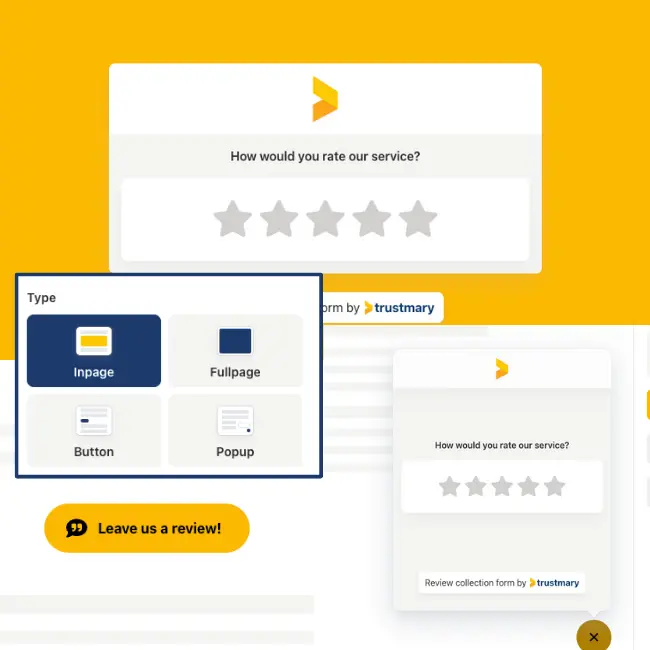
Trigger Options: On-Page Load, Scroll, Exit-Intent, and UTM Tags
Different visitors have different behaviors, and Trustmary’s chatbot can adapt to them all:
- On-Page Load: Trigger the chatbot as soon as the visitor lands on your page, welcoming them and offering assistance.
- On-Scroll: Engage visitors as they scroll through your content, ensuring the chatbot appears when they’re actively exploring your site.
- Exit-Intent: Capture visitors’ attention just before they leave, giving you one last chance to convert them.
- UTM Tag-Based: Customize the chatbot experience based on the UTM tags, allowing for highly targeted interactions based on your marketing campaigns.
Fully Customizable to Match Your Brand
Trustmary’s chatbot is designed to be fully customizable, so you can make it look and feel like an integral part of your website:
- Appearance: Adjust colors, fonts, and layout to match your brand’s aesthetics.
- Messaging: Personalize the chatbot’s messages to reflect your brand’s voice and tone.
- Functionality: Configure the chatbot’s behavior to align with your specific goals, whether that’s capturing leads, answering FAQs, or guiding users through your site.
See how Functional Golf uses Trustmary's chatbot on its website:
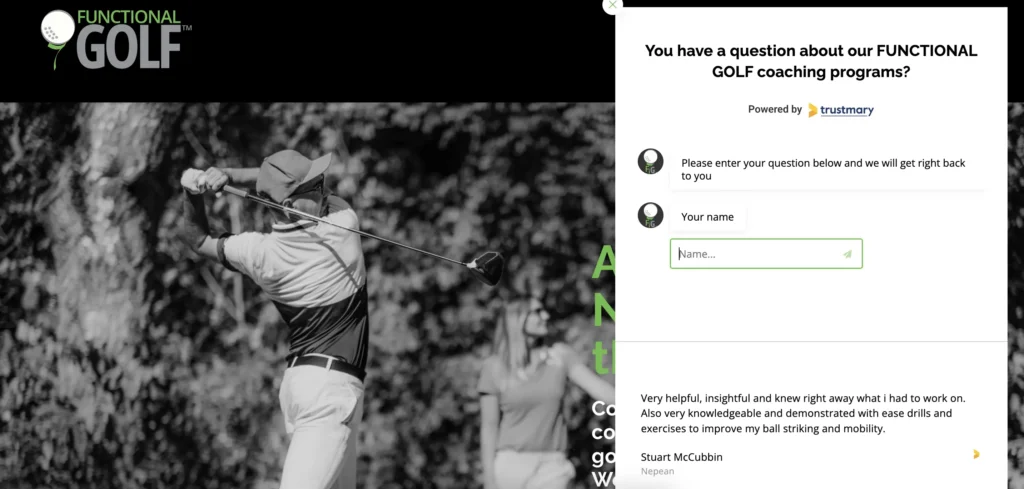
Email Notifications: Stay Updated on Interactions
Never miss an important interaction with Trustmary’s instant email notifications:
- Immediate Alerts: Receive an email notification every time someone engages with the chatbot.
- Lead Information: Get detailed information about the visitor’s responses, helping you follow up effectively and promptly.

Conclusion
Trustmary’s chatbot is the ultimate tool for WordPress users who want a versatile, customizable, and powerful solution for lead generation and customer engagement.
With multiple embedding options, various triggers, full customization, and instant email notifications, Trustmary provides everything you need to enhance your website’s performance and user experience.
Ready to take your WordPress site to the next level? Explore Trustmary’s chatbot today and see the difference it can make!
FAQ
How does the UTM tag-based trigger work?
The UTM tag-based trigger allows you to customize the chatbot’s behavior based on the UTM parameters in your URLs. This way, you can deliver targeted messages and interactions based on specific marketing campaigns.
How do I get started with Trustmary’s chatbot on my WordPress site?
To get started with Trustmary’s chatbot, visit Trustmary’s Lead Generation Chatbot and follow the instructions to integrate it with your WordPress site. The process is simple and quick, allowing you to enhance your website in no time.
Is Trustmary’s chatbot customizable?
Yes, Trustmary’s chatbot is fully customizable. You can adjust its appearance, messaging, and functionality to match your brand and meet your specific goals.
Will I be notified when someone interacts with the chatbot?
Absolutely! Trustmary’s chatbot sends instant email notifications whenever someone engages with it. This ensures you stay updated and can follow up with leads promptly.
Do I need coding skills to set up Trustmary’s chatbot?
No, you don’t need coding skills to set up Trustmary’s chatbot. The setup process is straightforward, and the interface is user-friendly, allowing you to configure the chatbot without technical expertise.