AI in Customer Experience: Overcoming Common Challenges


Artificial intelligence (AI) is constantly evolving, and what once started as a shortcut for routine tasks is now becoming an integral part of how we work.
AI can generate images, create drafts for video scripts, and write code. As more businesses use it, the more it becomes the norm. Anyone not using AI is left out and at a clear disadvantage.
In 2025, we’re seeing a massive rise in AI in customer experience. It can reduce response time, personalize interaction, and collect immediate feedback and reviews.
In this article, we explore how to use AI in customer experience and navigate around its challenges.
Understanding the Role of AI in Customer Experience
AI in customer service uses natural language processing (NLP), machine learning, and other algorithms to deliver better experiences. It has two sides: the front end and the back end.
The front end directly deals with leads and customers to provide better, individualized interactions. The goal is to help customers make better decisions, direct them to products or services, and automate customer feedback collection.
Back-end AI tools help improve customer experience management. They use data that the front-end collects to make predictions and understand overall customer behavior.
What Does AI Do for Customer Interactions?
- Chatbots and virtual assistants: These tools answer customer questions instantly, reducing wait times. They can identify the type of problem a customer has and assign complex support issues to the right team.
- Personalization engines: AI algorithms can analyze past user behavior to tailor content and recommendations. For example, Netflix suggests movies and shows based on what you watched and liked.
- Feedback collection and analysis: AI can quickly filter and analyze customer reviews, social media comments, and surveys. It detects patterns, provides insights, and highlights areas that the brand needs to tweak.
- Predictive analytics: AI can do a deep dive analysis to forecast trends and customer behavior. For example, based on past purchases and customer inquiries, businesses can predict which products need a stock refill.
AI recruiting tools also play a role in enhancing hiring processes, making it easier for businesses to match candidates with job openings efficiently.
Identifying Common Challenges in Implementing AI
Without a doubt, AI offers numerous benefits.
However, implementing it in customer service brings new challenges. Many companies face obstacles that slow down adaptation or create over-complicated workflows.
Common challenges when implementing AI include:
- Lack of data and poor-quality data: AI systems rely on quality data. If you input incomplete or inaccurate data, the output will also be incorrect or vague. This can lead to poor decision-making and inferior customer interactions.
- Resistance to change within the organization: Employees may fear AI will replace their jobs, while traditional organizations often have more bureaucracy. The initial costs may need to come from the yearly budget, pushing other projects aside. This resistance slows down the adoption process.
- Limited understanding of AI technology: AI technology is massive, from complete SaaS solutions to custom generative AI. Because of this, it’s easy for companies to have substantial knowledge gaps and unrealistic expectations.
- Integration with existing systems: While AI on its own can help, proper optimization begins when integrating with existing systems. However, integrating with legacy systems may be impossible without custom code. Sometimes, it could mean moving away from outdated systems and migrating to new platforms, which can be expensive.
Developing a Strategic Roadmap for AI Implementation
Having a clear strategy is important when implementing AI, even if you run a smaller company. Otherwise, it’s easy to miss out on its potential or end up with complicated and costly workflows.
Here’s how leadership teams can build a practical roadmap:
- Define clear objectives for AI Usage: Do you need to reduce wait times in customer support? Or do you want to increase personalization in marketing? Having clear business goals helps you focus on your strategy and realize when you are stepping outside the scope.
- Assess and improve data quality: Look at the input sources for your new AI systems. Audit the data to see where there are duplications and inconsistencies. You may need to adopt new data collection methods, invest in better analytics, and clean your data.
- Choose the right AI tools and technologies: Try out various tools based on your objectives, budget, and technical capacity. Consider applications that have a public roadmap and a feature request system. This can help you understand how fast they release updates and which features they're prioritizing.
- Plan for scalability and future upgrades: Technology changes fast, and your AI solution should be ready to evolve. Create a long-term plan and consider how your workflow will change as you scale.
Consider running pilot projects for new AI solutions. These projects help you gather feedback quickly without affecting your entire customer base.
Fostering a Culture of Acceptance and Adoption
Implementing AI is exciting, as each automated function can lead to efficiency gains and make it possible to aim for higher key performance indicators (KPIs). However, it’s not just about technology. It’s also about your team members.
You need to build a work culture that embraces change. This helps overcome internal resistance by allowing employees to see that this is part of growing in their role.
Here are some tips for overcoming organizational resistance to AI:
- Educate employees about AI benefits: Host training programs, webinars, or workshops to explain how AI will support their daily tasks. Discuss how they can hit higher KPIs by freeing their time from repetitive tasks. When employees realize that AI is a tool to help rather than replace them, their resistance decreases.
- Encourage cross-departmental collaboration: Create cross-functional teams that include members from various departments. Then, help them create collaborative discussions around their work and how AI can help improve their performance. This creates awareness between departments and helps plan for AI solutions that benefit everyone.
- Involve staff in the AI implementation process: Employees who contribute to the planning and implementation phases feel more invested. They’re actively part of the process, so it’s natural for them to want to succeed. Their feedback can also lead to practical improvements and smoother transitions.
Prioritizing Customer Data Privacy and Ethics
Customer trust is the foundation of any successful business, and breaking that loyalty ruins the relationship. It’s also extremely costly. Many companies have made headlines over the last few years because of data breaches and privacy concerns. In many cases, this results in a loss of brand trust, fines, and up to millions of dollars of lost revenue.
Yet, to implement AI in customer experience, it must have access to internal and customer data. Otherwise, it wouldn’t be possible to provide personalized experiences and analyze data for forecasting.
Maintaining customer trust should be at the core of successful AI implementation. It makes sure your customer information is secure, protects you from a regulatory standpoint, and, as a result, reinforces your brand’s integrity.
Best practices for ethical data usage and compliance
Balancing AI innovation with ethical practices helps create a secure environment that benefits your company, team members, and customers. Here are some best practices you can adopt:
- Ensure transparency: Always inform customers how their data is collected, stored, and used. Clear communication builds trust and reduces privacy concerns.
- Adhere to regulations: Follow established data protection laws, such as GDPR in Europe or the California Consumer Privacy Act (CCPA). Obtain consent whenever necessary and ensure that you’re processing data in a way that’s compliant with legal standards. If you integrate with third-party tools, they also need to adhere to the same regulations.
- Implement robust security measures: Use encryption at rest and in transit, as well as regular security audits and access controls to protect sensitive data. These methods reduce the risk of data breaches.
- Use data responsibly: Only collect data that is necessary for your business objectives, and never share it with unauthorized third parties. If your system transfers data to another tool, ensure it only transfers the data required by that tool. Responsible data use safeguards your customers and your reputation.
- Delete or anonymize: Permanently delete or anonymize private customer data as soon as you no longer need access to the original version. For example, you might automatically extract chatbot conversations to tag subscribers on your CRM, but you probably don’t need to know their IP addresses.
Measuring Success and Continuously Improving AI Systems
Getting your AI-powered system up and running is only the first step. It’s a living tool that is part of your workflow, so tracking its performance and constantly finding ways to improve its effectiveness is crucial.
Key Performance Indicators for AI Effectiveness
The easiest way to track AI performance is to set up clear KPIs as you do for your team members. These can help you identify which processes are effective.
Here are some KPIs you can use:
- Response time reduction: Measure how quickly your AI tools handle customer inquiries. A faster response time directly correlates with improved customer satisfaction.
- Customer satisfaction scores: Use surveys and feedback tools to gauge how customers feel about their interactions with your AI-powered systems. For example, set up your chatbots to ask for feedback at the end of the chat. A simple thumbs up and thumbs down, plus an optional free text field, can help collect instant feedback.
- Conversion rates: These track how AI-driven interactions impact sales or lead generation. This shows whether your AI setup affects your marketing and sales KPIs.
- Accuracy of responses: Monitor the precision of your AI’s answers to customer queries. High accuracy reduces frustration, builds trust, and speeds up customer decision-making.
- Resolution rate: Track how your AI tools solve your customers’ queries. A high resolution rate improves customer satisfaction and reduces the load on your support team. A low resolution rate could indicate that your AI tools do not have enough information to answer your leads and customers.
- Bounce rate: Monitor how often customers communicating with your AI tools bounce off. If your chatbot has a high bounce rate, this usually means the experience is frustrating for your customers.
Using AI to Analyze Customer Experience
Analyzing customer interactions is one of the best ways to use AI on the back end. You can collect large amounts of data and uncover patterns that may be too complex for a human agent to understand – or just too time-consuming due to the amount of data available.
You can use AI to analyze support tickets and draft a list of questions that customers might ask. Then, the tool can create concise responses that answer those questions and help continue the customer conversation. This can help nurture them and get them closer to making a decision and buying from you.
AI can also help detect areas that need to improve in your customer experience. Check what customers are saying about you on social media and review sites. If they repeatedly mention delays, your team can focus on speeding up those interactions.
Trustmary offers an AI summary feature to analyze your feedback and reviews. The summary not only categorizes the feedback into most important points, but also offers actionable tips on how you could improve customer experience based on the feedback.
Implement Feedback Loops
Using AI analytics tools to track social media conversations and customer interactions can be useful. But customer feedback loops can also help you track satisfaction.
You can encourage customers to provide reviews and ratings immediately after their interactions. Tools like Trustmary help collect and analyze this feedback, offering authentic customer insights. Then, you can use these to plan iterative enhancements to your AI tools.
Make sure to update and tweak your AI systems regularly. They need to adapt to changing customer needs and market trends. This means staying ahead of the competition by putting your customers first in the digital world.
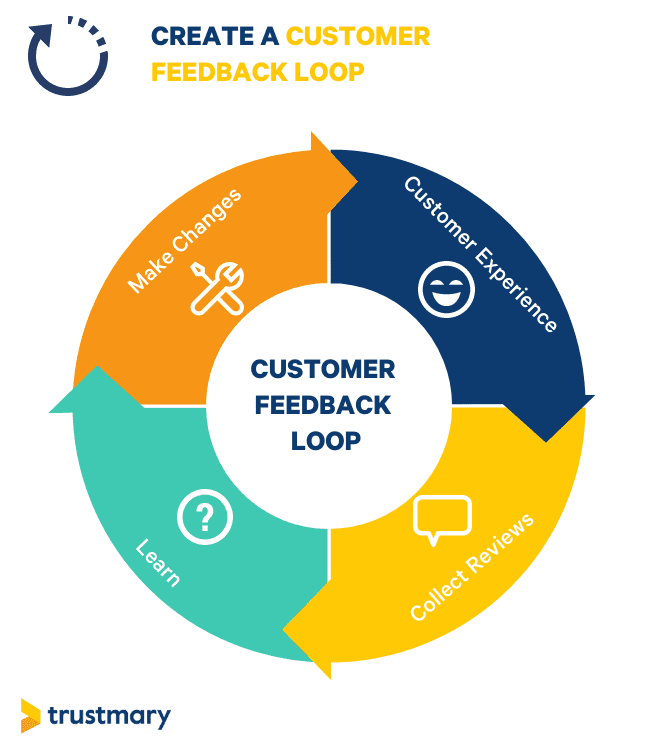
When you've built a well-functioning feedback loop, you can leverage customer satisfaction in marketing and use the voice of the customer to show the world you care about your customers.
AI & Customer Experience – Not Just Buzzwords
AI gives businesses a real edge, but it can be challenging to keep up with the speed of changes happening. By getting clear on what AI can do, mapping out a solid plan, and fostering a growth mindset, leaders can tackle these hurdles and truly boost customer experience.
Adopting AI isn’t just about adding a cool new tool. It’s about building a future where customer service is smarter, quicker, and tailor-made. With AI handling the routine, your team can dive into complex problems and use data insights to drive improvements. That means your business can adapt and scale faster than ever.
Trustmary offers a secure and GDPR-compliant way to analyze customer feedback and online reviews with AI. Book a meeting to hear more.