Review import updates: Booking.com, Airbnb and Trusted Shops added

Last edited:
April 9, 2025
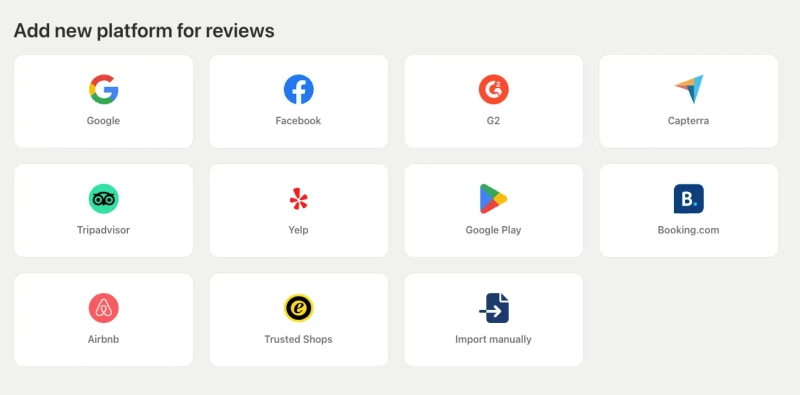
New review platforms available!
Now it's possible to import your reviews from:
So travel and tourism companies, online shops... it's your time to add more reviews to your website.
How does it work?
Importing reviews from the new sources is as easy as ever.
- Go to Platforms in Trustmary App.
- Select the platform you want to connect.
- Copy the review page address in the selected platform and paste it into Trustmary.
- Wait a few seconds until the import is complete.
- Start using the reviews!
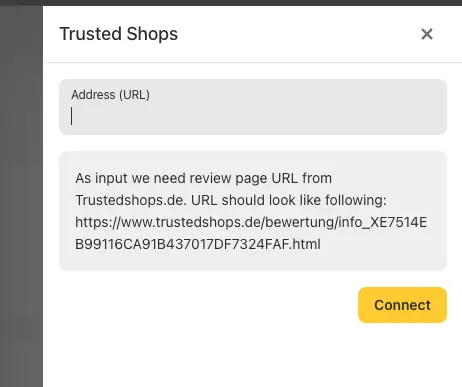
Don't forget other review platforms
As a reminder, here is the full list of review sites that you can integrate with Trustmary:
- Yelp
- Tripadvisor
- Capterra
- G2
- Booking.com
- Airbnb
- Trusted Shops
- Google Play
- Excel sheets
- Manual import
If you have reviews on any of these platforms, I highly encourage you to import them to Trustmary and add them to your review widget.
Relevant Reading
We've created many articles that you can learn from.
For example:
- Learn how booking.com customer reviews work
- How is Trusted Shops different from Trustmary?
- Update Website: Add Voice of Customer
