Renewed reporting: Create custom reports

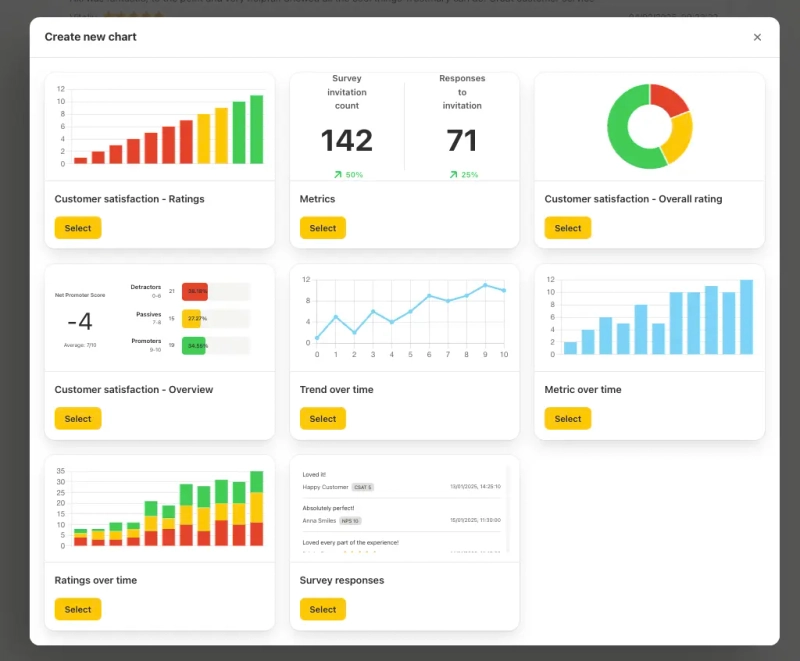
Trustmary now offers even better ways to report and analyze customer feedback!
You can add, remove, and modify report cards on your reporting dashboard to create customized reports that fit your needs.
Additionally, you can now share PDF and PNG reports.
Let's dive deeper into the new reporting.
What happens to the old reports?
If you have used the old reports, you will still have access to them for the time being.
On the Reports tab, you can see two categories; new reports and old reports. Your previous reports are saved under old reports.
However, you can use the existing data you have to create new reports.
Creating new reports
Start by clicking on Create report.
Choose a template (which are generated based on what kind of surveys you have used) or start from scratch.
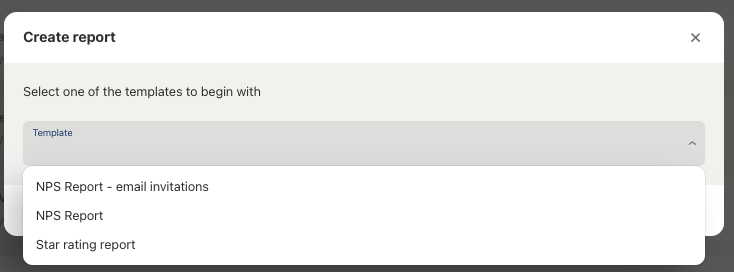
Don't have any data yet? Start collecting feedback with surveys.
Next, you can modify the report by removing, adding, and moving around the individual report cards aka graphs.
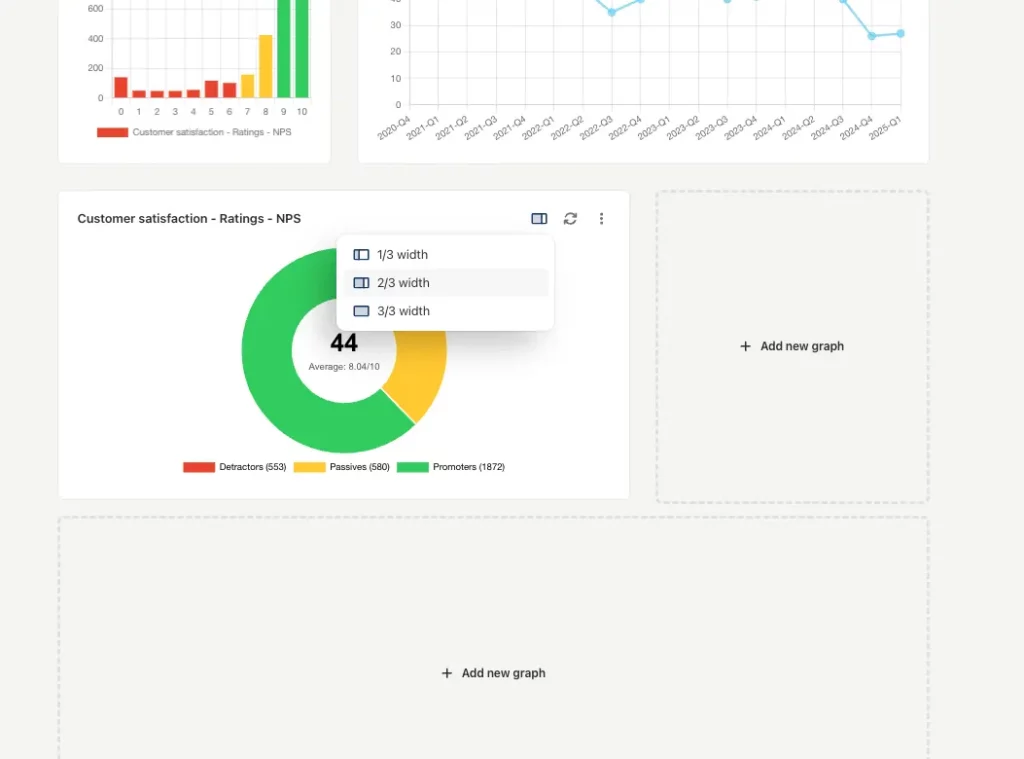
Choose from a wide (and growing!) selection of graphs to customize the report dashboard.
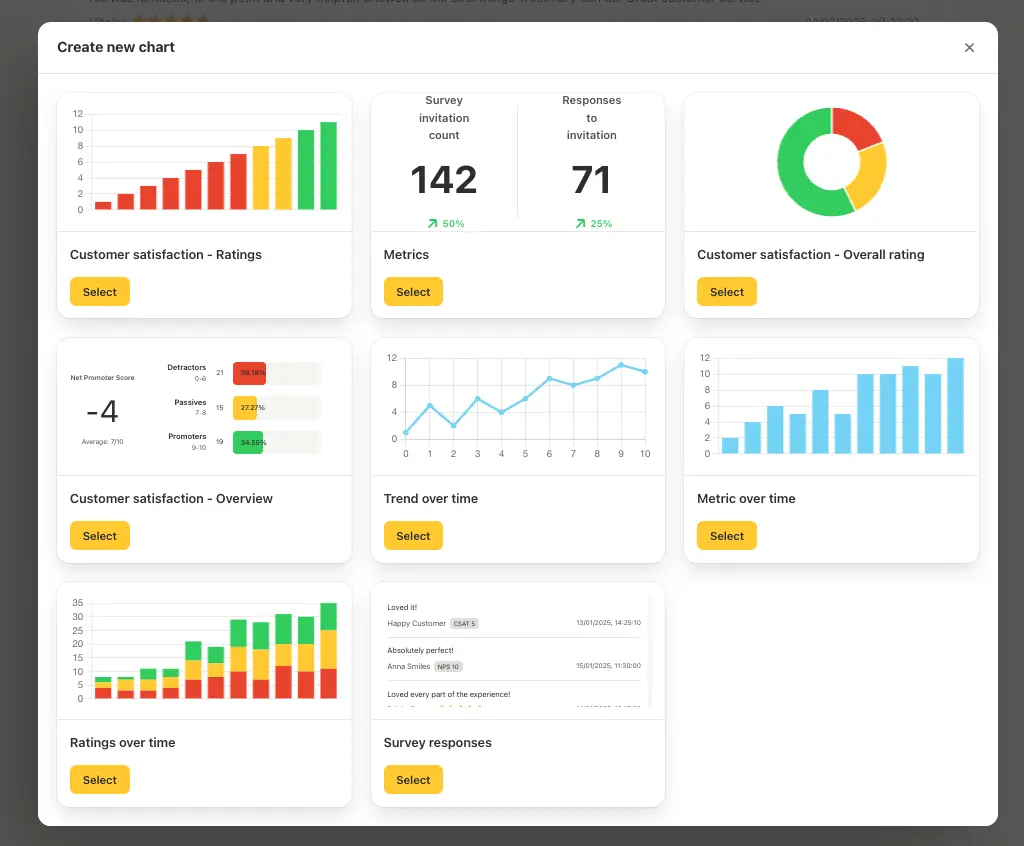
Create filters to segment data and gain even deeper understanding of customer experience.
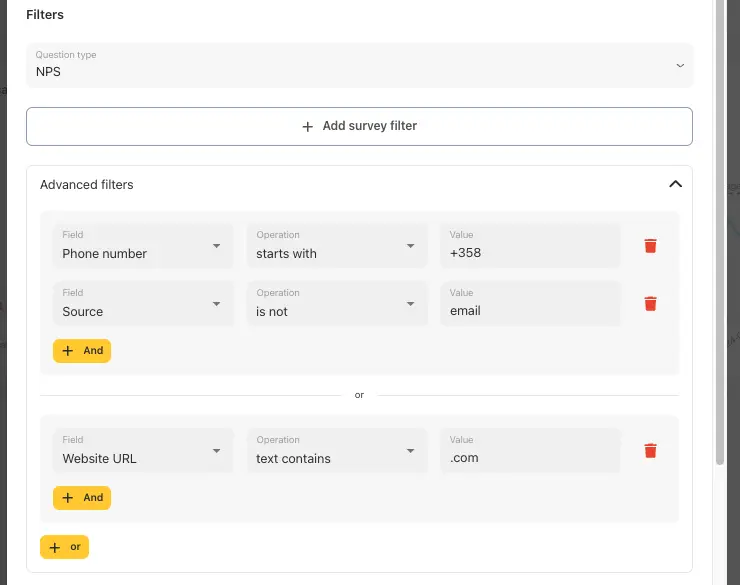
Sharing reports
There are several ways to share your reports:
- Shareable link. Grant access to your live report.
- PDF download. Save a PDF file and send it via email.
- PNG download. Save a PNG file and add it to your presentations, share on social media, and more.
Try it!
Go play with the reports or book a meeting with us if you want to learn more.
You can also watch a recording of the live demo where the feature was introduced!