Review Page: Showcase All Your Reviews and Boost SEO
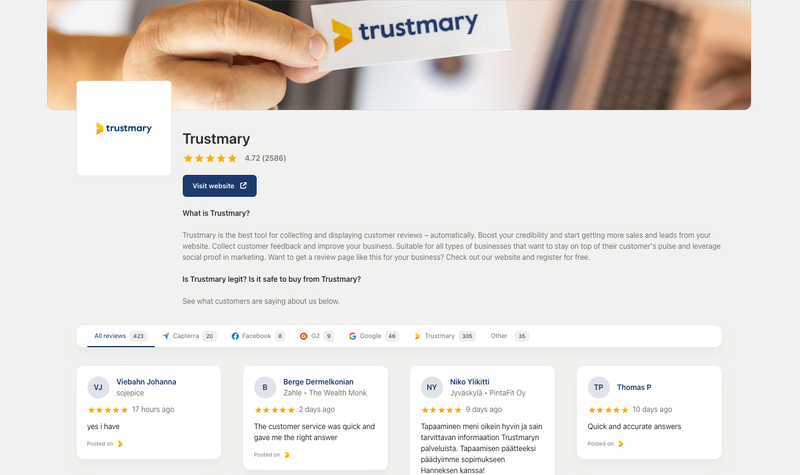
What is the review page?
A review page is a public page that showcases all your reviews on one page. It also features information about your organization.
The page is under Trustmary's domain, which gives your brand credibility and a strong base for SEO.
Many review platforms like Yelp, G2, and Capterra offer this kind of profile page for their users.
It is automatically generated for all Trustmary users, but only paid subscription holders can edit and customize it.

Where to find the page?
For paid plans: Your public profile link has been moved to the admin panel in Trustmary App. Find it below Dashboard and Users.

For Solo plans: The review page link is in your Settings tab. Scroll down until you see the section "Organization info"
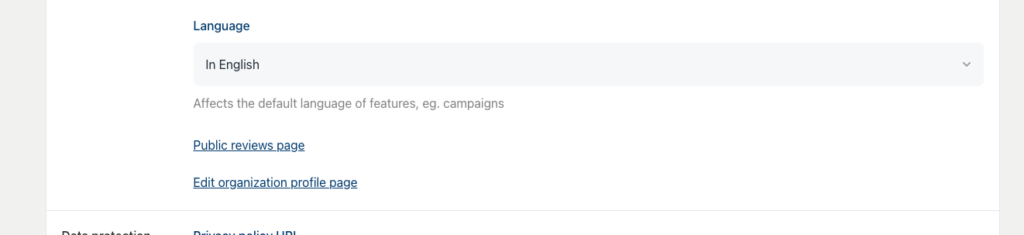
What are the benefits?
This page features all your published reviews and is indexed by Google.
It means that people who are searching for reviews on your company can find this page on Google.
In other words, the review page can give you massive SEO benefits and visibility, especially if you optimize it well.
This is how the optimized page appears on Google when someone searches for reviews on your business:

This is a unique opportunity: How often do you get a chance to feature your brand under another, strong domain? And get control over what is said about you?
How to optimize it?
For everyone:
Make sure to add your organization description and link to your website.
Fill out your information in the settings. These will be visible on the review page:
- Website: this link will appear in a "Visit website" CTA
- Organization description: a text that will appear below your organization name
Tip: Keep it brief with the description! Make it only 1-3 sentences long so it's not overwhelming.
For paid plans:
Change the review page address! Make sure to have your organization's name/URL in the review page address. This is very important for SEO.
For example:
Review page URL before: trustmary.com/review/1a2b3c
(the URL consists of random numbers and letters)
Review page URL after: trustmary.com/review/clevenio.com
(the URL includes your brand's domain, which will help visibility in Google)
You can also add:
- Your logo
- Your banner image
- Additional custom CTA (optional)
- Other media (optional)

Go get it!
