Salesforce NPS Made Easy and Cost-Effective


Did you know you can conduct automated NPS surveys via Salesforce CRM?
That is easily done when you connect Salesforce with an easy NPS tool such as Trustmary.
The integration can be done via Zapier in just a few clicks.
Read more about the Salesforce and Trustmary integration for measuring NPS.
Understanding Net Promoter Score (NPS)
Net Promoter Score (NPS) is a crucial metric for businesses looking to understand customer satisfaction and loyalty. It offers a straightforward way to gauge how customers feel about your company and can drive significant improvements in customer experience and business growth.
Net Promoter Score is determined by asking customers a simple question: "On a scale of 0 to 10, how likely are you to recommend our company/product/service to a friend or colleague?" Based on their responses, customers are categorized into three groups:
- Promoters (9-10): These are your most loyal customers who are likely to recommend your business to others.
- Passives (7-8): These customers are satisfied but not enthusiastic enough to actively promote your business.
- Detractors (0-6): These customers are unhappy and may discourage others from engaging with your business.
The NPS is calculated by subtracting the percentage of Detractors from the percentage of NPS Promoters. The resulting score ranges from -100 to +100.
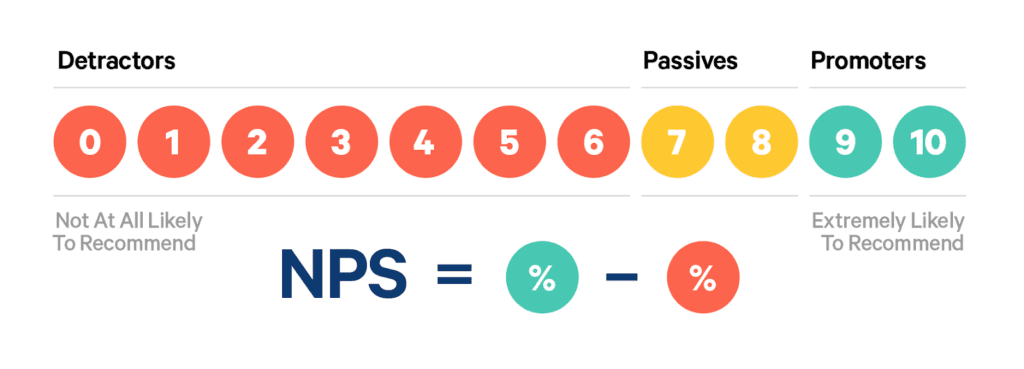
Key Reasons Why NPS is Important
- Simple and Effective Measurement. NPS uses a single question to measure customer loyalty, making it easy to implement and understand. The straightforward nature of the metric allows for quick insights into customer sentiment.
- Predicts Business Growth. A higher NPS indicates more satisfied and loyal customers who are likely to promote your business. This positive word-of-mouth can lead to new customer acquisition and increased revenue.
- Identifies Promoters and Detractors. By categorizing customers into Promoters, Passives, and Detractors, NPS helps businesses identify their most loyal customers and those who may be dissatisfied. This segmentation allows for targeted actions to address issues and foster loyalty.
- Benchmarking and Comparison. NPS provides a standardized customer experience metric that can be used to benchmark performance against competitors and industry standards. This helps businesses understand their position in the market and identify areas for improvement.
- Drives Customer-Centric Improvements. NPS feedback highlights specific areas where customers are happy or unhappy. Businesses can use this information to make targeted improvements, enhancing overall customer experience and satisfaction.
- Encourages Customer Engagement. Asking for NPS feedback shows customers that their opinions matter, fostering a sense of involvement and engagement. This can strengthen customer relationships and loyalty.
Benefits of Using NPS
Actionable Insights on Customer Satisfaction
NPS provides clear, actionable insights into customer sentiment, allowing businesses to make informed decisions to improve customer satisfaction.
Focus on Customer Loyalty
NPS helps businesses focus on building customer loyalty, which is often more cost-effective than acquiring new customers.
Continuous Improvement
Regularly measuring NPS enables businesses to track changes in customer satisfaction over time and continuously improve their offerings.
How to Use NPS Effectively
- Regular Surveys. Conduct NPS surveys regularly to keep a pulse on customer sentiment and track changes over time.
- Act on Feedback. Use the feedback from NPS surveys to address issues raised by Detractors and reinforce positive experiences for Promoters.
- Engage Promoters. Encourage Promoters to share their positive experiences through reviews, testimonials, and referrals.
- Improve Customer Experience. Analyze the feedback to identify trends and areas for improvement. Implement changes to enhance the overall customer experience.
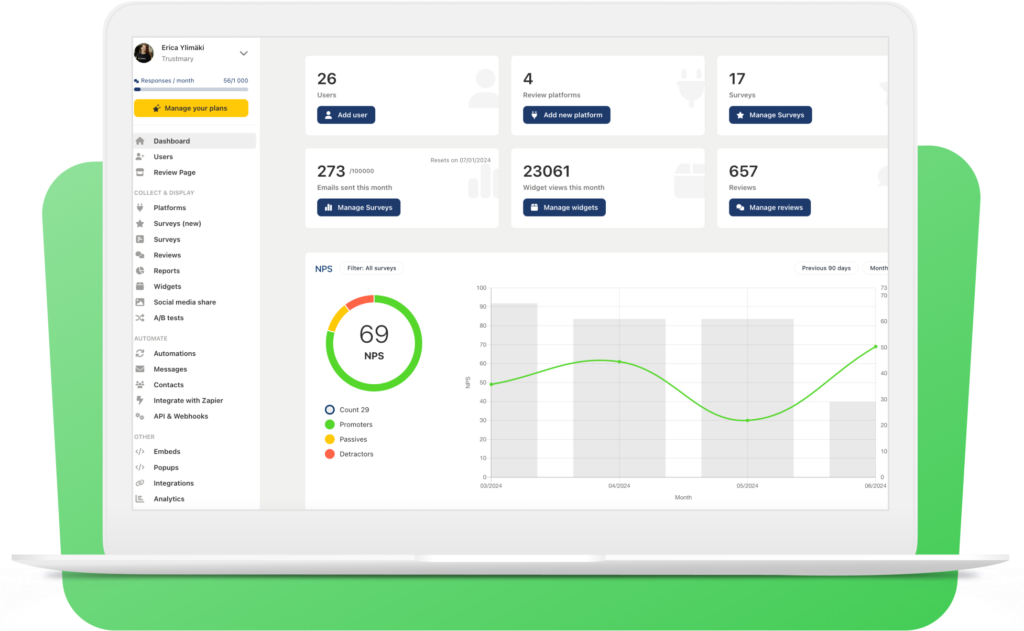
What is Salesforce NPS?
Salesforce NPS is a metric used to measure customer satisfaction and loyalty within the Salesforce ecosystem.
NPS gauges how likely customers are to recommend your company, product, or service to others, providing a clear indicator of overall customer sentiment.
How Salesforce NPS Works
Salesforce NPS is integrated into the Salesforce CRM platform, allowing businesses to collect, analyze, and act on customer feedback within a single system. Here’s how it works:
- Survey Distribution. Surveys can be sent automatically to customers at key touchpoints, such as after a purchase or customer service interaction.
- Feedback Collection. Customer responses are collected and stored in Salesforce, where they are linked to individual customer records.
- Data Analysis. Salesforce’s robust analytics tools enable you to analyze NPS data, identify trends, and gain insights into customer sentiment.
- Actionable Insights. Use the insights gained from NPS data to make informed decisions that enhance customer satisfaction and loyalty.
Benefits of Using Salesforce NPS
Centralized Feedback Management: All customer feedback is stored within Salesforce, making it easy to access and analyze.
Automation: Automate survey distribution and follow-up actions, ensuring timely and relevant feedback.
Comprehensive Analytics: Leverage Salesforce’s advanced analytics tools to gain deep insights into customer sentiment.
Improved Customer Relationships: Respond to feedback promptly and effectively, improving overall customer satisfaction and loyalty.
Measure Salesforce NPS with Trustmary Integration
Integrating Trustmary with Salesforce allows you to measure NPS seamlessly, combining the power of Salesforce's CRM with Trustmary's advanced feedback collection and analysis tools.
This integration helps businesses gain valuable insights into customer satisfaction and loyalty, driving data-driven improvements.
Benefits of Salesforce x Trustmary Integration
- Centralized Customer Data. By integrating Trustmary with Salesforce, all customer feedback is stored in a single location. This centralized data management makes it easy to access, analyze, and act on feedback without having to switch between different systems.
- Automated Feedback Collection. Automatically trigger Trustmary surveys at key touchpoints in the customer journey, such as after a purchase, a support interaction, or a service completion. This ensures that you collect timely and relevant feedback without manual intervention.
- Enhanced Customer Insights. Combining Trustmary's detailed feedback data with Salesforce's comprehensive customer profiles provides a richer understanding of your customers. You can analyze feedback in the context of customer history, behavior, and preferences, leading to more accurate insights.
- Advanced Analytics and Reporting. Utilize Trustmary's advanced analytics tools to dive deep into customer feedback. The integration allows you to generate detailed reports and dashboards within Salesforce, helping you identify trends, pinpoint areas for improvement, and make data-driven decisions.
- Improved Customer Experience. Act on the insights gained from Trustmary feedback directly within Salesforce. Whether it’s addressing a detractor’s concerns or leveraging positive feedback from promoters, you can take immediate action to improve customer satisfaction and loyalty.
- Streamlined Workflows. Automate workflows based on Trustmary feedback. For instance, create follow-up tasks for your support team if a customer leaves negative feedback or send thank-you emails to promoters who give high ratings. This ensures that feedback is addressed promptly and efficiently.
- Better Customer Segmentation. Use the feedback collected by Trustmary to enhance customer segmentation in Salesforce. You can segment customers based on their NPS scores or feedback themes, allowing for more targeted marketing and personalized communication.
- Increased Efficiency. Reduce the manual effort required to collect, analyze, and act on customer feedback. The integration streamlines these processes, saving time and resources while ensuring that feedback is utilized effectively.
How to Integrate Trustmary with Salesforce
- Sign Up for Trustmary If you haven't already, sign up for a free account.
- Connect Trustmary to SalesforceThe integration is made via Zapier. Follow the instructions on Zapier to complete the integration.
- Set Up NPS Surveys
- In Trustmary, create an NPS survey customized to your business needs.
- Automate Survey Distribution
- Use Zapier's and Trustmary's automation features to send surveys automatically based on specific triggers or schedules.
- Ensure that the survey responses are linked to the correct customer records in Salesforce.
- Analyze Feedback in Salesforce
- Access the collected NPS data directly within Salesforce.
- Use Salesforce's reporting tools alongside Trustmary's analytics to gain comprehensive insights into customer sentiment.
Trustmary and Salesforce NPS Pricing
The pricing of the whole package on top of your Salesforce subsription depends on your unique needs.
Implementing Trustmary can cost anything between $0 to $333 a month, depending on how many surveys you want to send monthly and which additional features you want to add to your plan.
Using Zapier can also cost anything between $0 to $60+ depending on how many tasks you want to automate monthly.
Purchasing plans from both of the tools is still quite cost-effective compared to many other NPS solutions that can cost thousands of dollars each month.
Get Customer Feedback on Autopilot
Integrating Trustmary with Salesforce for NPS measurement provides a robust solution for capturing and analyzing customer feedback and reviews. This integration helps businesses enhance customer satisfaction, streamline processes, and make informed decisions to drive growth.
In simpler words, you can set feedback points, where automated surveys are sent to customers.
These surveys collect feedback and reviews, which you can then analyze and add the publicly given reviews directly to your website to boost credibility.
When all of your customer insights data is in one place, you can dig deeper into customer insights to make better decisions.
FAQ
How does Trustmary integrate with Salesforce?
Trustmary connects to Salesforce through a simple authorization process, allowing seamless data transfer between the two platforms.
Can I customize the NPS surveys in Trustmary?
Yes, Trustmary allows you to fully customize your NPS surveys to fit your business needs and customer interactions.
How are NPS survey responses stored in Salesforce?
Survey responses are linked to the corresponding customer records in Salesforce, ensuring all feedback is centrally stored and easily accessible.
What kind of analytics does Trustmary provide?
Trustmary offers advanced analytics, including trend analysis, segmentation, and detailed reporting on NPS and other feedback metrics.
Is it possible to automate follow-ups based on NPS scores?
Yes, you can set up automated workflows in Salesforce to take specific actions based on NPS scores, such as sending thank-you emails to promoters or follow-up surveys to detractors.