Updated Zapier Integration Supports New Functionalities

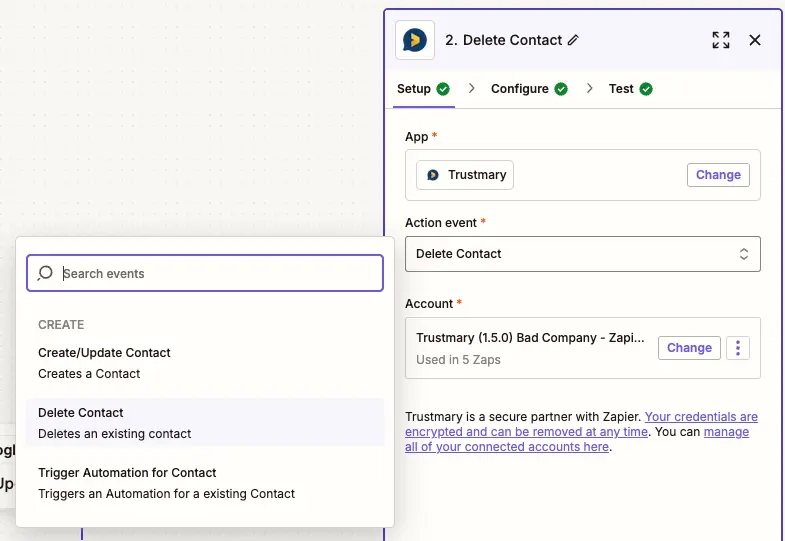
More great news for automation fans!
Trustmary's Zapier app connection just got a powerful upgrade. The new version comes with two highly requested features that make connecting your workflows even smoother. Here's what's new:
✅ Delete Contacts via Zapier
Cleaning up your CRM list and don't want surveys to be sent to certain contacts? Now you can automate contact deletion straight from Zapier.
No need to log into Trustmary manually—just set up a Zap, and let the cleanup take care of itself.
✉️ New Action: Send a Survey Invite to a Contact
Want to send surveys automatically when a contact is created, a deal is won, or any other trigger happens in your tools? You can now use the new "Send a Survey Invite to a Contact" action!
Just provide:
- The contact’s email address
- The survey you want to send
⚠️ Heads up:
To make this action available in your Zap setup, make sure:
- The survey is set to be shared via email
- You’ve visited the email preview in Trustmary (this finalizes the email template)
If the survey isn’t listed, it likely means one of these steps is missing. Quick fix—just open the email preview, and Zapier will pick it up like magic.
What Can You Use Zapier for?
Zapier is a connector app that helps you connect Trustmary with your other systems, like CRM, invoicing software, or communication tools.
You can check out Zapier's website to see if your other daily systems support Zapier connections.
After that, you can easily create a connection and automation with Trustmary!
Why It Matters
These updates are a big step toward fully automating your feedback and review collection. Trigger surveys at exactly the right time—like post-purchase or after a support ticket closes—without lifting a finger.
If you need any help, don't hesitate to book a free integration call with us.