Survey form updates: Star reviews and automatic tags

Last edited:
March 30, 2023
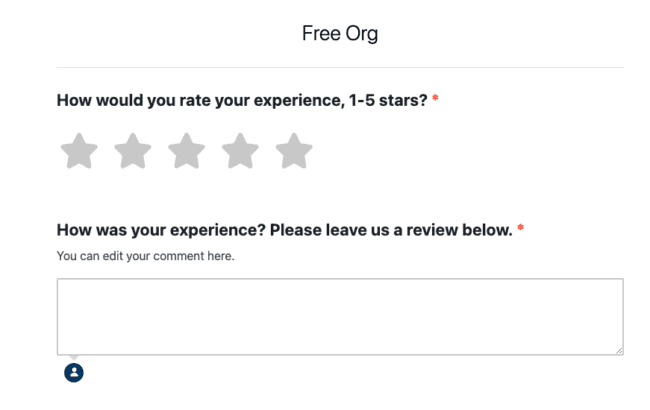
We've added some new features to our surveys!
You can now add a star review field to the review question. By asking the respondee for a star review, you can multiply your chances of getting a text or video review as well. The feature can be activated from the Edit menu in the review question.
In addition to this, you can also now automatically add tags to reviews from specific survey forms. Tags can be added and created from the survey's settings (the cogwheel icon on the left) in the section Tags for reviews. Adding tags to reviews not only makes it easier to filter out reviews for different widgets, but also makes it easier to manage reviews.
Check out the feature in Trustmary now!

