Set More Reminders for Your Survey
Last edited:
August 23, 2024
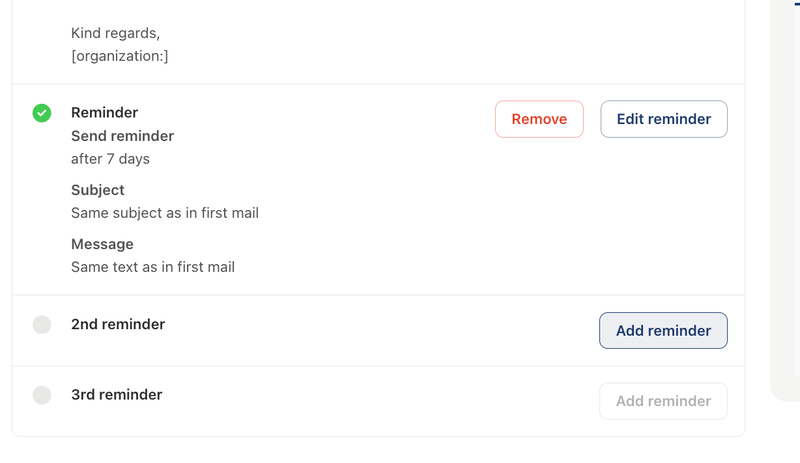
You can now set 1-3 automatic reminders for your survey when using email sending.
Once you are finished with your survey, go to "Share survey" and choose email as your sending method.
Here you can first add contacts you want to send the survey to.
Next, you can edit the invitation message and reminders.
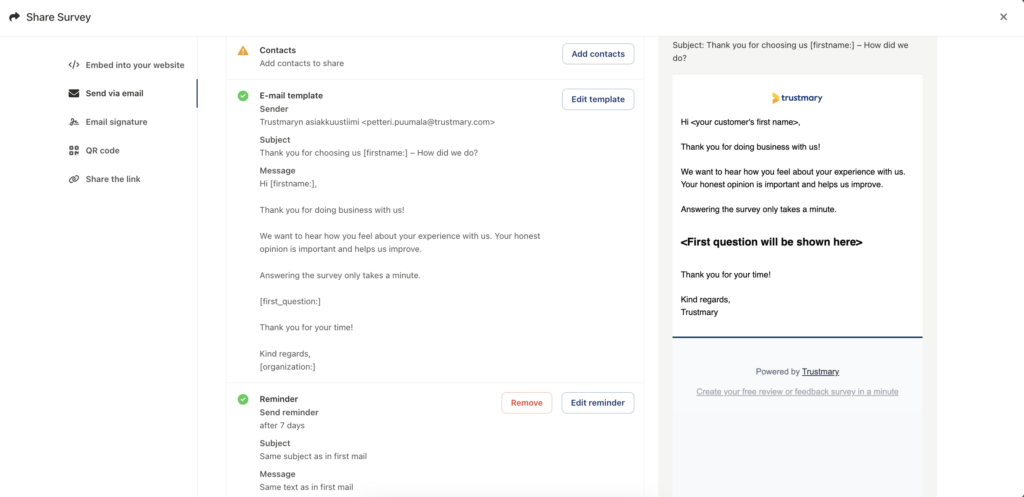
Add up to three reminders, change the sending cadence, or remove all reminders.
Adding reminders can boost the response rate and get you more reviews.
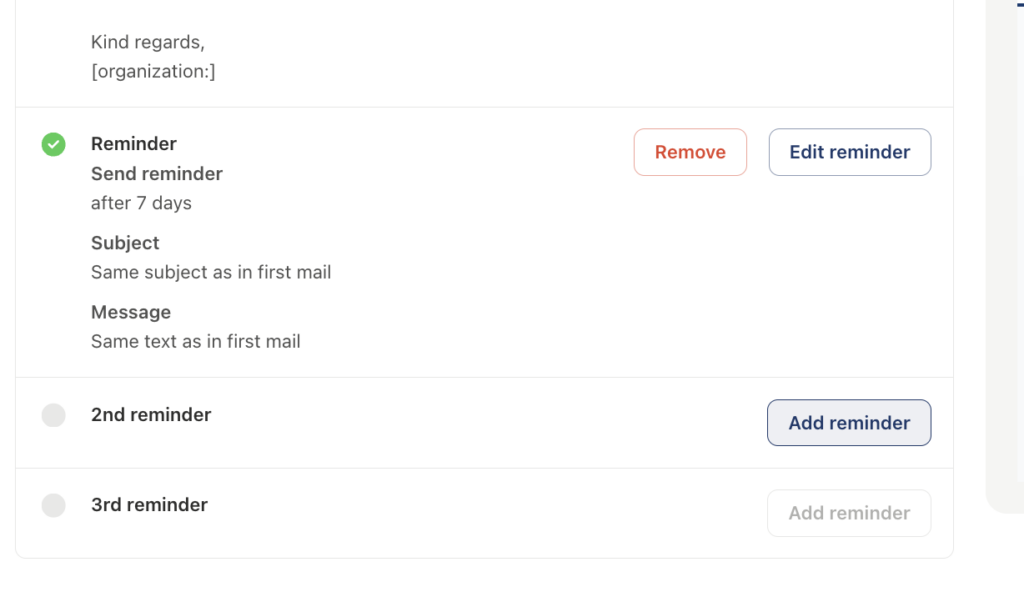
This feature is available in the new survey editor, previously known as Campaigns.
Test this feature in Trustmary:
