Report Summary for Surveys Available
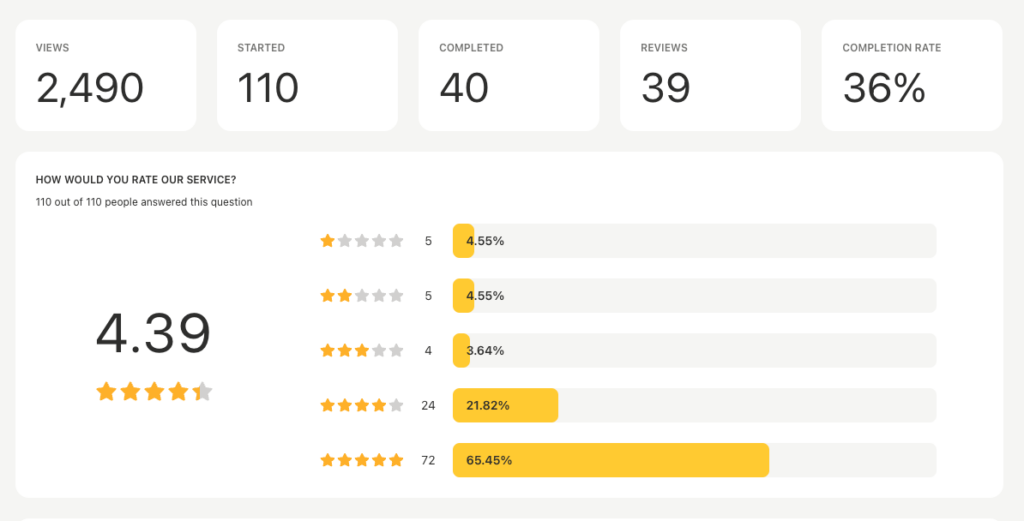
This week new Surveys got a valuable addition: a report summary!
With this summary, you can analyze your survey in just a glance. Find out what your customers think, but also examine how you could improve the survey.
What is included on the new summary page
Easy survey has its own summary page, that showcases different metrics about the survey:
- How many times the survey has been viewed
- How many people started responding
- How many completed the survey
- Completion rate
- How many reviews you received
- Break-down for each question (how many responded, distribution of ratings, open feedback listed)
How to find the report summary
1. Go to the Surveys (new) tab
2. Choose the survey you want to examine.
3. Click on "Results" tab
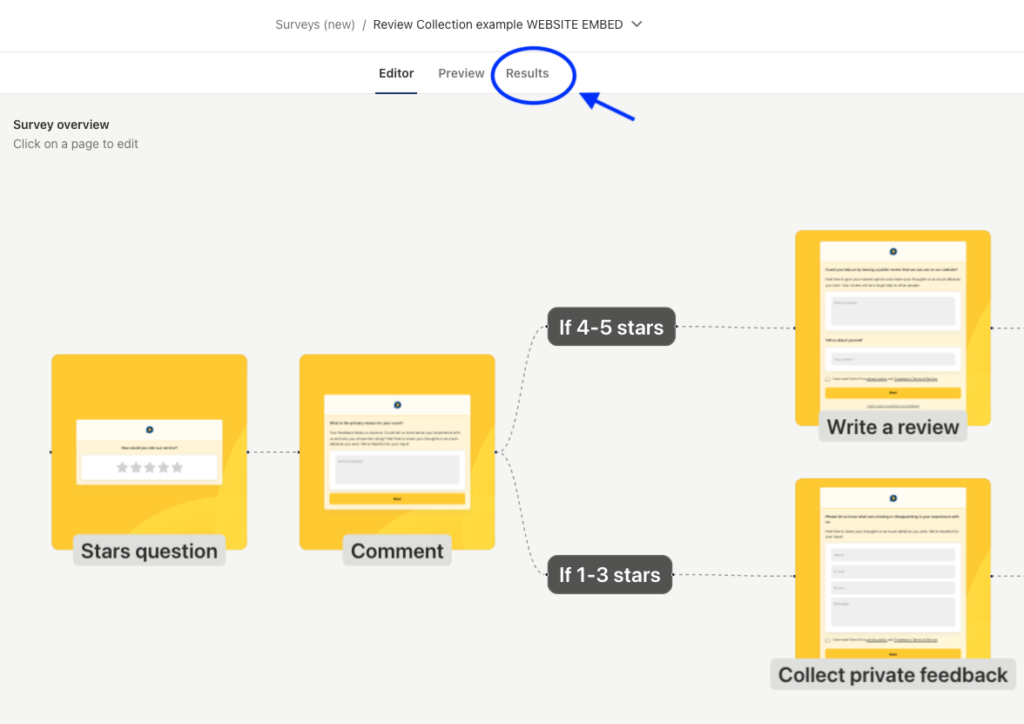
4. You are seeing the Summary
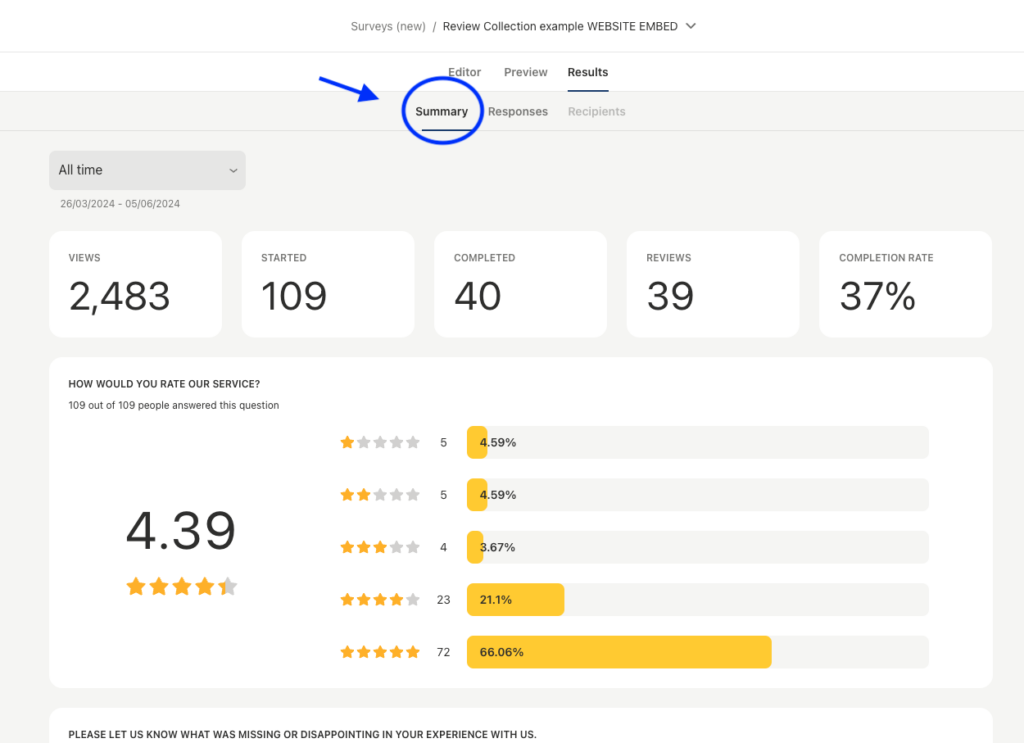
How to interpret the report
Interpreting the results is quite straightforward in terms of what your customers think.
Here are a few things you can keep an eye on and use to improve the survey.
Views to started -ratio
If a lot of people view your survey, but few start it, is there something you can do to get more people to start the survey? Maybe you can make the first question more inviting?
Completion rate
If many people start answering but don't finish, maybe there is a technical problem or the survey is too long. Check out the completion rate of individual questions. Can you find the spot where people drop out? Can you modify this question or leave it out?
Compare time periods
You can choose the survey report for a set period of time. For instance, you can look at the results for the last 7 days or 30 days. If you notice radical changes in how people respond, it might be worth it to check why that is.
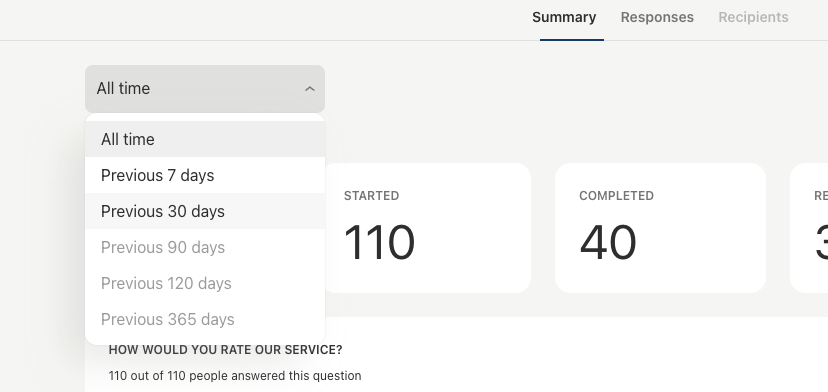
Number of reviews
If very few people give you reviews, pay close attention to the open feedback they give you. The answer for not getting reviews might be revealed by constructive/negative feedback.
Conclusion
The new reporting feature allows you to find out what your customers think in just a glance.
You can also derive insights from the reports to optimize response rate and completion rate, and to get more reviews.
Have you already created a survey? Go and see how it is doing!
If you haven't created a survey yet, do it for free in Trustmary.
We can also help you for free. Book a meeting from the calendar below and bring a customer list with you.
Or learn more about how to create feedback forms on your own.
