New feature: AI Score for reviews

An exciting new feature has been released!
Reviews collected with Trustmary and the ones you've imported are now scored with a smart algorithm. With Trustmary's AI Score you can see with a quick glance which reviews are the most suitable to display on your site.
The intelligent algorithm analyzes your reviews' content and rates it on a scale from 0 to 100 according to how positive and effective the review is.
You can also sort the reviews in your widgets by their AI Score values. This way the most interesting reviews are always displayed first, piqueing the interest of your visitors.
Go to Trustmary and try it out!

In case you want to learn more about the AI score, read further.
What is AI sentiment analysis?
Sentiment refers to the feeling or evaluation of a situation that someone expresses through language. Sentiment can be positive, negative, or neutral.
In sentiment analysis, the AI analyses a piece of writing to find out what kind of sentiment the writing conveys. It looks into word choices and the overall tone of the text.
Consider this example:
- "It was the worst experience of my life" --> very negative sentiment
- "It was boring" --> negative sentiment
- "It was ok" --> neutral sentiment
- "It was good" --> positive sentiment
- "It was amazing and I had the best time!" --> very positive sentiment
Trustmary's algorithm ranks your reviews on a scale from 0 to 100 based on how positive the sentiment is.
The closer to full 100 a review is, the more positive and persuasive it is.
The image below showcases a very positive review with an AI score of 98.2.
"A super company, with absolutely fantastic widgets (I use the Google Review Widget) and a really fab service. TOP!"
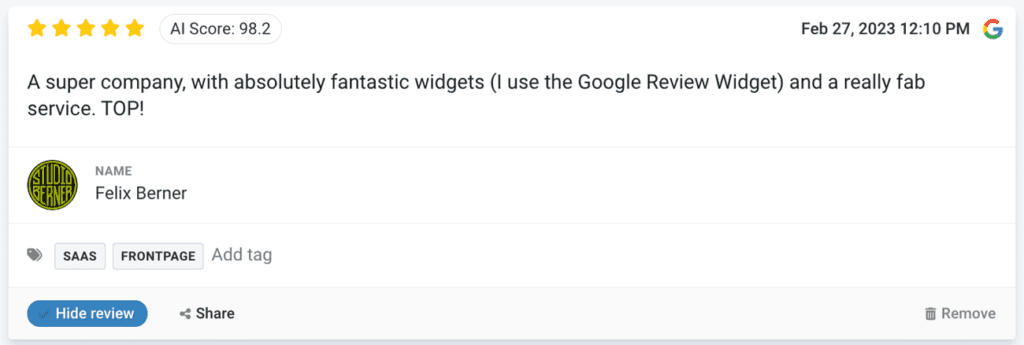
How does it help you?
When you decide which reviews to showcase on your website, you might have a lot of material to go through.
In some cases, you might miss a very positive review because you had no time to read through all the reviews.
You can bid this problem good riddance. Just take one look at the number over the review, and instantly see if it's worth publishing.
Even better: activate AI score as the sorting factor in your widget, and the best reviews will be automatically prioritized!
I must warn you not to be too trusting of the AI algorithm, though. Sometimes a review can be good and effective even if it does not include superlatives and praise.
Consider the below review with an AI score of "only" 82.4. It's a very matter-of-factly and provides honest and helpful evaluation of the tool. It's certainly worth highlighting!
"We are able to capture testimonials at the right moment and have found some pretty creative ways to utilize them using the tools that Trustmary provides."
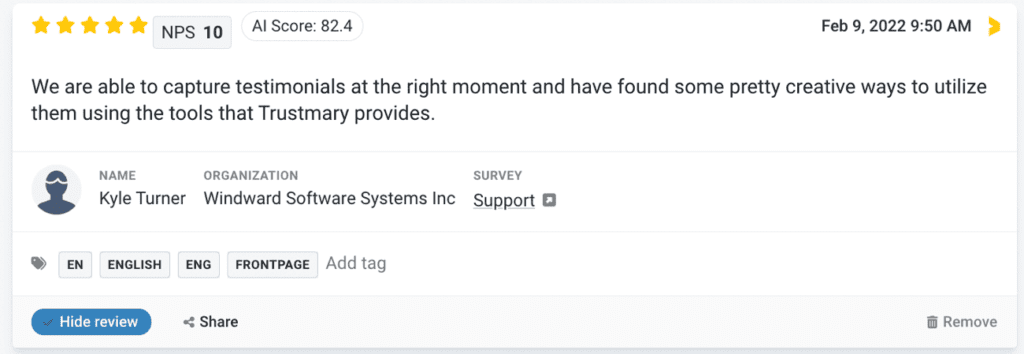
How to use the AI Score?
If you have imported or collected reviews with Trustmary, the AI score has appeared in your reviews already.
It's not visible on the website or the widgets, but only inside your Trustmary app. Specifically on the Reviews tab that gives an overview of all your reviews.
Here's how to use it:
- Activate the sorting criteria in widgets. Just go to your Review Widget, look for settings for reviews, and activate AI score as the sorting factor (see image below). It will put your best-rated reviews first.
- Publish and hide reviews. You can decide which reviews to show in widgets and which to hide on your Reviews tab. Use the AI score to determine which ones you would like to use and which ones to hide.
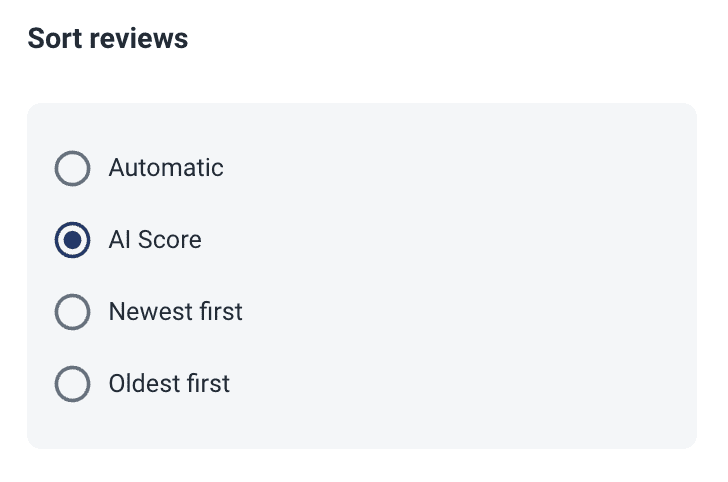
Start exploring!
If you haven't checked what the AI score looks like yet, why not do it now?
At the same time, you can go and prioritize your review order in your widget.
